HBO Max is one of the most popular pay-TV streaming services around the world. It covers a large range of entertainment movies & TV shows that cover most of the users widely. Android TV and Firestick can directly get the app from the respective app stores. The app can also be sideloaded using the Downloader for TV tool.
This guide is a step-by-step process of how to install and use the HBO Max app on your Firestick, Android TV, Google TV, and other Smart TVs that run on FireOS.
| HBO Max APK Download Link | https://urlsrt.io/hbomax |
| Play Store Availability | Yes [Link] |
| Amazon App Store Availability | Yes [Link] |
| Pricing | Paid |
| Website | https://hbomax.com/ |
HBO Max – Key Features
We have listed some of the incredible features of the app in the below session.
- The app offers a wide range of content including Max Originals, DC movies, Warner Bros, etc.
- You can download shows and movies on the app to stream them offline.
- Within this app, you can create personalized profiles with customizable ratings, profile PIN protection, etc.
- HBO Max offers a default kid’s profile for new users along with parental controls.
How to Sideload HBO Max on Android TV and Firestick Using Downloader for TV
1. If you have the Downloader for TV open it. If the app is not available, then get it from the app stores of your TV.

Note – Currently, the “Downloader for TV” app is not yet available on the Amazon App Store of Firestick devices. So download its apk file on your Android smartphone or tablet by tapping on the above download button and share the file to your Firestick using the Send File to TV app. Upon receiving the file, launch a File Manager on Firestick and run the received apk file to install the Downloader for TV app.
After the installation, enable the Install Unknown Apps or Unknown Sources toggle for the app using the table below.
| Android TV | Go to Settings → Device Preferences → Security & Restrictions → Unknown Sources → Enable Downloader for TV toggle. |
| Google TV | Go to Profile → Settings → System → Click Android TV OS build 7 times. Then, navigate back to Settings → Apps → Security & Restrictions → Unknown Sources → Enable Downloader for TV toggle. |
| Firestick | Go to Settings → My Fire TV → Developer Options → Install Unknown Apps → Enable Downloader for TV toggle. |
2. When you open the app, the app will ask permission to access your device’s internal storage. So, hit the Allow option.
3. Visit the Home section of the app from the left pane and click the Search Bar.
4. Then, you will be given two options to enter the APK file URL.
- Choose the urlsrt.io checkbox and type hbomax.
- If you have not selected the box, enter the URL https://urlsrt.io/hbomax.
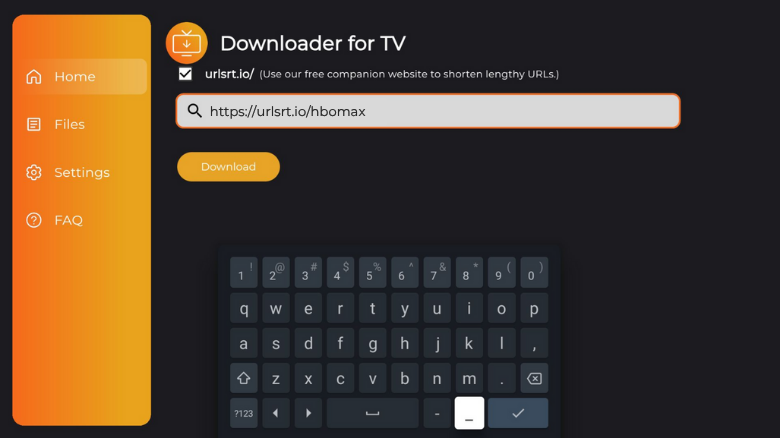
5. Once done, tap the Download button and get the HBO Max’s APK file.
6. After that, click the Install button and get the app installed on your device.
7. On the next screen, you need to tap on Install again to confirm your selection.
8. Now, wait a few minutes to end the installation process, and then hit the Open option to launch the app on your Android TV and Firestick.
Finally, you can use the sideloaded app on your device.
How to Install HBO Max on Android TV From Play Store
An Android TV with Android OS 5.0 and above versions has the feature to download apps directly from the Google Play Store. So, follow the below steps and get the HBO Max on your Android TV.
1. Switch on your Android TV and get the home screen.
2. Look for the Apps section at the top and tap on it using the remote.
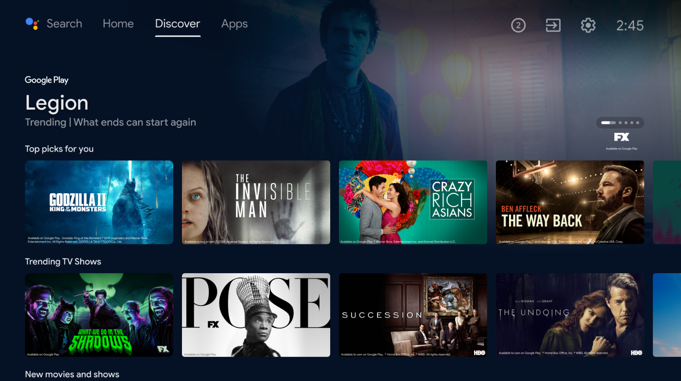
3. Now, hit the Open Google Play Store button and get the Play Store.
4. Then. go to the Search bar at the top and get the on-screen keyboard.
5. Type and search for the official HBO Max app.
- If your Android TV is featured with Voice Assistant, you can use your voice commands to search for the app.
6. Pick the right HBO Max app from the search suggestions and click the Install button.
7. After installing the app, tap the Open button to open the app on your TV.
8. Finally, install the necessary add-ons on the app and stream it efficiently.
How to Get HBO Max on Firestick From Amazon App Store
1. Get the Fire TV or Firestick home screen and click the Find icon.
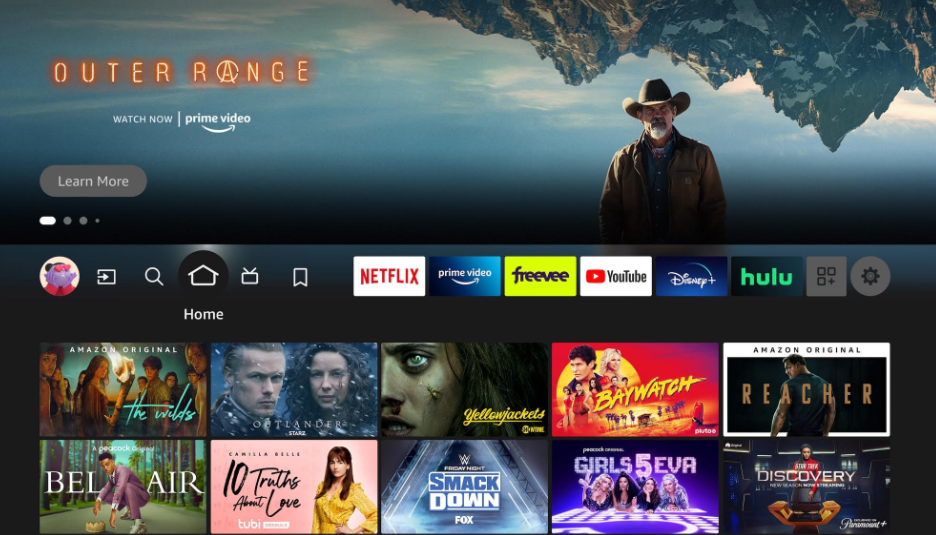
2. Now, hit the Search option and type the HBO Max app name.
3. Select the correct app and visit the app info page.
4. Then, click the Get or Download button and get the app on your device.
5. Once the app is downloaded, open the app and stream your favorite media content on your Fire TV.
How to Use HBO Max App to Watch Media Content
1. When you open the app for the first time, you will get the Login screen. Enter into the app via your HBO Max account or TV Provider account.
2. Launch the app’s home screen and get the categories like Home, Series, Movies, Sports, and News.
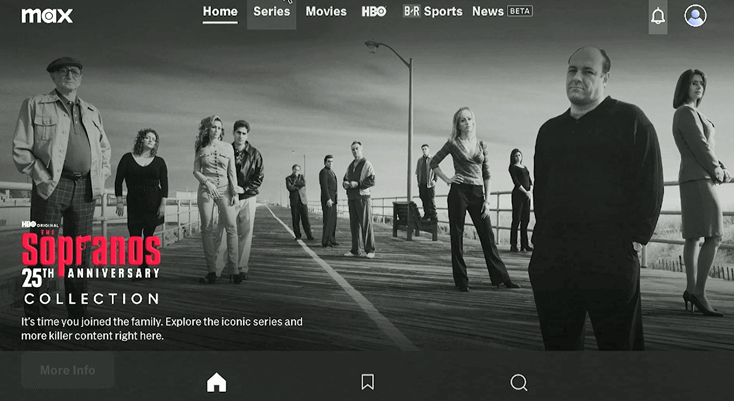
3. You can get your favorite content in the category section or via the Search bar.
4. To switch your account to a different profile, hit the Profile icon at the top-right corner and get into it.
5. You can also navigate into the Settings section to get more details about the app.
6. To close the app, click the Exit or Back button and get out of the app from your respective device.
FAQs
1. Is HBO Max free to stream?
No. HBO Max is a subscription-based streaming service. So, it requires a premium account and a VPN service to unblock the content in geo-restricted areas.
2. Why is the HBO Max app not working on my Firestick?
If the app is not working on your device, check the internet connection, make sure you have enabled the VPN service, restart your Firestick and uninstall the app & reinstall it.
3. What are the best alternatives for HBO Max?
Some of the most used and best alternatives for the HBO Max app are, Netflix, Disney Plus, Hulu, Amazon Prime, etc.


