Gears TV is an IPTV service that brings you entertainment content from different genes. With this app, you can stream hundreds of live cable TV channels. Since the app is unavailable on the Amazon App Store and Google Play Store, users with Firestick and Android TV can sideload the app in APK format. This can be performed using the Downloader for TV tool.
This tutorial will explain the required steps to install and use the Gears TV application on Android TV, Google TV, and Smart TVs powered by Fire OS.
| Gears TV APK Download Link | https://urlsrt.io/gearstv |
| Play Store Availability | No |
| Amazon App Store Availability | No |
| Pricing | $15.99/month |
| Website | https://gearstv.us/ |
What is Gears TV?
The main features of this Gears TV are listed below,
- Gears TV IPTV provider has hundreds of massive 10-gigabit servers to ensure quality streams every second without buffering.
- You can Stream videos at 1080P and high very easily.
- With a single subscription, you can stream GearsTV on 5 devices simultaneously.
- It is a reliable IPTV app that has unlimited bandwidth to give an exact TV experience without Cable TV.
- It also offers a Data Backup feature.
Is Gears TV Legal to Install and Use?
As the GearsTV app is not available in the Amazon App Store and Google Play Store, it is illegal to install and use. But you can watch all your favorite channels without any copyright issues as all the IPTV providers have licenses to streaming content. To avoid risks and legal issues, you can use a VPN on your device to hide your identity.
How to Sideload Gears TV on Android TV / Firestick using Downloader for TV
1. Launch the Downloader for TV app on your Android TV/ Firestick. If you haven’t installed the app yet, install it from the respective store of your device.

Note – Currently, the “Downloader for TV” app is not yet available on the Amazon App Store of Firestick devices. So download its apk file on your Android smartphone or tablet by tapping on the above download button and share the file to your Firestick using the Send File to TV app. Upon receiving the file, launch a File Manager on Firestick and run the received apk file to install the Downloader for TV app.
After the installation, enable the Install Unknown Apps or Unknown Sources toggle for the app using the table below.
| Android TV | Go to Settings → Device Preferences → Security & Restrictions → Unknown Sources → Enable Downloader for TV toggle. |
| Google TV | Go to Profile → Settings → System → Click Android TV OS build 7 times. Then, navigate back to Settings → Apps → Security & Restrictions → Unknown Sources → Enable Downloader for TV toggle. |
| Firestick | Go to Settings → My Fire TV → Developer Options → Install Unknown Apps → Enable Downloader for TV toggle. |
2. The app will ask permission to access the storage of your device for the first time you use it. Tap the Allow button.
3. Head to the Home section and hit the Search Bar.
4. You can enter the APK file in two ways.
- Choose the urlsrt.io checkbox and enter gearstv.
- The other way is to directly type the APK URL link of the app https://urlsrt.io/gearstv.
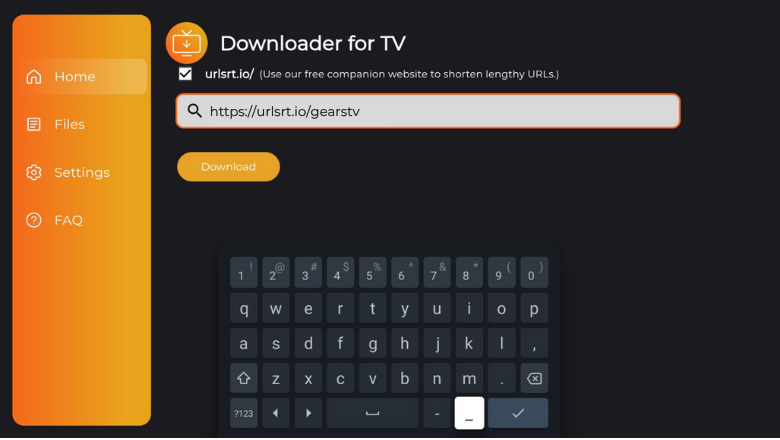
5. Hit the Download button to get the APK.
6. After downloading the APK, click the Install button.
7. On the confirmation pop-up, hit the Install button again.
8. Once the app is installed, hit Open to launch the app on your device.
How to Use Gears TV app to Watch Media Content
1. When you open the GearsTV app on your device, you will be launched on the Disclaimer page.
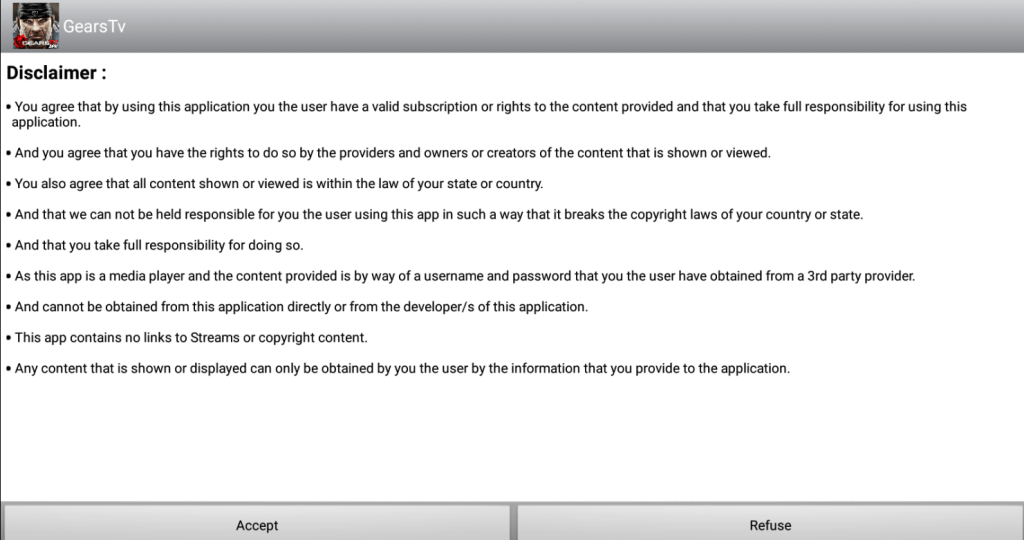
2. Click Accept and then press Allow to the access prompt asking to grant permission to access your sources.
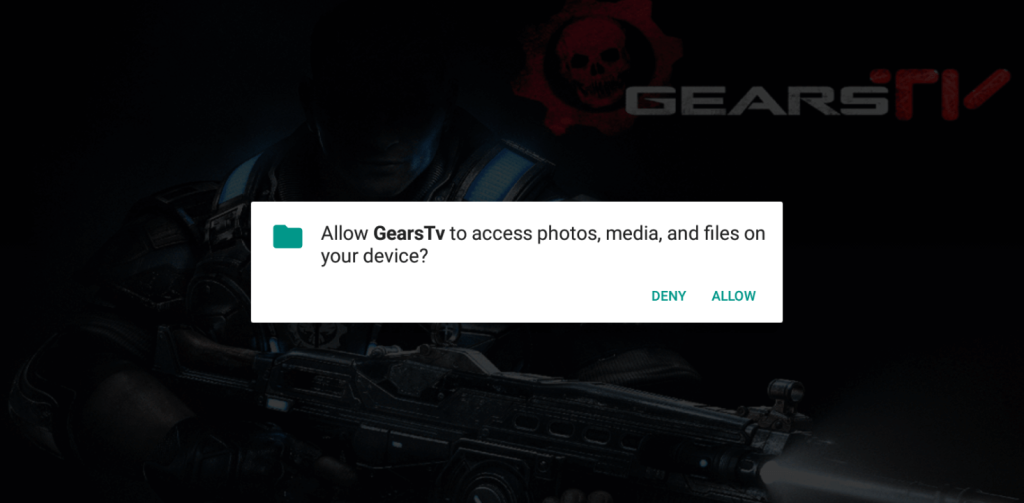
3. Then comes the login page.
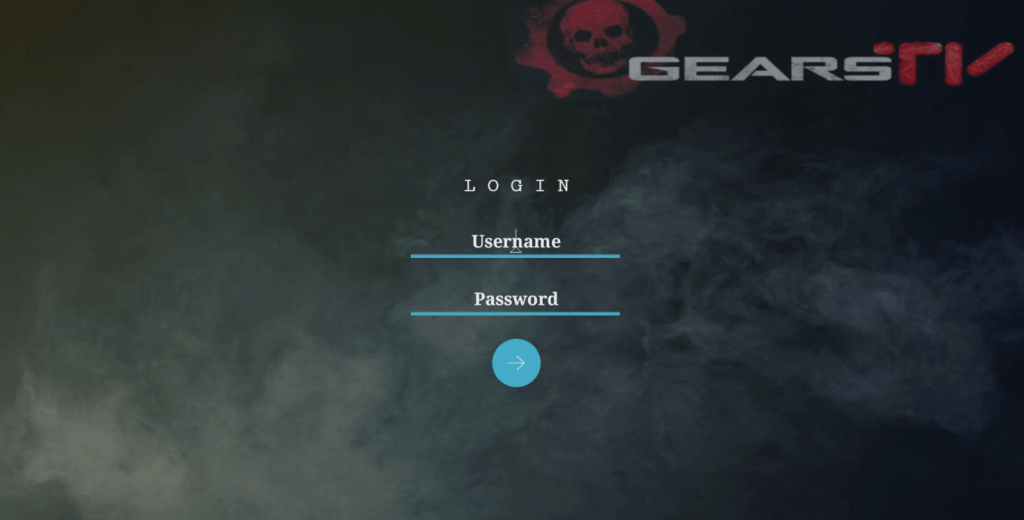
4. Enter your credentials and log in to your account.
5. After logging in stream your favourite content online.
6. Thus you can stream and watch the media content of GearsTV.
FAQs
Yes, fortunately, GearsTV is still running successfully with hundreds of live TV channels and added features.
No, GearsTV is not available for free. You need a valid subscription to enjoy the content of the app. The basic plan starts from $15.99/month.
You can cancel the GearsTV Subscription by contacting its customer service via phone or email.


