Zoom IPTV is an IPTV service provider that offers plenty of TV channels for streaming and assures an enormous amount of fun and entertainment with its on-demand videos. However, you cannot directly install the app from the Amazon App Store or the Google Play Store of Firestick and Android devices. You have to sideload the APK of Zoom IPTV on your device using the Downloader for TV app.
This article elaborates on how to install and watch Zoom IPTV’s media content on your Android TV, Firestick, Google TV, and other Smart TVs powered by Fire OS.
| Zoom IPTV APK Download Link | urlsrt.io/Zoom-IPTV-APK |
| Play Store Availability | No |
| Amazon App Store Availability | No |
| Pricing | Paid |
| Website | NA |
Features of Zoom IPTV APK
- Zoom IPTV offers 1500+ live channels from different countries of the world.
- It supports 4 concurrent streams.
- There are Parental Control options for blocking the adult channels online.
- You can watch all the app’s contents in HD, SD, and FHD qualities.
- It also supports external Players.
- It also offers TV Guide (EPG), PPV Sport, and PPV Cinema.
- The IPTV’a app has a recording feature to catch up with your favorite live telecasts even after its broadcast.
Is Zoom IPTV APK Legal to Install and Use?
Zoom IPTV is not available on any of the official stores of Android TV, Firestick, Smart TVs, and other streaming devices. You can sideload the IPTV, but it is illegal and unsafe to undergo the process. But you can mask your identity and continue the process without fearing legal issues. Using a VPN also ensures your safety from online trackers and hackers.
How to Sideload Zoom IPTV APK on Android TV/ Firestick
1. Run the Downloader for TV app on your Android TV or Firestick. If you haven’t installed it, download it using the links below.

Note – Currently, the “Downloader for TV” app is not yet available on the Amazon App Store of Firestick devices. So download its apk file on your Android smartphone or tablet by tapping on the above download button and share the file to your Firestick using the Send File to TV app. Upon receiving the file, launch a File Manager on Firestick and run the received apk file to install the Downloader for TV app.
After the installation, enable the Install Unknown Apps or Unknown Sources toggle for the app using the table below.
| Android TV | Go to Settings → Device Preferences → Security & Restrictions → Unknown Sources → Enable Downloader for TV toggle. |
| Google TV | Go to Profile → Settings → System → Click Android TV OS build 7 times. Then, navigate back to Settings → Apps → Security & Restrictions → Unknown Sources → Enable Downloader for TV toggle. |
| Firestick | Go to Settings → My Fire TV → Developer Options → Install Unknown Apps → Enable Downloader for TV toggle. |
2. If you are using the app for the First time, the app will ask you permission to access your device’s Storage media. Click the Allow button to grant the permission.
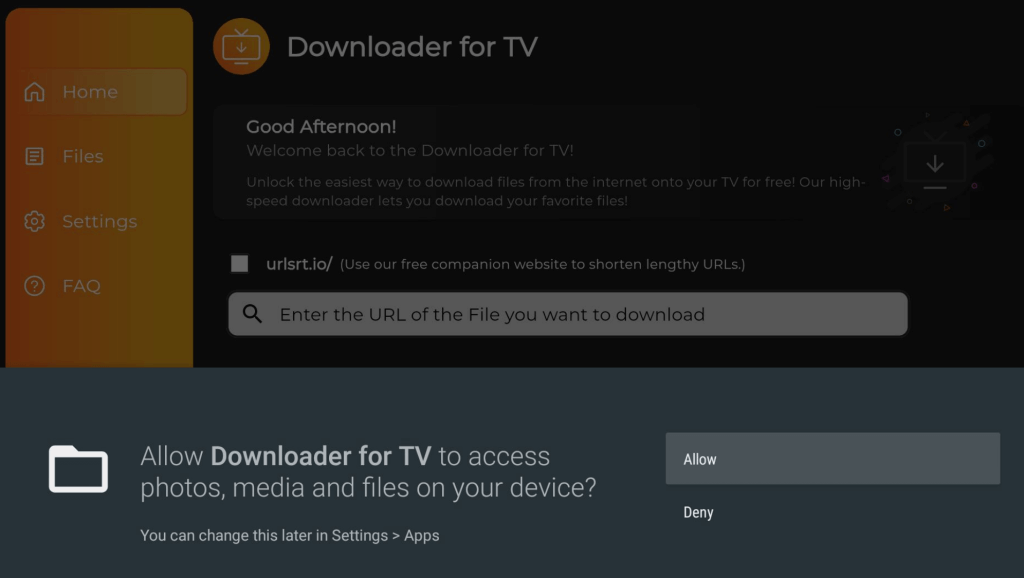
3. Go to the Home section and navigate to the Search Bar.
4. You can enter the APK URL in two ways.
- Select the urlsrt.io checkbox and enter Zoom IPTV APK.
- You can also enter the URL https://urlsrt.io/Zoom-IPTV-APK in the search box.
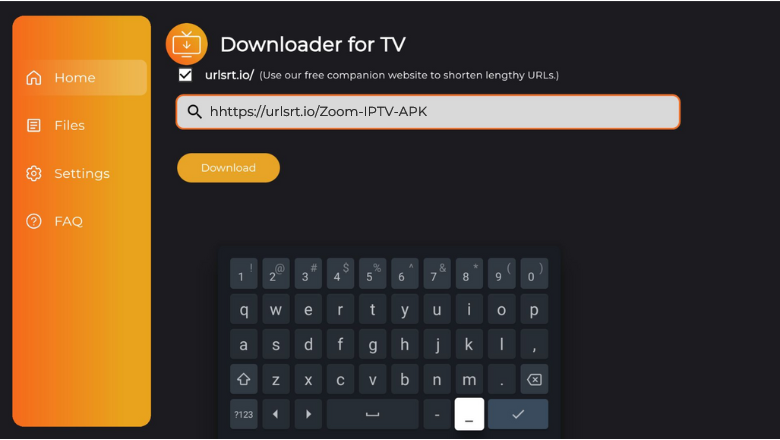
5. After entering the APK, hit the Download button to get the APK file.
6. Then tap the Install button to begin the installation process.
7. Now, click the Install button again to confirm and click Open to launch the app on your device.
How to Stream Zoom IPTV APK on Android TV/Firestick
1. After launching the app, you will be asked to enter the activation code that you received after subscribing to Zoom IPTV service.
2. Enter the Activation Code received in your mail and click Login.

3. Log in to your account by entering the login credentials.
4. Now, the app’s content will be available separately based on its category. Select the Live TV, movie, or series you want to watch and start streaming.

5. You can also search for and find any desired channel to watch.
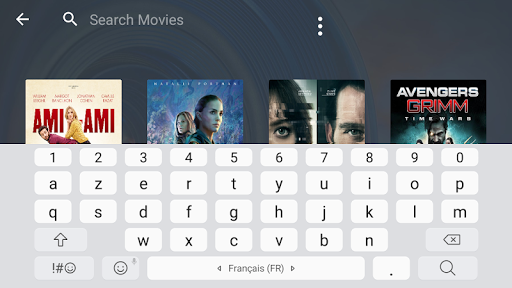
FAQ
No, you cannot use Zoom IPTV for free on any device. You need to buy the subscription to access it.
Zoom IPTV has now been shut down. so you cannot find the official website of it.
You can try Lion TV, Mom IPTV, and Falcon IPTV as alternatives to Zoom IPTV.


