Zona app allows you to watch blockbusters, classics, and art-house movies happy-go-lucky. The exciting part is that you can access all the content for free on this app. Unfortunately, this app is unavailable on the Google Play Store or Amazon App Store for Android TV, Firestick, Smart TVs, and other streaming devices. Instead, you can sideload the Zona APK and install the app on these devices. To sideload the APK, you need an app called Downloader for TV.
In this tutorial, we have explained the steps to install and stream the Zona APK on your Android TV or Firestick without hassle.
| Time Movies APK Download Link | https://urlsrt.io/Zona-APK |
| Play Store Availability | No |
| Amazon App Store Availability | No |
| Pricing | Free |
| Website | https://g1.zona.ru/en/ |
Features of Zona APK
- You can access a wide range of TV channels under different categories.
- The app additionally offers 550 radio stations and 10,000+ hours of music and sports streaming.
- You won’t believe that the app allows you to watch trailers for upcoming movies and download and play nearly 1,400 games.
- You can use the subtitle option on the app to optimize your viewing experience.
- This app allows you to customize the screen size & audio of the video content.
- It is a user-friendly app that gives you a unique streaming experience.
- Zona has a Download option to get your favorite content for offline watching.
- Notifies you of any new trendy content that is added to the library.
Is it Legal to Install and Use Zona APK?
No, installing and using this APK is not legal. It is a third-party app that is not available in the official stores of Android TV, Google TV, Firestick, and other smart TVs. Although you can sideload the APK from external sources, using it is illegal, as you might be caught in legal issues. You are always advised to use a VPN when accessing third-party apps to protect yourself from malware attacks and online trackers.
How to Sideload Zona APK on Android TV/ Firestick
1. Use the links below to install the Downloader for TV app on your device. If you already have the app installed, you can launch it.

Note – Currently, the “Downloader for TV” app is not yet available on the Amazon App Store of Firestick devices. So download its apk file on your Android smartphone or tablet by tapping on the above download button and share the file to your Firestick using the Send File to TV app. Upon receiving the file, launch a File Manager on Firestick and run the received apk file to install the Downloader for TV app.
After the installation, enable the Install Unknown Apps or Unknown Sources toggle for the app using the table below.
| Android TV | Go to Settings → Device Preferences → Security & Restrictions → Unknown Sources → Enable Downloader for TV toggle. |
| Google TV | Go to Profile → Settings → System → Click Android TV OS build 7 times. Then, navigate back to Settings → Apps → Security & Restrictions → Unknown Sources → Enable Downloader for TV toggle. |
| Firestick | Go to Settings → My Fire TV → Developer Options → Install Unknown Apps → Enable Downloader for TV toggle. |
2. Click the Allow button to grant permission if the app seeks permission to access the internal storage of your device.
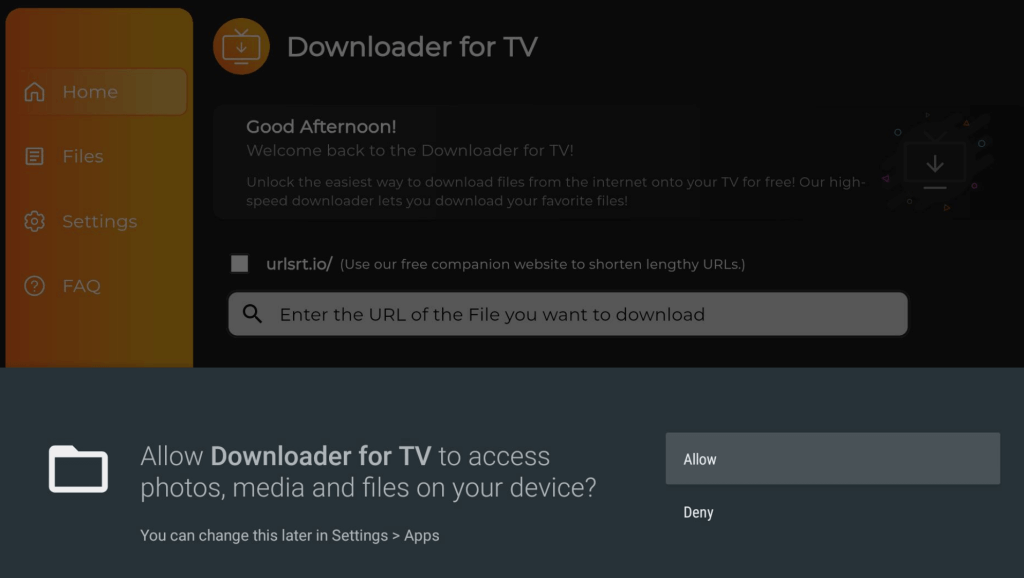
3. Head to the Home screen and hit the Search bar.
4. You can download the APK URL in two ways.
- Choose the urlsrt.io and type Zona APK.
- You can also enter the APK URL https://urlsrt.io/Zona-APK directly.
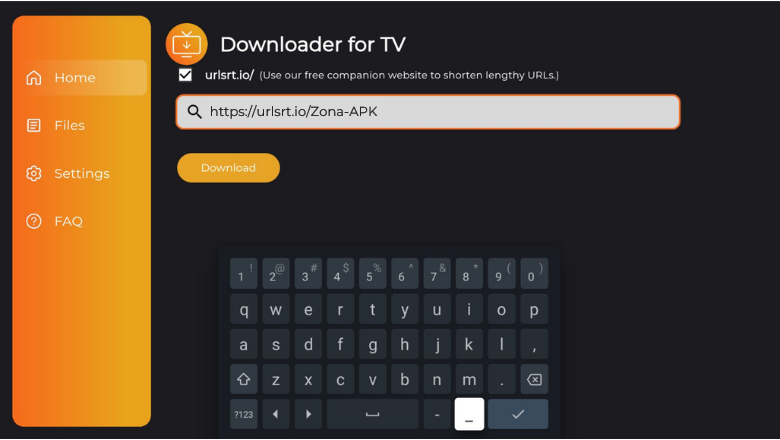
5. Once the APK URL is entered, click the Download button to download the APK URL.
6. After Downloading the APK, click the Install button.
7. Tap the Install button again to confirm the selection.
8. After installing the app, click Open to launch the app.
How to Use Zona APK to Watch Media Content
1. After launching the app, click Allow to grant permission for the app to access the storage files on your device.
2. You will be directly landed on the Home page of the Zona app.
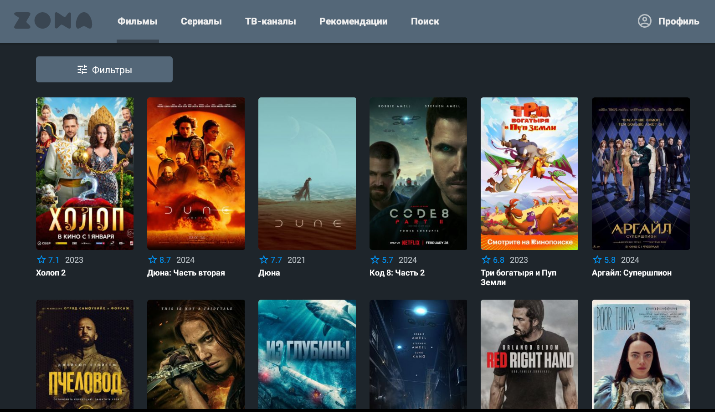
3. The Home page displays many options like Movies, Series, and TV channels.
4. You can surf through the menus and find your favorite title.
5. You can also use the Search option to find the specific content on the app.
6. You can also use the Filters option to optimize your search.
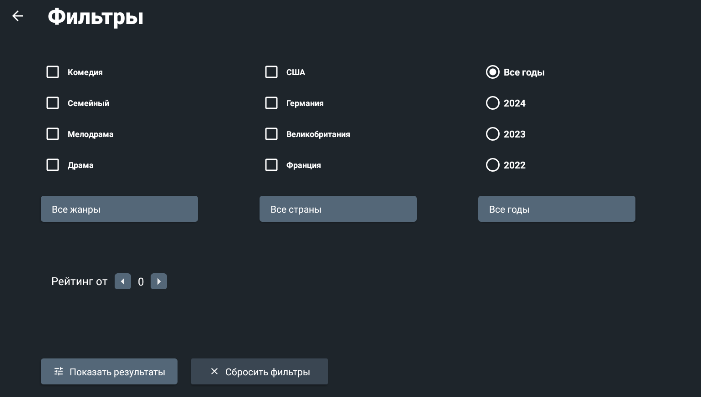
7. Thus, you can use the Zona APK to watch media content.
FAQ
Zona APK might not work if you have installed the outdated APK version or if you have connected to a poor internet connection.
MovieFlix APK is the ablest alternative for this service.


