XCIPTV Player lets you play multimedia content like television services, movies, and series from IPTV services for free. The app is unavailable on the Amazon App Store or the Google Play Store, But the player’s APK file is available online. So, you can try to sideload this XCIPTV Player APK file on the Firestick and Android Smart TV devices. You can use the Downloader for TV app to sideload the XCIPTV Player APK file.
Follow the tutorial below to learn about the steps to sideload and install the XCIPTV Player app on your Smart TV devices.
| XCIPTV Player APK Download Link | urlsrt.io/xciptv-player-apps |
| Play Store Availability | No |
| Amazon App Store Availability | No |
| Pricing | NA |
| Website | https://xcip.tv/ |
XCIPTV Player Features
- XCIPTV supports Xtream Codes API and M3U playlists.
- You can add up to 4 IPTV playlists on the XCIPTV Player.
- The XCIPTV Player has an in-built Favorites manager in which you can add and enjoy watching your favorite channels, movies, on-demand TV shows, and videos in one place.
- It is easily compatible with multiple screens at the same time.
- The XCIPTV Player has a Parental Control mode that restricts unwanted content from streaming on your device.
- The player offers TV catchup that helps you watch the programs that you missed watching live.
How to Sideload XCIPTV Player on Android TV/Firestick Using Downloader for TV
1. Launch the existing Downloader for TV app on your Firestick or Android TV. If not, you can install the app from their respective app stores.

Note – Currently, the “Downloader for TV” app is not yet available on the Amazon App Store of Firestick devices. So download its apk file on your Android smartphone or tablet by tapping on the above download button and share the file to your Firestick using the Send File to TV app. Upon receiving the file, launch a File Manager on Firestick and run the received apk file to install the Downloader for TV app.
After the installation, enable the Install Unknown Apps or Unknown Sources toggle for the app using the table below.
| Android TV | Go to Settings → Device Preferences → Security & Restrictions → Unknown Sources → Enable Downloader for TV toggle. |
| Google TV | Go to Profile → Settings → System → Click Android TV OS build 7 times. Then, navigate back to Settings → Apps → Security & Restrictions → Unknown Sources → Enable Downloader for TV toggle. |
| Firestick | Go to Settings → My Fire TV → Developer Options → Install Unknown Apps → Enable Downloader for TV toggle. |
2. During the initiation, you have to permit access to the storage files of your device. So, to accomplish that, click the Allow option.
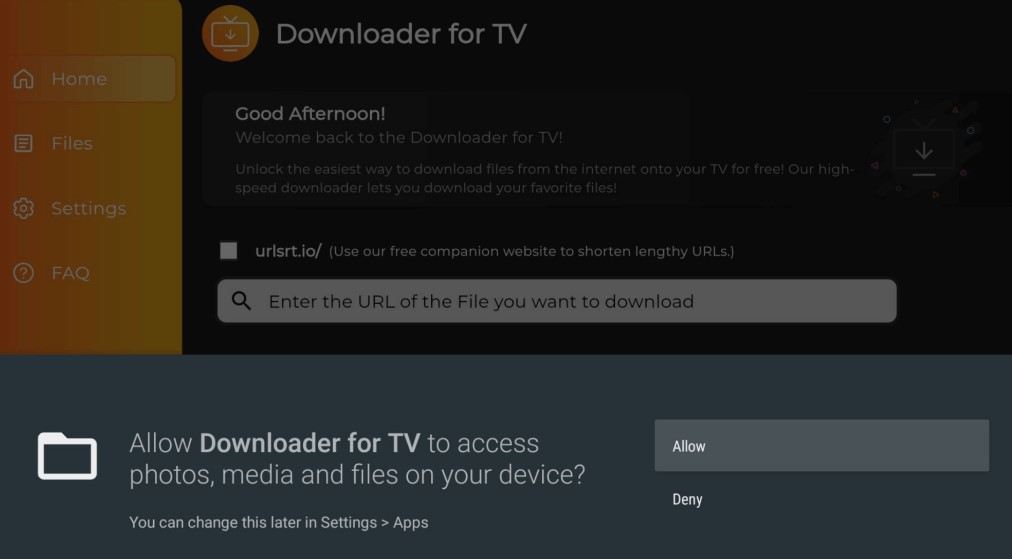
3. Go to the app’s home page and tap on the Search bar.
4. Then, it allows you to enter the APK URL in two different ways.
- Tap the urlsrt.io checkbox to enter the XCIPTV Player app.
- Type the APK URL (https://urlsrt.io/xciptv-player-apps)of the XCIPTV Player in the search box shown on the screen.
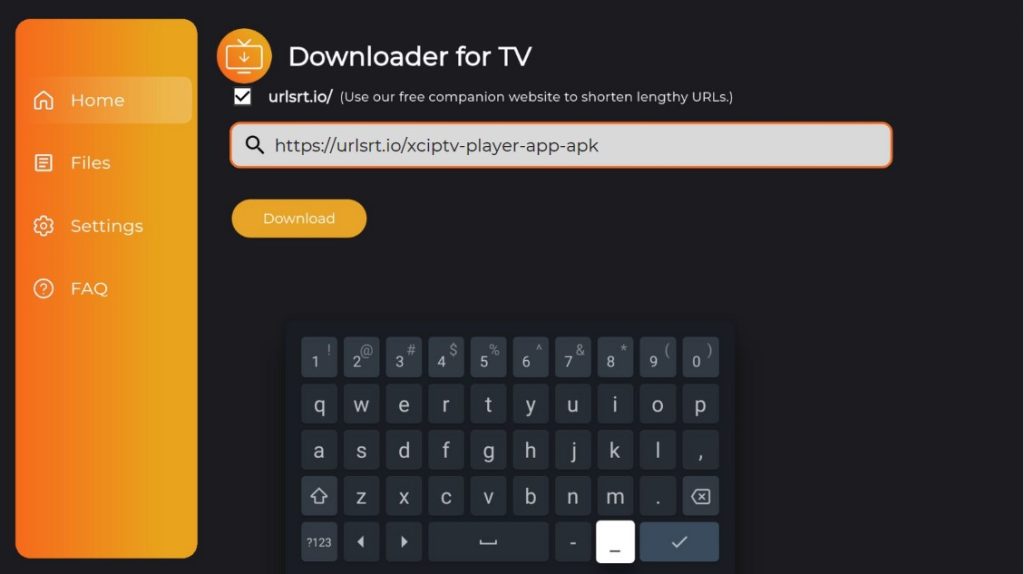
- Next, select the Download button to complete the installation process of the APK URL.
5. Click the Install button to get the XCIPTV Player app.
6. Press the Install button again to confirm the installation process.
7. Click Open to launch the XCIPTV Player app on your device, and you will enjoy using the app.
How to Use XCIPTV Player on Firestick/Android TV
1. Open the XCIPTV Player app on the Firestick or the Android TV.
2. Select any options between the displayed according to your playlist type.
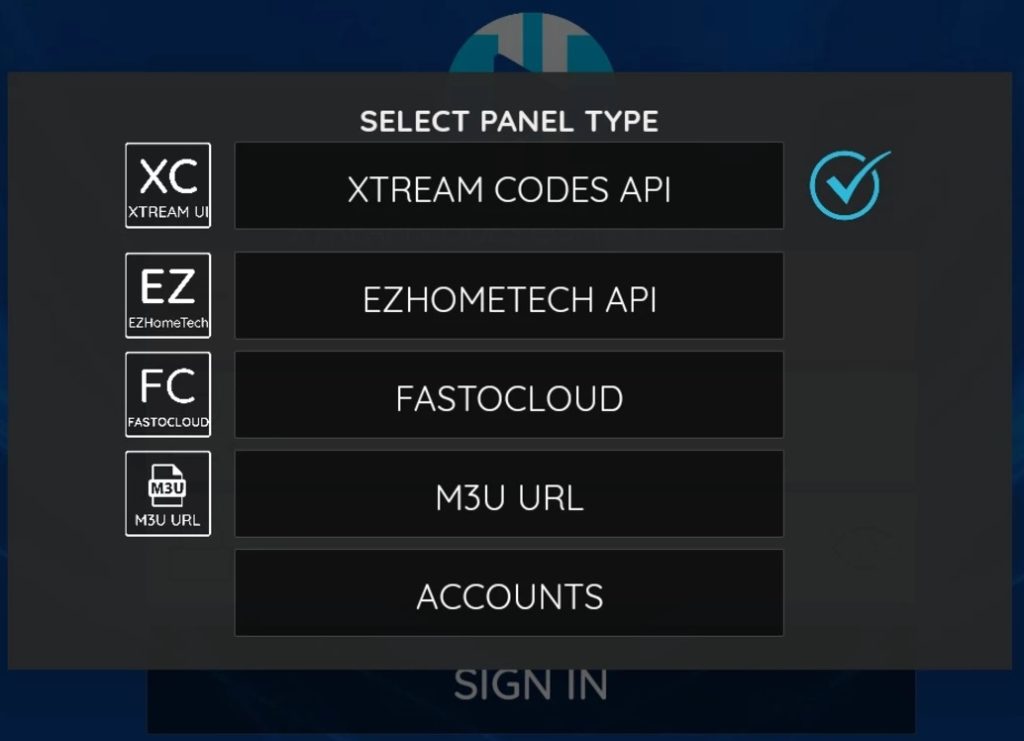
3. Then, enter the required IPTV credentials like XC API/M3U URL, Username, and Password on the screen.
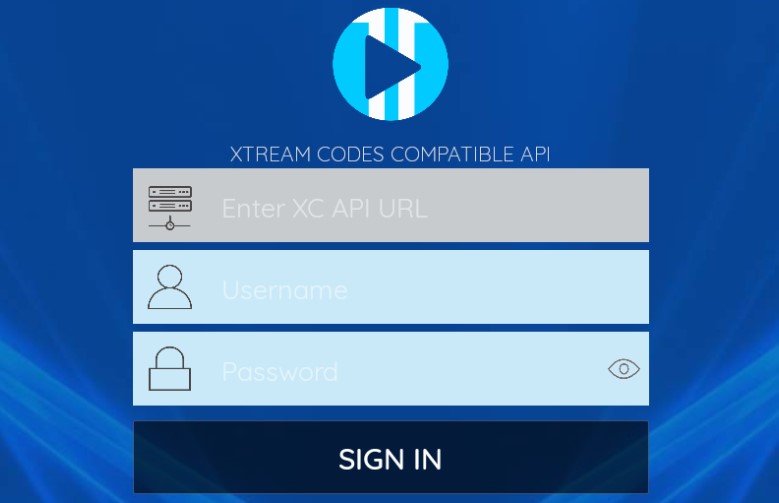
4. Click the Sign In to open your account.
5. Choose any one of the live TV channels and start using the app on your device with Fire or the Android OS.
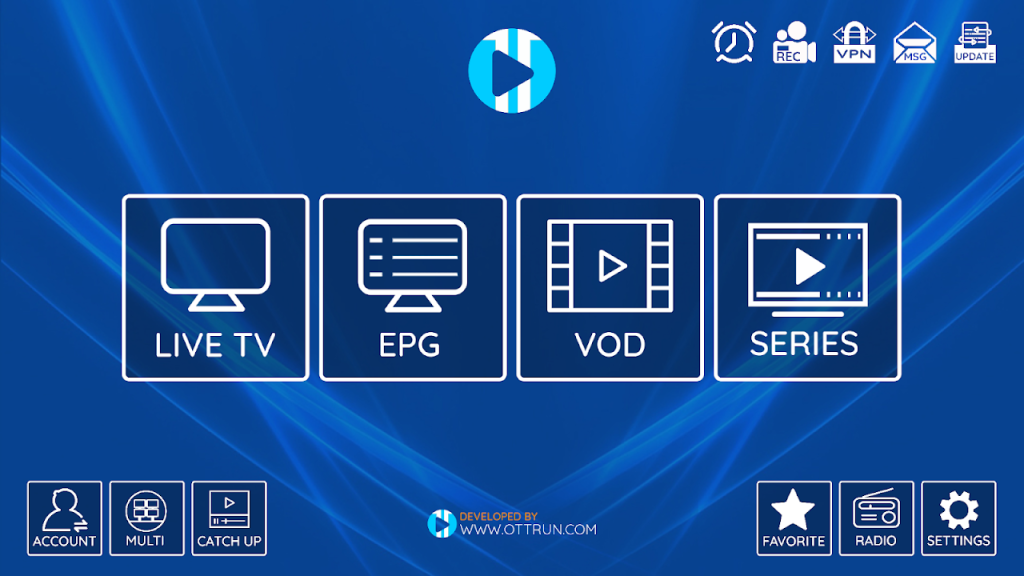
6. You can also select any section of content on external players like VLC and Exo Player.

Frequently Asked Questions
Yes. The XCIPTV Player offers a 7-day free trial.
This issue arises because of a poor internet connection or temporary unwanted bugs that can stop your device from using the app.
You can fix this problem by restarting your device or connecting your smart TVs to a stable internet connection.


