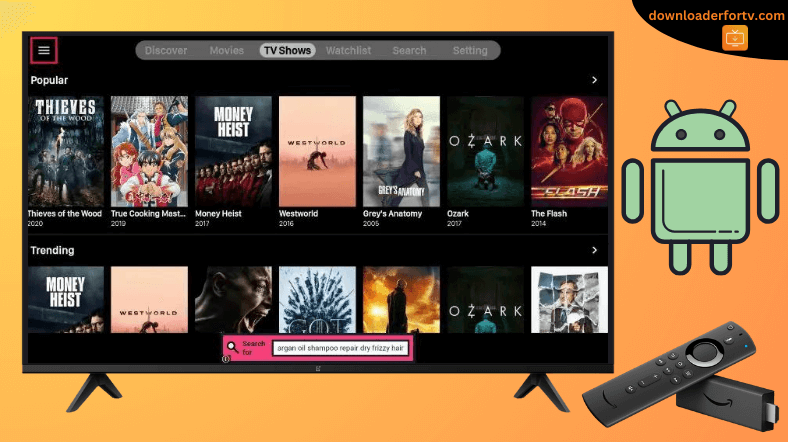Viva TV is a popular video-on-demand application that offers the latest movies and TV shows for free in HD quality. Since it violates copyright laws, the app is unavailable in the Play Store and Amazon Appstore. The only way to install Viva TV on Android TV and Firestick is by sideloading the APK using the Downloader for TV app. Once you have installed Viva TV, you can watch movies and TV shows immediately without logging in.
This guide will teach you how to install and use the Viva TV app on your Firestick, Android TV, Google TV, and Smart TVs powered by Fire OS.
| Viva TV APK Download Link | https://urlsrt.io/Viva-TV |
| Play Store Availability | No |
| Amazon App Store Availability | No |
| Pricing | Free |
| Website | Not Aviailable |
Viva TV Features
- Viva TV has a built-in Chromecast feature that allows you to cast videos on the TV.
- This app lets you stream all videos in 360p, 480p, and 720p quality.
- Multiple servers are available, so you can try alternate servers if the video doesn’t load.
- You can create a watchlist for movies and TV shows you wish to watch later.
- Built-in check for an update option to get the app’s latest version when available.
Is Viva TV Legal to Install and Use?
No. Viva TV is illegal to install and stream. This is why the Viva TV app is unavailable in the official app stores of smart TVs and streaming devices. Even though you install the app by sideloading, you must use a VPN to encrypt the data and mask your location from legal authorities. This ensures your online privacy and protects you from data theft.
How to Sideload Viva TV on Android TV / Firestick Using Downloader for TV
1. Launch the Downloader for TV app on your Android TV or Firestick. If you don’t have the app, visit the respective app stores to install it.

Note – Currently, the “Downloader for TV” app is not yet available on the Amazon App Store of Firestick devices. So download its apk file on your Android smartphone or tablet by tapping on the above download button and share the file to your Firestick using the Send File to TV app. Upon receiving the file, launch a File Manager on Firestick and run the received apk file to install the Downloader for TV app.
After the installation, enable the Install Unknown Apps or Unknown Sources toggle for the app using the table below.
| Android TV | Go to Settings → Device Preferences → Security & Restrictions → Unknown Sources → Enable Downloader for TV toggle. |
| Google TV | Go to Profile → Settings → System → Click Android TV OS build 7 times. Then, navigate back to Settings → Apps → Security & Restrictions → Unknown Sources → Enable Downloader for TV toggle. |
| Firestick | Go to Settings → My Fire TV → Developer Options → Install Unknown Apps → Enable Downloader for TV toggle. |
2. Open the Downloader for TV app on your device. Tap on Allow to allow permission for the app to access your device’s internal storage.
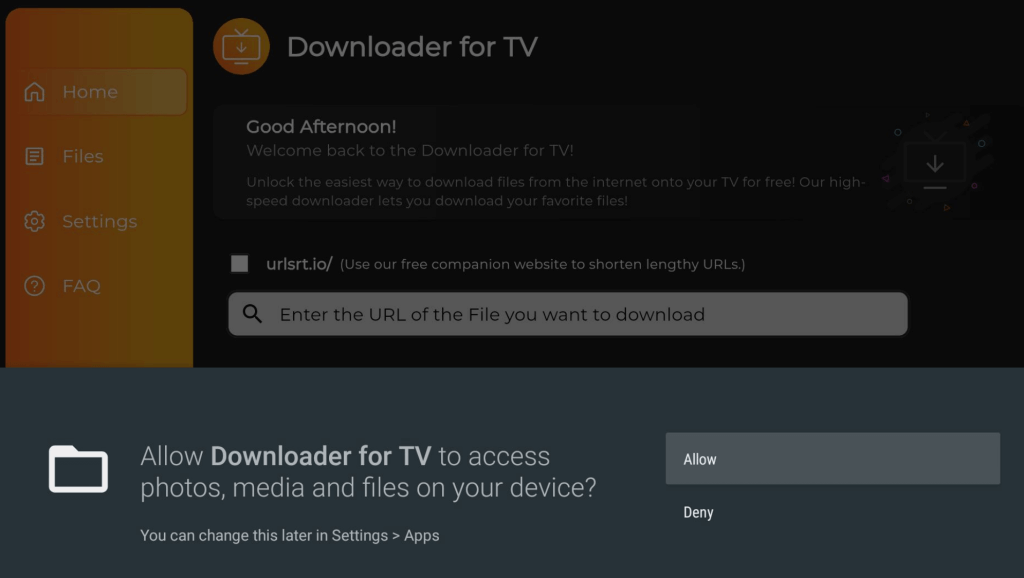
3. Then, visit the Home section and click the Search Bar.
4. Now, you will get two options to enter the APK file URL.
- Click the urlsrt.io checkbox and enter Viva TV.
- If you have not chosen the checkbox, type the URL https://urlsrt.io/Viva-TV in the search box.
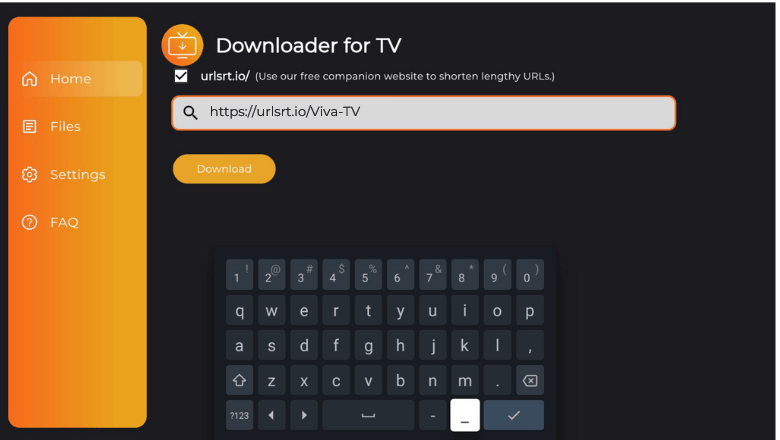
5. After entering the APK URL, tap the Download button to download the file.
6. Once downloaded, open the apk file and hit the Install button to start the installation process.
7. Again, tap Install to confirm. Once installed, click Open to launch the app on your device.
How to Use Viva TV App to Watch Media Content
1. Run the Viva TV app on your Android TV or Firestick.
2. The app will ask you to allow access to access the internal storage of your device. So, tap on the Allow option.
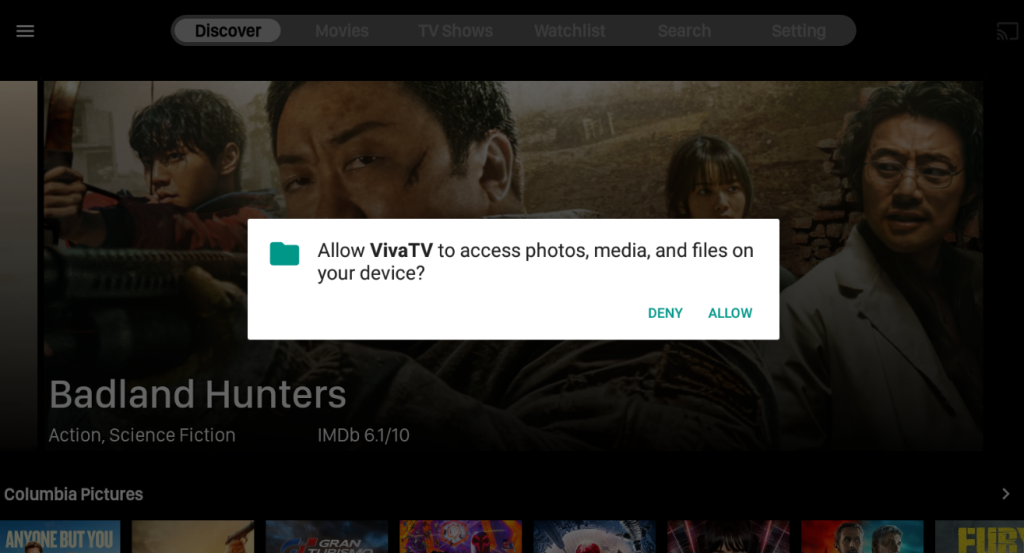
3. Then, you will get the home screen. From there, you can see the menu options like Discover, Movies, TV Shows, Watchlist, Search, and Setting.

4. Click the Hamburger icon at the top-left and get more options within the app.
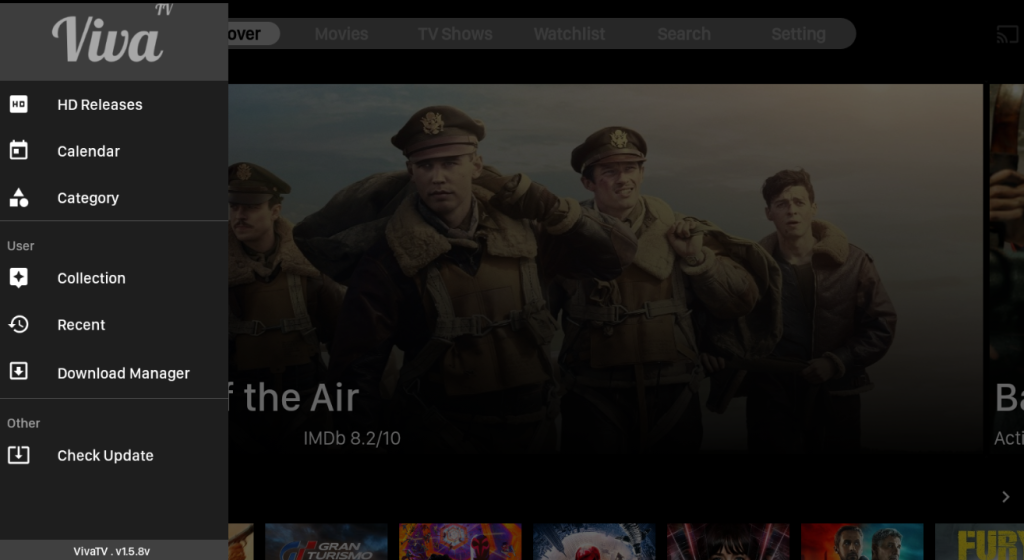
5. Go to Settings to log in to your Real-Debrid or AllDebrid account or to customize settings such as language, subtitle color, subtitle size, etc.
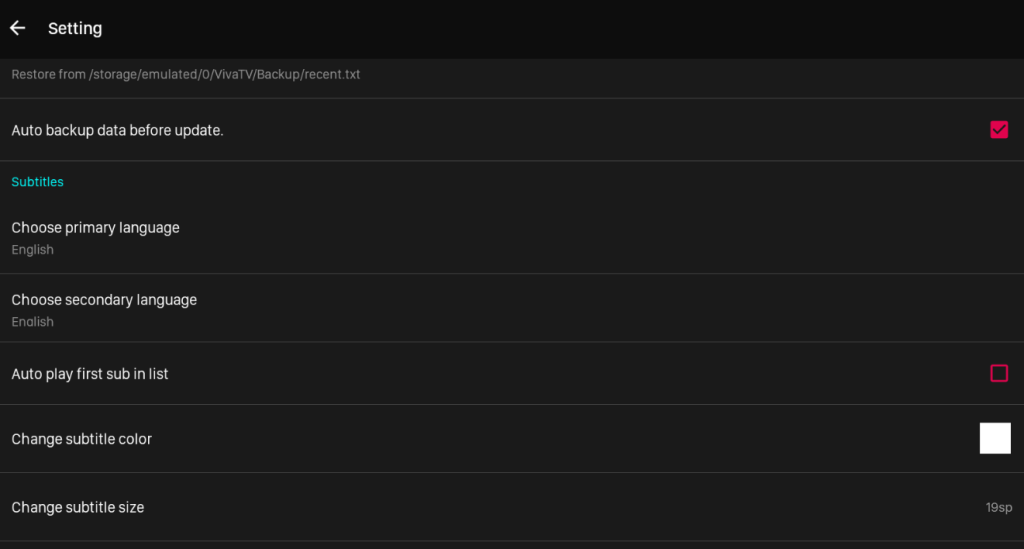
6. Then, you can use the app to watch the preferred entertainment titles.
FAQ
If you use a VPN service, you can use the Viva TV MOD APK without legal issues.
Some of the best alternatives of the Viva TV app are FilmPlus, Movie HD, Live NetTV, TeaTV, and TVTap Pro.