USTVNOW is a web-based streaming service that lets you watch movies, TV shows, etc. With this app, you can access live TV channels and news for free. However, this app is unavailable on Firestick and Android TV stores. Despite the unavailability of the app, you can sideload it using the Downloader for TV.
From this session, you will learn the exact procedure of how to install and use the USTVNOW app on Firestick, Android TV, Google TV, and other Smart TVs that run on fireOS.
| USTVNOW APK Download Link | https://urlsrt.io/ustvnowapk |
| Play Store Availability | No |
| Amazon App Store Availability | No |
| Pricing | Paid |
| Website | https://www.ustvnow.com/ |
USTVNOW – Unique Features
Here are some of the best features of the USTVNOW app features.
- The simple and easy-to-use interface allows you to navigate through the channels easily.
- With its amazing category of live streaming channels, you can watch all types of content including news, shows, sports, movies, kids, reality TV, etc.
- USTVNOW includes popular channels like ABC, CNN, CBS, Fox News, BBC, CNBC, etc.
- This television service is mainly for the US Military and US citizens.
Is USTVNOW Legal to Install and Use?
USTVNow is a legal service offering various
How to Sideload USTVNOW on Android TV / Firestick Using Downloader for TV
1. Launch the Downloader for TV app on your TV. If the app is not installed, you can download it from the app store.

Note – Currently, the “Downloader for TV” app is not yet available on the Amazon App Store of Firestick devices. So download its apk file on your Android smartphone or tablet by tapping on the above download button and share the file to your Firestick using the Send File to TV app. Upon receiving the file, launch a File Manager on Firestick and run the received apk file to install the Downloader for TV app.
After the installation, enable the Install Unknown Apps or Unknown Sources toggle for the app using the table below.
| Android TV | Go to Settings → Device Preferences → Security & Restrictions → Unknown Sources → Enable Downloader for TV toggle. |
| Google TV | Go to Profile → Settings → System → Click Android TV OS build 7 times. Then, navigate back to Settings → Apps → Security & Restrictions → Unknown Sources → Enable Downloader for TV toggle. |
| Firestick | Go to Settings → My Fire TV → Developer Options → Install Unknown Apps → Enable Downloader for TV toggle. |
2. Open the app and click Allow to permit the app to access your device storage.
3. Then, navigate to the Home section and tap the Search Bar.
4. You will get two options to enter the APK file URL on the next screen.
- Click the urlsrt.io box and enter ustvnowapk.
- If you have chosen it, type the URL https://urlsrt.io/ustvnowapk.
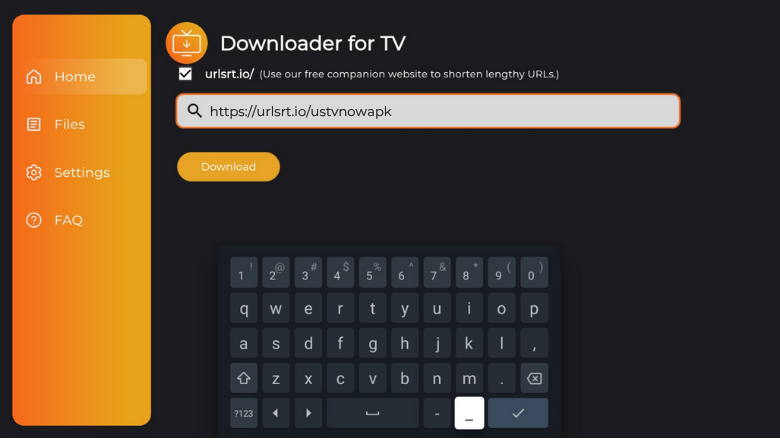
5. Once you have entered the URL, click Download and get the USTVNOW APK file downloaded.
6. After downloading the file, tap the Install button to get the app.
7. Further, hit Install on the next screen and wait to end the installation process.
8. Finally, Open the app on your device and install the add-ons to stream it.
How to Use the USTVNOW App to Watch Media Content
1. Open the sideloaded USTVNOW app on your device. If there is any pending update, you will be prompted with an update screen. So, click the Update button.
2. You will now be launched on the app’s home screen. Using the Search option at the top, you can search for the necessary channels.
3. Click the Bell icon at the top-right to get all the notifications within the app.
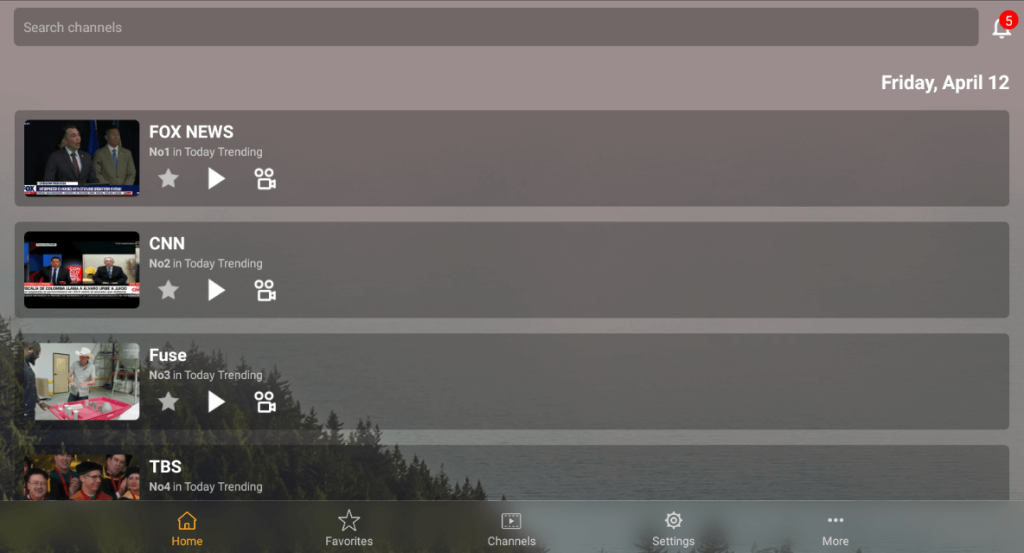
4. At the bottom of the app, you can see options like Home, Favorites, Channels, Settings, and More.
5. To change the player settings like connection timeout and video decoder, click the Settings option and get into it.
6. To get additional details about the app, tap the More option at the last.
7. If you are unwilling to continue the app, press the Back button and exit the app from your device.
FAQ
No. The USTVNOW app is a subscription-based service that requires a premium account to stream its content.
If your device has a poor internet connection, the app will sometimes freeze and will not allow the app to load the content properly. So, make sure to use a stable WIFI network.


