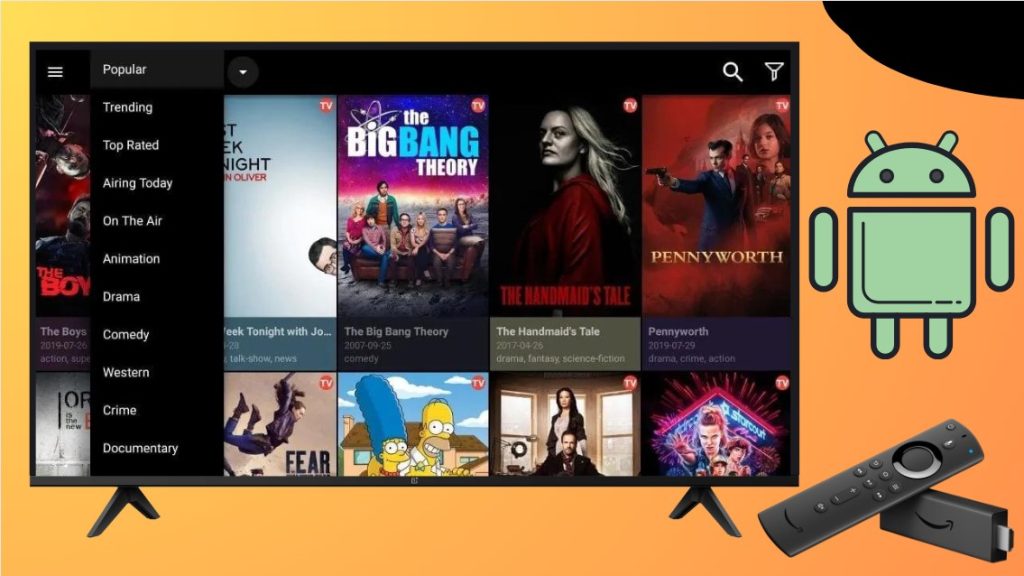UnlockMyTV is a streaming service that offers popular movies, TV shows, and other exclusive content. It even produces its own originals, which allow users to enjoy streaming the app without interruption. The UnlockMyTV app is not available in Firestick or Android TV app stores, so you can try sideloading its APK file to install it. Follow this article to learn about the detailed installation procedure of the UnlockMyTV app on your Firestick or Android TV.
| UnlockMyTV APK Download Link | https://urlsrt.io/unlockmytv-app |
| Play Store Availability | No |
| Amazon App Store Availability | No |
| Pricing | Free |
| Website | NA |
UnlockMyTV Features
- The uncomplicated yet attractive interface of the UnlockMyTV app itself will allow anyone to use it.
- It allows you to watch content in the original language version with subtitles.
- The UnlockMyTV app arranges the content based on its streaming quality.
- Watched videos, series, and TV shows will be available in the history section.
- There are countless movies, shows, and TV series available on the UnlockMyTV app.
Sideoad UnlockMyTV APK on the Fire or the Android TV
1. Hit Open to launch the Downloader for TV app on your device and begin the process. If the app is not yet available on Firestick or Android TV, you can install it using the links mentioned below.

Note – Currently, the “Downloader for TV” app is not yet available on the Amazon App Store of Firestick devices. So download its apk file on your Android smartphone or tablet by tapping on the above download button and share the file to your Firestick using the Send File to TV app. Upon receiving the file, launch a File Manager on Firestick and run the received apk file to install the Downloader for TV app.
After the installation, enable the Install Unknown Apps or Unknown Sources toggle for the app using the table below.
| Android TV | Go to Settings → Device Preferences → Security & Restrictions → Unknown Sources → Enable Downloader for TV toggle. |
| Google TV | Go to Profile → Settings → System → Click Android TV OS build 7 times. Then, navigate back to Settings → Apps → Security & Restrictions → Unknown Sources → Enable Downloader for TV toggle. |
| Firestick | Go to Settings → My Fire TV → Developer Options → Install Unknown Apps → Enable Downloader for TV toggle. |
2. Click the Allow button during the initiation process of the Downloader for TV app to grant permission to access the storage files of your device.
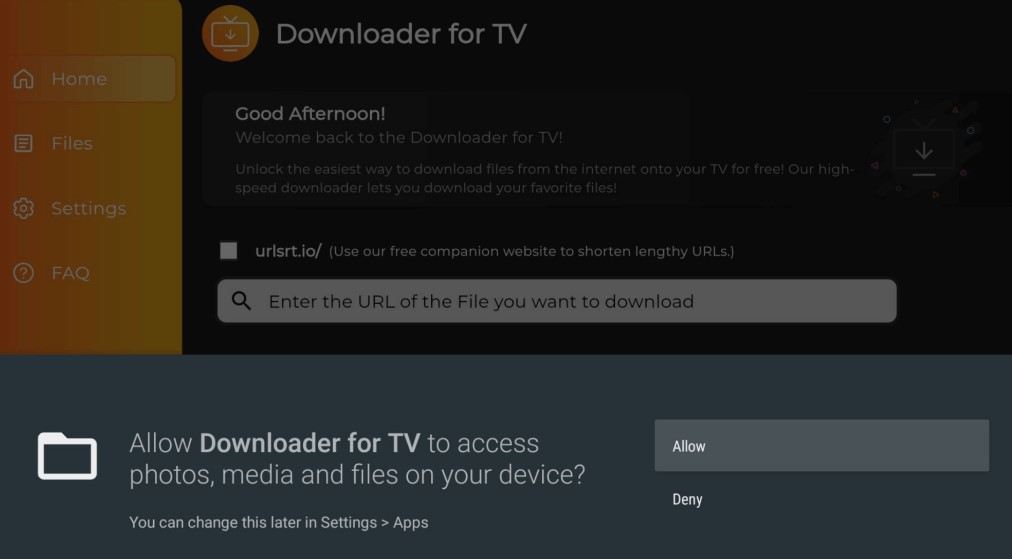
3. Go to the home screen and click on the Search bar present on the screen.
4. Entering the APK URL can be done in two different ways.
- Click on the urlsrt.io checkbox and enter the UnLockMyTV on the given field directly.
- Type the APK URL (https://urlsrt.io/unlockmytv-app) in the search box directly on the screen.
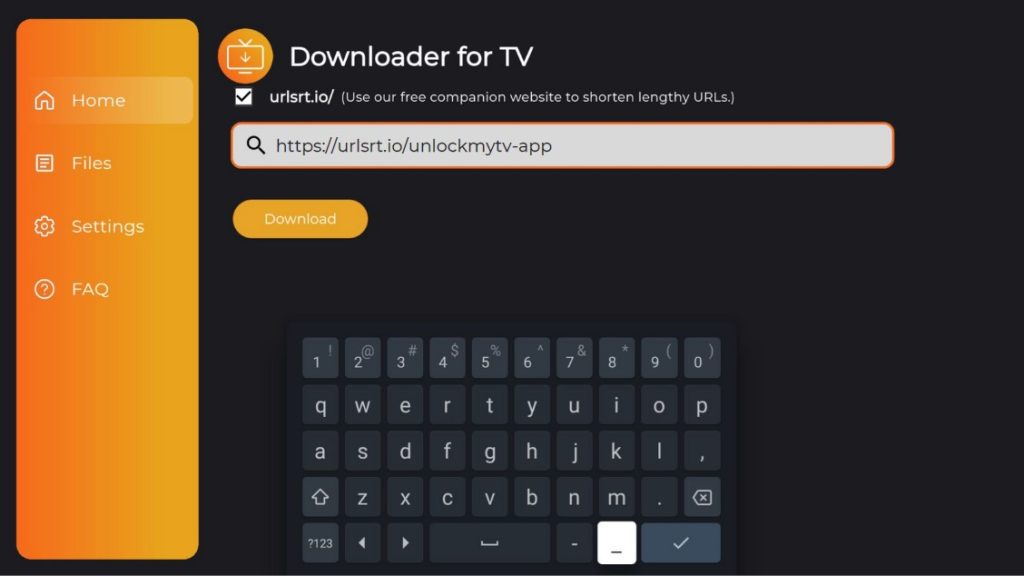
- Next, click on the Download button to download the APK URL of the UnLockMy TV app.
5. After downloading the APK URL, click on the Install option to get the UnlockMyTV app on the Firestick or the Android TV.
6. Press the Install option again to confirm the installation process.
7. Then, click Open to launch the UnlockMyTV app on your device
Use UnlockMyTV APK on the Fire or the Android TV
1. Open the UnlockMyTV app on the Fire TV or the Android TV.
2. Tap on the Allow option to access the storage files on the Fire TV or Android TV.
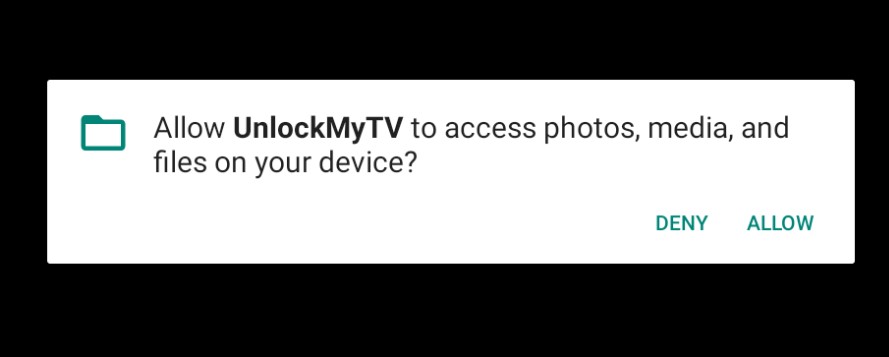
3. Then, read the app disclaimer pop-up and click the OK option.
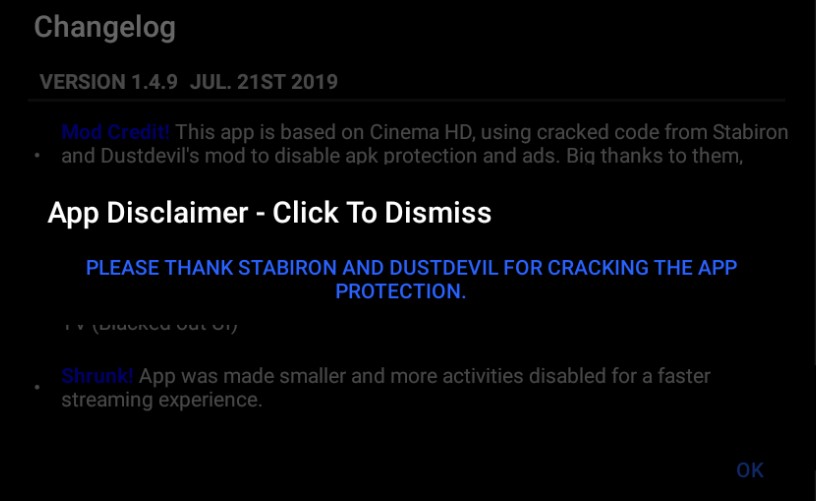
4. After that, you will be navigated to the home page of the UnlockMyTV app on the Fire or the Android TV.
5. From the menu list, the TV channels are arranged based on the genre like Western, Comedy, Trending, Animation, Drama etc.
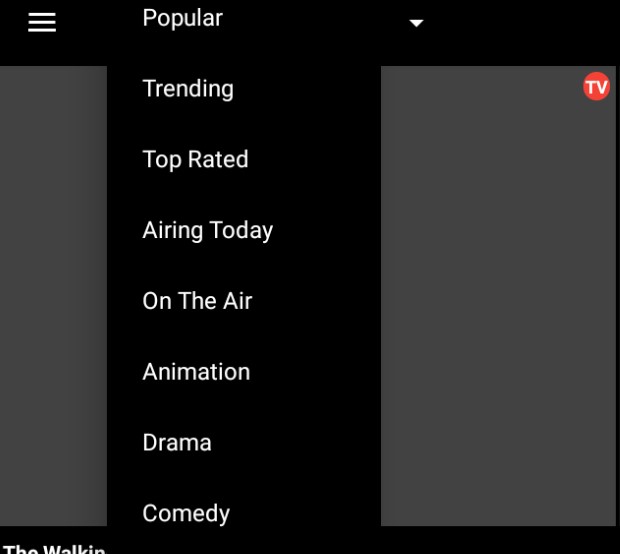
6. Choose any one of genre you like and tap on the TV channel to start playing the shows on your Fire or Android TV seamlessly.
7. Select the Subtitle option to choose among the 220 available languages. If you wish, you can also play the video on external players like MX player, VLC Player, etc.
8. Click on the Download icon to download that particular video within the app itself. It can be watched at any time without the internet.
Frequently Asked Questions
Yes. The UnlockMyTV app is completely free to install and use on the Firestick or Android TV. You can stream movies or TV shows without any commercials.
That is mostly because of the unstable internet connection, outdated app version, outdated device firmware, etc.
You can fix this issue by connecting your device to a stable network connection, updating the firmware of your device, or updating the app version to solve the problem. If it doesn’t work, switch to alternatives like AstonCine APK.