The UK Turks App is an all-in-one app with a vast collection of non-stop entertainment streamed in SD and HD quality. If you want to enjoy the content of this app on your streaming device or Smart TV, then you need to install it using the sideloading app, Downloader for TV. Because UK Turks offer content from various sources out of bounds and so it doesn’t hold a place in legit app stores.
Here, you can learn the correct procedure for installing and using the UK Turks App on devices like Firestick, Android TV, Google TV, and other Smart TVs powered by fireOS.
| UK Turks APK Download Link | https://urlsrt.io/UK-Turks |
| Play Store Availability | No |
| Amazon App Store Availability | No |
| Pricing | Free |
| Website | Not available |
What’s on the UK Turks App?
Some of the notable features of the app are mentioned below for your notice.
- This app lets you stream the latest movies, web series, live TV channels, sports, documentaries, standup shows, concerts, etc.
- Entertains you with radio channels even if you are bored watching videos.
- Has a Favorites list to add the channels you like in one place.
- Content is well-organized and neatly arranged based on categories within the app.
- The UK Turks don’t require any subscription or registration to stream the content.
- Has a simple yet catchy interface.
- This app supports external media players like VLC Player, MX Player Free, and MX Player Pro.
Is the UK Turks App Legal to Install & Use?
No. This app is illegal to use and stream. Even though this is a popular streaming app among users, it is not available on the Google Play Store and Amazon App Store. Sometimes, this app may retrieve videos from unauthorized sources, which leads to legal issues. So, to avoid this problem and to be completely safe, I recommend you use a strong VPN service.
How to Sideload UK Turks App on Android TV / Firestick Using Downloader for TV
Before beginning the app installation process from third-party sources, you need to enable the unknown sources option for the Downloader for TV tool. So, here are the steps to sideload the app using the appropriate tool.
1. Open the Downloader for TV app on your Android TV/Firestick device. If the app is unavailable on your device, get it from the respective app stores.

Note – Currently, the “Downloader for TV” app is not yet available on the Amazon App Store of Firestick devices. So download its apk file on your Android smartphone or tablet by tapping on the above download button and share the file to your Firestick using the Send File to TV app. Upon receiving the file, launch a File Manager on Firestick and run the received apk file to install the Downloader for TV app.
After the installation, enable the Install Unknown Apps or Unknown Sources toggle for the app using the table below.
| Android TV | Go to Settings → Device Preferences → Security & Restrictions → Unknown Sources → Enable Downloader for TV toggle. |
| Google TV | Go to Profile → Settings → System → Click Android TV OS build 7 times. Then, navigate back to Settings → Apps → Security & Restrictions → Unknown Sources → Enable Downloader for TV toggle. |
| Firestick | Go to Settings → My Fire TV → Developer Options → Install Unknown Apps → Enable Downloader for TV toggle. |
2. If you open the app for the first time, the app will ask permission to access the internal storage of your device. So, click the Allow button.
3. Now, use the remote and launch the Home section at the left pane.
4. Then, hit the Search Bar, and you will be displayed with two options to enter the APK file URL.
- Either highlight the urlsrt.io checkbox and input UK-Turks.
- Or, enter the URL https://urlsrt.io/UK-Turks in the below search space.
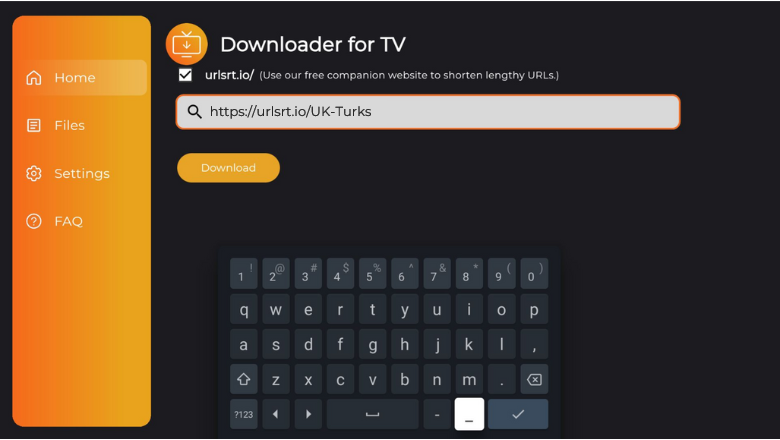
5. Tap the Download button to get the APK file on your device.
6. After downloading the APK file, tap the Install button to begin the installation process.
7. Further, click the Install button again on the confirmation pop-up and wait a minute to end the process.
8. Finally, click Open to launch the app and start streaming the app content.
How to Access Content Within UK Turks App
1. Open the sideloaded UK Turks on your Android TV/Firestick.

2. If any update is available on the app, you will get a pop-up message before you are about to use the app. Then, you will get the app’s home screen.
3. Now, you can see the list of categories like Live TV, TV Shows, Cartoons, Concerts, Movies, Documentaries, Standup, Radio, and Favorites. From there, you can choose any category and stream your favorite content.

4. To know more about the app, you can click the Settings wheel at the top-right corner and get the available settings option.
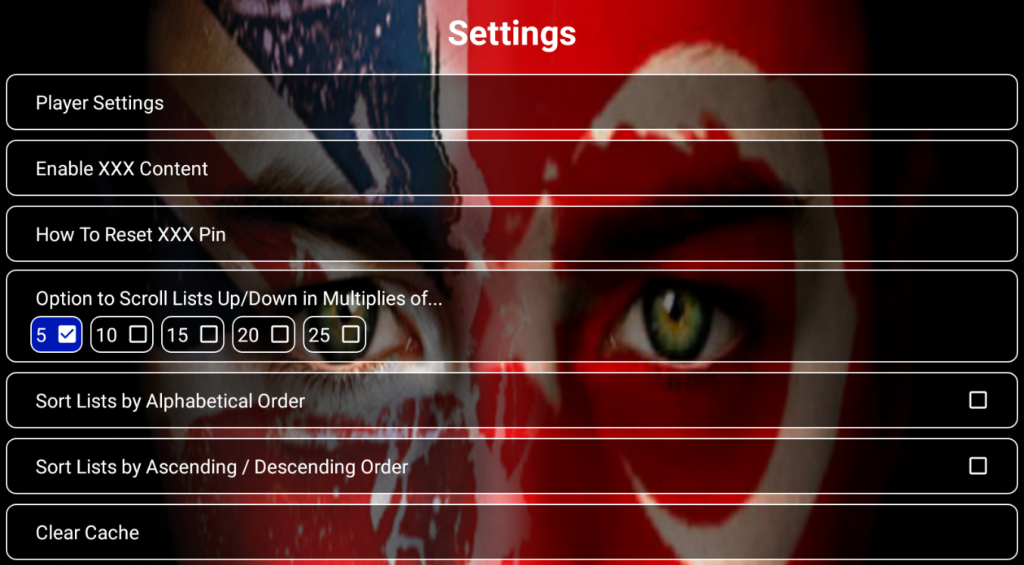
5. To exit the app from your device, you can press the Back button using the remote controller.
FAQ
No. This app is quite illegal to use. But, to stream the content anonymously and to protect your personal data, it’s better to use a premium VPN service.
Yes. The UK Turfs app is free to download and stream on any device.
You can use and stream the app’s videos & audio as an add-on on the Kodi app.
To fix these issues, first check your internet connection and restart your WIFI router to increase the internet speed. Then, clear the app’s and device’s cache files. This will probably resolve the app-related issues.


