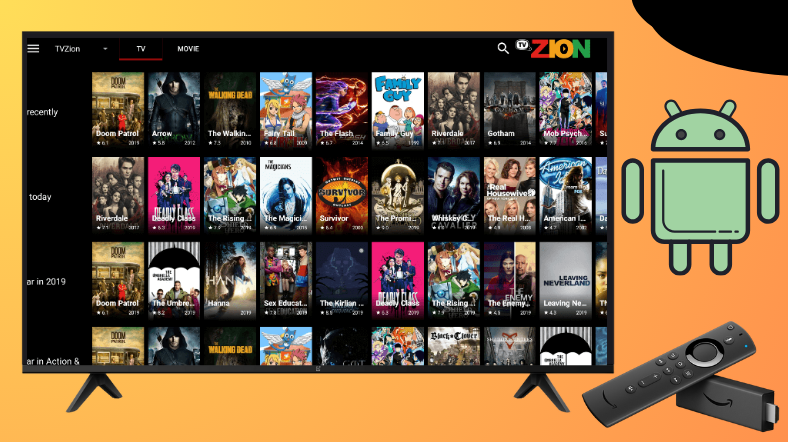If you plan to install a freemium and feature-rich streaming platform to watch movies, TV shows, and web series, TVZion APK is the perfect match. Unfortunately, TVZion is not available in the official app stores for Android TV, Firestick, and other Smart TVs. However, you can sideload the app’s APK using the Downloader for TV app on your device. With this app on your device, you can enjoy unlimited fun and entertainment.
Please read this article to learn more about installing and streaming TVZion APK on Android TV, Firestick, Google TV, and other streaming devices.
| TVZion APK Download Link | https://urlsrt.io/TVZion-APK |
| Play Store Availability | No |
| Amazon App Store Availability | No |
| Pricing | Paid |
| Website | https://tvzionapk.com/ |
TVZion Features
- Basically, all the content of the service can be accessed for free.
- You can stream the app’s VOD content using different streaming qualities.
- It has a robust built-in player and also supports external media players.
- With the subtitles feature, you can have an enhanced viewing experience.
- It also has link filtering and playback settings.
- The paid version of TVZion, which costs $1.25/month, helps with ad-free access.
Is TVZion APK Legal to Install and Use?
TVZion APK is illegal to install and use as it is a third-party app that is not available on the Google Play Store or Amazon App Store for Android TV and Firestick. You can sideload the app using external sources on your devices, but it is always recommended that you use a VPN on your device. With a VPN on your device, you can ensure the safety and privacy of your data.
Sideload TVZion APK on Android TV/Firestick Using the Downloader for TV
1. If you haven’t installed the Downloader for TV app, you can install it from the respective app stores of your device. Launch the app directly if you have one.

Note – Currently, the “Downloader for TV” app is not yet available on the Amazon App Store of Firestick devices. So download its apk file on your Android smartphone or tablet by tapping on the above download button and share the file to your Firestick using the Send File to TV app. Upon receiving the file, launch a File Manager on Firestick and run the received apk file to install the Downloader for TV app.
After the installation, enable the Install Unknown Apps or Unknown Sources toggle for the app using the table below.
| Android TV | Go to Settings → Device Preferences → Security & Restrictions → Unknown Sources → Enable Downloader for TV toggle. |
| Google TV | Go to Profile → Settings → System → Click Android TV OS build 7 times. Then, navigate back to Settings → Apps → Security & Restrictions → Unknown Sources → Enable Downloader for TV toggle. |
| Firestick | Go to Settings → My Fire TV → Developer Options → Install Unknown Apps → Enable Downloader for TV toggle. |
2. Click the Allow button to grant permission for the app to access the storage files of your device.
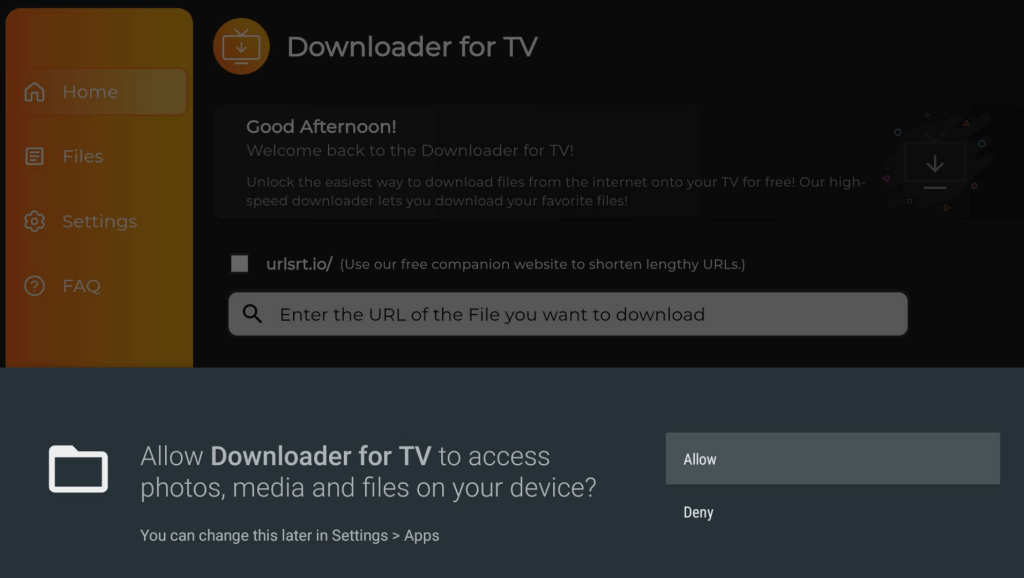
3. Navigate to the Home section and hit the Search Bar.
4. You can enter the APK URL in two ways.
- Choose the urlsrt.io checkbox and enter the TVZion APK.
- If you are not interested in choosing the checkbox, you can directly enter the URL https://urlsrt.io/TVZion-APK in the Search Bar.
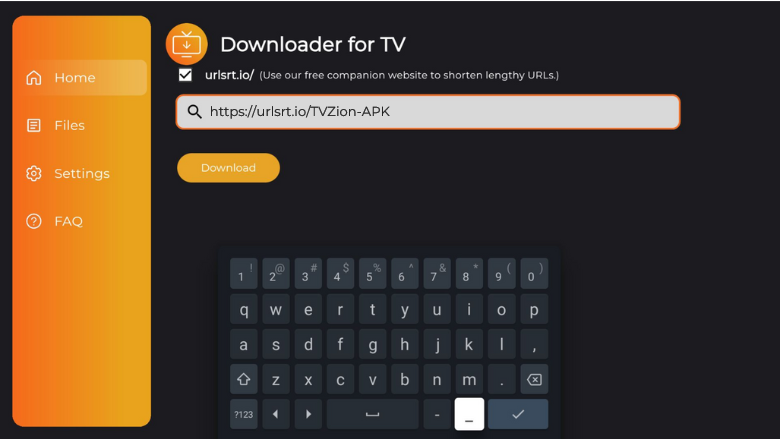
5. Once the APK URL is entered, hit the Download button to get it.
6. After downloading the APK, hit the Install button.
7. Again, tap the Install button to confirm and click Open to launch the app.
How to Use TVZion APK to Watch Media Content
1. After launching the TVZion app, click the Allow button to grant permission to access the storage files of your device.
2. Then, you will be landed directly on the Home page of the app.
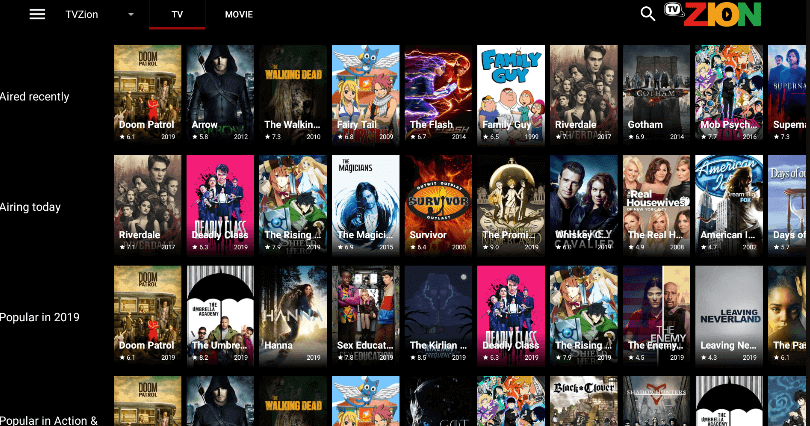
3. You can scroll through the Home screen and find exciting titles to watch.
4. Using the Search option, you can find the content you want to access.
5. In the TV section, you can find the app’s TV shows.
6. The Movies section will show the latest movies available on the app.
FAQ
To fix TVZion not working on Android TV, you can try fixes like restarting your Android TV, updating your Android TV, and clearing the app cache on your Android TV. When these troubleshooting methods fail, try installing HDFriday APK.