Are you on your Android TV or Firestick device looking forward to watching all the popular movies and series for free? Then, the Time Movies is the best choice for you. Unfortunately, Time Movies is not available on the application stores of Firestick and Android TV. But that doesn’t mean you cannot install the app on your device. You can install the app on your Android TV and Firestick by sideloading Time Movies APK using the Downloader for TV app.
This article will clearly explain the installation and use steps of Time Movies APK on Android TV and Firestick.
| Time Movies APK Download Link | https://urlsrt.io/Time-Movies |
| Play Store Availability | No |
| Amazon App Store Availability | No |
| Pricing | Free |
| Website | https://tmovies.app/ |
Time Movies APK Features
- With an intuitive user interface, the Time Movies app is easy to access on your device.
- There are separate sections for each genre of media content on the app.
- You can download the videos and watch them offline.
- This app also has multi-language support, so you can watch the content in your comfortable language.
- You can also create your own watch List by adding the videos to your favorites.
Is Time Movies Legal to Install And Use?
No, Time Movies is illegal to install and use. This is because it is not officially available on the app stores of smart TVs and streaming devices. Though you can install the app by sideloading it is strictly advised to use a VPN on your device to escape from legal issues and protect your Data from being theft or tracked by online trackers and hackers.
Sideload Time Movies APK on Android TV/ Firestick
1. If you still haven’t installed the Downloader for TV app on your Android TV or Firestick, then get the app from the corresponding stores and launch the app on your device.

Note – Currently, the “Downloader for TV” app is not yet available on the Amazon App Store of Firestick devices. So download its apk file on your Android smartphone or tablet by tapping on the above download button and share the file to your Firestick using the Send File to TV app. Upon receiving the file, launch a File Manager on Firestick and run the received apk file to install the Downloader for TV app.
After the installation, enable the Install Unknown Apps or Unknown Sources toggle for the app using the table below.
| Android TV | Go to Settings → Device Preferences → Security & Restrictions → Unknown Sources → Enable Downloader for TV toggle. |
| Google TV | Go to Profile → Settings → System → Click Android TV OS build 7 times. Then, navigate back to Settings → Apps → Security & Restrictions → Unknown Sources → Enable Downloader for TV toggle. |
| Firestick | Go to Settings → My Fire TV → Developer Options → Install Unknown Apps → Enable Downloader for TV toggle. |
2. Open the Downloader for TV app on your device. For the first time, the app will seek your permission to access the internal storage of your device. Tap the Allow button to grant permission.
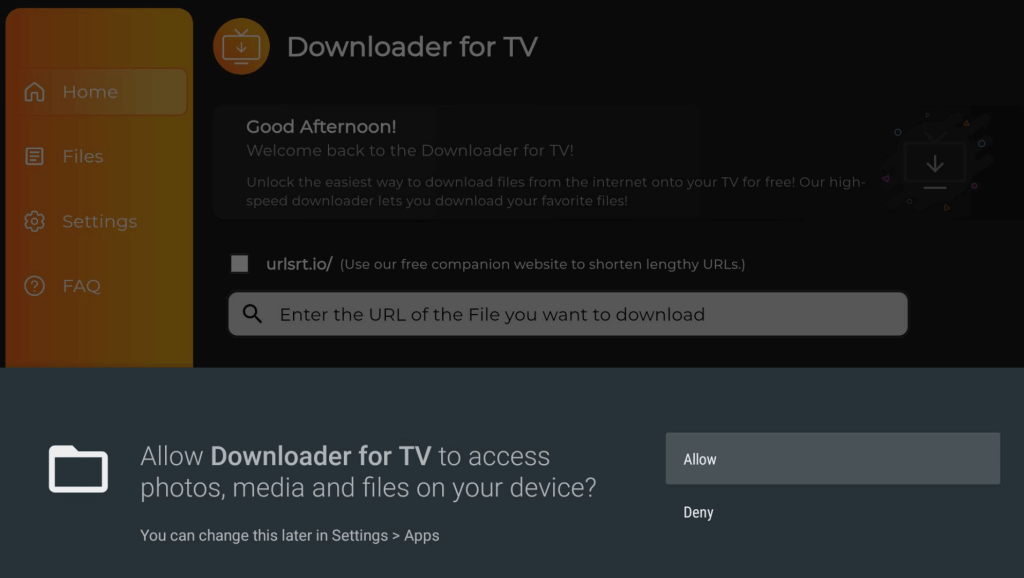
3. Then, navigate to the Home section and tap the Search Bar.
4. Now, you’ll get two options to type the APK file URL.
- Hit the urlsrt.io checkbox and enter Time Movies.
- If you don’t want to choose the Checkbox, then you can directly type the URL https://urlsrt.io/Time-Movies in the search box.
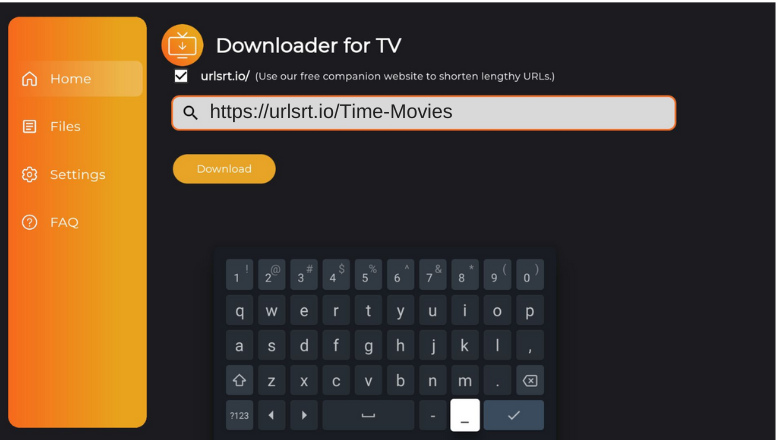
5. Once the APK is entered, click the Download button to get the APK file.
6. Then, hit the Install button to start the installation process.
7. Tap the Install button again to confirm the selection. Then, click Open to launch the app on your device.
How to Watch Time Movies on Android TV/Firestick
1. After launching the Time Movies app, click Next on the bottom page to launch the app.
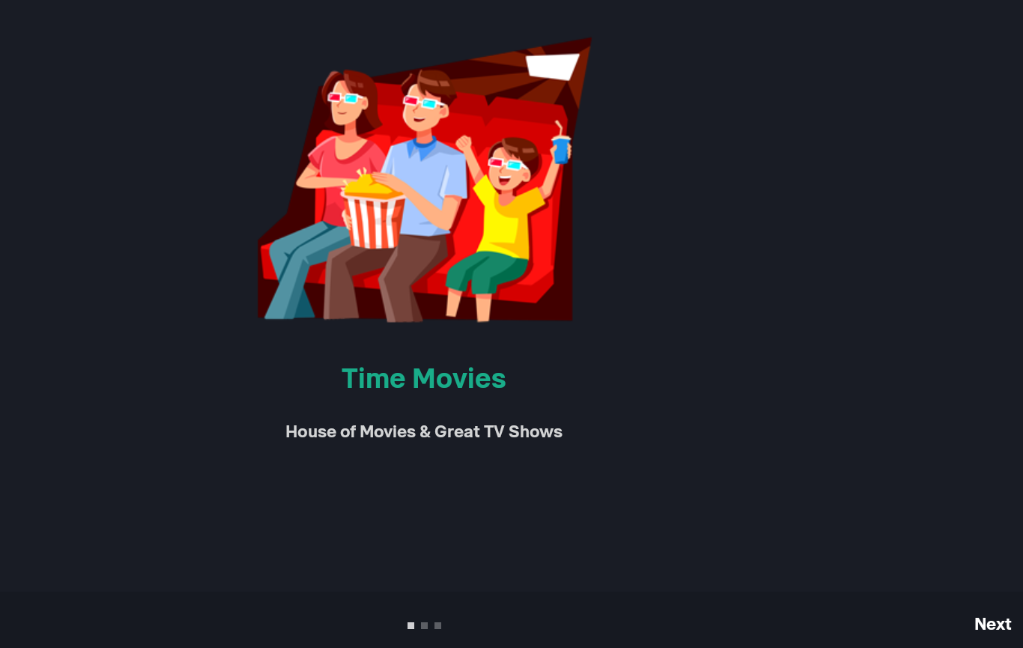
2. Again, tap the Next button to move on with the features.
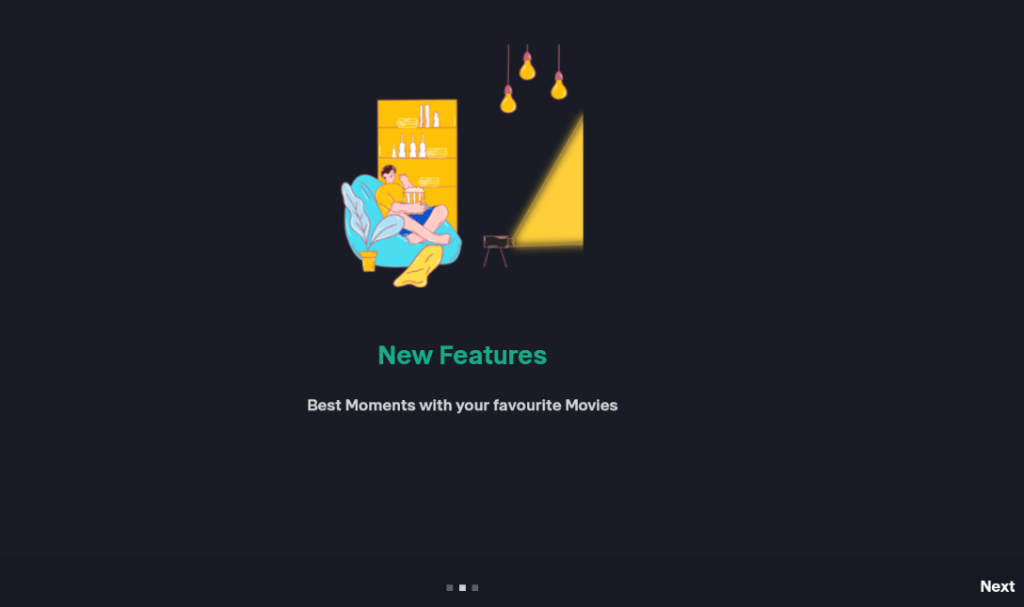
3. Sign in with your Google Account on the app.
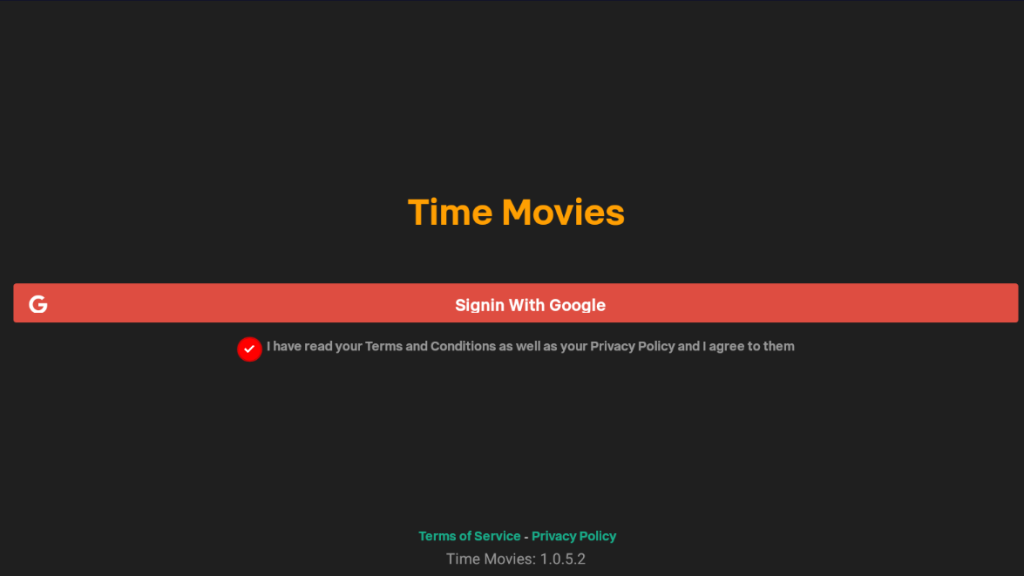
4. Then, click the Agree button to accept the app’s privacy policy.
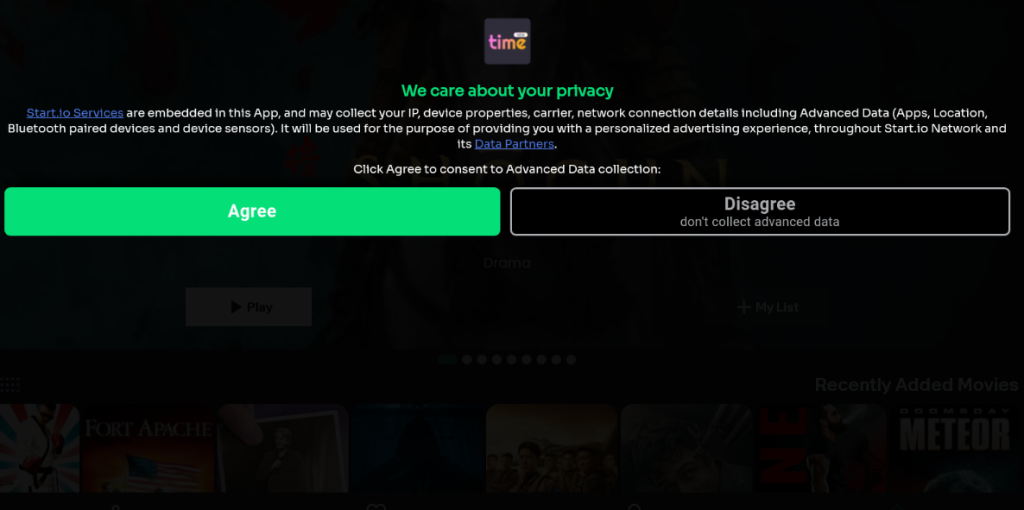
5. Now, you will be launched on the Home screen of the app.
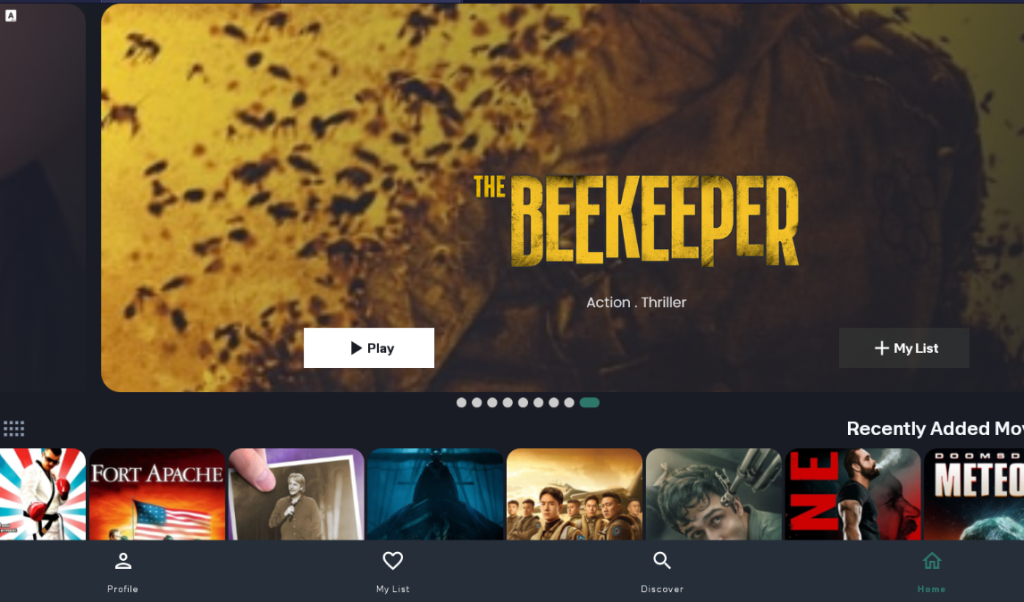
6. Scroll down to find your favorite titles on the app.
7. You can also use the Search bar to find the specific title of your wish.
8. Thus, you can watch Time Movies on your Android TV & Firestick.
FAQ
You can try some basic techniques to troubleshoot and make the Time Movies app work normally. You can try restarting your device, updating your device, and clearing the app cache.
The best alternatives for Time Movies APK are Cinevez, BeeTV, Movieshot, and FuriaFlix.


