ShowBox is a popular video-streaming application through which you can stream your favorite movies, TV shows, series, and plenty of on-demand content for free. Unfortunately, the app isn’t available on the Google Play Store or Amazon App Store. So, you can sideload the app on your Android TV and Firestick using the sideloading app.
Once you go through the full guide, you will learn the exact procedure for installing and using the ShowBox app on your Android TV, Firestick, Google TV, and other Smart TVs that run on fireOS.
| ShowBox APK Download Link | https://urlsrt.io/showboxapk |
| Play Store Availability | No |
| Amazon App Store Availability | No |
| Pricing | Free |
| Website | Not Available |
Distinct Features of ShowBox
We have listed some noticeable features that should be considered before you use the app.
- The ShowBox app delivers the content in a high-quality range, including full HD, SD, 1080p, and 320p.
- The app has filter options like genres and years to make your search easier.
- This app has a simplified interface with user-friendly navigation.
- The ShowBox’s library content is up-to-date with new releases.
- In addition to online streaming, the app allows to download movies and TV shows for online access.
Is ShowBox Legal to Install and Use?
No. The ShowBox app is illegal to use, and the official app is not available on the Play Store and Amazon App Store. However, this app contains copy-righted content and is unsafe to use on any device. To avoid this problem, it is essential to use a VPN to protect your privacy and to avoid certain illegal issues while streaming the app.
How to Sideload ShowBox on Android TV/Firestick Using Downloader for TV
1. Open the Downloader for TV app on your Android TV/Firestick. If you don’t have the app, get it from the respective app stores and enable the unknown sources option.

Note – Currently, the “Downloader for TV” app is not yet available on the Amazon App Store of Firestick devices. So download its apk file on your Android smartphone or tablet by tapping on the above download button and share the file to your Firestick using the Send File to TV app. Upon receiving the file, launch a File Manager on Firestick and run the received apk file to install the Downloader for TV app.
After the installation, enable the Install Unknown Apps or Unknown Sources toggle for the app using the table below.
| Android TV | Go to Settings → Device Preferences → Security & Restrictions → Unknown Sources → Enable Downloader for TV toggle. |
| Google TV | Go to Profile → Settings → System → Click Android TV OS build 7 times. Then, navigate back to Settings → Apps → Security & Restrictions → Unknown Sources → Enable Downloader for TV toggle. |
| Firestick | Go to Settings → My Fire TV → Developer Options → Install Unknown Apps → Enable Downloader for TV toggle. |
2. After opening the app, you need to allow permission for the app to access the device storage. So, tap the Allow option.
3. Then, launch the Home section of the Downloader for TV app and click the Search Bar.
4. Now, you can see two options on the screen to enter the APK file URL.
- Highlight the urlsrt.io checkbox and type showboxapk.
- If you have not chosen the box, enter the URL https://urlsrt.io/showboxapk in the search box.
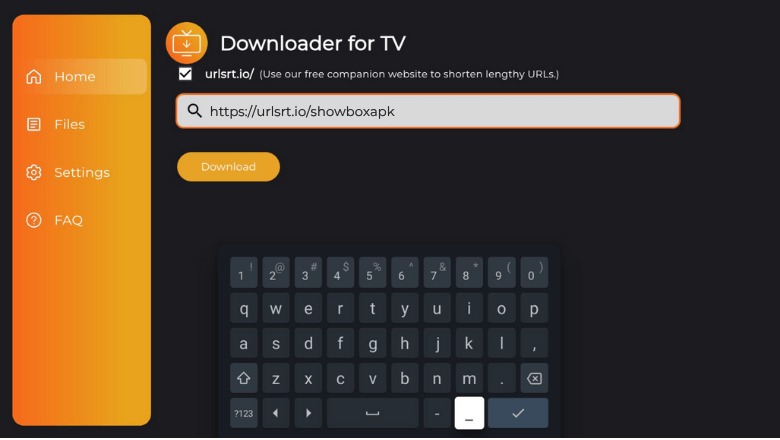
5. Once you enter the URL, tap the Download button to download the app on your device.
6. After completing the download process, click the Install button to get the app.
7. On the confirmation pop-up, tap Install again.
8. Wait for a minute to end the installation process. After that, click Open to launch the app.
Finally, use the sideloaded ShowBox app on your Android TV/Firestick.
How to Use ShowBox to Watch On-Demand Videos
1. Open the sideloaded ShowBox app on your respective device.
2. Get the home screen of the app. There, you can see menu options like Movies, Shows, My Library, and Updates.
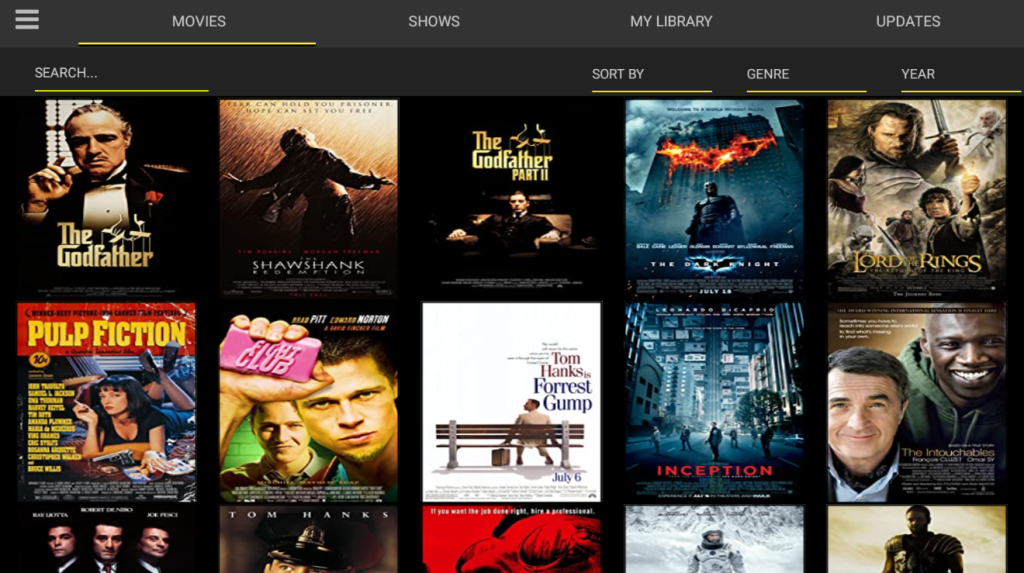
3. Scroll down through the list of media content and choose any one. Or, you can even click the Search icon and search for the desired app.
4. To make your search even easier, you can use the filter option at the top of the video content.
5. Hit the Hamburger icon at the top-left and get more options within the app. You can also choose the Settings wheel to get more details of the app.
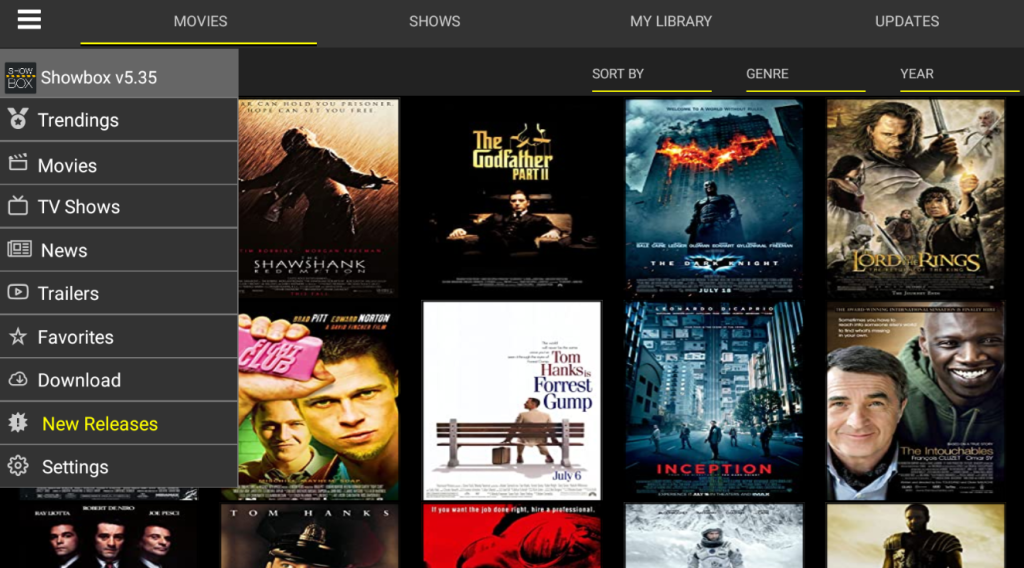
FAQ
Yes. The Showbox app is free to download and stream movies & TV shows endlessly.
The app may not work on your device if you have a poor internet connection, outdated app and TV, temporary bugs and errors on the device, etc.
Zetflix is the best alternative for ShowBox for watching VOD on Android TV.


