Power IPTV is a free IPTV service that offers premium on-demand content like movies and TV shows. It allows you to stream channels over all IP networks hassle-free. The app is not officially available in any device’s app store. So, you can try sideloading the Power IPTV APK file to install and use it on your Android TV or Firestick. This article explains the steps in detail, and you can follow this procedure to watch shows on Power IPTV.
| Power IPTV APK Download Link | https://urlsrt.io/power-iptv-app |
| Play Store Availability | No |
| Amazon App Store Availability | No |
| Pricing | Free |
| Website | NA |
What’s on Power IPTV?
- Power IPTV is flexible to use with the excellent features of the IPTV and the VOD services.
- Attractive user interface with optimizing the channel list based on your priority.
- It comprises live and on-demand TV content with advanced-level PVR functionalities.
- In addition to that, it has a real-time encryption feature, ensuring safe streaming on your device.
- Channels of various countries are available on the Power IPTV with easy setup.
- Videos can be streamed in HD quality.
Sideload Power IPTV APK on Android TV/Firestick
1. Open the Downloader for the TV app on your Firestick or Android TV. If your device doesn’t have the app, you can try installing it from your respective app stores.

Note – Currently, the “Downloader for TV” app is not yet available on the Amazon App Store of Firestick devices. So download its apk file on your Android smartphone or tablet by tapping on the above download button and share the file to your Firestick using the Send File to TV app. Upon receiving the file, launch a File Manager on Firestick and run the received apk file to install the Downloader for TV app.
After the installation, enable the Install Unknown Apps or Unknown Sources toggle for the app using the table below.
| Android TV | Go to Settings → Device Preferences → Security & Restrictions → Unknown Sources → Enable Downloader for TV toggle. |
| Google TV | Go to Profile → Settings → System → Click Android TV OS build 7 times. Then, navigate back to Settings → Apps → Security & Restrictions → Unknown Sources → Enable Downloader for TV toggle. |
| Firestick | Go to Settings → My Fire TV → Developer Options → Install Unknown Apps → Enable Downloader for TV toggle. |
2. Click the Allow option during the initiation process to grant permission to access the storage files.
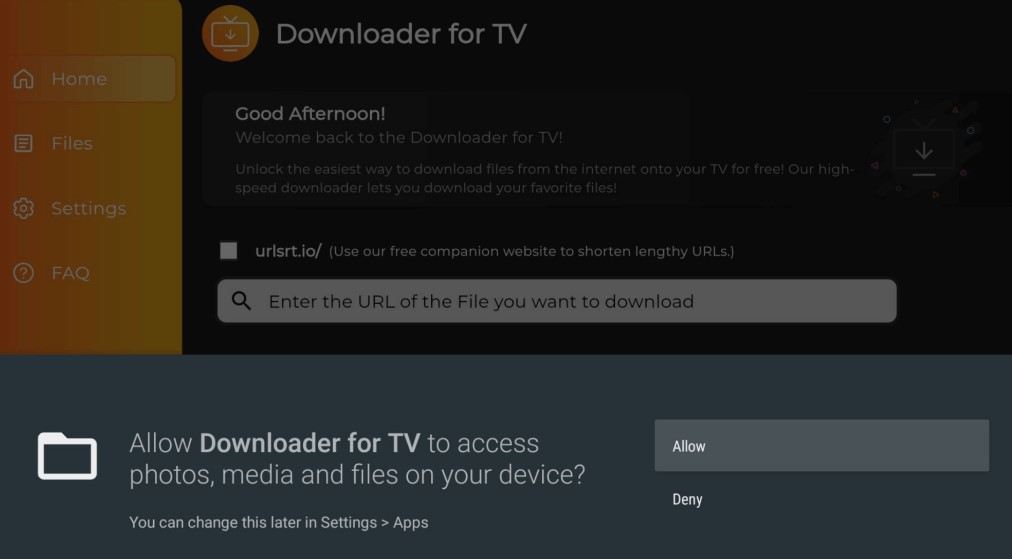
3. Go to the home page and tap on the Search bar.
4. Entering the URL can be done in two different ways
- Click the urlsrt.io checkbox; It helps you shorten the lengthy URL.
- Enter the APK URL https://urlsrt.io/power-iptv-app of the Power IPTV on the search bar.
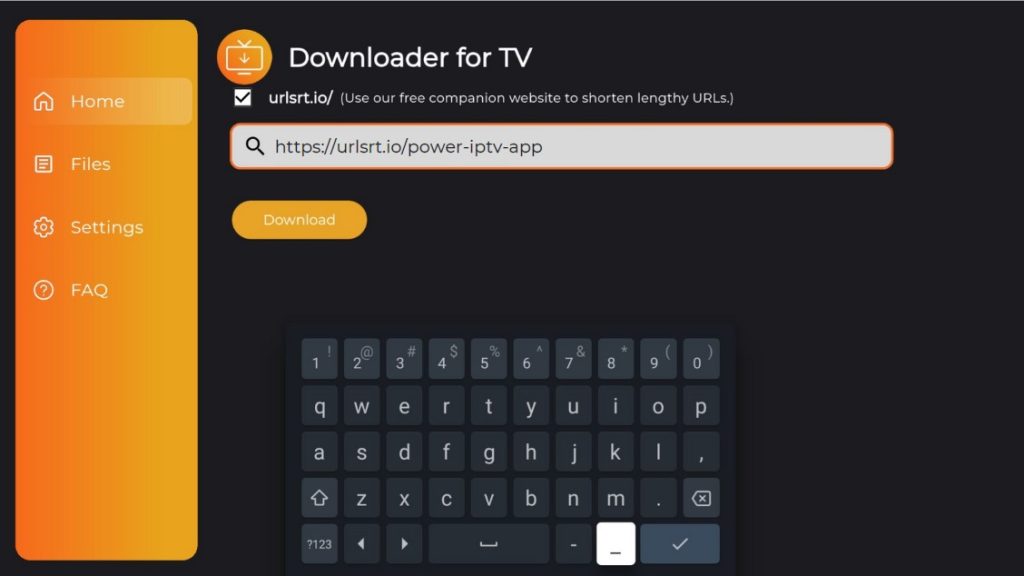
- Click on the Download option to start downloading the APK file.
5. After downloading the Power TV APK, click the Install option to get the Power IPTV app.
6. Hit the Install option again to confirm the process.
7. After downloading the app, select Open to launch the Power IPTV app on your device.
Use the Power IPTV on the Firestick/Android TV
1. Visit the home page and navigate to the Apps section on your Smart TVs with the Andoird or the Fire OS.
2. Click to Open the Power IPTV app on your device.
3. After that, enter the username and the password of your IPTV account and then click on the Login option.

4. It directs you to your official Power IPTV account.
5. Then, choose either Live TV, VOD TV, or TV series so that you can select your favorite channel from the list and start streaming on the big screen of your Firestick or Android TV.
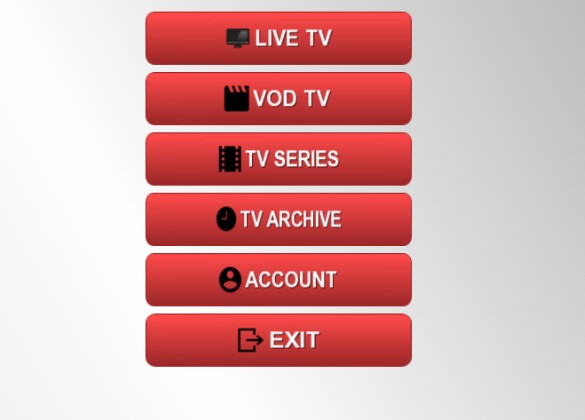
FAQ
Yes. The Power IPTV is completely free to use on your devices.
Mostly, the problem can be fixed by connecting your device to a better WiFi internet server or trying to clear out the unwanted apps that fill the storage space of the devices.


