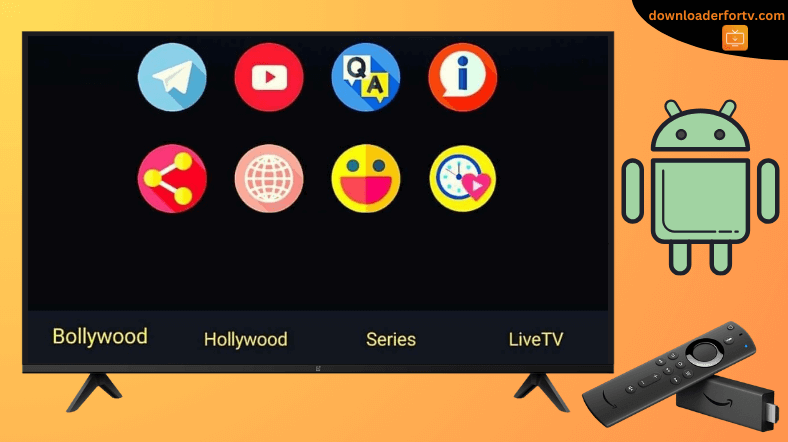PikaShow is a streaming application that lets you watch movies and TV shows recently uploaded online. Since PikaShow is an illegal app, you can’t find it in the Google Play Store or Amazon App Store. However, you can sideload the PikaShow APK on Firestick and Android TV using the Downloader for TV app. Once installed, run the app and stream the desired movies and series.
This article demonstrates how to install and use the Pikashow APK app on Firestick, Android TV, Google TV, and Smart TVs running Fire OS.
| Pikashow APK Download Link | https://urlsrt.io/Pikashow-APK |
| Play Store Availability | No |
| Amazon App Store Availability | No |
| Pricing | Free |
| Website | Unavailable |
PikaShow Features
- In addition to Hollywood and Bollywood content, you can stream live TV channels for free.
- PikaShow requires no registration or subscription to stream any content.
- It contains premium content from Amazon Prime, Netflix, Disney+ Hotstar, etc.
- You can stream or download the preferred titles in up to 720p HD quality.
- It has a built-in media player, so you don’t need to install any external player.
Is Pikashow APK Legal to Install and Use?
No. The Pikashow app is illegal to use. This app contains some copyrighted content that will lead to certain issues. Keeping the users in mind and privacy concerns, this app is unavailable on the Play Store or Amazon App Store. Hence, this app is not safe to use, and it is recommended that you use a highly secured VPN on your device to get rid of the illegal aspects.
How to Sideload Pikashow APK on Android TV / Firestick Using Downloader for TV
1. Get the Downloader for TV app from the respective app store on your Android TV or Firestick. Then, run the Downloader for TV app.

Note – Currently, the “Downloader for TV” app is not yet available on the Amazon App Store of Firestick devices. So download its apk file on your Android smartphone or tablet by tapping on the above download button and share the file to your Firestick using the Send File to TV app. Upon receiving the file, launch a File Manager on Firestick and run the received apk file to install the Downloader for TV app.
After the installation, enable the Install Unknown Apps or Unknown Sources toggle for the app using the table below.
| Android TV | Go to Settings → Device Preferences → Security & Restrictions → Unknown Sources → Enable Downloader for TV toggle. |
| Google TV | Go to Profile → Settings → System → Click Android TV OS build 7 times. Then, navigate back to Settings → Apps → Security & Restrictions → Unknown Sources → Enable Downloader for TV toggle. |
| Firestick | Go to Settings → My Fire TV → Developer Options → Install Unknown Apps → Enable Downloader for TV toggle. |
2. When you open the app, it may ask you to allow permission to access the internal storage of your device. Hit the Allow button on the pop-up.
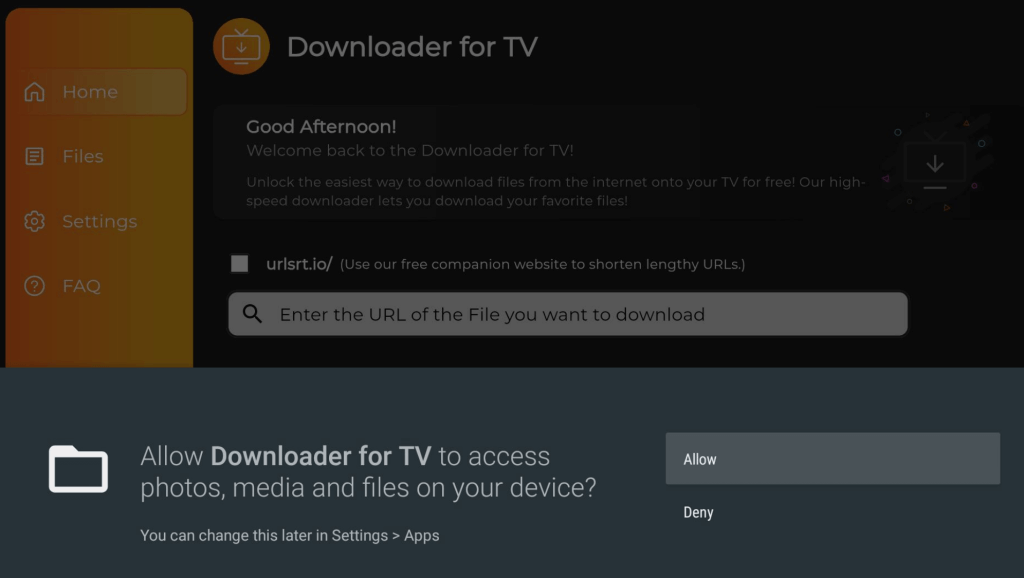
3. Choose the Home option at the left pane and click the Search Bar.
4. Now, enter the APK link of your choice.
- Either select the urlsrt.io checkbox and type Pikashow APK.
- Or, hit the search box and paste the URL https://urlsrt.io/Pikashow-APK.
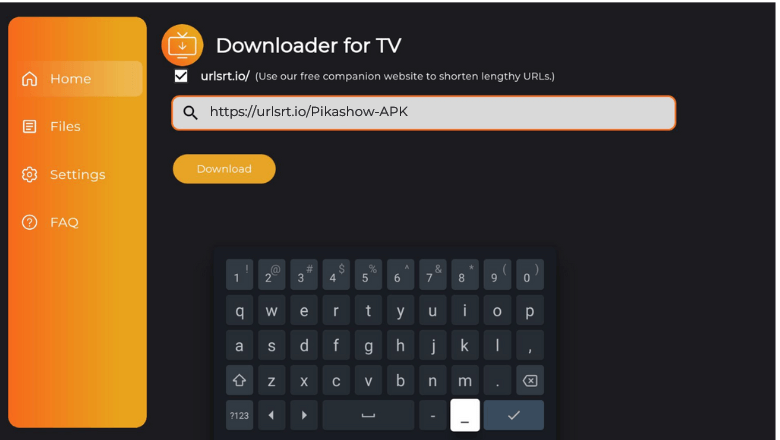
5. Then, click the Download button below to begin downloading the Pikashow APK file.
6. Once the download process is completed, hit the Install button on the next screen.
7. Further, tap on Install again on the confirmation screen and click the Open button to launch the app.
8. Now, you can use the sideloaded APK app on your Android TV/Firestick.
How to Use the Pikashow APK App to Watch Media Content
1. Open the Pikashow app on your device.

2. Now, you will get the app’s home screen. Here, you can find the categories like Bollywood, Hollywood, Series, and Live TV.

3. Choose any category and click on a content of your choice.
4. If you encounter any issues playing the content, click the Green icon at the left of the screen and report the issue.
5. To add the content to the favorite list, hit the Heart symbol below the green icon. The chosen content will then be added to the favorite section.
6. This way, you can use the Pikashow app on your Android TV or Firestick.
FAQ
The best alternative apps for Pikashow APK are Tubi, GoStream, Pluto TV, Cinema HD, etc.
Uninstall and reinstall the app, clear the cache, and restart the device.