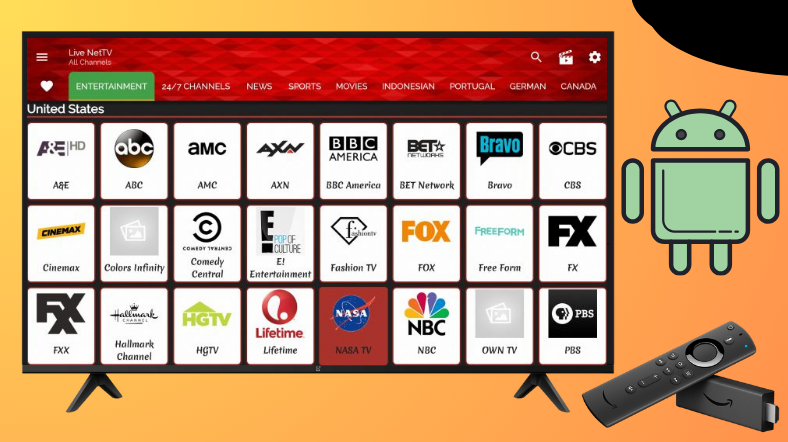If you are looking for a free app to watch HBO, ESPN, and BBC premium content, OKLiveTV should be your go-to destination. Unfortunately, if you own a Smart TV, Fire TV, or Firestick, you cannot directly install the app on your devices as it is natively unavailable on their respective app stores. However, you can sideload the OKLiveTV APK and install it on your device using the Downloader for TV app.
In this tutorial, we have curated instructions for installing and watching the OKLiveTV APK on your Android TV, Firestick, and other Smart TVs.
| OKLiveTV APK Download Link | https://urlsrt.io/Oklivetv-APK |
| Play Store Availability | No |
| Amazon App Store Availability | No |
| Pricing | Free |
| Website | https://www.oklivetv.com/ |
Features of OKLiveTV APK
- This app does not require any signup or registration process.
- The app’s content is categorized based on genre and country for easier access.
- Broadcasts live regional channels of different countries.
- You can watch your favorite title in HD quality.
- Offers customer support for users through an online contact form on their stably functioning website.
- There are various source links available for watching each channel.
Is OKLiveTV APK Legal to Install and Use?
OKLiveTV APK is not legal to install and use. It is a third-party APK, which is why it is unavailable on the app stores of Android TV and Firestick. However, you can sideload it illegally, which may result in legal copyright issues. To avoid that, we suggest you use a VPN on your device to hide your identity and mask yourself from legal authorities. Using a VPN also protects you from online threats and malware attacks.
How to Sideload OKLiveTV APK on Firestick/Android TV Using Downloader for TV
1. Open the Downloader for TV app on your Android TV or Firestick. If you still haven’t installed the app on your device, visit the respective app store to get the app on your device.

Note – Currently, the “Downloader for TV” app is not yet available on the Amazon App Store of Firestick devices. So download its apk file on your Android smartphone or tablet by tapping on the above download button and share the file to your Firestick using the Send File to TV app. Upon receiving the file, launch a File Manager on Firestick and run the received apk file to install the Downloader for TV app.
After the installation, enable the Install Unknown Apps or Unknown Sources toggle for the app using the table below.
| Android TV | Go to Settings → Device Preferences → Security & Restrictions → Unknown Sources → Enable Downloader for TV toggle. |
| Google TV | Go to Profile → Settings → System → Click Android TV OS build 7 times. Then, navigate back to Settings → Apps → Security & Restrictions → Unknown Sources → Enable Downloader for TV toggle. |
| Firestick | Go to Settings → My Fire TV → Developer Options → Install Unknown Apps → Enable Downloader for TV toggle. |
2. Tap the Allow button to grant permission to access your device’s storage files. This will happen only after the app is launched for the first time.
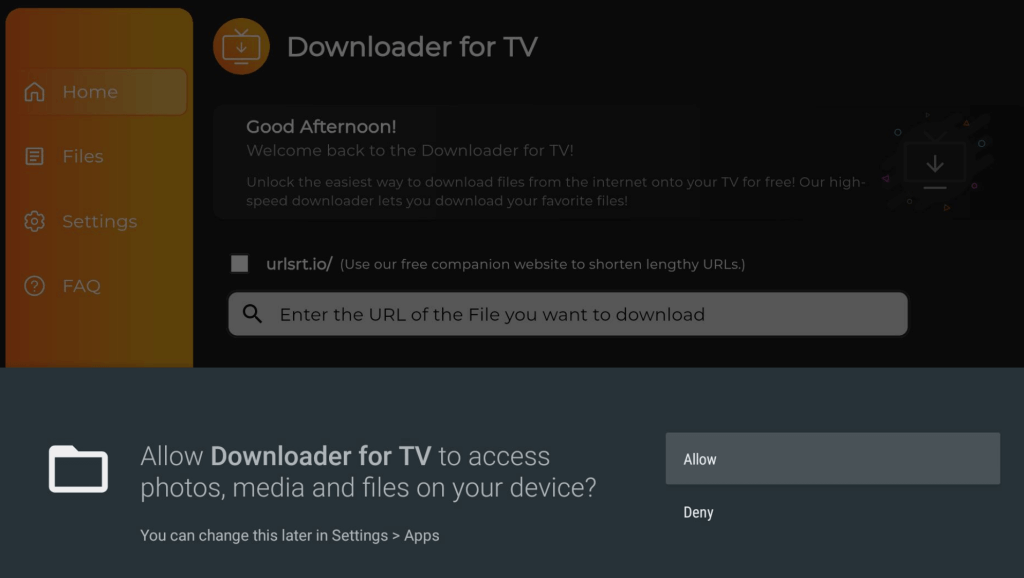
3. Then, go to the Home section and click the Search Bar.
4. Now, you can use any one of the two options to enter the APK file URL.
- Tap the urlsrt.io checkbox and enter OKLiveTV APK.
- If you are not interested in choosing the checkbox, type the URL https://urlsrt.io/Oklivetv-APK directly on the Search Bar.
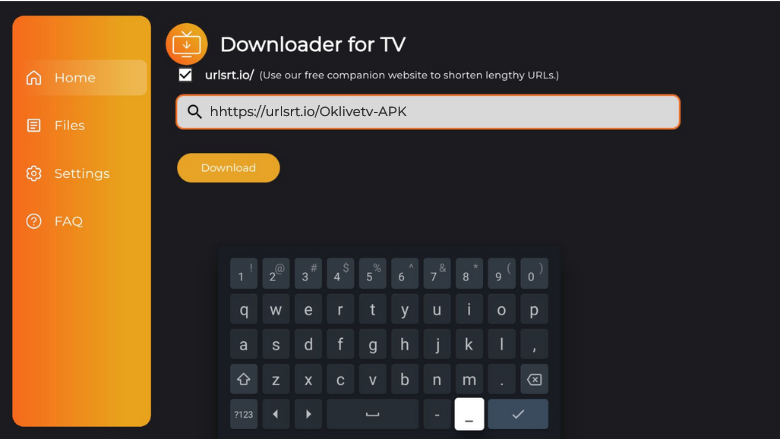
5. After entering the URL, click the Download button to download the APK.
6. Then, hit the Install button to begin the installation process.
7. Tap the Install button again to confirm and click Open to launch the app after installing it.
How to Use OKLiveTV APK to Watch Media Content on Android TV/Firestick
1. After launching the app, click Allow to grant permission for the app to access the internal storage of your device.
2. Now, you will be launched on the app’s Home screen.
3. Scroll through the home screen and find your favorite TV channel.
4. You can use the Categories to make the search process easier.
5. Click the Search button and find the content of the app more precisely.
6. Thus, you can watch the media contents of the app on your device.
FAQ
OreoTV, FilmPlus, MXL TV, and Popcorn Time are some of the best alternatives for this APK.