NewPipe is a free, open-source streaming application that is the best alternative to YouTube. This app is available only in the APK format. So, the only possible way to get the app on Android and Firestick devices is via side loading. You can sideload the app using the Downloader for TV tool.
Without further delays, jump into this guide to learn the procedure to download and operate the NewPipe app on your Firestick, Android TV, Firestick, and Smart TVs that are powered by fireOS.
| NewPipe APK Download Link | https://urlsrt.io/newpipeapk |
| Play Store Availability | No |
| Amazon App Store Availability | No |
| Pricing | Free |
| Website | https://newpipe.net/ |
Salient Features of NewPipe
Some of the noticeable features of the app are given below.
- The NewPipe app is available in 113 languages.
- Within this app, you can get all the YouTube premium features including Offline Download, Background Play, Audio-Only mode, etc.
- The app doesn’t require a sign-up or registration process.
- You can bookmark your favorite video content to access it easily whenever required.
- The app allows you to download any video and audio content at any resolution.
Is NewPipe Legal to Install and Use?
No. The NewPipe app is illegal to download and stream since this app is officially not available on the Google Play Store and Amazon App Store. As this is an open-source application, the app contains some unlicensed content without any proper copyright. So, streaming this content creates legal issues and thus will leave you in trouble.
How to Sideload NewPipe on Android TV / Firestick Using Downloader for TV
1. Open the Downloader for TV tool on your device. If you have not installed the app yet, get it from the app stores on your device.

Note – Currently, the “Downloader for TV” app is not yet available on the Amazon App Store of Firestick devices. So download its apk file on your Android smartphone or tablet by tapping on the above download button and share the file to your Firestick using the Send File to TV app. Upon receiving the file, launch a File Manager on Firestick and run the received apk file to install the Downloader for TV app.
After the installation, enable the Install Unknown Apps or Unknown Sources toggle for the app using the table below.
| Android TV | Go to Settings → Device Preferences → Security & Restrictions → Unknown Sources → Enable Downloader for TV toggle. |
| Google TV | Go to Profile → Settings → System → Click Android TV OS build 7 times. Then, navigate back to Settings → Apps → Security & Restrictions → Unknown Sources → Enable Downloader for TV toggle. |
| Firestick | Go to Settings → My Fire TV → Developer Options → Install Unknown Apps → Enable Downloader for TV toggle. |
2. Open the app and allow permission for the app to access your device files. So, tap the Allow option using the remote.
3. On the next screen, choose the Home option from the left pane and click the Search Bar.
4. Now, you will get two options to enter the APK file URL.
- Click the urlsrt.io checkbox and enter newpipeapk.
- Otherwise, type the URL https://urlsrt.io/newpipeapk in the search box.
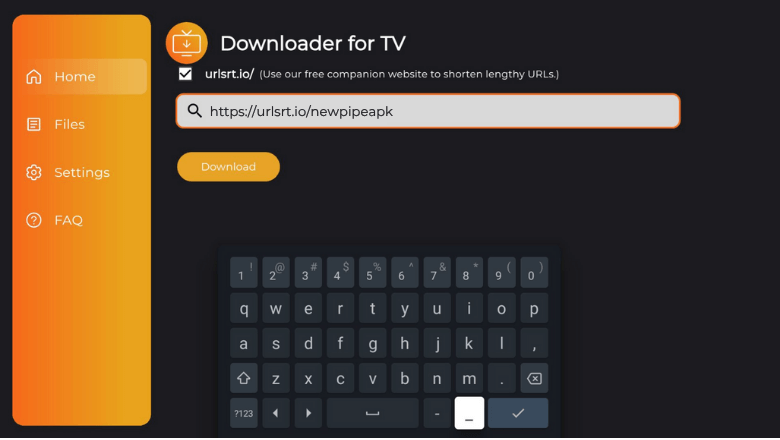
5. After entering the URL, tap the Download option and wait for a minute to download the APK file.
6. Then, hit the Install button to get the app and click Install to confirm the process.
7. After installing the app, tap on Open to launch the app on your device.
How to Use NewPipe App to Watch Media Content
1. Open the sideloaded NewPipe app on your Android TV/Firestick.
2. If prompted, tap the Allow option on the app’s screen to proceed with the app.
3. Now, you will get the app’s home screen. Here, you can see menu options like Trending, What’s New, Subscriptions, and Bookmarked Playlists.
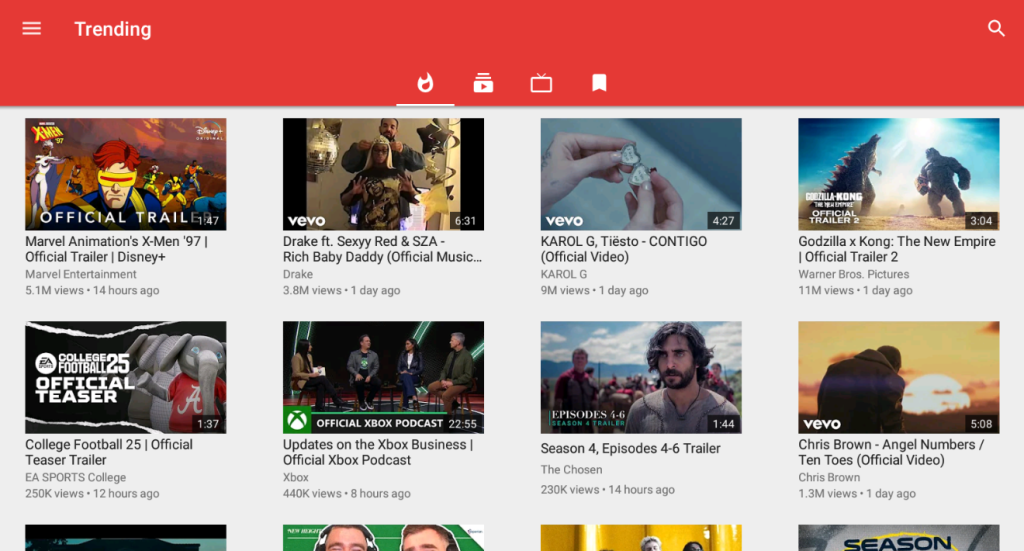
4. You can either choose any content from the category or tap the Search icon and search for the needed media content.
5. Click the Hamburger icon at the top-left and get the extra options like Downloads, History, and Settings.
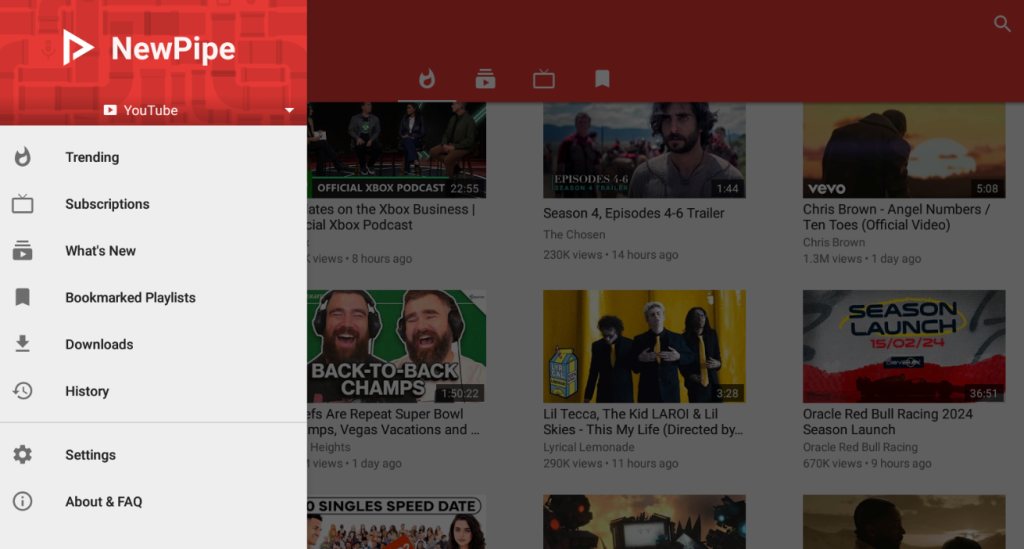
6. You can play any content of your choice and stream it offline, or you can also download and stream it from the Downloads section.
7. To update the app to the latest version and to clear the app caches, you can visit the Settings section of the NewPipe app.

FAQ
As NewPipe is an open-source application, it may contain some unlicensed content that leads to copyright issues. So, it is recommended to use a reliable VPN to stream the content flawlessly.
Yes. It comes with a built-in cast feature. So, you can cast your favorite media content on your Android TV.
If the app is not working on your device, check the internet connection, restart your device, clear the app caches, and reinstall the app after some time.


