Falcon IPTV is one of the popular IPTV providers, and it has more than 2,000 HD TV channels from the US, Canada, and the UK. The service offers its own app for streaming. This app has a user-friendly interface so that users can access it effortlessly. You can only sideload the Falcon IPTV APK and install the Falcon app on your Android TV/ Firestick. This is because the app is unavailable in the official stores of smart TVs and streaming devices. Also, the sideloading process is possible with the help of the Downloader for TV app on your device.
This article will help you install and use the Falcon IPTV APK on your Android TV and Firestick.
| Falcon IPTV APK Download Link | https://urlsrt.io/Falcon-IPTV-APK |
| Play Store Availability | No |
| Amazon App Store Availability | No |
| Pricing | Paid |
| Website | https://falconiptvksa-store.com/ |
Features of Falcon IPTV APK
- Falcon IPTV offers Xtream codes API for streaming on its native player.
- The service provides EPG support.
- The native player can integrate with any external players.
- This app supports Dynamic language switching.
- It also supports embedded subtitles.
- With parental controls, you can block abnormal app contents.
Is Falcon IPTV Legal to Install and Use?
No, Falcon IPTV is not legal to install and use as it is not available on the official app stores of Android TV and Firestick. However, sideloading the app is possible. After sideloading the app, use a VPN to avoid legal issues and protect yourself from hackers and malware attacks.
How to Sideload Falcon IPTV APk on Android TV/ Firestick Using Downloader for TV
1. Navigate to the respective app store of your Android TV or Firestick and install the Downloader for TV app. If you have already installed the app, directly launch it on your device.

Note – Currently, the “Downloader for TV” app is not yet available on the Amazon App Store of Firestick devices. So download its apk file on your Android smartphone or tablet by tapping on the above download button and share the file to your Firestick using the Send File to TV app. Upon receiving the file, launch a File Manager on Firestick and run the received apk file to install the Downloader for TV app.
After the installation, enable the Install Unknown Apps or Unknown Sources toggle for the app using the table below.
| Android TV | Go to Settings → Device Preferences → Security & Restrictions → Unknown Sources → Enable Downloader for TV toggle. |
| Google TV | Go to Profile → Settings → System → Click Android TV OS build 7 times. Then, navigate back to Settings → Apps → Security & Restrictions → Unknown Sources → Enable Downloader for TV toggle. |
| Firestick | Go to Settings → My Fire TV → Developer Options → Install Unknown Apps → Enable Downloader for TV toggle. |
2. For the first time, the app will seek permission to access your device’s storage files. Click the Allow button.
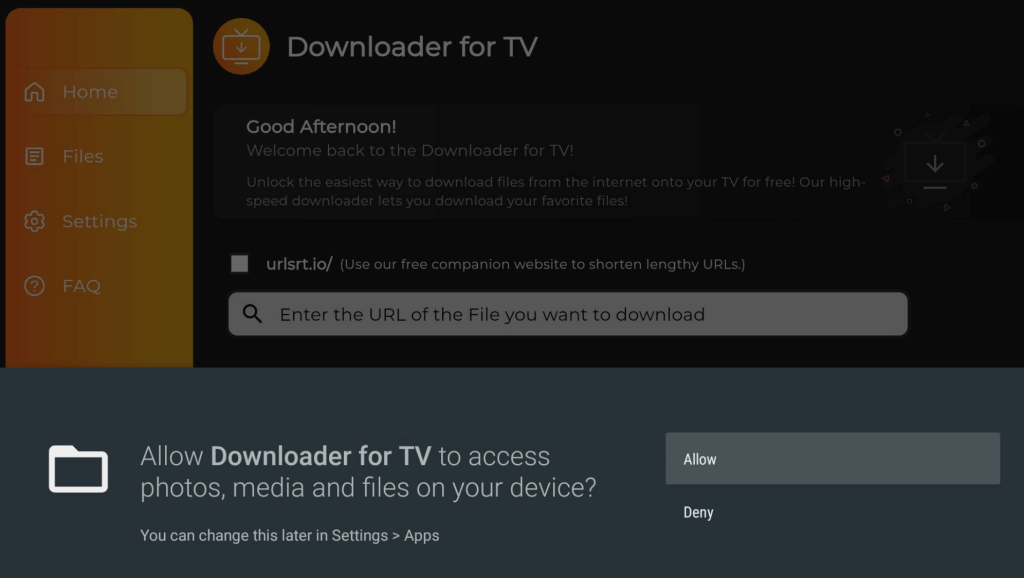
3. Head to the Home section and tap the Search Bar.
4. The APK YRL can be installed in the following two ways.
- Select the urlsrt.io checkbox and enter Falcon IPTV APK directly.
- Indeed, you can also directly type the URL https://urlsrt.io/Falcon-IPTV-APK in the search bar.
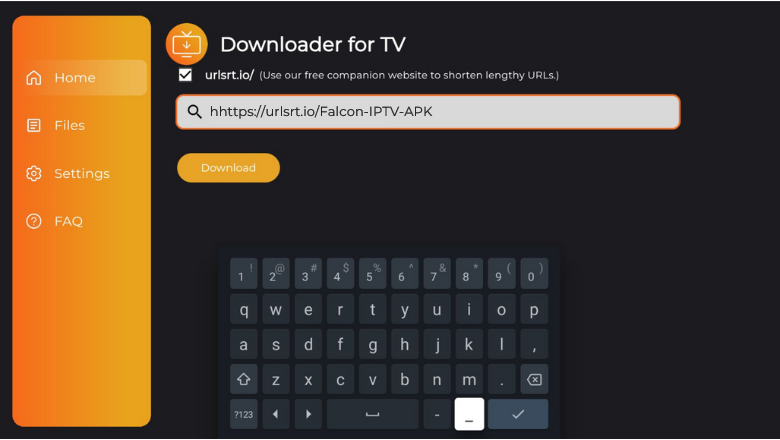
5. After entering the APK, click the Download button to get the APK file.
6. Then click the Install button to start the installation process.
7. Hit the Install button again to confirm the selection. Now, hit Open to launch the app on your device.
How to Watch Falcon IPTV on Android TV/ Firestick
1. After launching the app, you will be asked to Log in.
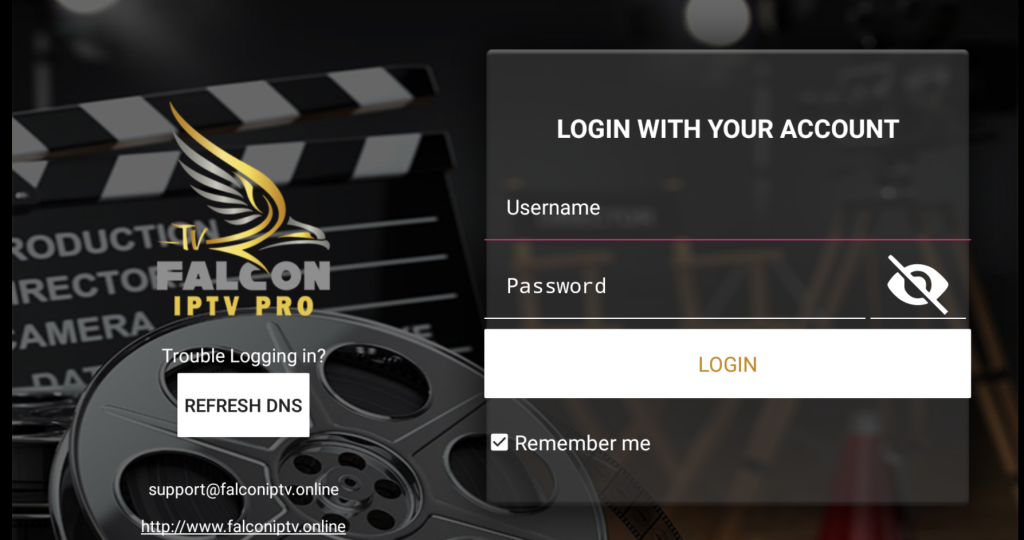
2. Enter your credentials and log in to your Falcon IPTV account.
3. Choose the Category of the content you want to watch.

4. Then select the Live TV among the listed.
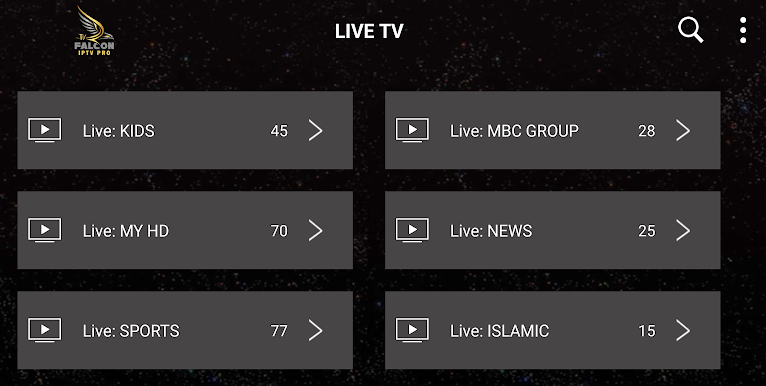
5. Now, choose your favorite content to watch on Falcon IPTV.
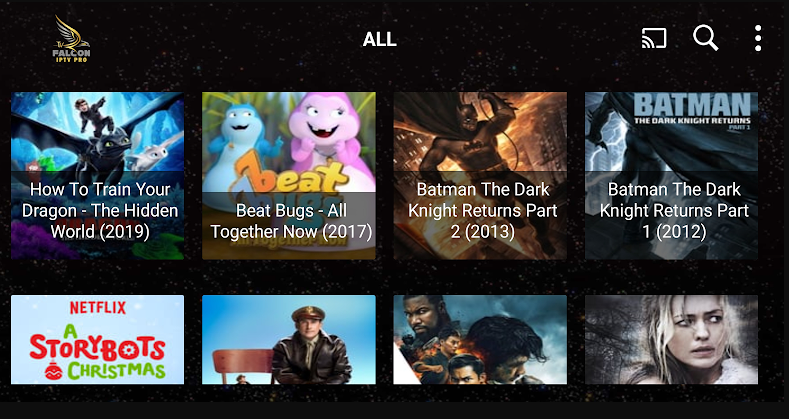
6. You can also add External Players by navigating the Settings menu.
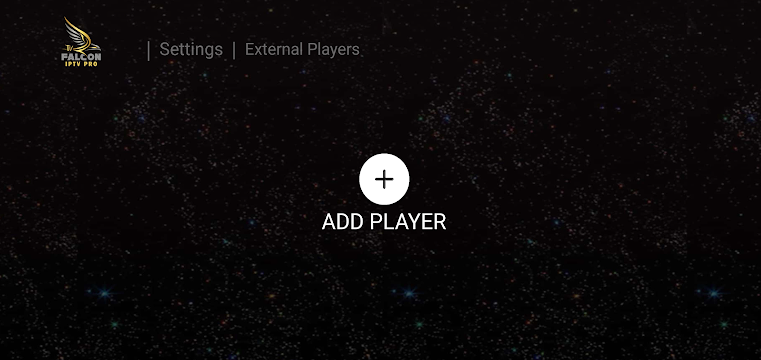
7. Thus, you can use the Falcon IPTV to watch media content on your device.
FAQ
Falcon IPTV may not work if you have a poor internet connection or use outdated apps or device software.
You cannot access Falcon IPTV for free; You need a valid subscription. However, you can download the app for free on your device.
You can also use Forever IPTV, SNeh IPTV, Lunar IPTV, and Xtreme HD IPTV as an alternative to Falcon IPTV APK on your device.


