Are you a movie & series buff wandering around the internet for hunting a dedicated platform for streaming, then ExtraMovies would probably be the best result for your search. It is a free streaming platform that consists of mostly movies and series in different languages. You can sideload the APK file of the Extramovies to install and use the app on Android TV, Google TV, and Firestick devices.
This article will guide you with the methods to learn about the installation process.
| ExtraMovies APK Download Link | https://urlsrt.io/extramovies-apk |
| Play Store Availability | No |
| Amazon App Store Availability | No |
| Pricing | Free |
| Website | https://extramovies.stream/ |
What is on ExtraMovies app?
- This app is completely free of cost.
- ExtraMovies app consists of famous movies under different categories like Drama, Thrilling, Science Fiction, Animated, Romantic, etc.
- Additionally, it is also available in many different languages featuring the names of Hollywood, Bollywood, Tollywood, etc.
- The application allows you to watch movies and TV shows in the Ultra-HD version of video quality like 720p and 1080p.
- You can select from the particular categories that are listed on the menu bar and stream the movies based on your favorites.
To Sideload ExtraMovies APK on the Firestick or the Android TV
1. Launch the Downloader for TV app on the Firestick or the Android TV. If the app is not available on your device, the only option you will have is to install the app and use the links mentioned below to undergo easy installation.
Code –

Note – Currently, the “Downloader for TV” app is not yet available on the Amazon App Store of Firestick devices. So download its apk file on your Android smartphone or tablet by tapping on the above download button and share the file to your Firestick using the Send File to TV app. Upon receiving the file, launch a File Manager on Firestick and run the received apk file to install the Downloader for TV app.
After the installation, enable the Install Unknown Apps or Unknown Sources toggle for the app using the table below.
| Android TV | Go to Settings → Device Preferences → Security & Restrictions → Unknown Sources → Enable Downloader for TV toggle. |
| Google TV | Go to Profile → Settings → System → Click Android TV OS build 7 times. Then, navigate back to Settings → Apps → Security & Restrictions → Unknown Sources → Enable Downloader for TV toggle. |
| Firestick | Go to Settings → My Fire TV → Developer Options → Install Unknown Apps → Enable Downloader for TV toggle. |
2. After installation, you will have to grant permission to access the storage files of the devices. So, press the Allow button to proceed with the process.
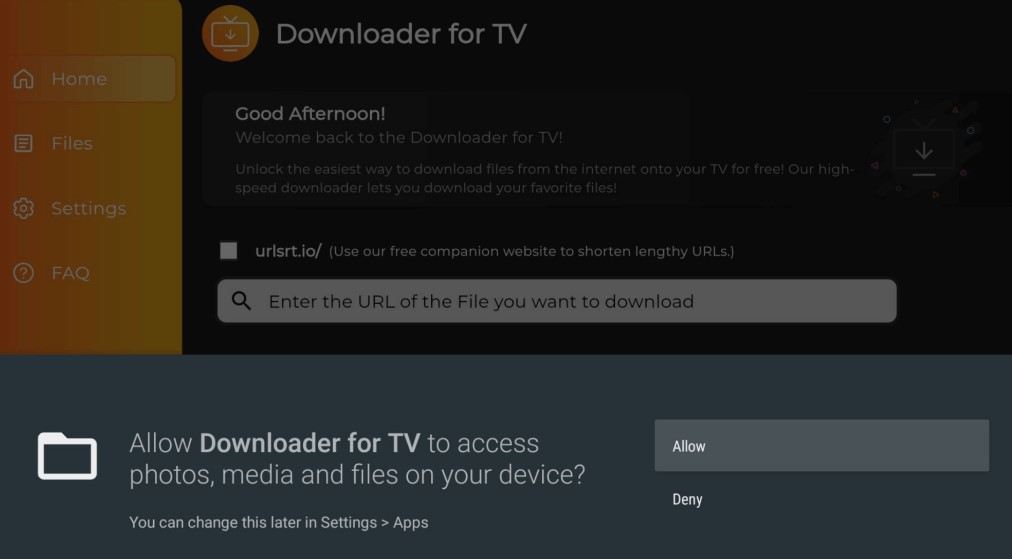
3. Go to the home page and click on the Search bar icon.
4. You can enter the APK file of the ExtraMovies app in two different ways.
- Tap on the urlsrt.io checkbox and type ExtraMovies on the Firestick or the Android TV screen.
- If not, enter the APK URL directly on the given field.
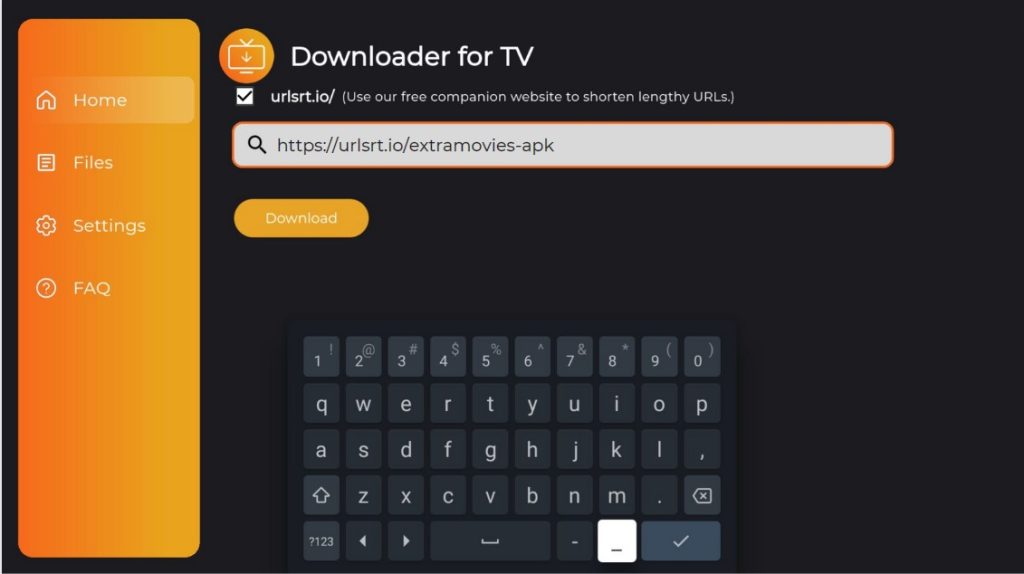
- Hit on the Download button to start downloading the APK URL of the ExtraMovies app.
5. After downloading the APK file, click the Install option to start installing the ExtraMovies app.
6. Press the Install option again to confirm the process.
7. After installing the app, click the Open option to launch the Extramovies app on the Firestick or the Android TV.
To Use ExtraMovies APK on the Firestick or the Android TV
1. Open the ExtraMovies app on your device with the Android TV or the Fire TV OS.
2. Then, it directs you to the welcome screen of the Extramovies app.

3. Then, click any one of the options shown either the Hindi Movies, Full Online Movies, Animated Movies, etc.
4. After choosing any one of the options, click on the Visit Website option to start streaming the shows you like.
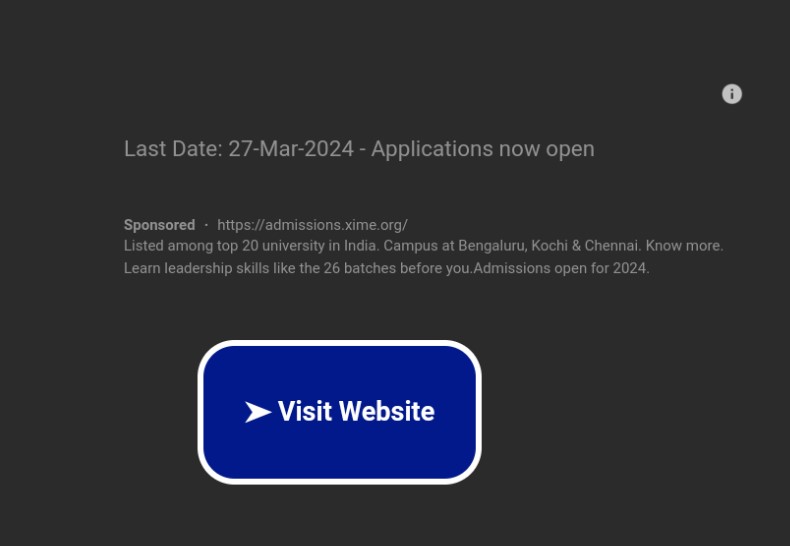
FAQ
Yes. The Extramovies app is completely free to stream on the Firestick or the Android TV.
This problem can be fixed by restarting your device. This will clear the temporary bugs interrupting your streaming on TV. If it doesn’t work out, install Zona APK on Android TV to have seamless streaming.


