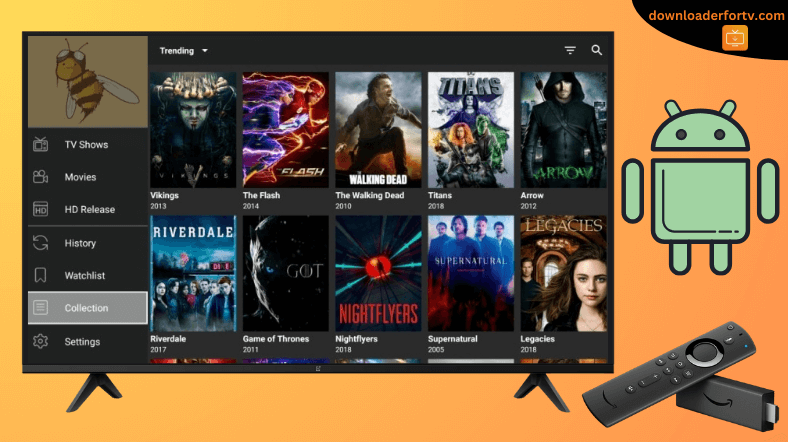BeeTV is a free streaming app that offers on-demand movies, series, and TV shows. Due to copyright issues, the BeeTV app is unavailable on the Google Play Store and Amazon Appstore. To access the BeeTV content on your Android TV or Firestick, you must sideload the APK version using third-party installers like Downloader for TV.
After the installation, open the BeeTV app on your device and stream any movie. The good thing about the app is that it requires no registration or subscription. In this article, we have explained how to install and watch BeeTV on Android TV, Google TV, Firestick, and Smart TVs running Fire OS.
| BeeTV APK Download Link | https://urlsrt.io/bee-tv-apk |
| Play Store Availability | No |
| Amazon App Store Availability | No |
| Pricing | Free |
| Website | Not Available |
BeeTV Features
- The app has almost all the movies from 2000 to 2023.
- It offers multiple filtering options like Title, Language, Genre, Release Year, and more.
- With the built-in downloader, you can download video content offline and watch them anytime.
- To get a seamless streaming experience, it offers more than three links with different video quality.
- The app also features Chromecast support. You can cast the app using your smartphone.
Is BeeTV Legal to Install and Use?
No, BeeTV is not a legitimate streaming platform. Almost all the video content available in the BeeTV app is derived from reputed streaming platforms without any legal permissions. Therefore, streaming video content from this app is strictly illegal.
How to Sideload BeeTV on Android TV / Firestick Using Downloader for TV
1. Open the Downloader for TV app on your TV or Firestick. If you don’t have the app, install it on your device.

Note – Currently, the “Downloader for TV” app is not yet available on the Amazon App Store of Firestick devices. So download its apk file on your Android smartphone or tablet by tapping on the above download button and share the file to your Firestick using the Send File to TV app. Upon receiving the file, launch a File Manager on Firestick and run the received apk file to install the Downloader for TV app.
After the installation, enable the Install Unknown Apps or Unknown Sources toggle for the app using the table below.
| Android TV | Go to Settings → Device Preferences → Security & Restrictions → Unknown Sources → Enable Downloader for TV toggle. |
| Google TV | Go to Profile → Settings → System → Click Android TV OS build 7 times. Then, navigate back to Settings → Apps → Security & Restrictions → Unknown Sources → Enable Downloader for TV toggle. |
| Firestick | Go to Settings → My Fire TV → Developer Options → Install Unknown Apps → Enable Downloader for TV toggle. |
2. Click the Allow button on the prompt if asked.
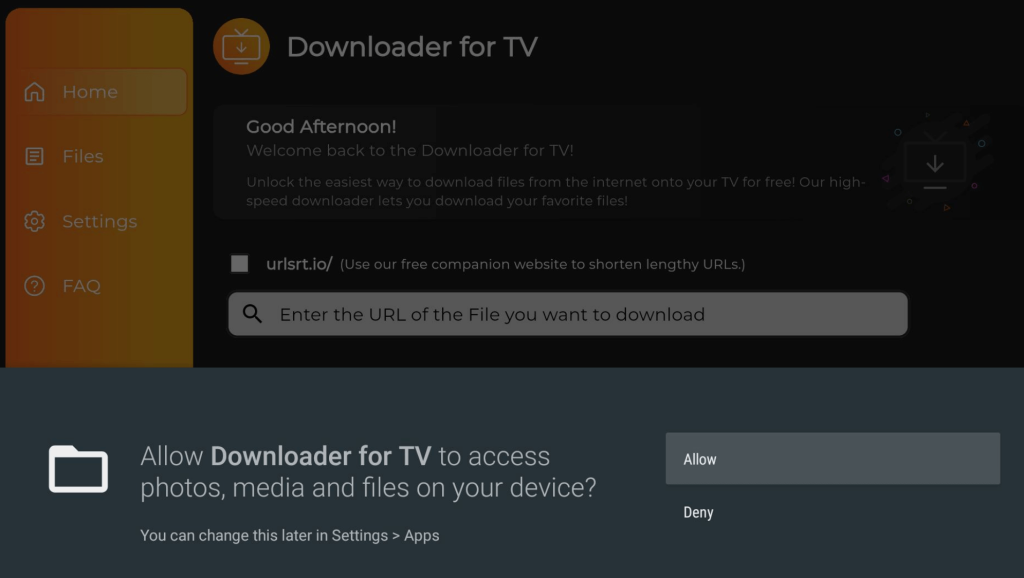
3. You will get the home screen of the Downloader for TV app.

4. You have two options to enter the APK link
- Tick the urlsrt.io checkbox and enter bee-tv-apk after the /.
- If you haven’t ticked the checkbox, enter https://urlsrt.io/bee-tv-apk on the search bar.
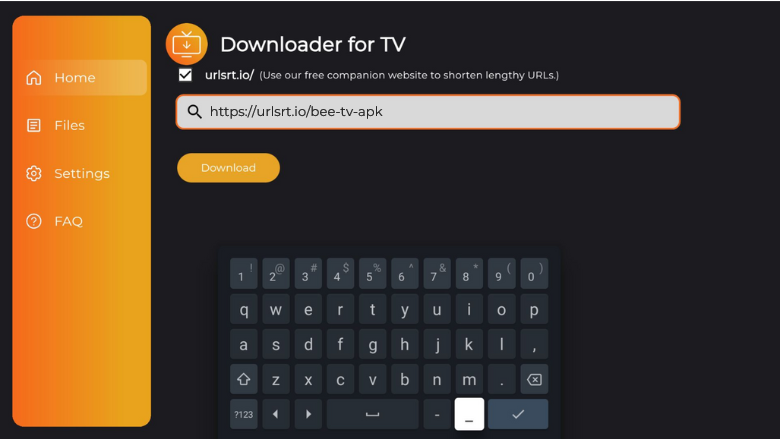
5. After that, click the Download button. This will download the BeeTV APK file on your device.
6. Once the APK file is downloaded, open the file, and click the Install button.
7. If any confirmation pop-up arises, click the Install button again.
8. Once installed, tap the Open button to launch the app.
How to Use BeeTV on Android / Fire TV
1. When you open the BeeTV app for the first time, it will ask you to choose the language. Choose your preferred language.
2. Now, you will get the home screen. By default, you will get the Trending movies and TV shows.
3. To change the category, click the Trending drop-down button and choose a category.
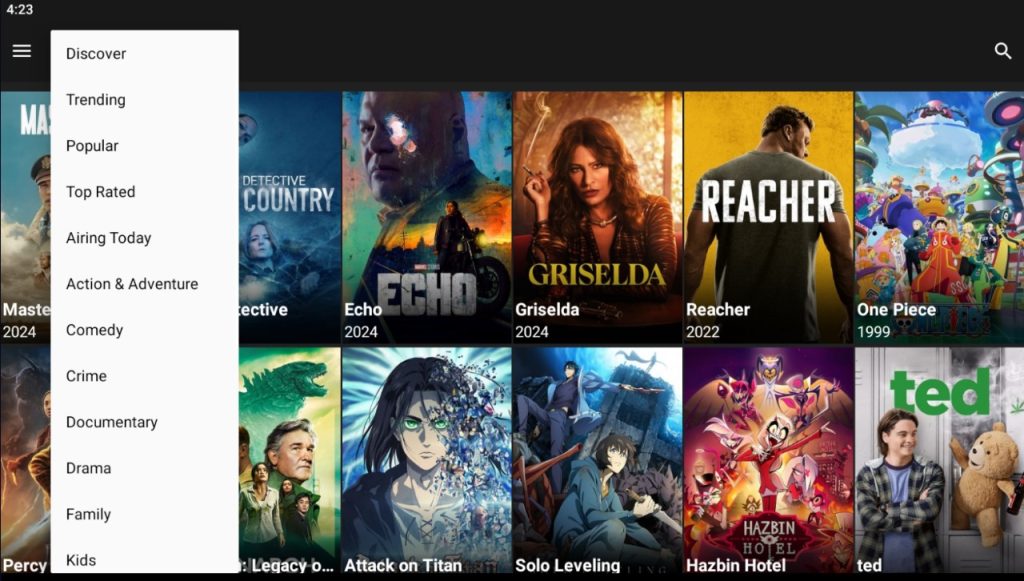
4. To change the playback settings and other settings, click the Hamburger icon.
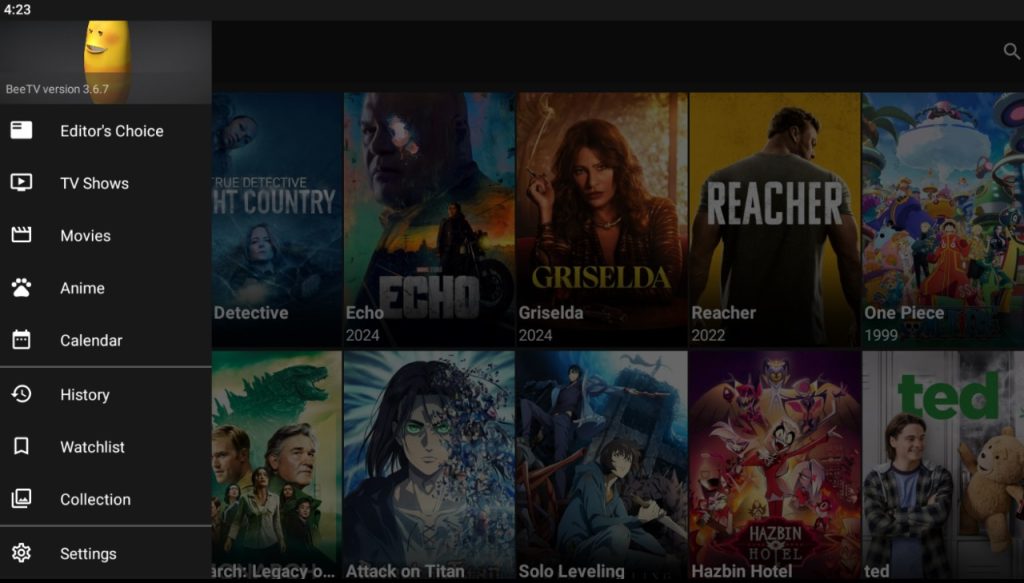
5. Choose any video title and click the Play button.
6. You will get all the available links. Choose any link and stream the video content.
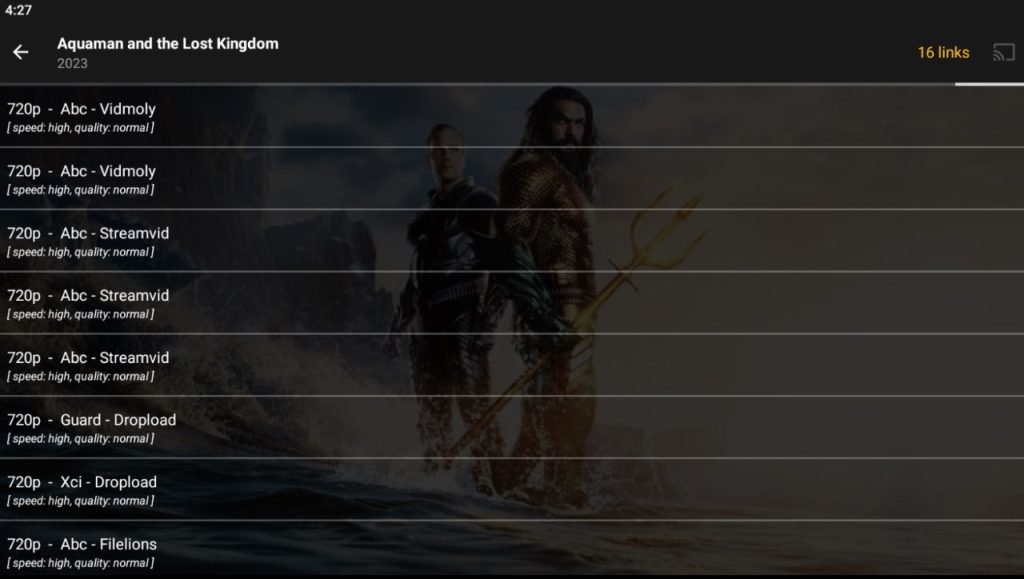
FAQ
No. BeeTV does not offer any live TV channels or live sports matches. You can watch only the on-demand content.
No. BeeTV is not equipped with the cross-platform support. Your streaming history won’t be synced across devices.
Yes. The minimum speed required to stream BeeTV is 10Mbps. Anything above that is more than enough.