Are you a great fan of AnimeLab content and looking forward to installing the app on your device? then you are in the right place. However, AnimeLab is not officially available on the official stores of Android and Fire TV. Also, AnimeLab is currently rebranded as Funimation. Yet, its APK is available here and there on the internet. Even if you install it, you will be instructed to install Funimation APK. But still, if you want to try installing the app, then you can sideload the AnimeLab APK using the Downloader for TV app on your device.
We have clearly explained the alternative steps to install and watch the contents of AnimeLab on your Android TV, Firestick, and other smart TVs.
| AnimeLab APK Download Link | https://urlsrt.io/AnimeLab-APK |
| Play Store Availability | No |
| Amazon App Store Availability | No |
| Pricing | Free |
| Website | https://www.funimation.com/ |
Features of AnimeLab
These are the features of AnimeLab that it had before shutting down. You can experience these features in the current version too.
- Stream the contents in multiple resolutions.
- You can choose subtitles or English dubs.
- Also, you can use the play queue to customize your viewing experience.
- This app also has Chromecast and AirPlay support.
- You can download the contents of the app and watch them offline.
- Allows marking content as favorite.
Is AnimeLab Legal to Install and Use?
AnimeLab is a third-party app that is not available on the Google Play Store and the Amazon App Store. Hence it is not legal to install and use the app on your devices. However, you can sideload the app using external sources. But always remember to use a VPN while accessing third-party apps as it may contain malware and threats.
How to Sideload AnimeLab on Android TV/Firestick Using Downloader for TV
1. Run the Downloader for TV app on your device. If you haven’t installed the app yet, then you can download it by clicking on the links given below.

Note – Currently, the “Downloader for TV” app is not yet available on the Amazon App Store of Firestick devices. So download its apk file on your Android smartphone or tablet by tapping on the above download button and share the file to your Firestick using the Send File to TV app. Upon receiving the file, launch a File Manager on Firestick and run the received apk file to install the Downloader for TV app.
After the installation, enable the Install Unknown Apps or Unknown Sources toggle for the app using the table below.
| Android TV | Go to Settings → Device Preferences → Security & Restrictions → Unknown Sources → Enable Downloader for TV toggle. |
| Google TV | Go to Profile → Settings → System → Click Android TV OS build 7 times. Then, navigate back to Settings → Apps → Security & Restrictions → Unknown Sources → Enable Downloader for TV toggle. |
| Firestick | Go to Settings → My Fire TV → Developer Options → Install Unknown Apps → Enable Downloader for TV toggle. |
2. For the First time the app will seek your permission to access the internal storage of your device. Click the Allow button.
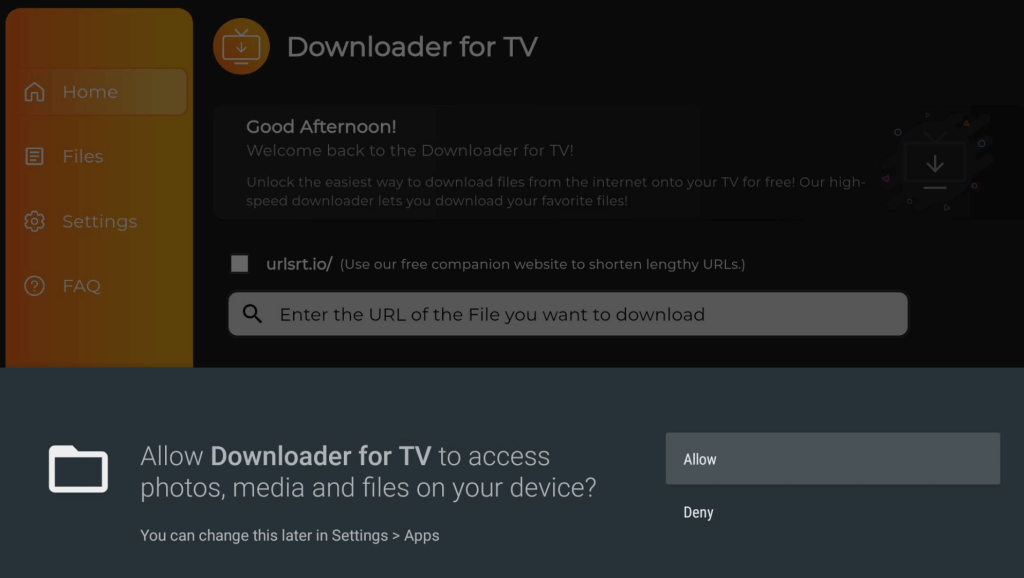
3. Navigate to the Home section and click the Search Bar.
4. You can enter the APK in two different ways.
- Pick the urlsrt.io checkbox and enter AnimeLab APK
- Enter the URL https://urlsrt.io/AnimeLab-APK in the Search Bar.
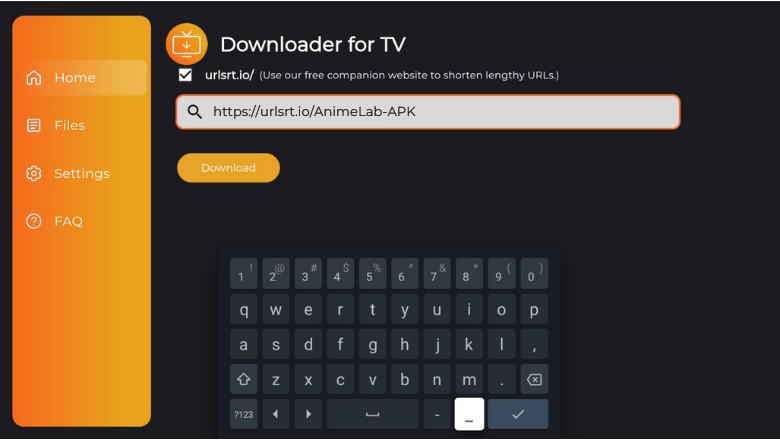
5. After entering the APK URL, click the Download button to get the APK file.
6. Then, hit the Install button to begin the process.
7. Again press the Install button to continue the process.
8. Now, tap the Open button to launch the app.
How to Use AnimeLab APK to Watch Media Content
1. After launching the app, the app’s interface would be like this.
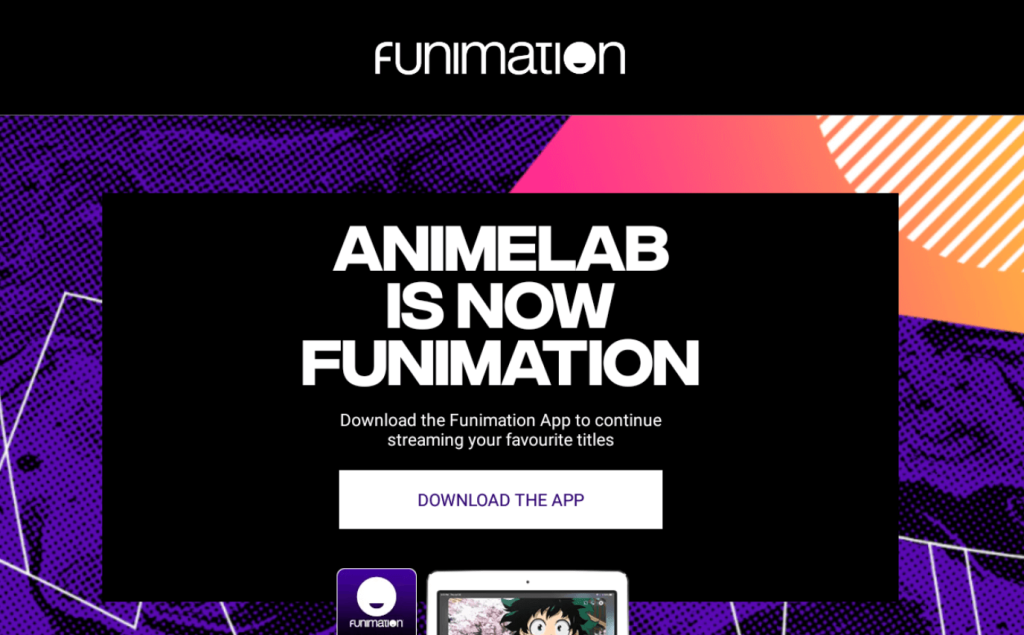
2. Since it is rebranded into the Funimation app, you need to access the Funimation app to watch the contents of AnimeLab.
3. Refer to the Funimation blog written by us to install and access it if you are not a subscriber of it.
Note: Funimation is planning to merge with Crunchyroll by April 2nd, 2024, so there might be the chance of shutting down the Funimation app too. But if you are a subscriber of Funimation, then you need not worry as you can log in to Crunchyroll with the Funimation credentials and get backed up with your lists. If you are planning to buy a Funimation subscription, then it is advised to directly buy the Crunchyroll subscription and enjoy the content of AnimeLab and Funimation in one place.
FAQ
No, AnimeLab was for free with ads. A subscription of $8 per month was available to eliminate ads.
Yes, you can sideload the AnimeLAb APK MOD easily using Downloader for TV app.


