If you are looking for a platform to fill out TV’s empty entertainment hub, then 9xMovies is at your back. It is a streaming platform for free that lets you watch all the latest movies, trending topics, news, etc. As the 9xmovies is unavailable on the official store, you can sideload its APK file using the Downloader for TV.
In this session, you will get to know the procedure of how to install and use the 9xMovies APK on your Android TV, Firestick, Google TV, and other Smart TVs that run on fireOS.
| 9xMovies APK Download Link | https://urlsrt.io/9xmoviesapk |
| Play Store Availability | No |
| Amazon App Store Availability | No |
| Pricing | Free |
| Website | Not Available |
Salient Features of 9xMovies APK
We have hand-picked the features of the app and listed the best among them for your reference.
- The app contains all types of movies right from Hindi, South Indian, Hollywood, Tollywood, Chinese, Korean, English movies, etc.
- Within this app, you can stream the content in HD+ sound and video quality.
- The app’s interface is attractive and easy to use.
- In 9xMovies, you can mark your favorite movies and access them easily to watch later.
- The app has more than 10,000 HD South Indian films and more than 40 genres.
- The app’s library is regularly updated with the latest movies and series.
Is 9xMovies APK Legal to Install and Use?
No. The 9xMovies APK application is illegal to install and use. This app is unavailable in popular stores, which include the Play Store & Amazon App Store. It contains an enormous amount of unlicensed media content without any proper certification. To use this illegal platform, it is recommended to use a strong VPN service to safeguard your security.
How to Sideload 9xMovies APK on Android TV / Firestick Using Downloader for TV
1. If you have the Downloader for TV app, open it. Otherwise, get it from the app stores on your respective device.

Note – Currently, the “Downloader for TV” app is not yet available on the Amazon App Store of Firestick devices. So download its apk file on your Android smartphone or tablet by tapping on the above download button and share the file to your Firestick using the Send File to TV app. Upon receiving the file, launch a File Manager on Firestick and run the received apk file to install the Downloader for TV app.
After the installation, enable the Install Unknown Apps or Unknown Sources toggle for the app using the table below.
| Android TV | Go to Settings → Device Preferences → Security & Restrictions → Unknown Sources → Enable Downloader for TV toggle. |
| Google TV | Go to Profile → Settings → System → Click Android TV OS build 7 times. Then, navigate back to Settings → Apps → Security & Restrictions → Unknown Sources → Enable Downloader for TV toggle. |
| Firestick | Go to Settings → My Fire TV → Developer Options → Install Unknown Apps → Enable Downloader for TV toggle. |
2. While opening the app, you may need to give access to the app to access your device’s internal storage. So, click the Allow option.
3. Once done, look for the Home option on the left pane and tap on it. Then, click the Search Bar on the next screen.
4. Now, you can see two options to enter the APK file URL.
- Click the urlsrt.io checkbox and type 9xmoviesapk.
- If you have not chosen the checkbox, enter the URL https://urlsrt.io/9xmoviesapk.
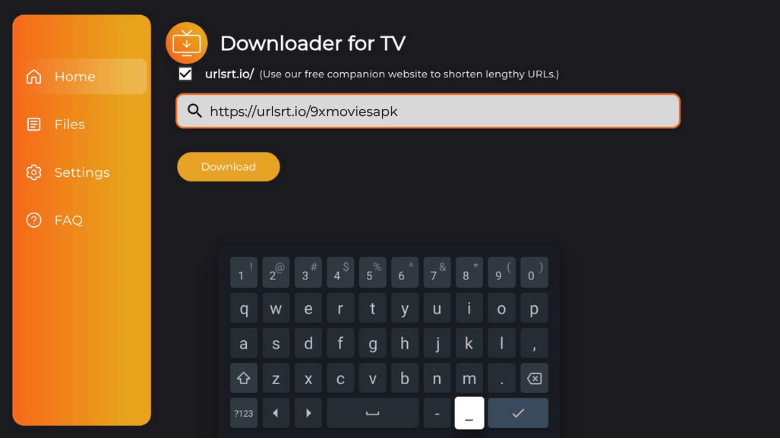
5. Once done, hit the Download button to get the app to your device.
6. After downloading the app, click the Install button.
7. Further on the confirmation screen, tap the Install button.
8. Finally, hit the Open option to open the app on your Android TV/Firestick. Then, start streaming your favorite media content.
How to Use 9xMovies App to Watch Media Content
1. Launch the sideloaded 9xMovies APK on your device and get to the home screen.
2. On the home screen, you can find options like Home, Category, Video, and Favorite.
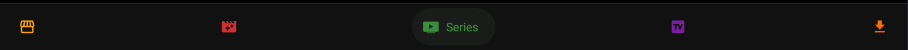
3. Choose the Profile icon at the top right using the remote. Here, you can change the settings to your choice.
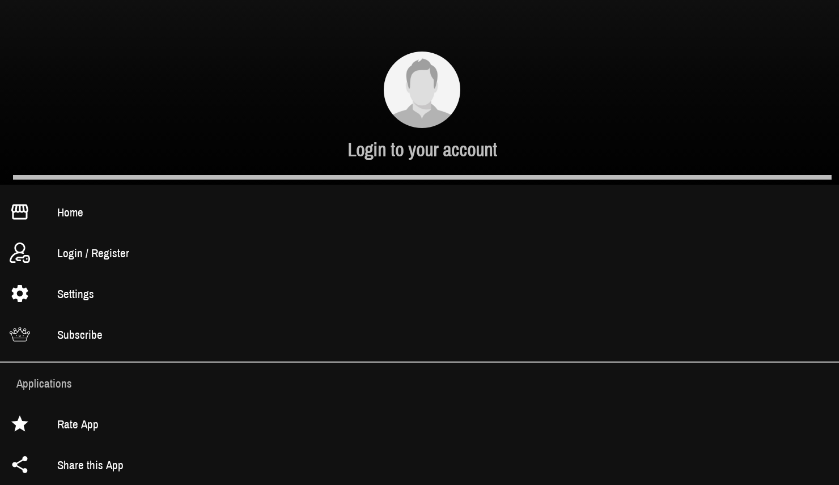
4. To know more about the app, scroll down till last and select the About option.
5. You can also use the Search icon at the top to search for the necessary content easily.
FAQ
No. The app is an illegal platform that contains many unlicensed content.
No. The 9xMovies app is not available on the Google Play Store. But you can sideload via the APK file using the Downloader for TV tool.


