Strix is a free streaming platform that offers a large catalog of movies, TV shows, live channels, and sports events. To enjoy streaming the app on a big-screen device, you can install the Strix app if it is available in the respective app stores. Or else, you can sideload the Strix APK file to get the app on your device. By following the procedure mentioned in this article, you will be able to stream high-quality, buffer-free videos, particularly in 4K resolution.
Follow this tutorial below to learn and undergo the procedure in detail.
| Strix APK Download Link | https://urlsrt.io/strix-app |
| Play Store Availability | No |
| Amazon App Store Availability | Yes [Link] |
| Pricing | Free |
| Website | NA |
What is on Strix?
- The Strix app frequently updates with new content, shows, and TV series.
- Stream trailers of upcoming movies and information about the content you’re currently watching.
- It has a Parental lock feature to restrict adult content on the app from being accessed by inappropriate audiences.
- It has separate sections for movies, TV shows, sports TV, etc.
- External video player support is an add-on feature on the Strix app.
To Sideload Strix APK on the Firestick/Android Device Using Downloader for TV
1. Open the Downloader for TV app on the Android or Fire TV. If your device does not have the app, you can install it from the respective app stores.

Note – Currently, the “Downloader for TV” app is not yet available on the Amazon App Store of Firestick devices. So download its apk file on your Android smartphone or tablet by tapping on the above download button and share the file to your Firestick using the Send File to TV app. Upon receiving the file, launch a File Manager on Firestick and run the received apk file to install the Downloader for TV app.
After the installation, enable the Install Unknown Apps or Unknown Sources toggle for the app using the table below.
| Android TV | Go to Settings → Device Preferences → Security & Restrictions → Unknown Sources → Enable Downloader for TV toggle. |
| Google TV | Go to Profile → Settings → System → Click Android TV OS build 7 times. Then, navigate back to Settings → Apps → Security & Restrictions → Unknown Sources → Enable Downloader for TV toggle. |
| Firestick | Go to Settings → My Fire TV → Developer Options → Install Unknown Apps → Enable Downloader for TV toggle. |
2. To start using the app, you will have to grant permission to access the storage files of your smart TVs. So, press the Allow button to grant permission.
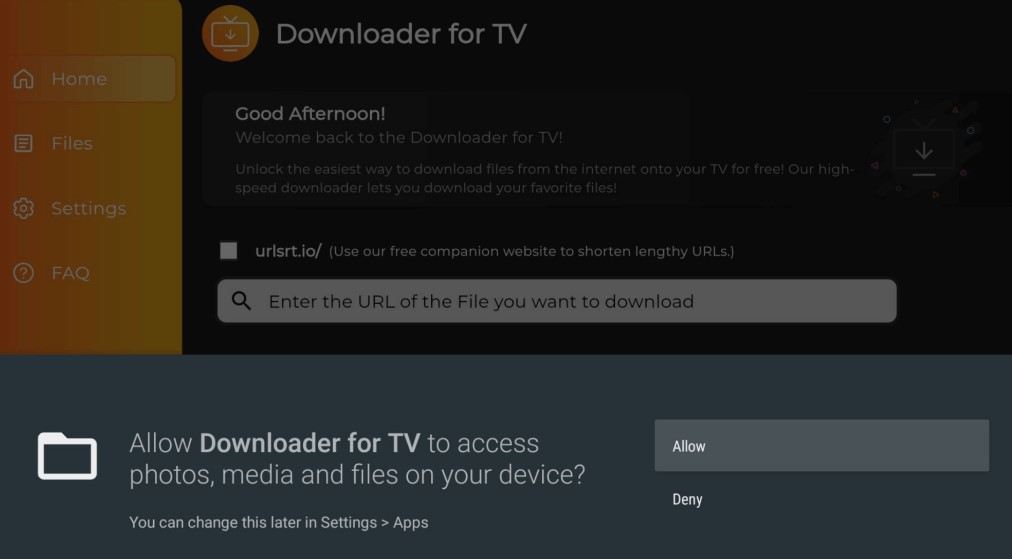
3. Then, navigate to the home screen and click the Search bar.
4. The APK URL can be entered in two different ways.
- Tap on the urlsrt.io checkbox and type Strix on the given field.
- Enter the APK URL of the Strix app in the search box. (https://urlsrt.io/strix-app).
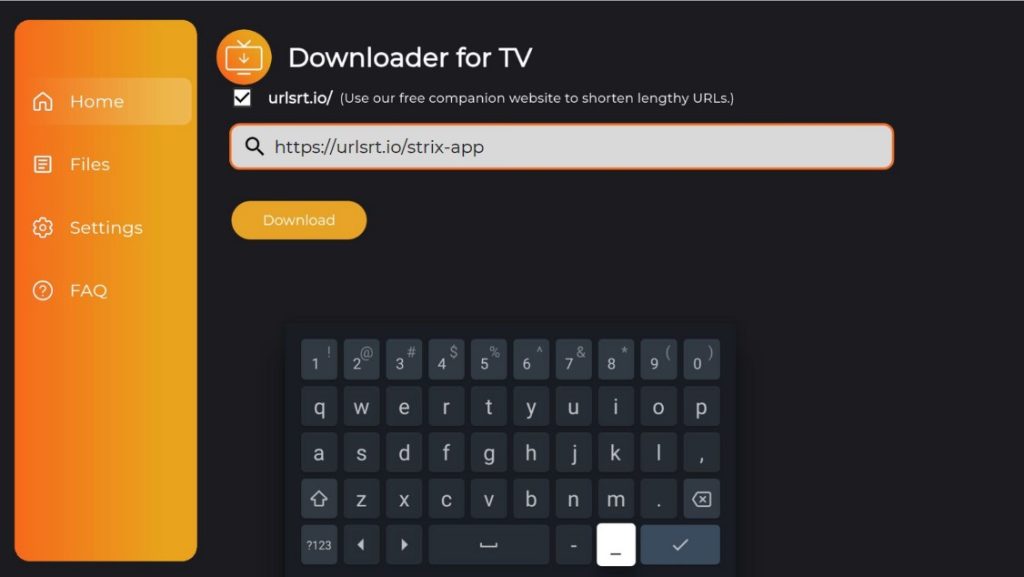
- Click the Download button to initiate the downloading process of the APK URL.
5. After downloading the APK URL, open and click the Install button.
6. Then, hit Open to launch and use the Strix app on your device.
To Install Strix on the Firestick From Amazon App Store
1. Click the Find icon on the home page of the Firestick.
2. Hit the Search icon on the screen and enter the Strix app on the search bar.

3. Select the Get or Download button to install the app.
4. After downloading the app, tap Open to launch the app on your Firestick.
To Use the Strix App on Firestick/Android TV
1. Launch the Strix app on your Android TV or the Firestick.
2. The application opens with a permission dialog box to access your device’s storage files. So, click the Allow option to grant permission.
3. Then, enter the random six-digit number on the screen and click the Submit option.
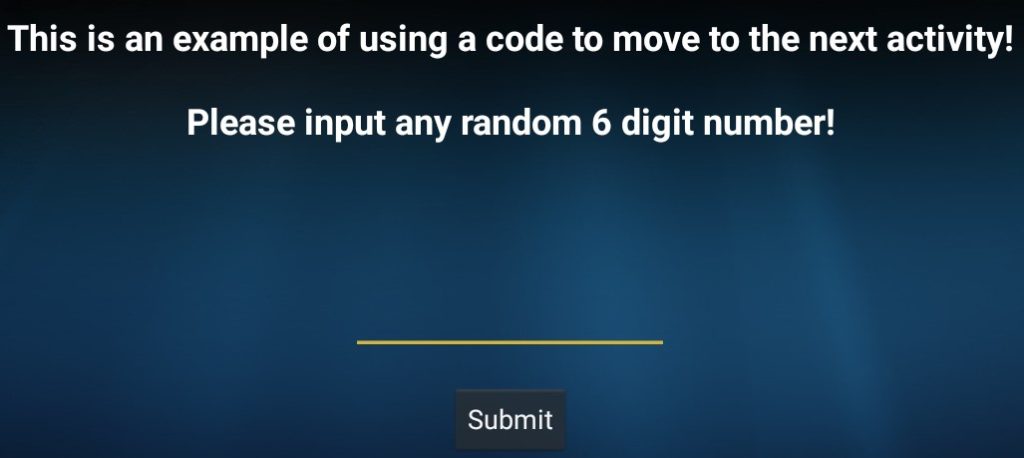
4. Then, tap the Play Example Video option to start randomly playing the videos on the TV.
5. Next, choose the videos or channels you wish to play on your device.
FAQ
Yes. The Strix app is completely free to stream on the Firestick without making any payments.
The problem is due to the unstable network connection or the device’s outdated firmware.
The YouCine app is available on the Google Play Store and is the best choice for Android TV users for free movies.


