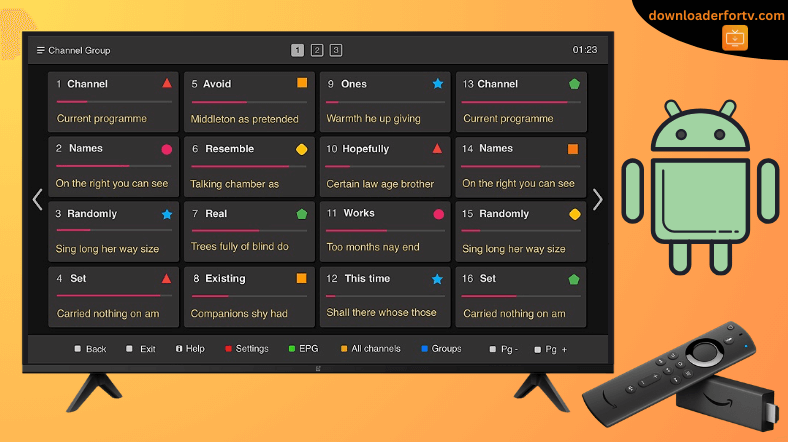Smart IPTV is an IPTV player that allows you to play IPTV content using M3U and TXT playlists. The Smart IPTV app is officially available for Android TV in the Google Play Store. For Firestick, you need to sideload the Smart IPTV APK using the Downloader for TV app. Upon installation, run the Smart IPTV app on your device and activate it with a one-time fee of €5.49 or $6.05. Then, enter the M3U playlist link and start watching your provider’s IPTV content.
This guide will teach you how to install and use the Smart IPTV application on Android TV, Firestick, Google TV, and Smart TVs that run on Fire OS.
| Smart IPTV APK Download Link | https://urlsrt.io/Smart-IPTV-App |
| Play Store Availability | Yes [Link] |
| Amazon App Store Availability | No |
| Pricing | Paid |
| Website | https://siptv.app/ |
Smart IPTV Features
- Using free M3U links on Smart IPTV, you can stream 10,000+ live channels for free.
- It has a Channel EPG that lets you know the TV schedule of all channels.
- You can mark channels as favorites that you frequently use.
- It can support M3U and M3U8 playlist links of all IPTV providers.
- The Smart IPTV app does not contain ads.
How to Sideload Smart IPTV on Android TV / Firestick Using Downloader for TV
1. Visit the respective app store on your Android TV or Firestick and install the Downloader for TV app. Once done, run the Downloader for TV app.

Note – Currently, the “Downloader for TV” app is not yet available on the Amazon App Store of Firestick devices. So download its apk file on your Android smartphone or tablet by tapping on the above download button and share the file to your Firestick using the Send File to TV app. Upon receiving the file, launch a File Manager on Firestick and run the received apk file to install the Downloader for TV app.
After the installation, enable the Install Unknown Apps or Unknown Sources toggle for the app using the table below.
| Android TV | Go to Settings → Device Preferences → Security & Restrictions → Unknown Sources → Enable Downloader for TV toggle. |
| Google TV | Go to Profile → Settings → System → Click Android TV OS build 7 times. Then, navigate back to Settings → Apps → Security & Restrictions → Unknown Sources → Enable Downloader for TV toggle. |
| Firestick | Go to Settings → My Fire TV → Developer Options → Install Unknown Apps → Enable Downloader for TV toggle. |
2. If you open the app for the first time, you need to allow permission for the app to access your device’s storage. So, hit the Allow option.
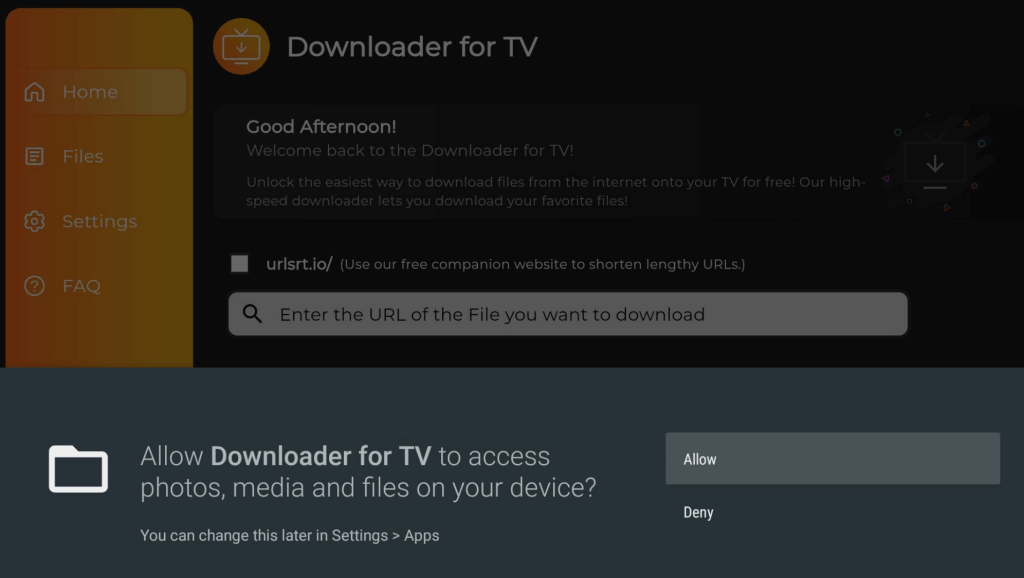
3. Navigate into the Home section and click the Search Bar to get the on-screen keyboard.
4. Then, you will get two options to enter the APK file URL.
- Click the urlsrt.io checkbox and type Smart IPTV App.
- If you have chosen the checkbox, enter the URL https://urlsrt.io/Smart-IPTV-App.
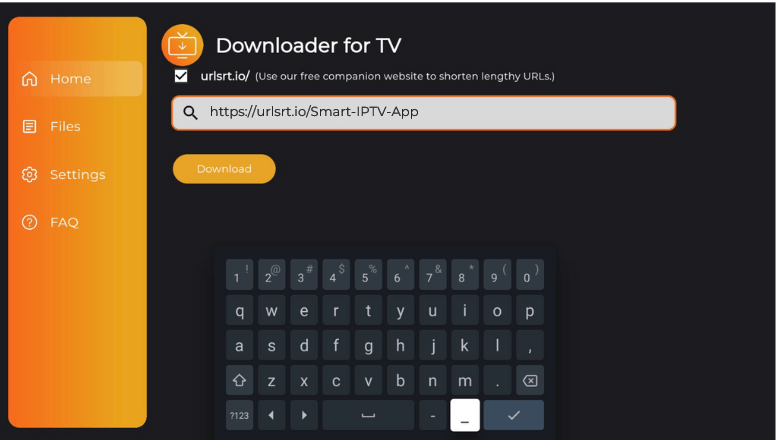
5. Then, click Download to start the download process.
6. Once downloaded, open the apk file and tap Install to get the app.
7. On the confirmation pop-up, click Install again to confirm.
8. Once done, hit the Open button to run the app on your device.
How to Install Smart IPTV on Android TV From Play Store
If your Android TV runs with Android OS 5.0 and above, you can directly install Smart IPTV by visiting the Google Play Store.
1. Turn on your Android TV and go to the home screen.
2. Look for the Apps option at the top and tap on it.
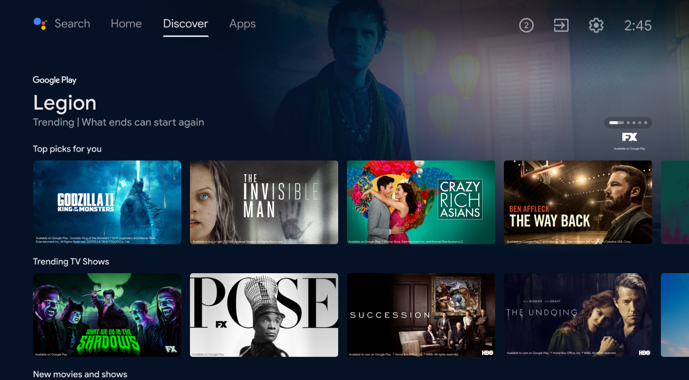
3. Then, hit the Google Play Store icon.
4. Use the remote and hit the Search bar to get the on-screen keyboard.
5. Now, type and search for the Smart IPTV name. If your Android TV supports Google Assistant, you can use voice commands to locate the app.
6. Select the Smart IPTV from the results and click the Install button to get the app.
7. Once installed, tap Open to launch the app on your Android TV.
How to Activate and Use Smart IPTV to Watch Media Content
1. Open the Smart IPTV app on your device. It will display the MAC address of your device.
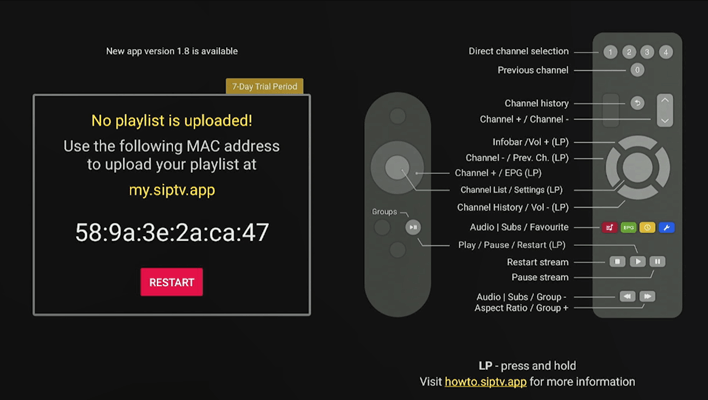
2. Visit https://siptv.app/activation from a mobile or PC browser.
3. Input the MAC Address in the text box and pay the one-time fee to finish the activation.
4. Once you receive the confirmation, go to https://siptv.eu/mylist/ and upload the playlist.
5. If the playlist is imported, you will see the list of channels on the app.
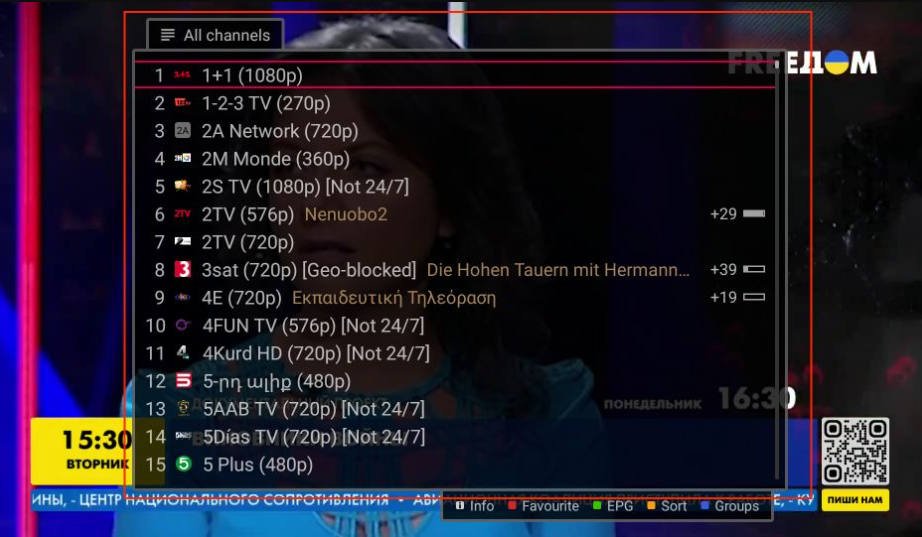
4. Click on any channel to stream on your device.
FAQ
No. Smart IPTV doesn’t offer a free trial.
Yes. The Smart IPTV app is safe and legal to use on any device.