Welcome, adrenaline junkies! Now, you can fill the thirst for thrillers and horror films by unveiling the Shudder on your Android TV and Firestick. It is an American over-the-top subscription-based streaming service that streams horror, thriller, and supernatural fiction titles.
This article will explain the steps and possible ways to install and use the Shudder TV application on Firestick, Android TV, Google TV, and Fire TV. The app’s sideloading method is also included, which can be a backup option.
| Shudder TV APK Download Link | https://urlsrt.io/shudderapk |
| Play Store Availability | Yes [Link] |
| Amazon App Store Availability | Yes [Link] |
| Pricing | $5.99/month |
| Website | https://www.shudder.com/ |
Noteworthy Features of Shudder
- Available in reliable app stores.
- It is an on-demand Video streaming service that focuses mainly on horror.
- It is a 24/7 live channel if you don’t have a particular preference you watch what is streaming through for a longer time.
- Shudder TV primers exclusive and original movies and shows.
- It also streams movies and TV shows at a 720p max resolution.
- Shudder has a user-friendly interface and is compatible with many devices.
How to Sideload Shudder on Android TV / Firestick
The Downloader for TV will help sideload Shudder on big-screen devices. Here’s how to access it.
1. Launch the Downloader for TV app on your Android TV/ Firestick. If you don’t have the app installed on your device, you can get it from the appropriate app store of your device.
2. If you are a new user of Downloader for TV, the app will ask you for permission to access the storage of your device. Click the Allow button.
3. Navigate to the Home section and hit the Search bar.
4. You have two options to load the APK file URL.
- Select the urlsrt.io checkbox and enter shudderapk.
- You can also type the URL https://urlsrt.io/shudderapk directly.
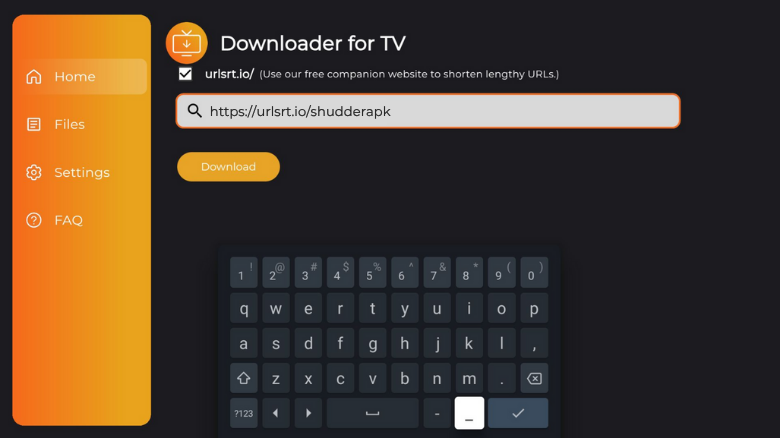
Then click the Download button, and the Shudder APK file will begin to download.
5. After the APK file is downloaded, hit the Install button.
6. Confirm your Selection by again tapping the Install button on the pop-up.
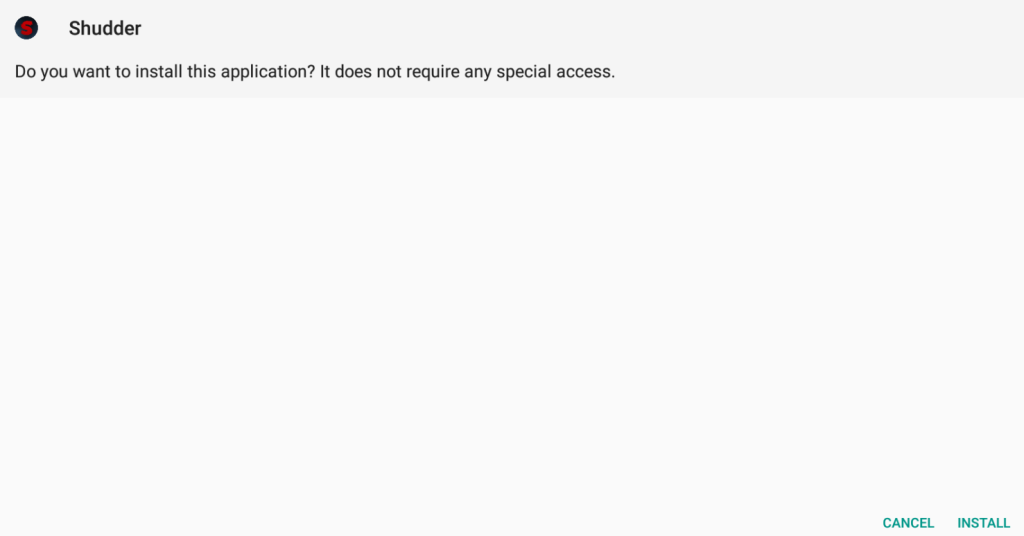
7. Once the installation is completed, tap Open to launch the app. Now, you can use the sideloaded Shudder app on your device.
How to Download Shudder on Android TV from Play Store
If you are using an Android TV with Android OS5.0 and above, you can download the Shudder app directly from the Play Store. To do so,
1. From the home screen of Android TV, go to the Apps section.
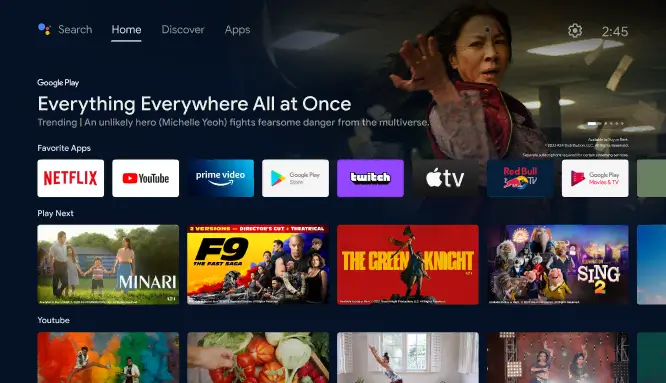
2. Then head to the Open Google Play Store button and click it to launch the Play Store.
3. Navigate to the Search option on the top.
4. Load Shudder on the search bar using the on-screen keyboard. If your TV is supported by Voice Assistant, then you can use voice commands to search for the app.
5. Choose the Shudder app from the list of apps recommended.
6. Click Install on the following screen to download the app.
7. Once the app is installed, hit Open to launch the app.
8. Now, you can stream Shudder on Android TV.
How to Install Shudder on Firestick from Amazon App Store
1. Navigate to the Find icon from the Home screen.
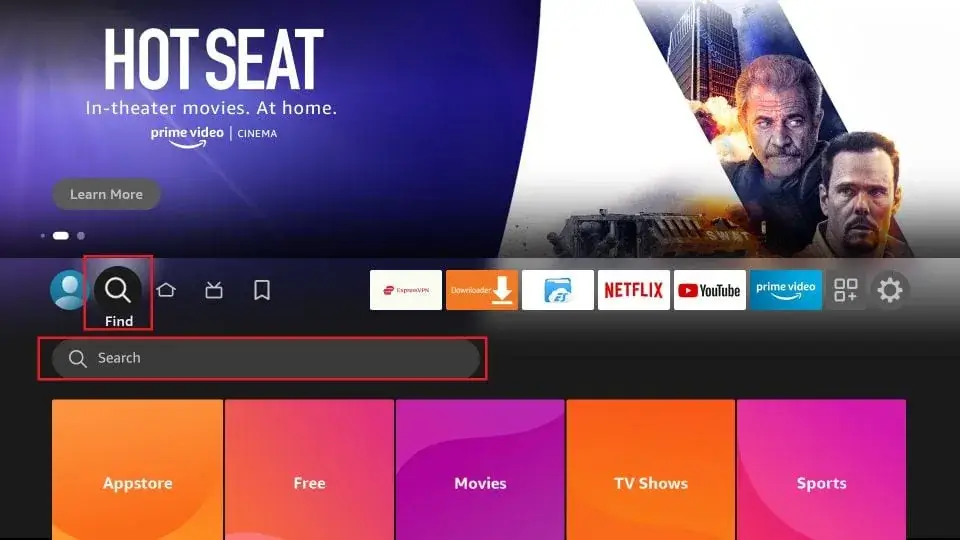
2. Hit the Search option to get the on-screen keyboard.
3. Type Shudder and search. After locating the app in the search results, tap Get or Download and install it.
4. After installing, hit Open to launch the app on your Firestick.
How to Access the Shudder App
1. When you are using Shudder for the first time, you will directed to the Login page of Shudder.
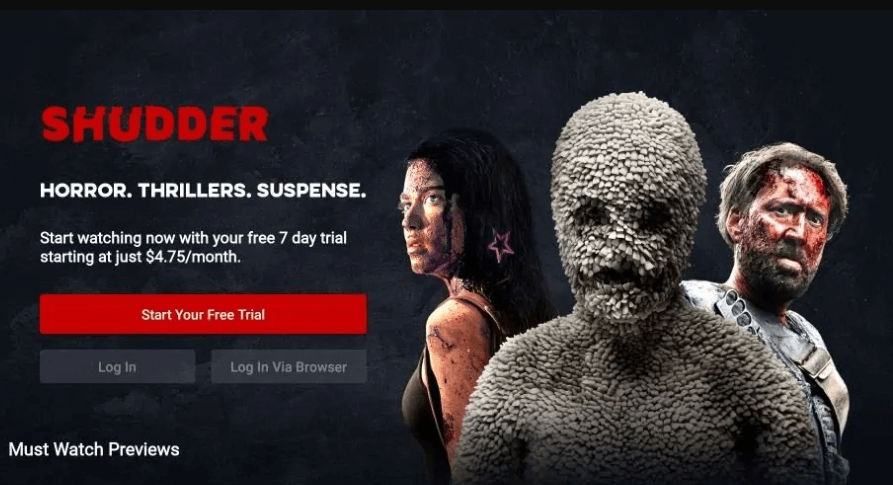
2. If you are a new user, you can choose Start your Free Trial button to access Shudder for free.
3. If you are an existing user, hit the login button and enter your credentials to log in to your Shudder account.
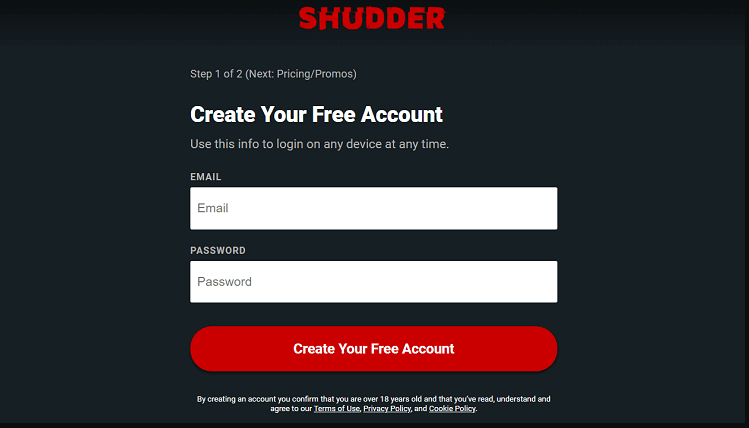
4. In the home screen of the Shudder app you can use the tabs like Suggested, Featured, Collections, Movies, and Series to play the video content.
5. If you are selective about watching a video on Shudder, then you can use the search option to find the video you want to play.
6. In the accounts tab, you will have access to your account details.
7. Now, you can watch the media content on Shudder.
FAQ
Yes, Shudder is available on Amazon Prime. You can find Shudder under the Prime Video Channels section.
Yes, Shudder offers a free trial of 7 days for its new subscribers.


