Rokkr is a new app that streams the latest movies, TV shows, and Live TV channels from all around the world. Since it is a third-party application, it does not have a spot on the Google Play Store and Amazon App Store. As an alternative, you can sideload the app on your Android TV and Firestick using the Downloader for TV tool.
In this article, we have explained the detailed steps to install and use Rokkr on Android TV, Google TV, Firestick, and other Smart TVs with Fire OS.
| Rokkr APK Download Link | https://urlsrt.io/rokkrapk |
| Play Store Availability | No |
| Amazon App Store Availability | No |
| Pricing | Free |
| Website | https://www.rokkr.net/ |
What is Unique About Rokkr?
The salient features of the app are as follows,
- It is a completely free app with a super simple interface.
- It has a user-friendly interface with a dark mode theme.
- You can view your favorite movies and TV shows under different categories of content.
- This app also streams Live TV channels from different countries of the world, including Movies and TV shows.
- You can watch the content in different languages with SD video quality.
Is Rokkr Legal to Install and Use?
Rokkr is a third-party app that is not available on the Google Play Store and Amazon App Store so it is not legal to install and use the app. This app does not own any content. If you are concerned about legal and safety issues, you can always use the trusted and best VPN on your device to avoid uncertainty.
How to Sideload Rokkr on Android TV/ Firestick USing the Downloader for TV app
1. Open the Downloader for TV app on your TV. If you still haven’t installed the app, you can now get it from the corresponding stores of your TV.

Note – Currently, the “Downloader for TV” app is not yet available on the Amazon App Store of Firestick devices. So download its apk file on your Android smartphone or tablet by tapping on the above download button and share the file to your Firestick using the Send File to TV app. Upon receiving the file, launch a File Manager on Firestick and run the received apk file to install the Downloader for TV app.
After the installation, enable the Install Unknown Apps or Unknown Sources toggle for the app using the table below.
| Android TV | Go to Settings → Device Preferences → Security & Restrictions → Unknown Sources → Enable Downloader for TV toggle. |
| Google TV | Go to Profile → Settings → System → Click Android TV OS build 7 times. Then, navigate back to Settings → Apps → Security & Restrictions → Unknown Sources → Enable Downloader for TV toggle. |
| Firestick | Go to Settings → My Fire TV → Developer Options → Install Unknown Apps → Enable Downloader for TV toggle. |
2. If you are using the app for the first time, the app will ask you permission to access the device’s storage. Click the Allow button to grant permission.
3. Then, navigate to the Home section and click the Search Bar.
4. You can enter the APK file in two ways,
- Either you can click the urlsrt.io checkbox and type rokkrapk.
- Or you can directly enter the URL https://urlsrt.io/rokkrapk on the Search bar.
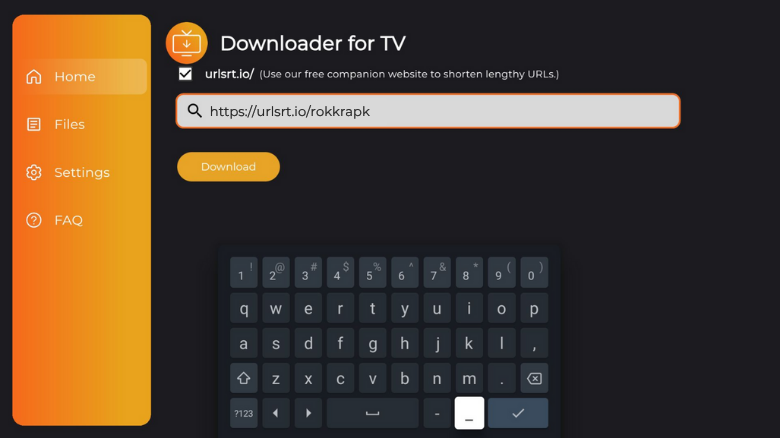
Now, click the Download button, and the Rokkr APK file will begin to download.
5. After the APK file is downloaded, you can hit the Install button.
6. On the confirmation pop-up again, tap the Install button.
7. Once the Installation process is completed, click Open to launch the app.
8. Now, you can use the sideloaded app on your device.
How to Use Rokkr to Watch Media Content
1. After launching the Rokkr app, the interface of the app will look like this.
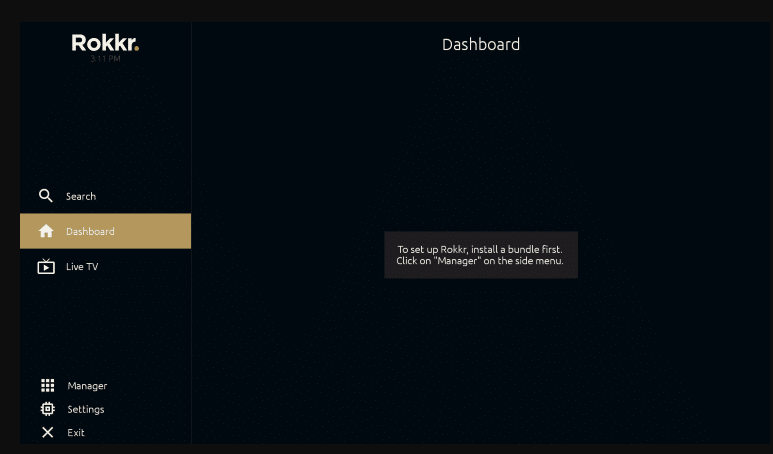
2. You can click on the Live TV tile to watch all the Live TV available on the app.

3. Click on the Manager option on the left sidebar of the app.
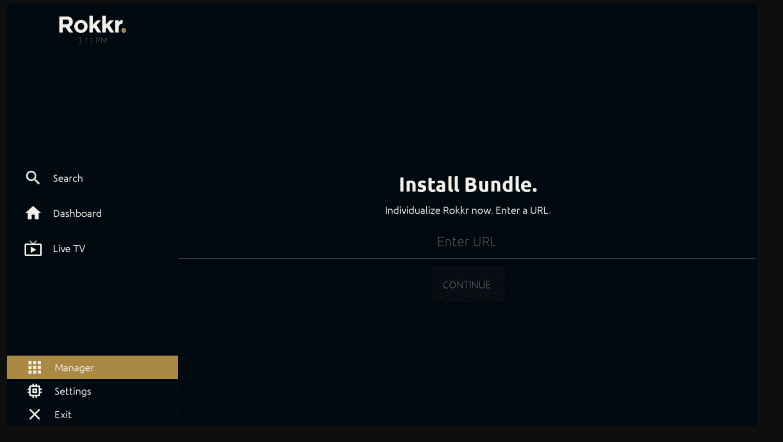
4. Click the Search bar and enter the URL huhu.to and click Continue.
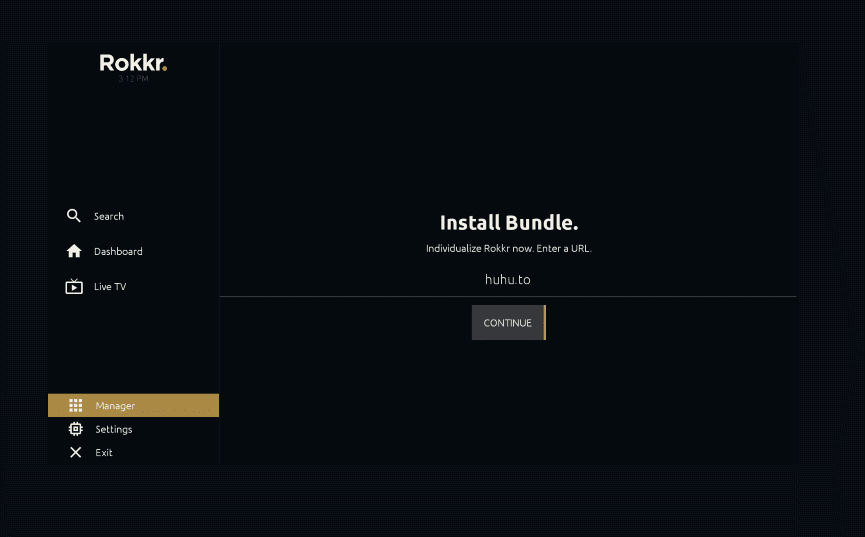
5. Wait for a while, and now you can access all the movies and TV shows on the app.
6. Thus, you can use Rokkr to watch media content on your device.
FAQs
Yes, Rokkr is completely free and you don’t have to pay any subscription to watch the contents of the app. You can just install it and start streaming.
Yes, you can download your favorite movies on Rokkr using the download option on the app.


