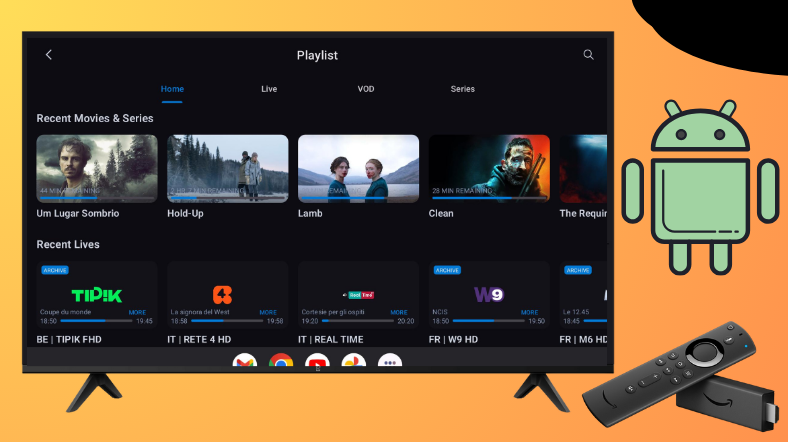Are you bored with IPTV players with only basic features and uninteresting interfaces? Then why don’t you consider switching to Perfect IPTV Player? As the name suggests, it is a perfect IPTV player for broadcasting and streamlining IPTV content. This IPTV player is officially available on the Google Play Store for Android TV. However, the app is unavailable on the Amazon App Store of Firestick & Fire TV devices. Therefore, you can sideload the Perfect IPTV Player APK using the Downloader for TV app.
In this article, we have explained the steps to install and use the Perfect IPTV Player on the Android TV/ Firestick.
| Perfect IPTV Player APK Download Link | https://urlsrt.io/Perfect-IPTV-Player |
| Play Store Availability | Yes[Link] |
| Amazon App Store Availability | No |
| Pricing | Free |
| Website | http://www.perfectiptv.xyz/ |
Perfect IPTV Player Features
- With this Perfect IPTV Player, you can watch IPTV live channels and VOD content like movies & series.
- This player supports M3U, XSPF, and Xtreme codes API.
- It also has a built-in Chromecast support.
- The player helps you keep track of your favorite programs in the forthcoming days with an EPG guide in XMLTV format.
- Even if you are unable to watch your favorite telecasts live, you don’t have to worry as the catch-up facility comes to your aid.
- It also supports multiple network protocols and multiple network streaming formats.
How to Sideload Perfect IPTV Player APK on Android TV/Firestick.
1. Open the Downloader for TV app on your Android TV/Firestick. If you don’t have the app, install it using the following steps.

Note – Currently, the “Downloader for TV” app is not yet available on the Amazon App Store of Firestick devices. So download its apk file on your Android smartphone or tablet by tapping on the above download button and share the file to your Firestick using the Send File to TV app. Upon receiving the file, launch a File Manager on Firestick and run the received apk file to install the Downloader for TV app.
After the installation, enable the Install Unknown Apps or Unknown Sources toggle for the app using the table below.
| Android TV | Go to Settings → Device Preferences → Security & Restrictions → Unknown Sources → Enable Downloader for TV toggle. |
| Google TV | Go to Profile → Settings → System → Click Android TV OS build 7 times. Then, navigate back to Settings → Apps → Security & Restrictions → Unknown Sources → Enable Downloader for TV toggle. |
| Firestick | Go to Settings → My Fire TV → Developer Options → Install Unknown Apps → Enable Downloader for TV toggle. |
2. Click the Allow button if the app asks permission to access the storage files on your device.
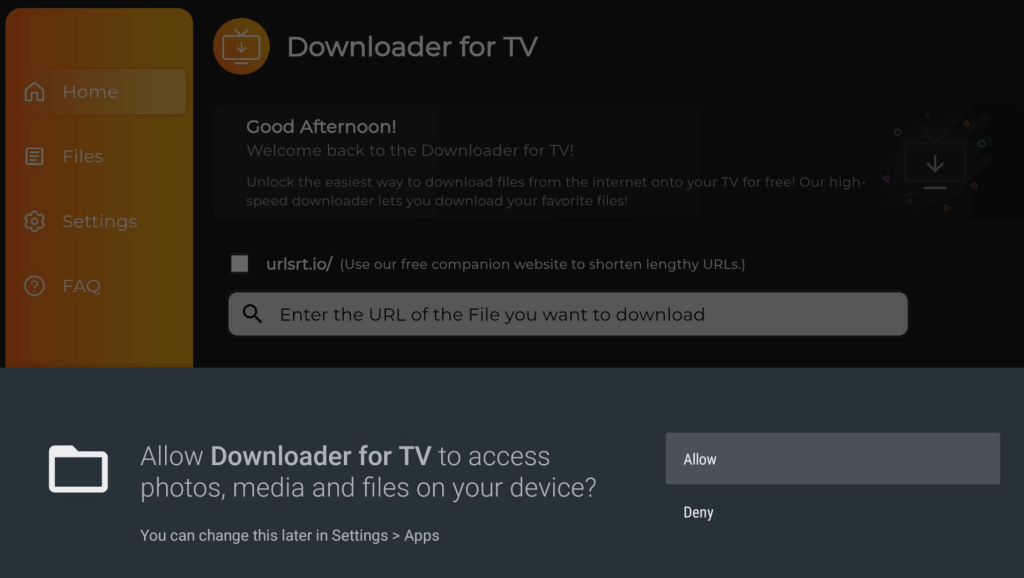
3. Go to the Home section and tap the Search bar.
4. You can enter the APK URL in two formats.
- Pick the urlsrt.io checkbox and type Perfect IPTV Player.
- If you don’t want to choose the checkbox, you can directly enter the APK URL: https://urlsrt.io/Perfect-IPTV-Player.
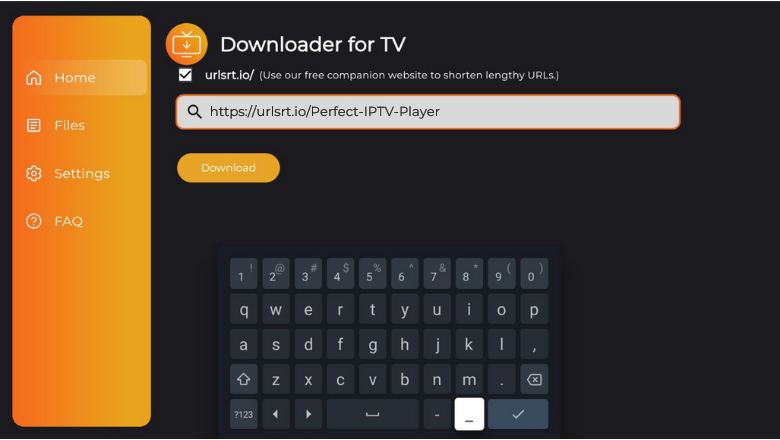
5. After entering the APK URL, click Download to get the app.
6. Then tap the Install button to start the process.
7. Now, hit the Install button again to get the app.
8. After installing the app, click Open to launch the app.
How to Install Perfect IPTV Player on Android TV
If you have an Android TV with Android OS 5.0 and higher, you can directly install the app from the Google Play Store.
1. Navigate to the Apps Section from the Home page of your Android TV.
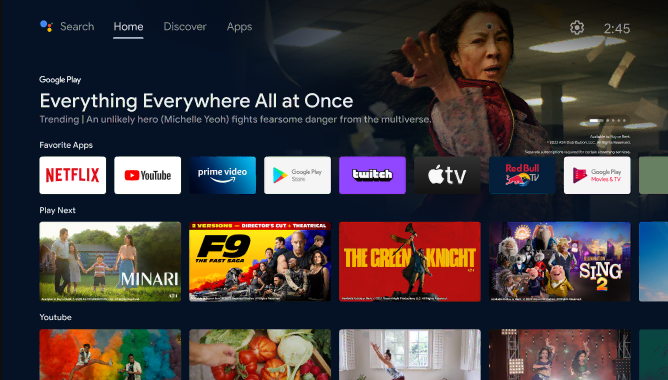
2. Click the Open Google Play Store button to launch the Play Store.
3. Now, use the on-screen keyboard and type Perfect IPTV Player. If your TV supports Google Assistant, you can use voice commands to search for the app.
4. Select the app from the list of recommended apps.
5. Hit the Install button to download the app.
6. Once the app is installed, press Open to launch it.
How to Access Perfect IPTV Player on Android TV/ Firestick
1. After installing the app, click on the Playlist option. Now, you need to select either M3U, XSPF, or Xtream codes to upload your playlist.
2. If you choose the M3U playlist/XSPF, enter the playlist URL in the respective field.
3. If you select the Xtream codes playlist. Then, enter the IPTV credentials, such as URL, username, and password.
4. After uploading the playlist, it will be automatically split into live, VOD, and series categories.
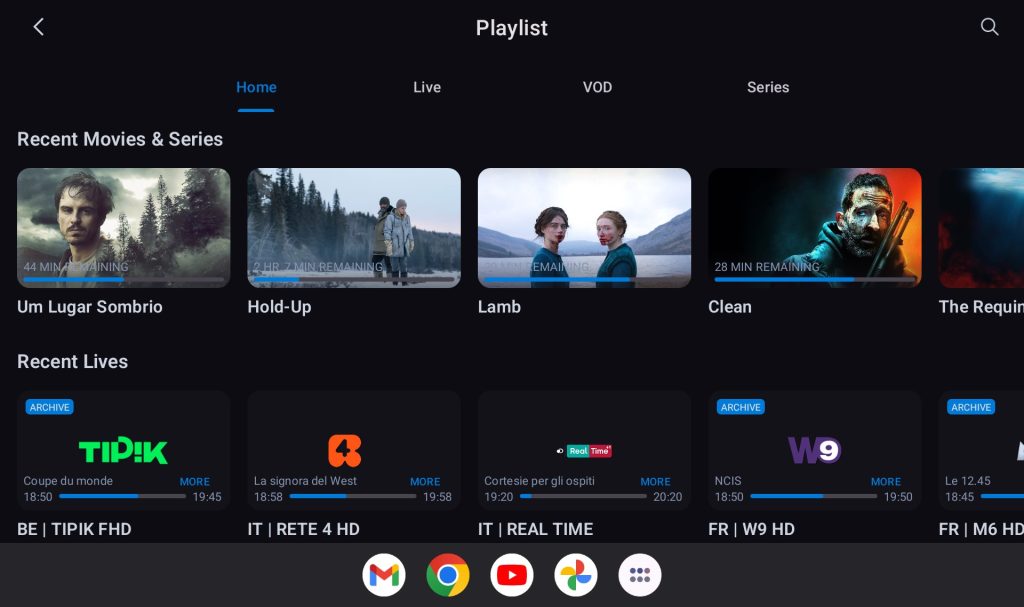
5. You can also upload the EPG library of your IPTV provider if you have one.
6. Click the Heart icon at the bottom of the video to add it to your Favorite list.

7. You can also record your favorite shows and watch them offline by clicking the Camera icon near the Heart icon.
8. You can view your Favorites and recorded videos under the Library section.
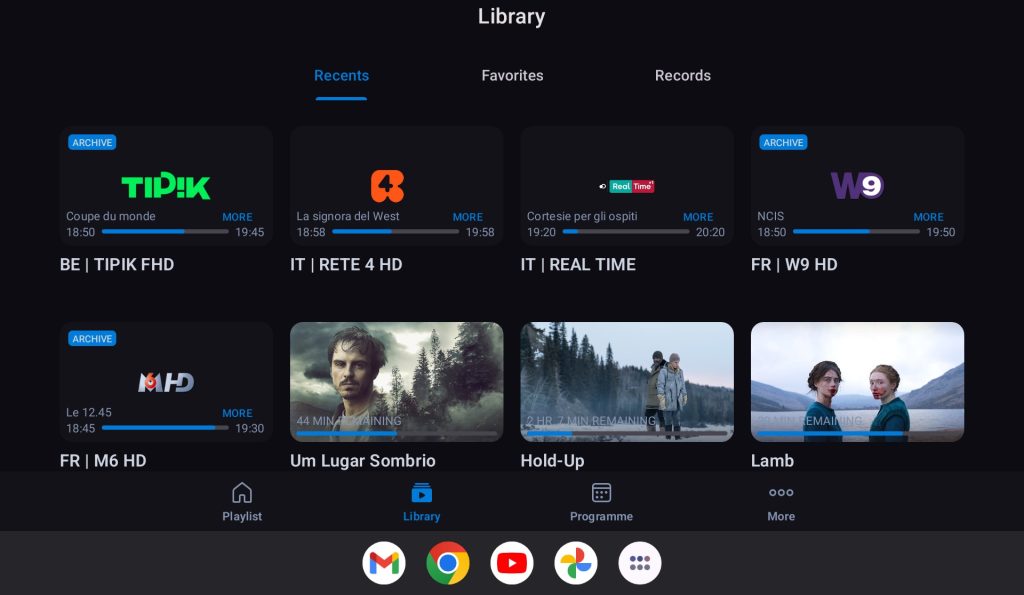
9. Thus, you can use the Perfect IPTV player to watch media content.
FAQ
Perfect IPTV player is completely legal and safe to use as it is available on the Google Play Store. If you are still worried about your privacy, then you can use a VPN to mask your identity and protect your privacy from malware.
The Best Alternatives to the Perfect IPTV Player are Tivimate IPTV Player, Quasar IPTV, and IPTV Smarters Pro.