Paramount Plus is a premium service that lets you watch movies, Paramount+ originals, live sports, and news. Visit the respective app store on your Android TV and Firestick to install the Paramount Plus app. The app can’t be installed directly if you are in a Paramount+ geo-restricted region. In such cases, you can sideload the Paramount+ APK on your device using the Downloader for TV app.
After installing the app, launch the Paramount+ app, sign in with your account, or activate it on the web to stream its content. In this guide, we have demonstrated how to install and use the Paramount+ app on Firestick, Android TV, Google TV, and Smart TVs powered by Fire OS.
| Paramount Plus APK Download Link | https://urlsrt.io/Paramount-Plus-App |
| Play Store Availability | Yes [Link] |
| Amazon App Store Availability | Yes [Link] |
| Pricing | Paid |
| Website | https://www.paramountplus.com/ |
Paramount Plus Features
- Watch over 2,500 movies and 30,000 episodes of TV shows.
- Get access to 20 live channels that offer 24/7 live coverage of news, sports, etc.
- Watch full episodes of hit series like NCIS, Big Brother, Survivor, SpongeBob SquarePants, etc.
- Create 6 personalized profiles for each member of a household.
- Watch Billions, The Chi and Dexter, and Yellowjackets with Paramount+ with SHOWTIME plan.
How to Sideload Paramount Plus on Android TV / Firestick Using Downloader for TV
1. Turn on your Android TV or Firestick and open the Downloader for TV app. If you don’t have the app, get it from the respective stores.

Note – Currently, the “Downloader for TV” app is not yet available on the Amazon App Store of Firestick devices. So download its apk file on your Android smartphone or tablet by tapping on the above download button and share the file to your Firestick using the Send File to TV app. Upon receiving the file, launch a File Manager on Firestick and run the received apk file to install the Downloader for TV app.
After the installation, enable the Install Unknown Apps or Unknown Sources toggle for the app using the table below.
| Android TV | Go to Settings → Device Preferences → Security & Restrictions → Unknown Sources → Enable Downloader for TV toggle. |
| Google TV | Go to Profile → Settings → System → Click Android TV OS build 7 times. Then, navigate back to Settings → Apps → Security & Restrictions → Unknown Sources → Enable Downloader for TV toggle. |
| Firestick | Go to Settings → My Fire TV → Developer Options → Install Unknown Apps → Enable Downloader for TV toggle. |
2. After it gets installed, run the Downloader for TV app and tap Allow to continue.
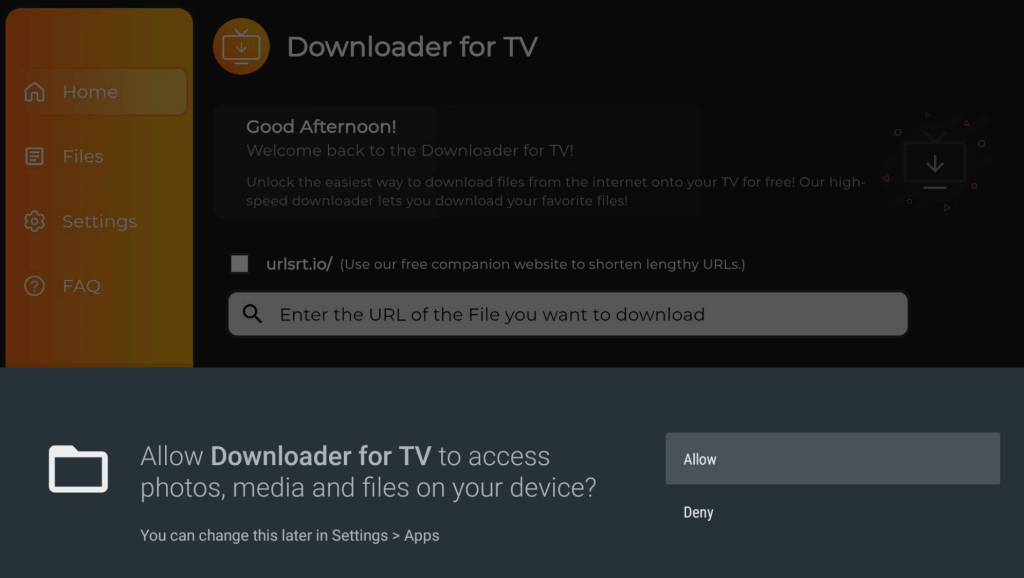
3. Get into the Home section and click the Search Bar.
4. You will have two options to enter the APK file URL.
- Tap the urlsrt.io checkbox and type Paramount-Plus-APK.
- Or else, enter the URL https://urlsrt.io/Paramount-Plus-App in the search box.
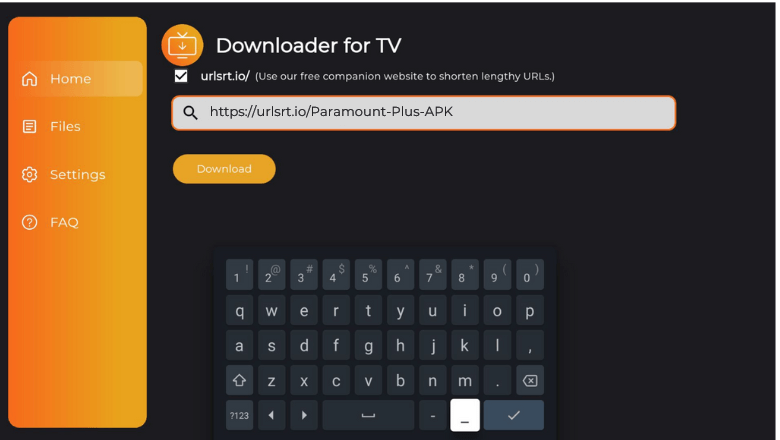
5. Now, click the Download button to download the APK on your TV.
6. Once done, open the APK file and click Install to initiate the installation process.
7. Tap Install again to get the app.
8. After the installation, press Open to launch the app on your device.
How to Install Paramount Plus on Android TV From Play Store
If your Android TV runs with Android OS 5.0 and above, you can get Paramount+ directly from the Google Play Store.
1. Turn on your Android TV and connect it to a wireless or wired internet.
2. Use the remote and click the Apps option at the top.
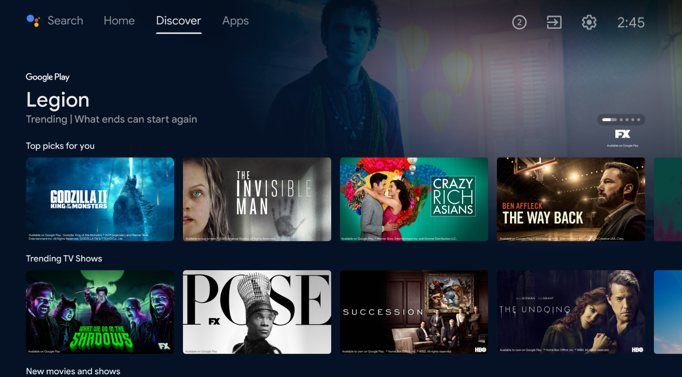
3. Open the Google Play Store and hit the Search bar to get the on-screen keyboard.
4. Now, type and search for Paramount Plus. If your Android TV supports Google Assistant, you can use voice commands to search for the app.
5. From the search suggestions, choose the Paramount Plus app and tap Install.
6. Then, click Open to launch the app.
How to Download Paramount Plus on Firestick From Amazon App Store
1. Go to the Firestick home screen and hit the Find icon.
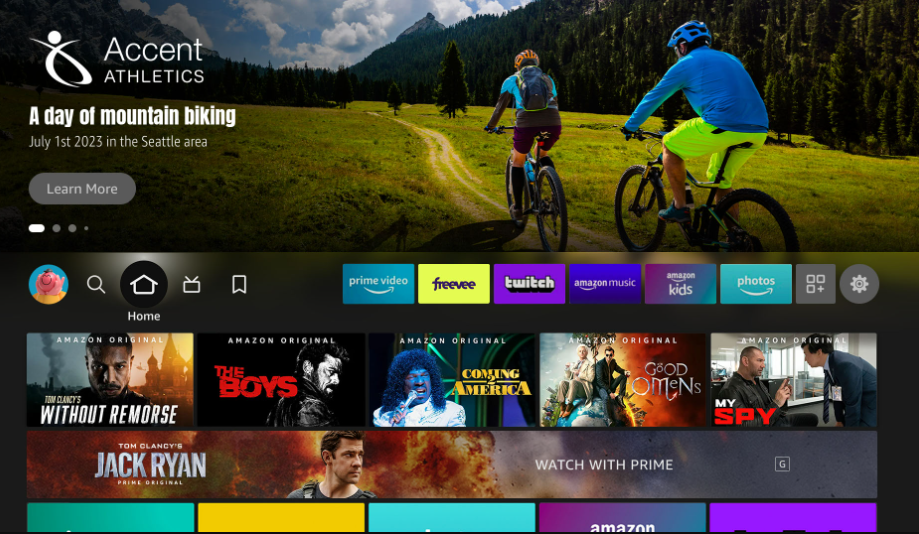
2. Click the Search bar to get the on-screen keyboard and enter Paramount Plus.
3. Search for Paramount Plus and choose it. Hit the Get or Download button.
4. Now, the app will begin downloading. Once installed, tap Open to launch the app.
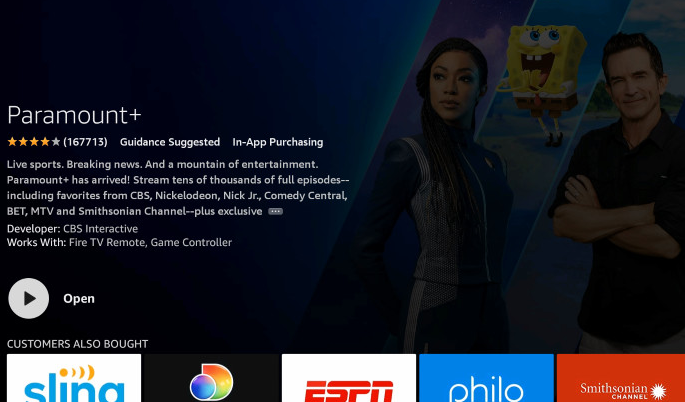
How to Activate and Use Paramount Plus App to Watch Media Content
1. Run the Paramount+ application on your device. Click Sign In, and you will get two options to log in to the app.

2. If you select the On my TV option, enter the email address and password of your Paramount+ account. Tap Sign In and continue from step 5.
3. If you select On the web, you will get an activation code. Visit paramountplus.com/firetv on a mobile or PC browser. Input the activation code and hit Activate.
Note: For Android TV, visit paramountplus.com/androidtv. Enter the activation code and tap Activate.
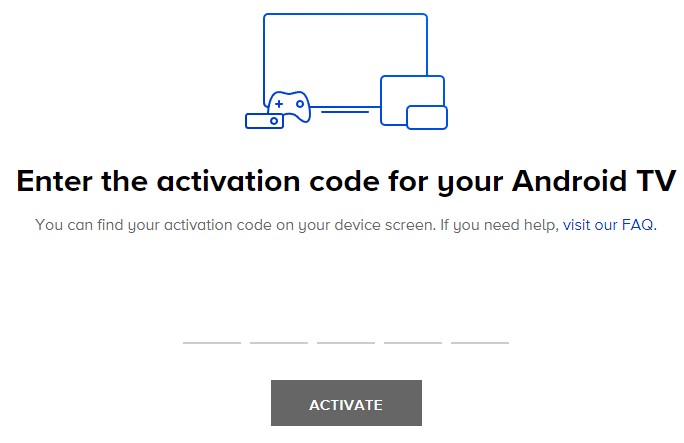
4. Once activated, the Paramount+ app on your device will refresh.
5. On the left pane of the home screen, you can find a list of options.
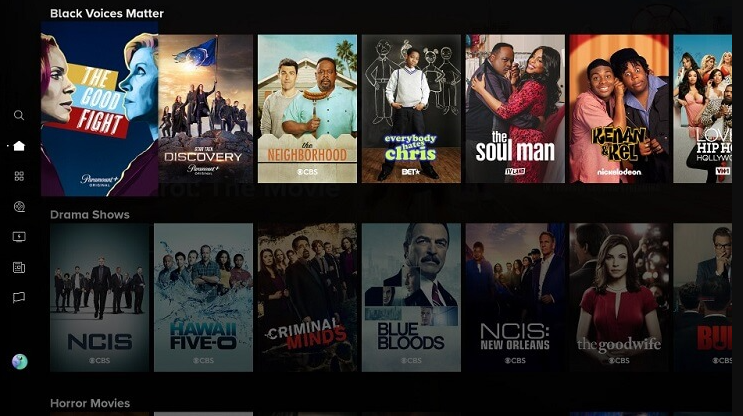
6. Scroll down through the list of contents or click the Search icon at the left to find the content easily. Alternatively, browse the categories and search for titles.
7. Play any movie or TV show and watch it on a big screen.
FAQ
No. Paramount Plus is not free with Amazon Prime. If you are a Prime subscriber, you can link Paramount+ as an add-on by paying $5.99/month.
Restart the Firestick and the app, update Paramount+ and the device, clear the app cache, and uninstall and reinstall the app.
Yes. The Paramount+ app offers a 7-day free trial for new subscribers.


