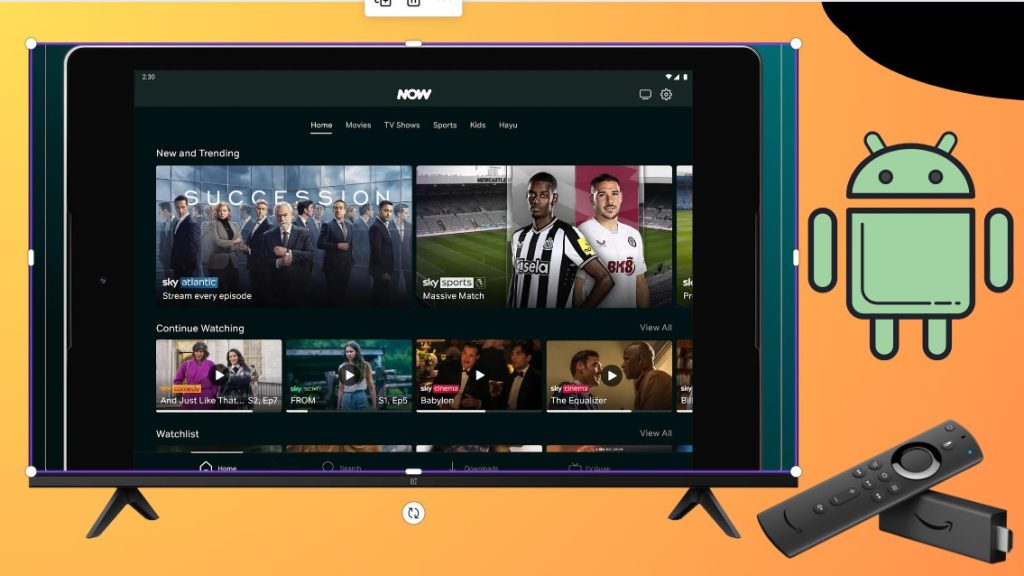NOW TV is a subscription-based top streaming service from the United States. The NOW TV app is officially available on the Amazon App Store and the Google Play Store, making it easier to install on Google, Android TVs, and Firestick. To access its prime quality content, subscribe to its membership plans, which start at £6.99/month. Follow this article to learn about the procedure in detail.
| NOW TV APK Download Link | https://urlsrt.io/now-tv-apk |
| Play Store Availability | Yes [Link] |
| Amazon App Store Availability | Yes [Link] |
| Pricing | Paid |
| Website | https://www.nowtv.com/ |
Features of NOW TV
- It offers various live entertainment channels, including Sky Max, Sky Showcase, Sky Witness, Sky Atlantic, and Sky Comedy.
- In addition, it consists of on-demand shows.
- NOW TV has separate memberships for each category, such as Entertainment, Cinema, Sports, Hayu, etc.
- It is easily compatible with multiple devices.
- Award-winning Sky Originals and exclusive shows are available on NOW TV.
- The upgrade to the Boost feature on NOW TV allows you to watch entertainment shows on three different screens.
Sideload NOW TV on Firestick or the Android TV Using the Downloader for TV
1. Open the Downloader for TV app on your Firestick or Android TV. If the app is not available, you can try to install it using the links mentioned below.

Note – Currently, the “Downloader for TV” app is not yet available on the Amazon App Store of Firestick devices. So download its apk file on your Android smartphone or tablet by tapping on the above download button and share the file to your Firestick using the Send File to TV app. Upon receiving the file, launch a File Manager on Firestick and run the received apk file to install the Downloader for TV app.
After the installation, enable the Install Unknown Apps or Unknown Sources toggle for the app using the table below.
| Android TV | Go to Settings → Device Preferences → Security & Restrictions → Unknown Sources → Enable Downloader for TV toggle. |
| Google TV | Go to Profile → Settings → System → Click Android TV OS build 7 times. Then, navigate back to Settings → Apps → Security & Restrictions → Unknown Sources → Enable Downloader for TV toggle. |
| Firestick | Go to Settings → My Fire TV → Developer Options → Install Unknown Apps → Enable Downloader for TV toggle. |
2. Launch the app on your device and click on the Allow button to grant access to your device storage.
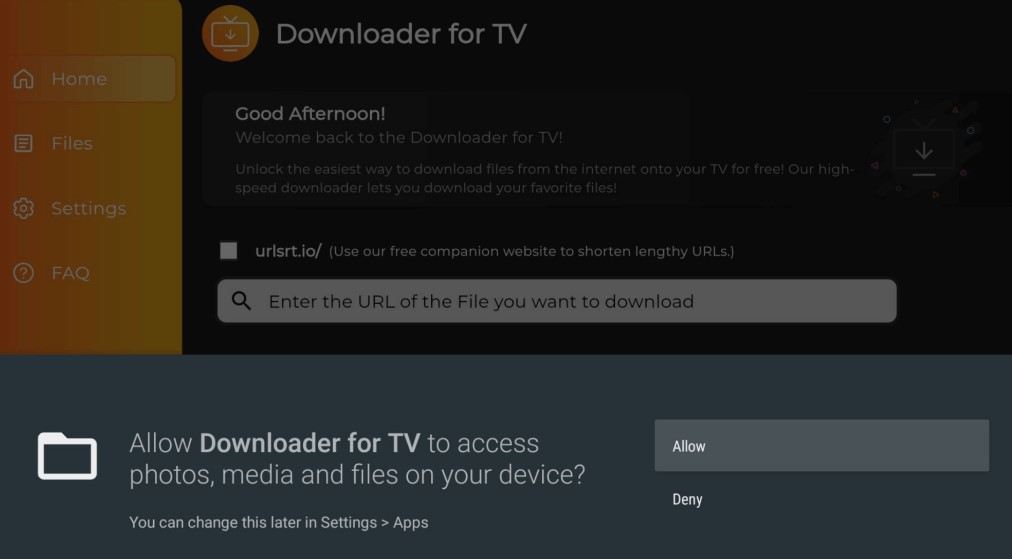
3. Then, tap the Home option on the left and click the Search Bar.
4. The APK URL file can be entered in two different ways.
- Hit on the urlsrt.io checkbox and enter the NOW TV app.
- If not, enter the URL https://urlsrt.io/now-tv-apk on the search bar.
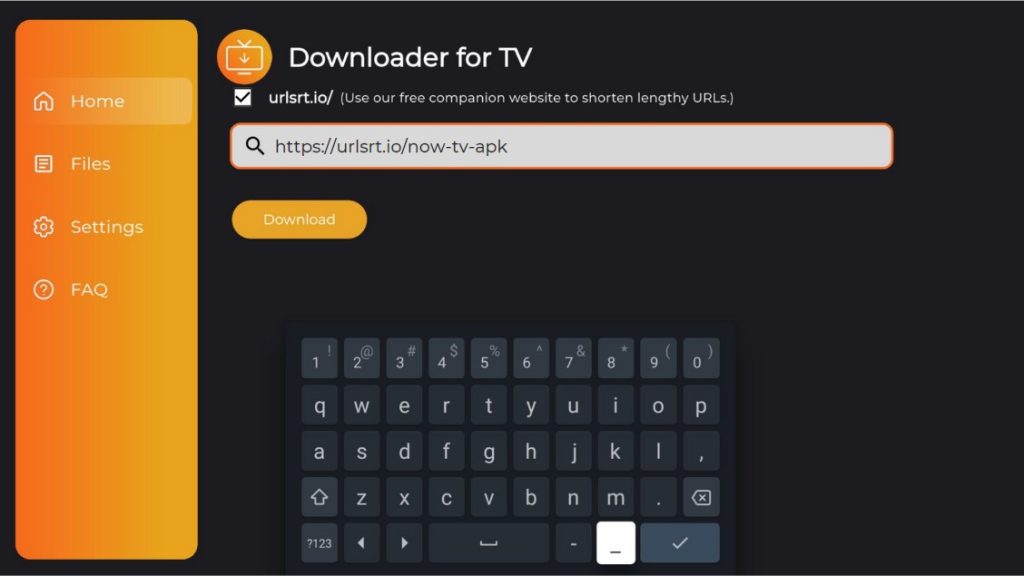
5. After entering the APK file, click the Download button to start downloading the APK file.
6. Upon downloading the APK file, tap the Install button to get the app.
7. Press the Install option again on the pop-up to confirm the process.
8. Click Open to launch the app on your device and start using it seamlessly.
Install NOW TV on Firestick From the Amazon App Store
1. Visit the home page of the Firestick or the Fire TV with the remote controller.
2. Click the Find icon on the TV and press the Search icon.

3. Enter the NOW TV and open the app on your device.
4. Tap the Download or the Get button to install the NOW TV app.
5. After installation, click Open to launch the app on your Firestick or the Fire TV.
Install NOW TV on Android TV From the Google Play Store
This installation will be very simple on Android TVs with version 5.0 or higher because the NOW TV app is pre-installed on the Google Play Store.
1. Navigate to the Android TV’s home screen and click the Apps option at the top of the screen.
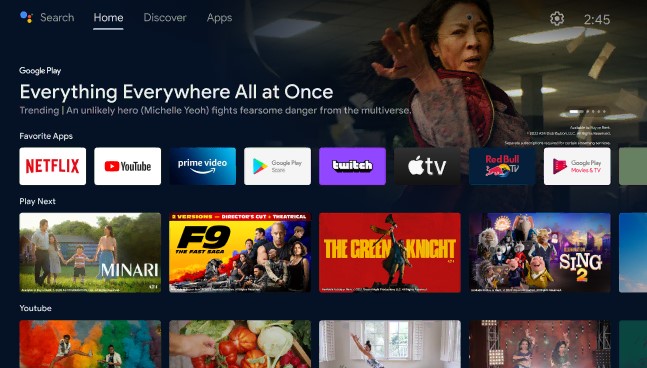
2. Then, hit the Open Google Play Store button to launch the Play Store.
3. Next, click on the search bar and enter NOW TV with the help of the virtual keyboard. Instead, you can also use voice commands on your Android TV as it may have built-in Google Assistant support.
4. Pick the NOW TV app from the search results and reach the app info page.
5. Now, click the Install option to initiate the process. After completing the process, tap Open to launch the app on your Android TV.
Activate and Use NOW TV on Firestick/Android TV
1. Launch the NOW TV app on your devices with the Fire TV or the Android OS.
2. Then, click the sign-in option displayed on the screen. It pops up an activation code; NBte down the activation code.
3. After that, visit the activation website [https://www.nowtv.com/ie/tv] of the NOW TV app on your TV or smartphone’s web browser.
4. Enter the activation code on the screen and click the Continue option.
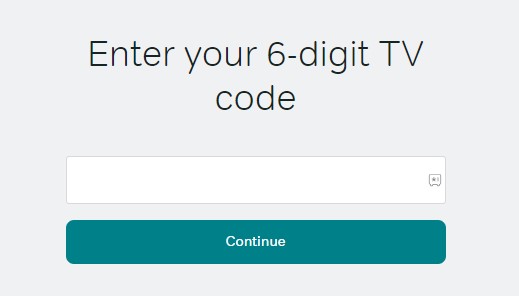
5. This confirms the activation process of the NOW TV app. Re-launch the app on your Firestick and Android TV.
6. After reading the terms and conditions, click Accept to proceed with the streaming process.
7. Sign In to your account with the required credentials like username and password.
6. It directs you to the home page of the NOW TV app.
7. From the tab listed above, you can select the category you wish to stream on the big screen, like Movies, TV Shows, Sports, Kids, and Hayu.
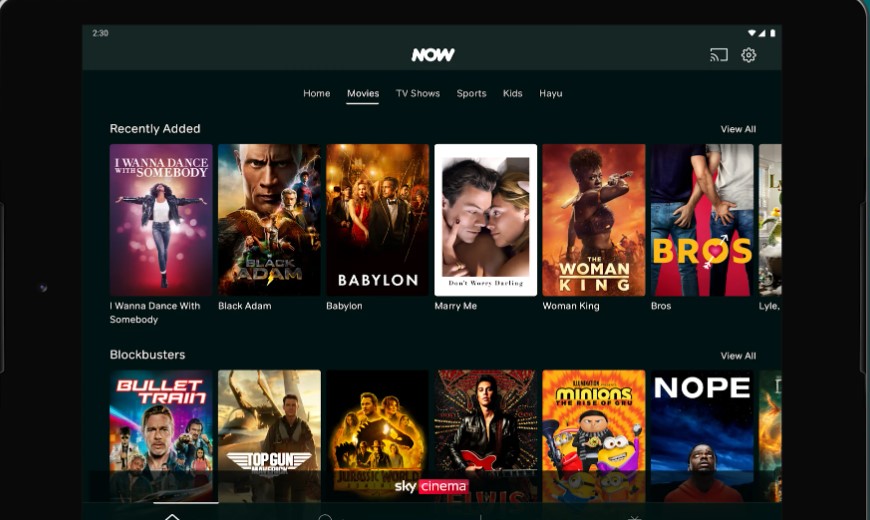
8. If possible, you can also tap on the Search icon present below and enter the name of your favorite show to start streaming on your devices.
FAQ
The interruption in streaming is caused by an improper network connection, outdated firmware, an outdated NOW TV app, excessive storage, corrupted app cache files, etc.
Yes. The NOW TV offers a 7-day free trial in which you can stream its content for free.
To solve this, try to update the firmware of the Firestick or update the NOW TV app, which also helps fix the issue. In addition to that, you can quickly restart your device to avoid the bugs.
BritBox is the best choice if you are looking for an alternative for this service on your Android TV or Firestick.