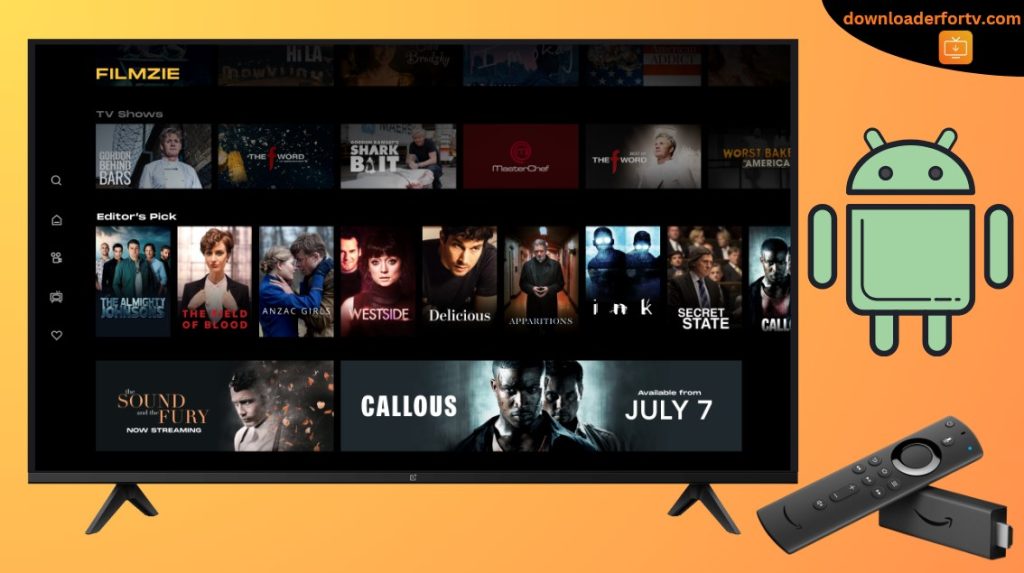Filmzie is a well-known movie streaming app, like Extramovies, with a huge variety of movies and TV shows. It is available on the respective app stores of most smart TVs, so Android TV and Fire TV users can easily install it on their devices. In addition, you can sideload the Filmzie APK file to install and stream the app on devices that are left out or if there are any installation issues. After installation, you can stream on-demand content in HD quality without subscribing.
This article outlines the procedure for sideloading and installing the Filmzie app on Firestick and Smart TV with Google, Andoird, and Fire OS.
| Filmzie APK Download Link | urlsrt.io/filmzie-app-apk |
| Play Store Availability | Yes [Link] |
| Amazon App Store Availability | Yes [Link] |
| Pricing | Free |
| Website | https://filmzie.com/ |
Filmzie Features
- Filmzie is a free movie streaming service without a subscription or fee.
- It is 100% legal streaming service.
- It consists of more than a hundred hours of movies from emerging production companies and independent makers.
- It has other varieties of mind-blowing shorts, enlightening documentaries, and many more.
- Easily compatible with many devices.
How to Sideload Filmzie on Android TV / Firestick Using the Downloader for the TV
1. Launch the Downloader for TV app on your smart TV with the Android or the Fire OS. If the app is not available, you can visit their respective app stores to install the app on your device.

Note – Currently, the “Downloader for TV” app is not yet available on the Amazon App Store of Firestick devices. So download its apk file on your Android smartphone or tablet by tapping on the above download button and share the file to your Firestick using the Send File to TV app. Upon receiving the file, launch a File Manager on Firestick and run the received apk file to install the Downloader for TV app.
After the installation, enable the Install Unknown Apps or Unknown Sources toggle for the app using the table below.
| Android TV | Go to Settings → Device Preferences → Security & Restrictions → Unknown Sources → Enable Downloader for TV toggle. |
| Google TV | Go to Profile → Settings → System → Click Android TV OS build 7 times. Then, navigate back to Settings → Apps → Security & Restrictions → Unknown Sources → Enable Downloader for TV toggle. |
| Firestick | Go to Settings → My Fire TV → Developer Options → Install Unknown Apps → Enable Downloader for TV toggle. |
2. Open the app and click the Allow option to access the storage of the device.
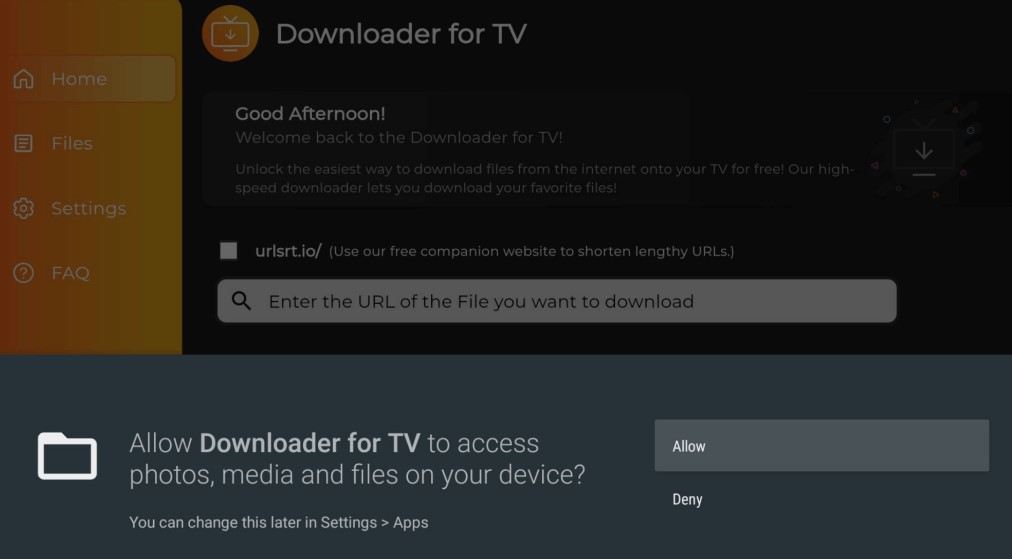
3. Next, tap the Home option and click the Search Bar.
4. It shows a list of two different options to enter the APK file URL.
- Click on the urlsrt.io checkbox and type Filmzie app.
- If not, enter the APK URL of the Filmzie app [https://urlsrt.io/filmzie-app] on the screen’s search bar.
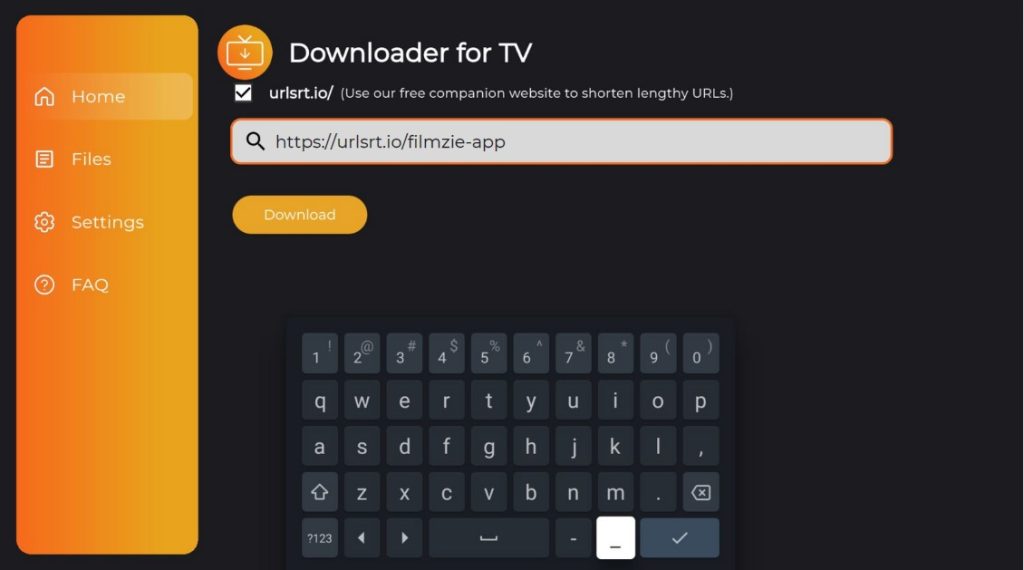
- Click the Download button to download the APK URL.
5. After downloading the APK file, you can tap the Install option to get the app on your device.
6. You can confirm the process by tapping the Install option again.
7. Upon installation of the app, hit the Open button to launch the Filmzie app, and you will enjoy using it on your Android TV / Firestick.
How to Install Filmzie on Android TV From the Play Store
If you are using a smart TV with an Android OS running Android 5.0 or higher, the process will be quite easy as you can install the Filmzie app directly from the Google Play Store. Follow the procedure mentioned below to undergo the process.
1. Navigate to the Apps section on the home screen of the Android TV by using the remote controller.
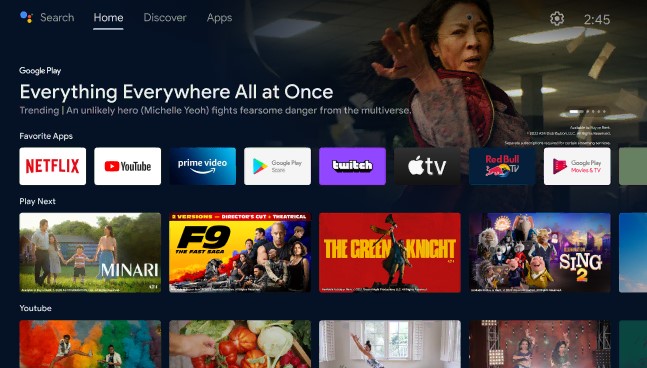
2. Open the Google Play Store app on your Android TV.
3. Hit the Search bar and enter Filmzie using the virtual keyboard. You can also voice-command your Android TV to search for the app, as recent models have built-in Google Assistant support.
4. Select the Filmzie app from the search results and visit the app info page.
5. Click the Install option to download the Filmzie app. After installation, tap Open to launch the app on your Android TV.
How to Download Filmzie on Firestick From Amazon App Store
1. Go to the home screen of the Firestick or the Fire TV with the remote controller.
2. Tap the Find icon on the screen and hit the Search icon.

3. Enter the Filmzie app and search for it. Pick the official one from the search results. Click the Get or the Download button to install the Filmzie app.
4. After installation, hit Open to launch the app on your Firestick.
How to Use Filmzie APK on the Firestick/Android TV to Watch the Media Content
1. Launch the Fimzie app on your Firestick or Android TV.
2. Then, click Accept to accept the terms of use and privacy policy of the app.
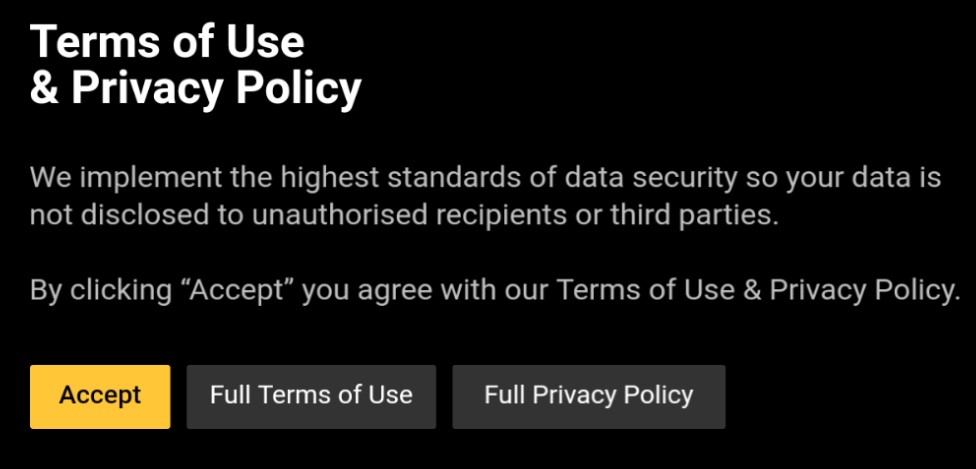
3. After that, sign in to your account with the required credentials.
4. Next, choose the video that you wish to play on the big screen.
5. The Play Film and More info options will appear whenever a movie appears in the suggestion. Select Play Film to start streaming. If you select the other option, the content’s details, such as cast and crew, available languages, and trailer, will appear.

6. The same applies to series, where the list of other episodes will also appear along with the other options.
7. You can use the Search icon in the side pane of the Home page to search for and select your desired content. By clicking on the Heart icon on the app info page of any movie or show, it will be added to the Favorites List.
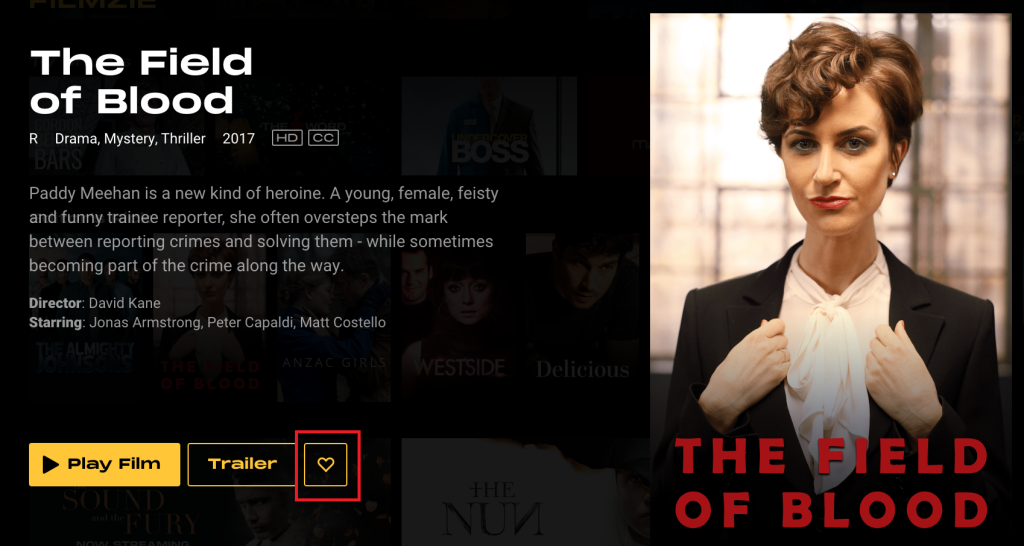
With this, you can enjoy streaming the Filmzie app on your device worry-free.
Frequently Asked Questions
The problem is caused by poor network connection, outdated device firmware, outdated app version, excessive app cache, etc.
You can fix this issue by restarting or rebooting your device. Otherwise, try updating the firmware of your device or the app version to solve the problem.