DIRECTV is a dedicated application for DIRECTV and DIRECTV Stream customers to watch live and on-demand content. The DirecTV app is easy to install on Android TV and Firestick from the official app store. If you can’t install the app officially, you can sideload the DIRECTV APK with the Downloader for TV app.
Once you have installed the app, sign in with your DirecTV account to stream your favorite TV shows and channels. If you don’t have an account, visit streamtv.directv.com to sign up and subscribe to the preferred plan. It also offers a 5-day free trial for new subscribers.
This guide illustrates installing and using the DirecTV app on a Firestick, Android TV, Google TV, and Smart TVs that run on FireOS.
| DirecTV APK Download Link | https://urlsrt.io/DirecTV-APK |
| Play Store Availability | Yes [Link] |
| Amazon App Store Availability | Yes [Link] |
| Pricing | Paid |
| Website | https://streamtv.directv.com/ |
DirecTV Features
- Enjoy live streaming of top sporting events such as NHL, MLB, NBA, NFL, UFC, etc.
- Along with live TV, you can stream 60,000+ on-demand content and access 250+ local & international channels.
- This app lets you pause and rewind live TV for up to sixty minutes.
- You can watch the saved bookmarks and DVR recordings.
How to Sideload DirecTV on Android TV / Firestick Using Downloader for TV
1. Visit the corresponding app store on your Android TV or Firestick and get the Downloader for TV app. Run the Downloader for TV app.

Note – Currently, the “Downloader for TV” app is not yet available on the Amazon App Store of Firestick devices. So download its apk file on your Android smartphone or tablet by tapping on the above download button and share the file to your Firestick using the Send File to TV app. Upon receiving the file, launch a File Manager on Firestick and run the received apk file to install the Downloader for TV app.
After the installation, enable the Install Unknown Apps or Unknown Sources toggle for the app using the table below.
| Android TV | Go to Settings → Device Preferences → Security & Restrictions → Unknown Sources → Enable Downloader for TV toggle. |
| Google TV | Go to Profile → Settings → System → Click Android TV OS build 7 times. Then, navigate back to Settings → Apps → Security & Restrictions → Unknown Sources → Enable Downloader for TV toggle. |
| Firestick | Go to Settings → My Fire TV → Developer Options → Install Unknown Apps → Enable Downloader for TV toggle. |
2. If you are opening the app for the first time, the app will prompt you to access your device’s storage. So, hit the Allow option.
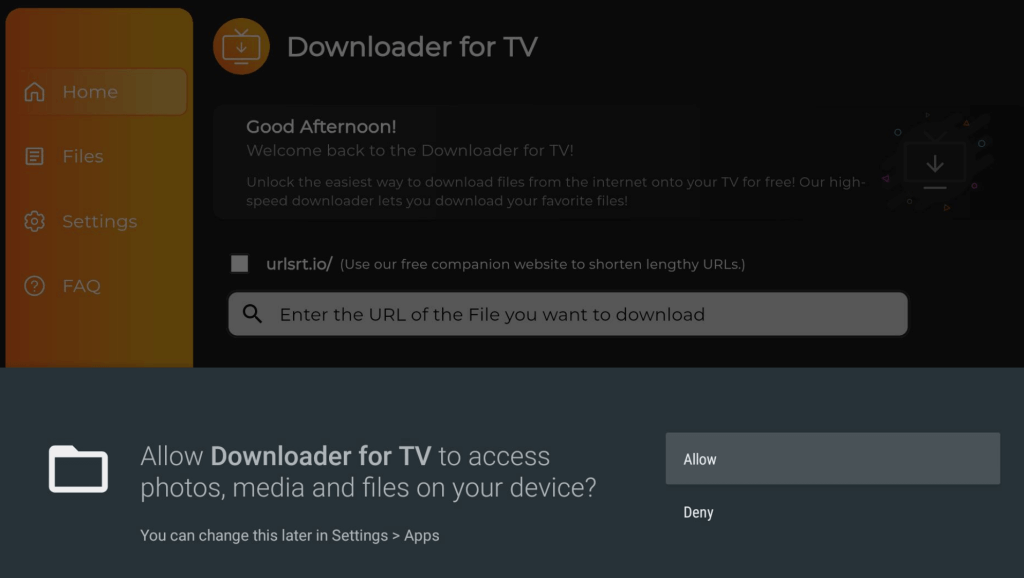
3. Once done, get into the Home section of the app and click the Search Bar.
4. Now, you have two options to input the APK file URL.
- Highlight the urlsrt.io checkbox and type DirecTV APK.
- Otherwise, you can choose the search box and enter the URL https://urlsrt.io/DirecTV-APK.
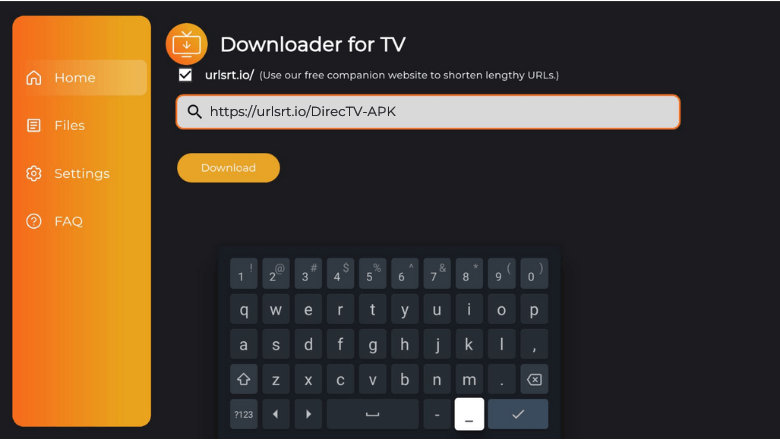
5. Then, click the Download button, and DirecTV’s APK file will begin to download.
6. Once the APK file is downloaded, open the file and tap the Install button.
7. Click the Install button again on the confirmation popup.
8. Once installed, hit the Open option to launch the app on your device and start using the app.
How to Install DirecTV on Android TV From Play Store
If you have an Android TV with Android OS 5.0 and above, you can download the DirecTV app from the Google Play Store.
1. Go to the Android TV home screen and visit the Apps section.
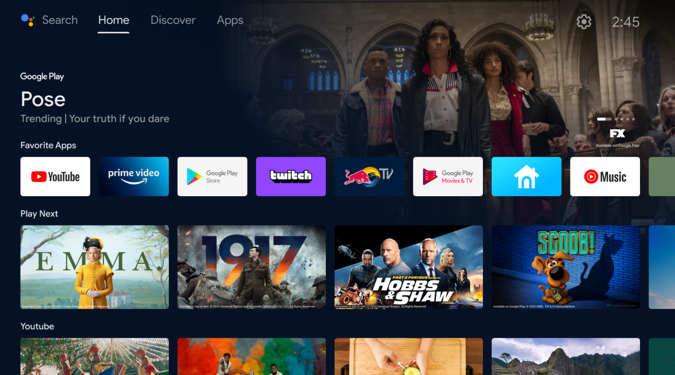
2. Then, tap the Open Google Play Store button and launch the Play Store.
3. Hit the Search icon at the top and type DirecTV using the on-screen keyboard. You can also use voice commands to search for the app using Google Assistant.
4. Pick the DirecTV app from the search suggestions and hit the Install button on the next screen.
5. Wait for a minute to end the installation process. Then, tap on Open to launch the app.
How to Download DirecTV on Firestick From Amazon App Store
1. Turn on your Firestick and get the home screen.
2. Use the remote and tap the Find icon.
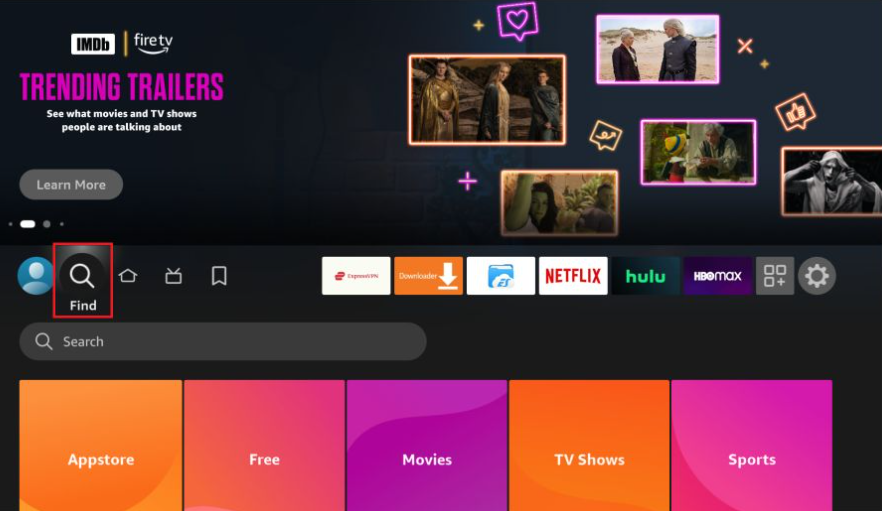
3. Then, click the Search bar to get the on-screen keyboard and enter the DirecTV app name.
4. Search for DirecTV and pick the appropriate application from the search results.
5. Click the Get or Download button to install the app.
How to Use DirecTV App to Watch Media Content
1. Open the DIRECTV app on your device. If you open the app for the first time, you will be prompted to access the device location. So, click Allow.
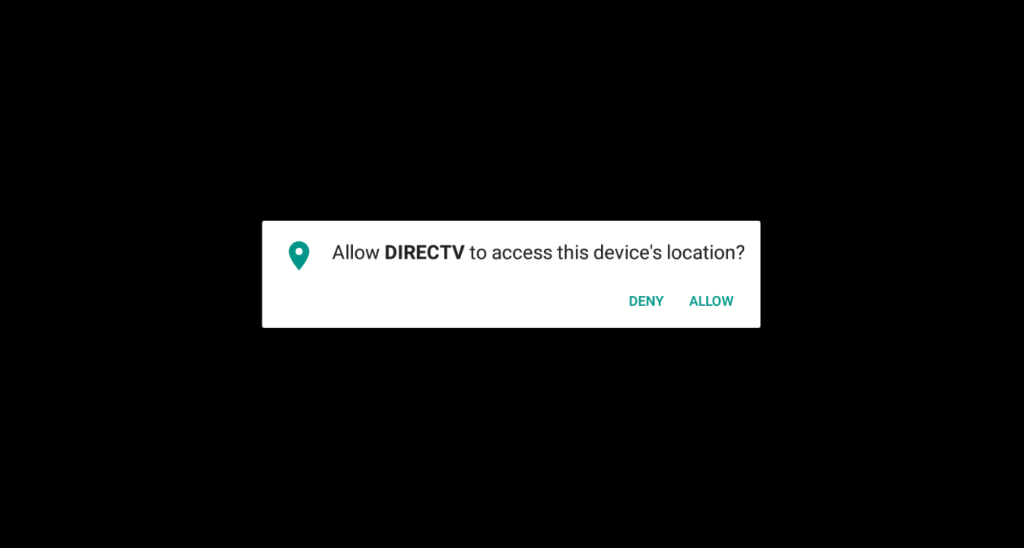
2. Then, enter your email ID and password to log into your DirecTV account.
3. Now, you will get the app’s home screen. From there, you can choose and play any content to stream on the TV.
4. You can also choose the Genres option to watch the app content.
FAQ
Yes. The DirecTV app is legal and safe to use.
No. DirecTV is a subscription-based platform. You can download the app for free but need a valid subscription to stream its content.
Check the internet connection, restart your device, clear the app cache, update your device and the app, and uninstall and reinstall the app.


