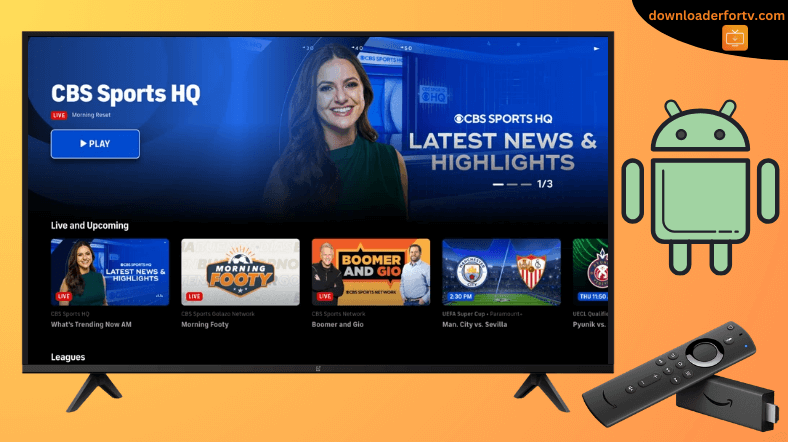CBS Sports is an American subscription-based streaming app that offers live sports matches. Visit the Amazon Appstore to install the CBS Sports app on your Firestick. However, CBS Sports is unavailable for Android TV, so you can sideload the APK version using the Downloader for TV app.
After the installation, log in with your TV provider to watch live sporting events, such as NFL, Tennis, Golf, etc. You may be required to visit CBS Sports’ activation website to finish signing in. This article explains how to install and activate the CBS Sports app on your Firestick, Android TV, Google TV, and Smart TVs running Fire OS.
| APK Download Link | https://urlsrt.io/cbssports |
| Play Store Availability | Yes [Link] |
| Amazon App Store Availability | Yes [Link] |
| Pricing | Free with TV provider account |
| Website | www.cbssports.com |
CBS Sports Features
- With the CBS Sports app, you can get 24/7 live news, highlights, scores, etc.
- The app includes popular sports like the NFL, UEFA League, SEC Football, WNBA, and PGA Championship.
- You can also stream all the live TV channels and on-demand content without any additional charges by simply activating the app using your TV provider.
- Ad-free subscribers can stream and download up to 25 episodes or movies at a time.
- This app supports streaming on five different devices simultaneously.
- The CBS Sports channel is available on all the live TV providers in the USA
How to Sideload CBS Sports on Android TV / Firestick Using Downloader for TV
1. Launch the Downloader for TV app on your Android TV/Firestick, and if the app is unavailable, get it from the app store on your device.

Note – Currently, the “Downloader for TV” app is not yet available on the Amazon App Store of Firestick devices. So download its apk file on your Android smartphone or tablet by tapping on the above download button and share the file to your Firestick using the Send File to TV app. Upon receiving the file, launch a File Manager on Firestick and run the received apk file to install the Downloader for TV app.
After the installation, enable the Install Unknown Apps or Unknown Sources toggle for the app using the table below.
| Android TV | Go to Settings → Device Preferences → Security & Restrictions → Unknown Sources → Enable Downloader for TV toggle. |
| Google TV | Go to Profile → Settings → System → Click Android TV OS build 7 times. Then, navigate back to Settings → Apps → Security & Restrictions → Unknown Sources → Enable Downloader for TV toggle. |
| Firestick | Go to Settings → My Fire TV → Developer Options → Install Unknown Apps → Enable Downloader for TV toggle. |
2. If you open the app for the first time, you need to allow permission to access your device’s storage. So, hit the Allow button to proceed further.
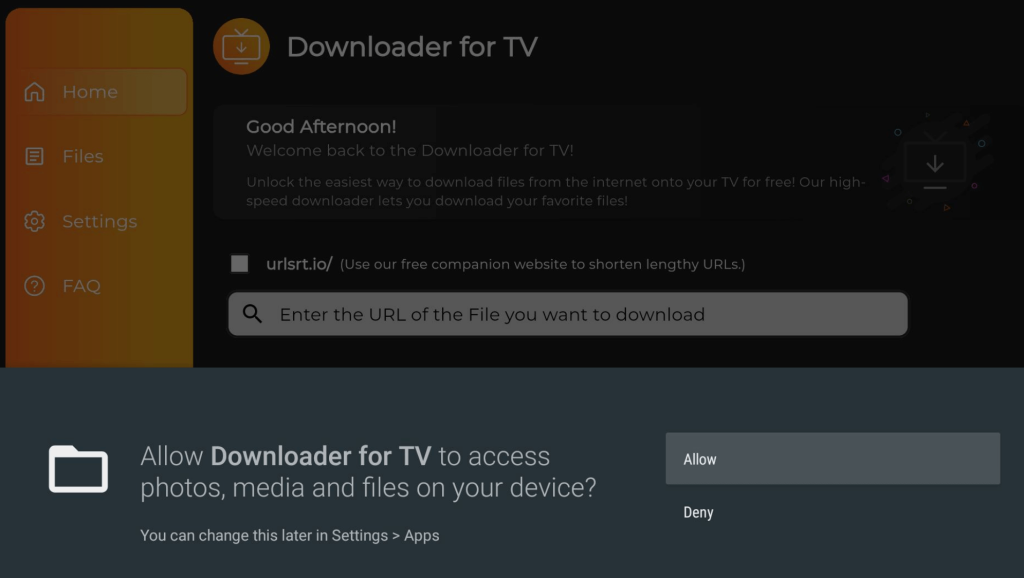
3. Navigate to the Home section and hit the Search Bar.
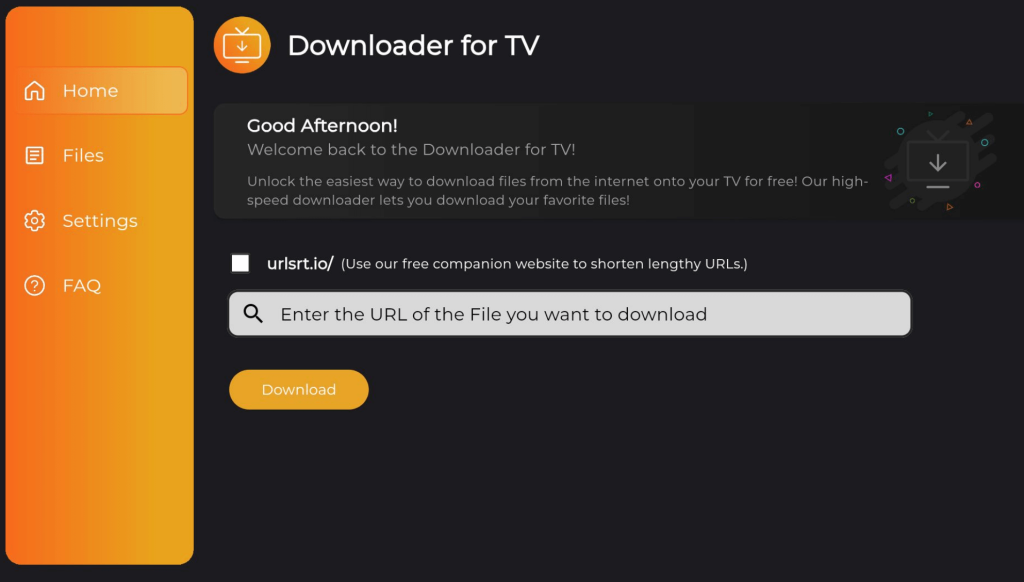
4. Now, you can enter the APK file URL in two ways.
- Choose the urlsrt.io checkbox and type cbssports.
- If you have not selected the checkbox, enter the URL https://urlsrt.io/cbssports.
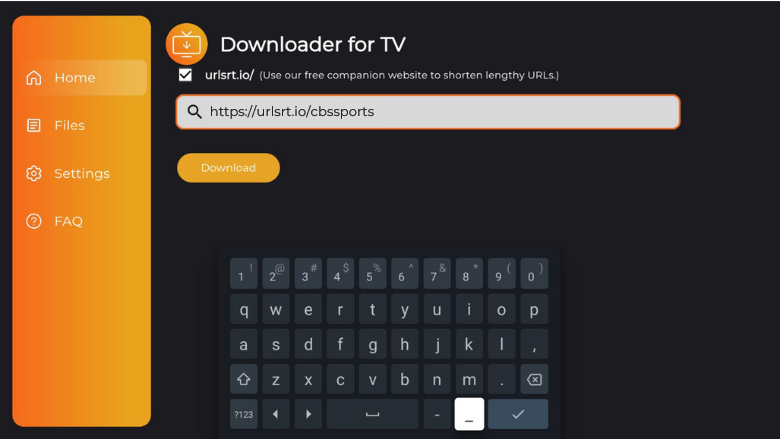
5. Then, click the Download button and get the CBS Sports app on your device.
6. After that, tap the Install button and click Install again on the confirmation page.
7. Once done with the process, hit the Open button to launch the app.
Finally, you can use the sideloaded app on your Android TV/Firestick.
How to Install CBS Sports on Firestick From Amazon App Store
1. Turn on your Firestick and launch the Fire TV home screen.
2. Tap the Find icon and click the Search bar to get the on-screen keyboard.
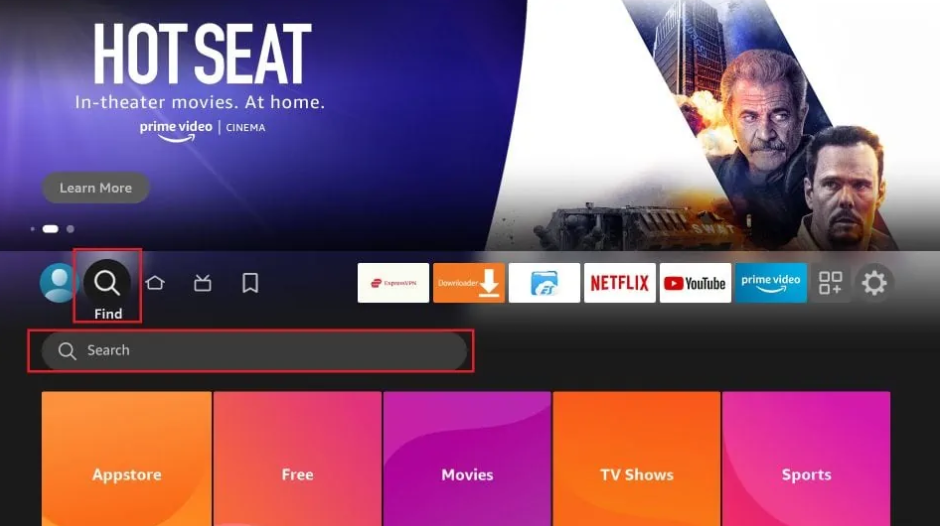
3. Then, enter the CBS Sports app name in the required field and search for the app.
4. Choose the right application from the search suggestions and enter into the app’s info page.
5. Click the Get or Download button to install the app.
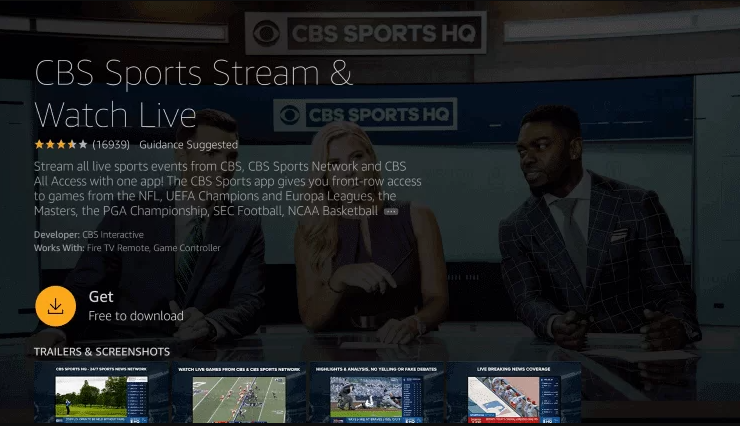
6. Once you have completed the process, you need to activate the app and start streaming your favorite matches.
How to Activate CBS Sports on Android TV / Firestick
1. Run the CBS Sports app and click Sign In.
2. You will receive an activation code. Visit any of the following links based on your device.
- For Android TV, visit cbssports.com/androidtv.
- For Fire TV / Firestick, go to cbssports.com/firetv/.
3. Enter the code and click Next.
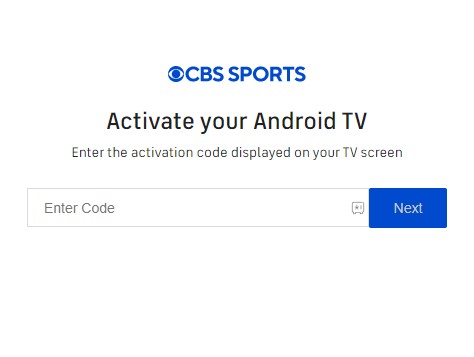
4. Sign in with your TV provider credentials to complete the sign-in process.
Then, you can use the CBS Sports app and stream the preferred live sporting events.
How to Use CBS Sports App to Watch Media Content
1. You will get the Welcome page when you open the CBS Sports app on your device. Click the Continue option.

2. Hit the Find Nearby Teams button to get the nearby teams. Otherwise, you can click the Skip option and move to the next screen.
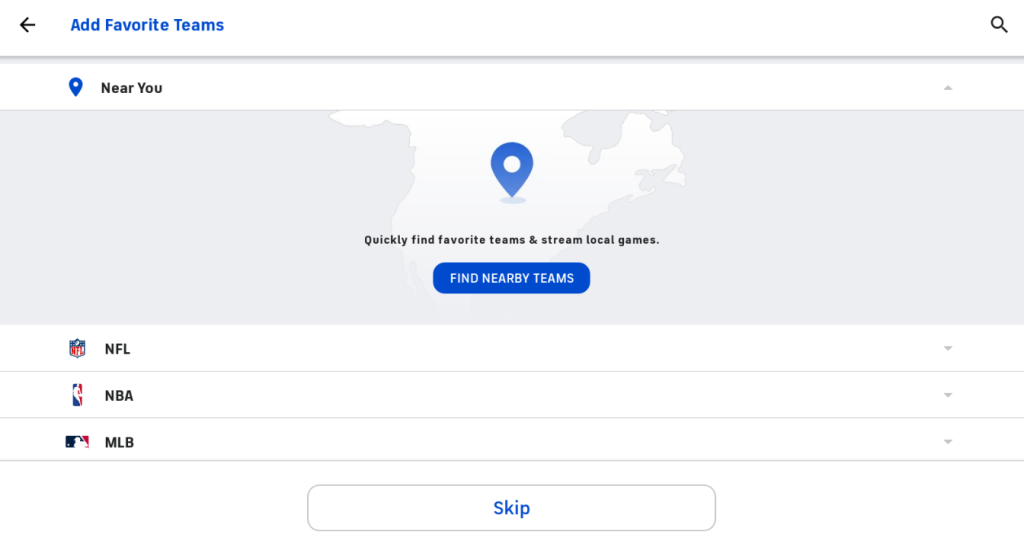
3. Now, you will get the app’s home page. By default, you will be displayed on the scores page. You can also check the scores of any day by choosing the correct date.
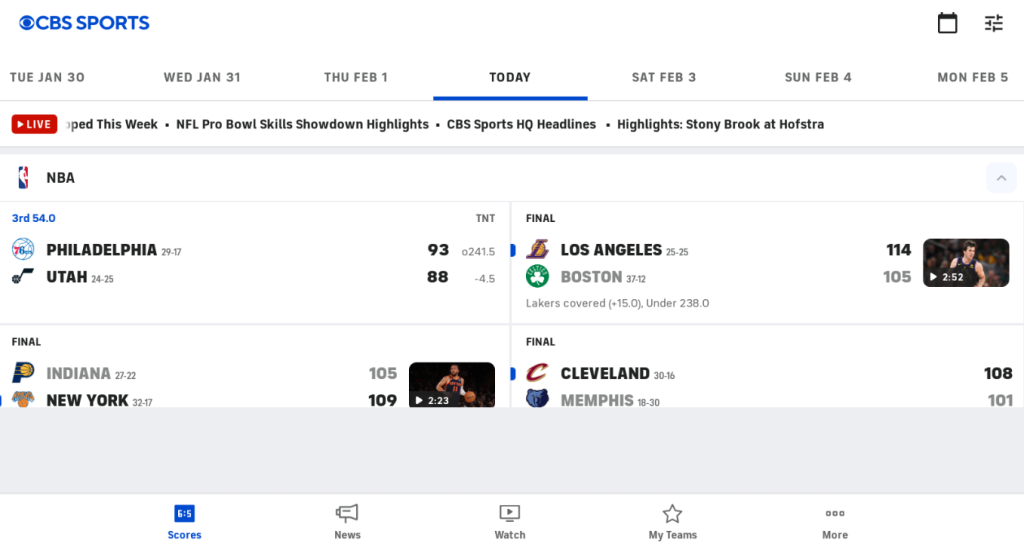
4. To get the news updates on the app, hit the News option at the bottom of the app’s interface.
5. To stream the matches of CBS Sports, click the Watch option at the bottom and start streaming it.
6. If you want to get into the app’s settings section, tap on More and hit the Settings wheel at the right.
7. Finally, you can choose and change any settings options of your choice and start streaming the sports content on your TV.
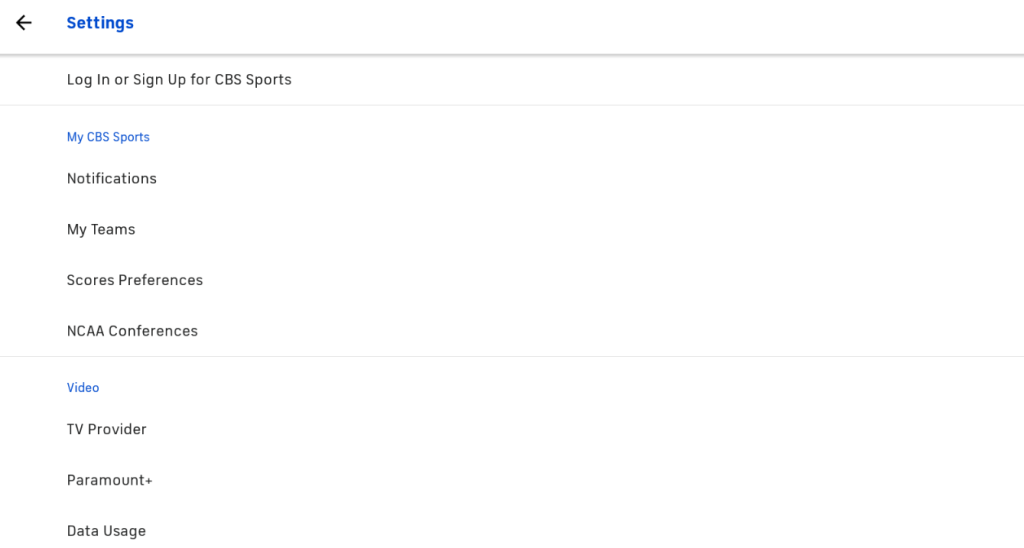
FAQ
You can use live or cable TV provider credentials to watch the CBS Sports content for free on your device.
No. You cannot stream the sports content directly on your Android TV. Instead, sideload the app using the Downloader for TV tool.
The app may not work properly if the internet connection is low and unstable. So, make sure to connect the device to a strong WIFI network and keep the device & the app with its updated version.