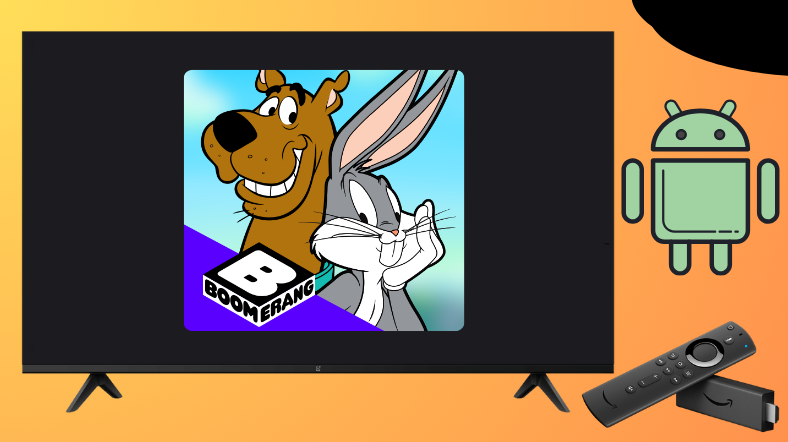Boomerang is a hearth of vintage and fan-favorite cartoons in one place. This is a paid service that can be accessed on Android TV and Fire TV/Stick as it can be grabbed directly from the Play Store and Amazon App Store. Besides directly installing, you can also sideload the app in the APK format. This can be made possible with the help of the Downloader for TV tool.
This session will give a detailed guide and teach you how to download and use the Boomerang app on your Android TV, Fire TV, Firestick, and Google TV.
| Boomerang APK Download Link | https://urlsrt.io/boomerangapk |
| Play Store Availability | Yes [Link] |
| Amazon App Store Availability | Yes [Link] |
| Pricing | Paid |
| Website | https://www.boomerang.com/ |
Boomerang – Eye Catchy Features
We have mentioned some of the app’s best features.
- The Boomerang app delivers more than 5000 cartoons and movies without any ads.
- This app has both classic, new, and original cartoons with high streaming quality.
- Within this app, you can download and watch your favorite cartoons offline.
- It is a budget-friendly service, yet it doesn’t compromise on bufferless streaming.
- The app’s interface is colorful, modernized, and easy to use.
- The app offers a free trial for its new users.
How to Sideload Boomerang on Android TV / Firestick Using Downloader for TV
1. Launch the Downloader for TV app on your respective TV. If the app is unavailable, then get it from the app stores using the following guidance.

Note – Currently, the “Downloader for TV” app is not yet available on the Amazon App Store of Firestick devices. So download its apk file on your Android smartphone or tablet by tapping on the above download button and share the file to your Firestick using the Send File to TV app. Upon receiving the file, launch a File Manager on Firestick and run the received apk file to install the Downloader for TV app.
After the installation, enable the Install Unknown Apps or Unknown Sources toggle for the app using the table below.
| Android TV | Go to Settings → Device Preferences → Security & Restrictions → Unknown Sources → Enable Downloader for TV toggle. |
| Google TV | Go to Profile → Settings → System → Click Android TV OS build 7 times. Then, navigate back to Settings → Apps → Security & Restrictions → Unknown Sources → Enable Downloader for TV toggle. |
| Firestick | Go to Settings → My Fire TV → Developer Options → Install Unknown Apps → Enable Downloader for TV toggle. |
2. After opening the app, click Allow and grant permission for the app to access your device’s storage.
3. Next, navigate to the Home section and click the Search Bar using the remote. Then, choose between any of the below options to enter the APK file URL.
- Click the urlsrt.io checkbox and type boomerangapk.
- Otherwise, enter the URL https://urlsrt.io/boomerangapk.
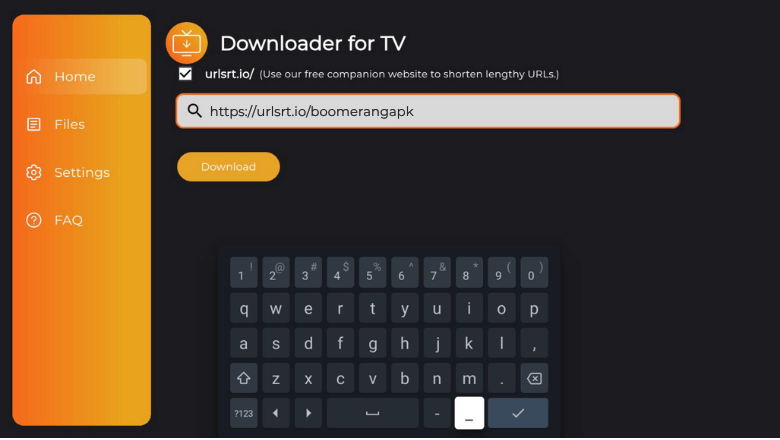
5. Once done, tap the Download button and get the APK file downloaded on your TV.
6. After downloading it, choose the Install option and tap on it to get the app.
7. If prompted, click the Install button on the next screen and finish the app installation.
8. Finally, tap on Open and start using the sideloaded Boomerang app on your device.
How to Download Boomerang on Android TV From Google Play Store
If your Android TV runs on Android OS 5.0 and above version, you can get the app directly from the Google Play Store. Here are the steps to do it.
1. Switch on your Android TV and get the home screen.
2. Use the remote and click the Apps section at the top.
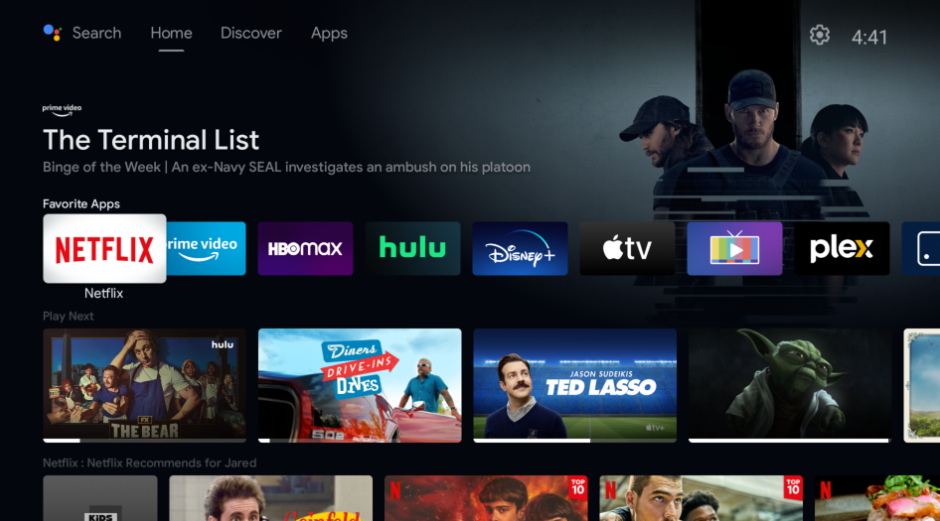
3. Then, launch the Google Play Store app on the next screen.
4. Click the Search icon and get the on-screen keyboard.
5. Enter the Boomerang app name in the correct field and search for the official app.
6. Choose the necessary app and visit the app info page. Hit the Install button and the app will be downloaded within a few minutes.
7. After that, click Open to launch the app on your device. Finally, stream your favorite app content on your Android TV.
How to Install Boomerang on Firestick From Amazon App Store
1. Launch the home screen of your Firestick or Fire TV.
2. Then, hit the Find icon and tap the Search bar on the home screen.
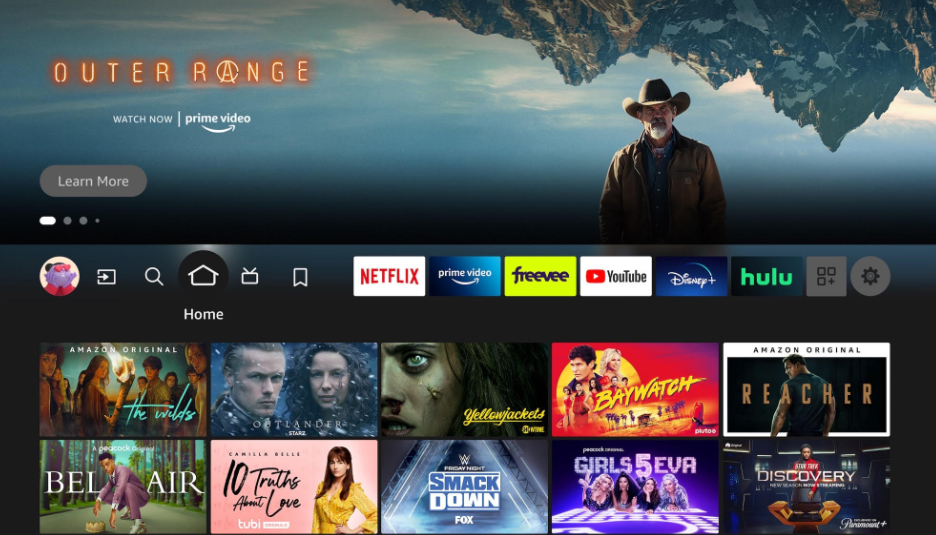
3. Use the on-screen keyboard and input the Boomerang app name in the required field.
4. Pick the right app from the search suggestions and then tap the Get or Download button.
5. Now, the app will download on your Firestick. Once done, hit the Open button and get the app on your Firestick device.
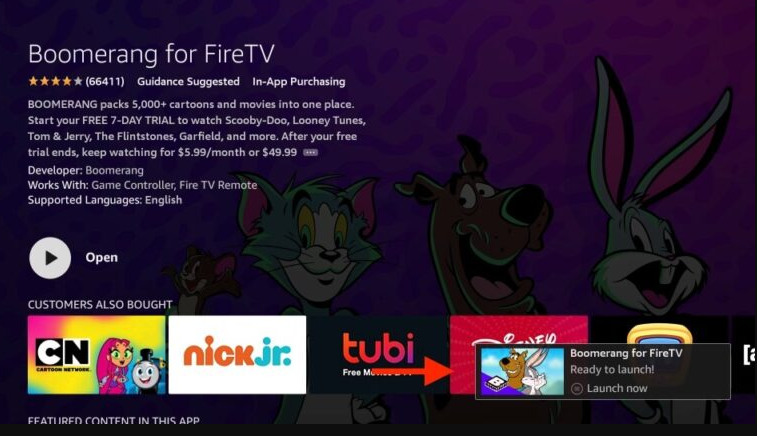
How to Use Boomerang App to Watch Cartoons
1. Open the downloaded Boomerang app on your Android TV/Firestick.
2. Launch the home screen and get options like Shows, Movies, and Playlists.

3. Scroll through on the Home screen or use the Search icon to pick your desired content.
4. In case, you want to try the free trial of the Boomerang app, tap the Start Trial option at the top-right of the app’s home screen.
5. You can exit the app by pressing the Back option.
FAQ
Yes. The Boomerang app offers a free trial for 7 days for its new users
Yes. You can cast your favorite content on the app on your Android TV.
Yes. The app is completely safe and legal to use. However, to stream the content in geo-restricted areas, you need to use a reliable VPN service.