BBC iPlayer is a UK-based streaming service that has an amazing content library. The service lets you stream movies, TV shows, news, documentaries, live TV channels, etc. It is well-received in its native region and is sought after by people of almost all countries due to its free accessibility. Most importantly, it is available in reliable app stores like Google Play Store and Amazon App Store.
This guide will teach you the correct procedure for downloading and using the BBC iPlayer application on your Firestick, Android TV, Google TV, and other Smart TVs powered by fireOS.
Tip: Since this app is geo-restricted outside the UK, you need a reliable VPN service to watch its content.
| BBC iPlayer APK Download Link | https://urlsrt.io/BBC-iPlayer-APK |
| Play Store Availability | Yes [Link] |
| Amazon App Store Availability | Yes [Link] |
| Pricing | Free |
| Website | https://www.bbc.co.uk/iplayer |
What’s on BBC iPlayer?
- You don’t require any subscription to stream the app content.
- The app gives an auto-generated subtitle for all content.
- BBC iPlayer has an intuitive interface.
- It allows users to download any of its content and watch it offline later on.
- The catch-up option is available for BBC programs for up to 30 days.
- You can also stream the app’s content on multiple devices simultaneously.
- Any live program can be paused and rewind during its telecast.
How to Sideload BBC iPlayer on Android TV / Firestick Using Downloader for TV
1. Launch the Downloader for TV app on your Android TV/Firestick. If you have not downloaded the app yet, then get it from the respective stores of your device.
2. If you open the app for the first time, you need to permit the app to access the internal storage of your device. So, hit the Allow option.

Note – Currently, the “Downloader for TV” app is not yet available on the Amazon App Store of Firestick devices. So download its apk file on your Android smartphone or tablet by tapping on the above download button and share the file to your Firestick using the Send File to TV app. Upon receiving the file, launch a File Manager on Firestick and run the received apk file to install the Downloader for TV app.
After the installation, enable the Install Unknown Apps or Unknown Sources toggle for the app using the table below.
| Android TV | Go to Settings → Device Preferences → Security & Restrictions → Unknown Sources → Enable Downloader for TV toggle. |
| Google TV | Go to Profile → Settings → System → Click Android TV OS build 7 times. Then, navigate back to Settings → Apps → Security & Restrictions → Unknown Sources → Enable Downloader for TV toggle. |
| Firestick | Go to Settings → My Fire TV → Developer Options → Install Unknown Apps → Enable Downloader for TV toggle. |
3. Then, navigate to the app and visit the Home section at the left pane.
4. Click the Search bar, and then you will be displayed with two options to enter the APK file URL.
- Select the urlsrt.io checkbox and enter BBC-iPlayer-APK.
- Type the URL https://urlsrt.io/BBC-iPlayer-APK in the below search bar.
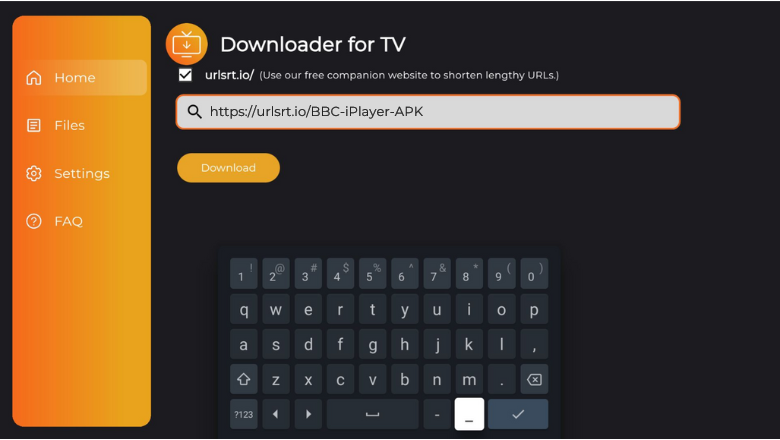
5. Once done, click the Download button, and then the app will be downloaded on your device.
6. After that, tap the Install button at the bottom of the device screen.
7. Click the Install button again on the confirmation screen to begin the process.
That’s it. Now, you can start using the sideloaded app on your Android TV/Firestick.
How to Download BBC iPlayer on Android TV From Play Store
If your Android TV runs on Android OS 5.0 and above, then you can download the app straight away from the Google Play Store. To install the app from the Play Store, follow the below steps.
1. Switch on your Android TV and get the home screen.
2. Use the remote and click the Apps section at the top.
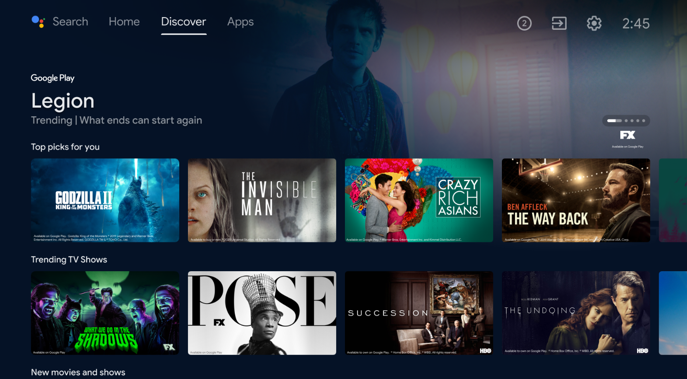
3. Next, hit the Open Google Play Store button and launch the Play Store.
4. Now, tap the Search icon to get the on-screen keyboard.
5. Use it and type BBC iPlayer in the search box.
- You can also use your voice commands and search for the app if your Android TV supports the Voice Assistant feature.
6. Get the right app from the search results and visit the app info page.
7. Click the Install button and wait for a minute to complete the download process.
8. Once done with the process, tap on Open to launch the app on your TV. Then, you can start streaming the app content without any issues.
How to Get BBC iPlayer on Firestick From Amazon App Store
1. Get the home screen of your Firestick or Fire TV and click the Find icon.
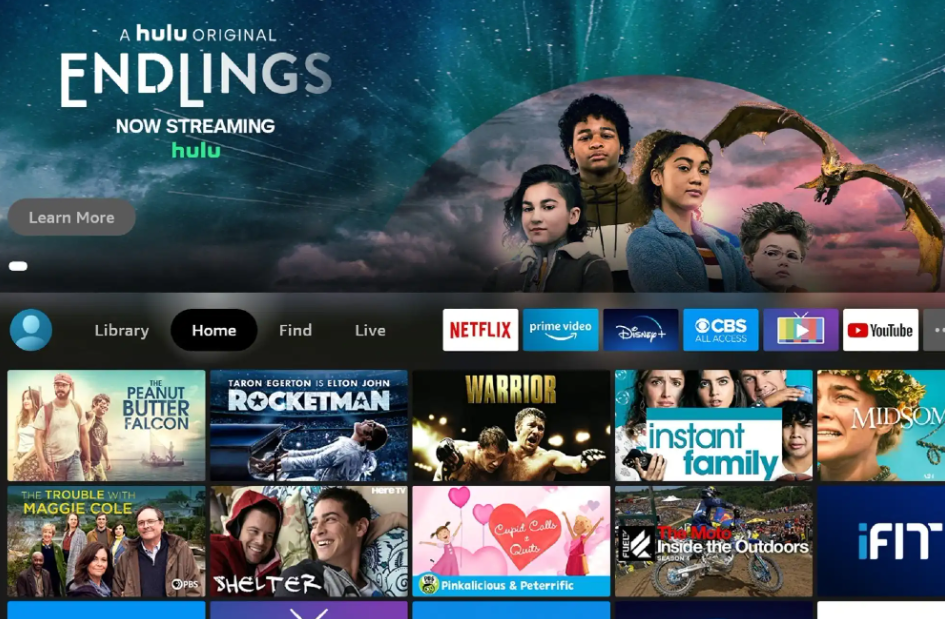
2. Then, tap the Search option below and get the on-screen keyboard.
3. Now, input the BBC iPlayer’s app name in the required search field and search for the app.
4. Choose the right app and click the Get or Download button to initiate the installation process.
5. Finally, open the app and use it to stream your favorites.
How to Use BBC iPlayer App to Watch Media Content
1. Open the downloaded BBC iPlayer app on your Android TV/Firestick.

2. Now, you will be prompted on the Sign In page. If you are new to the app, click Register and register with your mail ID.

3. Suppose you are an existing user, tap the Sign In button and enter the valid email ID and password.
4. Then, get into the app and stream your favorite content like films, TV shows, live sports, etc.
5. If you select a movie to watch, the plot line will be displayed to get you prepared for what you are going to watch. When a series is selected, the previous and the next episodes will be available for easy access.
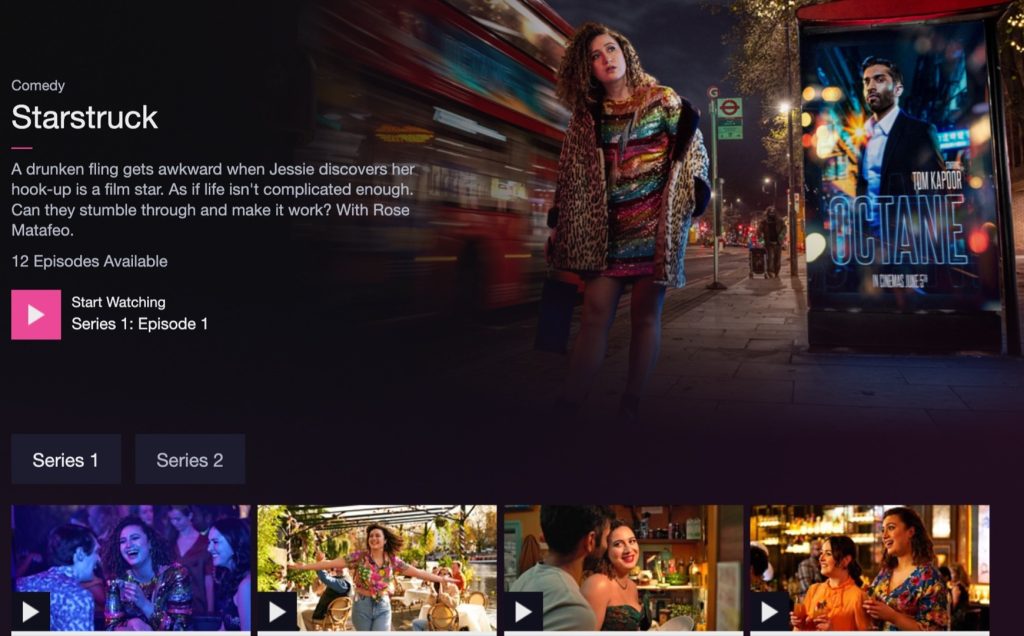
6. You can find the duration and other information about the sports event you have selected to watch.
7. The Search icon in the left pane will help you pick your desired content with ease.
FAQ
If the app freezes continuously, it may be due to the overloaded cache files. This issue can be fixed by clearing the app and device cache, switching the device to a different internet connection, and restart your device, etc.
Yes. But you need a VPN service to unlock the geo-restricted content in your area if you are outside the OK.
Yes. The BBC iPlayer app is free to install and use on any device, including Firestick and Android TV.
Now TV is a convincing replacement for BBC iPlayer.


