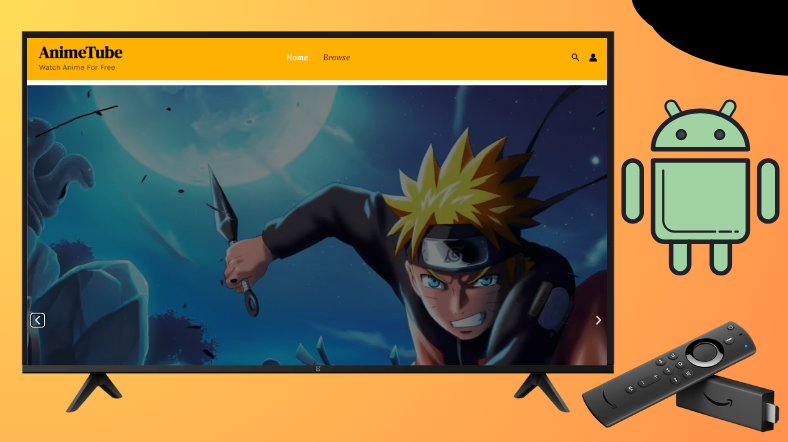AnimeTube is a well-known name among Otakus (term for anime lovers) because the platform offers a huge library of Anime content. It is generally free to access and does not require a registration or sign-up process for usage. You cannot get the app from the official app stores of Android TV or Firestick as it is illegal. However, you can sideload the AnimeTube APK file on your Android TV/ Firestick using a Downloader for TV app.
This article will walk you through the alternative way to install and watch the contents of AnimeTube on Android TV, Google TV, Firestick, and Smart TVs powered by Fire OS.
| AnimeTube Download Link | https://urlsrt.io/AnimeTube-APK |
| Play Store Availability | No |
| Amazon App Store Availability | No |
| Pricing | Free |
| Website | https://animetube.com/ |
Features of AnimeTube APK
- It offers different anime genres, such as action, romance, comedy, thriller, etc.
- It supports all types of video quality, from 360p to FHD resolutions.
- This app understands your watching pattern and suggests the most watched and best video content.
- This app supports Offline Viewing features, too.
- You can customize the size, color, and font of subtitles on the app.
Is AnimeTube APK Legal to Install and Use?
No, AnimeTube APK is a third-party app that is not legal to install and use. Moreover, this app is not listed on the official app stores of Android TV/Firestick. You can sideload and use the app, but to ensure your safety and privacy, it is always recommended that you use a VPN on your device. VPN masks your identity and protects you from legal issues.
How to Sideload AnimeTube APK on Android TV/Firestick Using Downloader for TV
1. Run the Downloader for TV app on your Android TV/Firestick. If you still haven’t installed the app, get it using the links given below.

Note – Currently, the “Downloader for TV” app is not yet available on the Amazon App Store of Firestick devices. So download its apk file on your Android smartphone or tablet by tapping on the above download button and share the file to your Firestick using the Send File to TV app. Upon receiving the file, launch a File Manager on Firestick and run the received apk file to install the Downloader for TV app.
After the installation, enable the Install Unknown Apps or Unknown Sources toggle for the app using the table below.
| Android TV | Go to Settings → Device Preferences → Security & Restrictions → Unknown Sources → Enable Downloader for TV toggle. |
| Google TV | Go to Profile → Settings → System → Click Android TV OS build 7 times. Then, navigate back to Settings → Apps → Security & Restrictions → Unknown Sources → Enable Downloader for TV toggle. |
| Firestick | Go to Settings → My Fire TV → Developer Options → Install Unknown Apps → Enable Downloader for TV toggle. |
2. For the first time, the app will ask you permission to access the storage files of your device. Click Allow to grant permission.
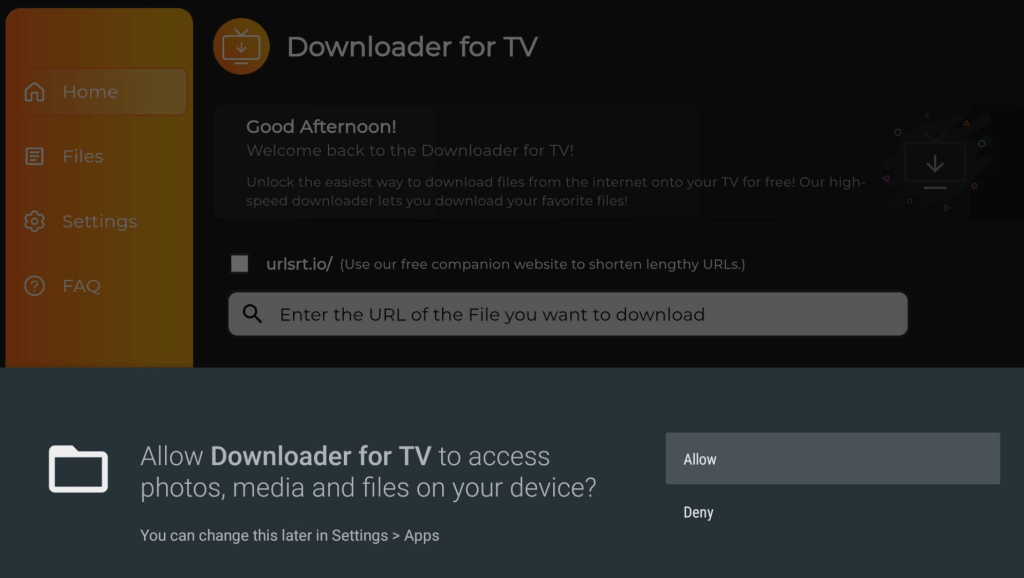
3. Then, navigate to the Home section and click the Search bar.
4. You can get the APK file on your device using two ways.
- Select the urlsrt.io checkbox and type AnimeTube APK.
- If not, you can type the APK URL https://urlsrt.io/AnimeTube-APK directly.
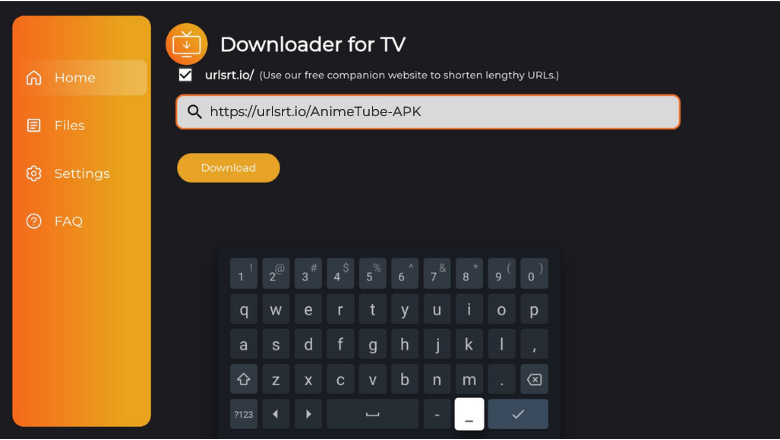
5. After entering the APK URL, click the Download button to download the APK file.
6. Then tap the Install button to begin the installation procedure.
7. Again, hit the Install button to confirm and then click Open to launch the app on your device.
How to Watch AnimeTube on Android TV/ Firestick
1. After launching the app, the app will directly land on the Home page.
2. On the Home page, you can scroll through and find the contents to watch that are arranged according to their genre and date of release.
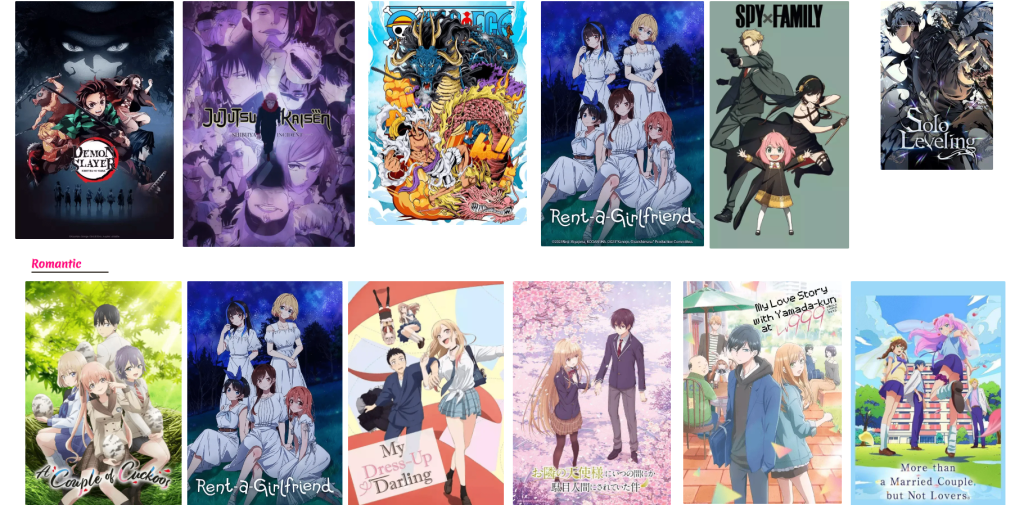
3. The Movies section on the app displays the upcoming and current movies on the app.
4. If you are looking for specific content, then you can use the Search tool on your app to find it.
5. By clicking the More option, you can see your Profile and Setting menu.
6. With the Setting option, you can customize the app with the available options. If you select the Profile option, log in to the app with your email address, and finish verification, you can access it in its premium version without ads.
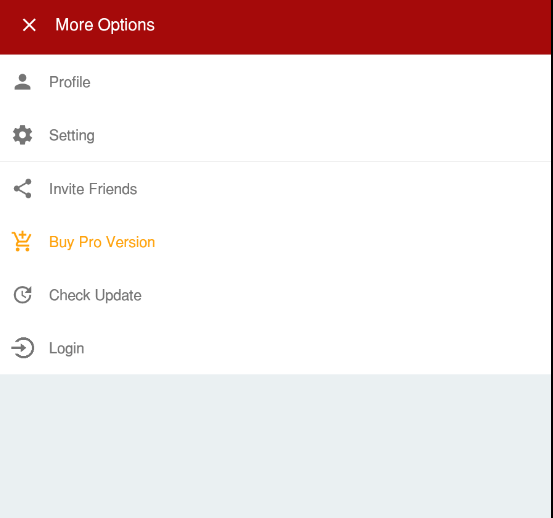
7. Thus, you can watch the AnimeTube APK on your Android TV/Firestick.
FAQ
You can try using TioAnime, Crunchyroll, and Animes Brasil as an alternative for the AnimeTube APK.