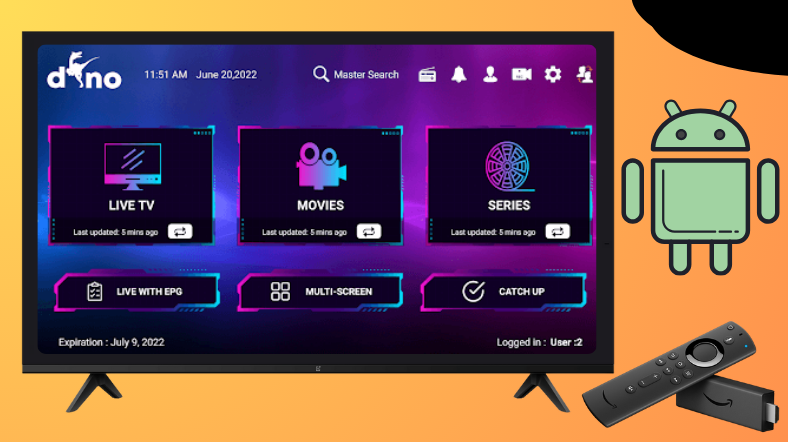Dino IPTV is a wonderful application that provides 15,000+ live TV channels & 50,000+ VODs.Unfortunately, this app is not available on the official stores of Android TV and Firestick. You need not worry about its unavailability as there are alternative ways to install the app on your device. You can sideload the APK file of Dino IPTV using the Downloader for TV app on your Android TV, Fire TV, and Google TV.
In this article, we have curated the steps to install and access the Dino IPTV on your devices.
| ViewBox APK Download Link | https://urlsrt.io/Dino-IPTV-APK |
| Play Store Availability | No |
| Amazon App Store Availability | No |
| Pricing | Paid |
| Website | https://dinoiptv.com/ |
Dino IPTV Features
- Dino IPTV offers an M3U playlist and Xtream Codes API for streaming in its native player.
- It also provides EPG and supports external EPG sources.
- The parental control feature on this app blocks all the abusive content online.
- It has a built-in Chromecast support.
- You can also add external players to stream the content of the app.
Is Dino IPTV Legal to Install and Use?
Dino IPTV APK is a third-party app that is not legal to install and use. This is because the app is not available on the official app stores of Android TV and Firestick. You can still get the app by sideloading it from unknown sources on your device. The only thing you should always remember is to use a VPN on your device while accessing a sideloaded app. This is done as a precautionary action to avoid data leakage and ensure your safety from online threats.
How to Sideload Dino IPTV APK on Android TV/Firestick Using Downloader for TV
1. Launch the Downloader for TV app on your Android TV/Firestick. If you don’t have the app installed on your device, then you can get the app by tapping on the following links.

Note – Currently, the “Downloader for TV” app is not yet available on the Amazon App Store of Firestick devices. So download its apk file on your Android smartphone or tablet by tapping on the above download button and share the file to your Firestick using the Send File to TV app. Upon receiving the file, launch a File Manager on Firestick and run the received apk file to install the Downloader for TV app.
After the installation, enable the Install Unknown Apps or Unknown Sources toggle for the app using the table below.
| Android TV | Go to Settings → Device Preferences → Security & Restrictions → Unknown Sources → Enable Downloader for TV toggle. |
| Google TV | Go to Profile → Settings → System → Click Android TV OS build 7 times. Then, navigate back to Settings → Apps → Security & Restrictions → Unknown Sources → Enable Downloader for TV toggle. |
| Firestick | Go to Settings → My Fire TV → Developer Options → Install Unknown Apps → Enable Downloader for TV toggle. |
2. If the app asks permission to access the files of your device, click the Allow button to grant permission.
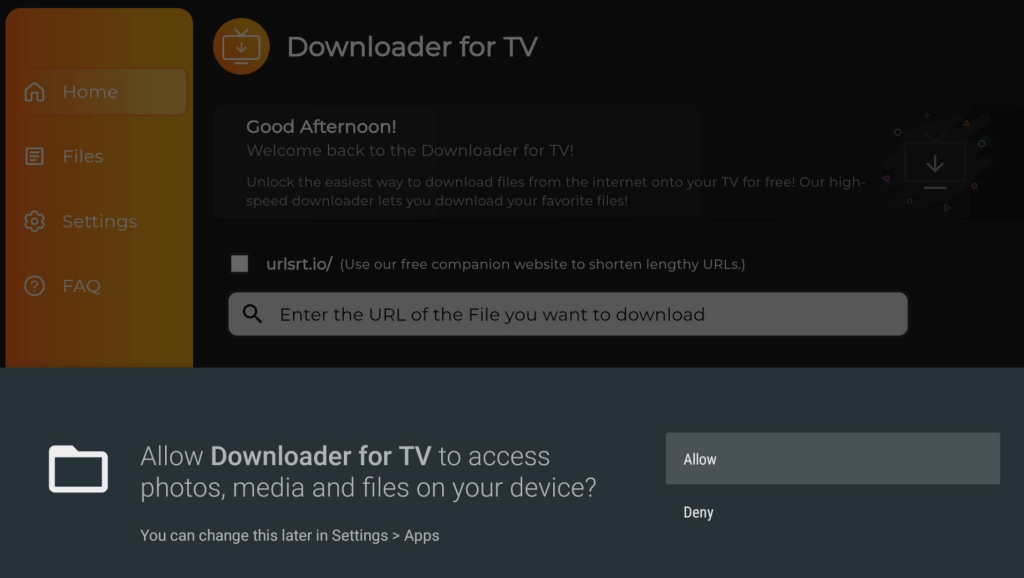
3. From the Home section of the app, click the Search Bar.
4. You can enter the APK in two ways.
- Click the urlsrt.io checkbox and type Dino IPTV APK.
- Or just type the APK URL https://urlsrt.io/Dino-IPTV-APK in the Search Box.
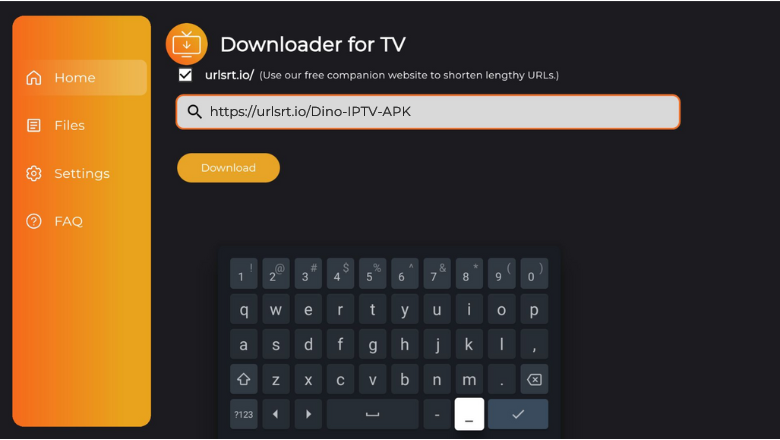
5. Once the APK is installed, hit the Download button to get the APK.
6. After downloading the APK, click the Install button to begin the installation process.
7. Tap the Install button again and then hit the Open button to launch the app.
How to Stream Dino IPTV on Android TV/ Firestick
1. After launching the app, you will be asked to enter the Activation Code.
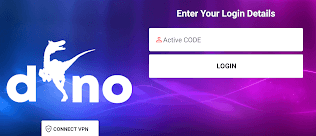
2. Note down the Activation Code received in your mail and then enter the code in the appropriate field.
3. After entering the code, click the Login button.
4. Enter the Login details and log in to your account.
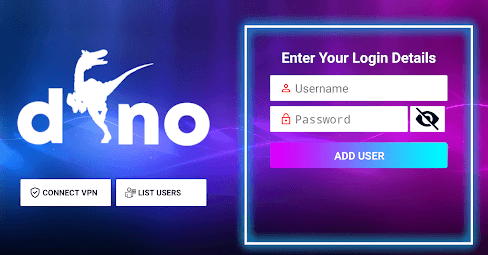
5. Then select the category of content you need to watch. Now, select the content of the app and start streaming.
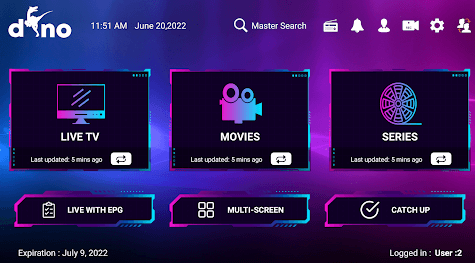
6. If you wish, you can select the Multi-Screen option and watch two different content at the same time. Also, make use of the Catch Up option to record and rewatch programs at your desired time.
7. Click the Settings menu, to view the and set the following options.
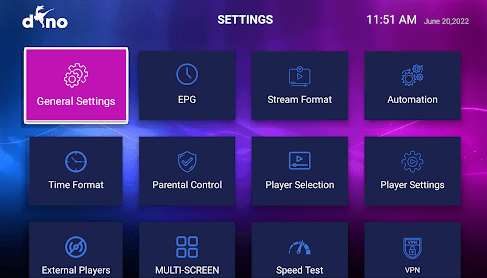
FAQ
No, you cannot access Dino IPTV for free on Android TV.
You can fix the Dino IPTV APK not working on your Firestick by deleting and reinstalling the Dino APK on your Firestick, restarting your Firestick, and Updating Your Firestick.
Power IPTV is one of the best IPTV providers for Android TV other than Dino TV.