Are you looking for a free app to watch movies? HDFriday is one of the perfect choices. This app is not available for Android TV, Firestick, and other smart TVs powered by Fire OS stores. Instead, you can sideload the HDFriday APK using the Downloader for TV to get the app on your device. This tutorial will explain the sideloading method for installing and streaming the HDFriday APK on your Android TV or Firestick.
| HDfriday APK Download Link | https://urlsrt.io/HDfriday |
| Play Store Availability | No |
| Amazon App Store Availability | No |
| Pricing | Free |
| Website | NA |
Features of HDfriday APK
- The app’s search bar feature helps you get optimized results.
- You can watch the app’s content at the highest picture quality.
- This app allows you to choose different movies with different image qualities.
- Allows download the content you watch.
- HDfriday app has multi-language support too.
- It provides options to customize the background to dark and light themes.
- It occupies only less storage space on your device.
Is HDFriday legal to Install and Use?
No, HDFriday is a third-party app that is unavailable in the official Android TV and Firestick stores. Hence, installing and using the app on your device is not legal. If you sideload the app from unknown sources, you are strictly advised to use a VPN on your device. With a VPN on your device, you can hide your identity and protect your data from threats and theft.
How to Sideload HDfriday APK on Android TV/Firestick
1. Visit the official app stores and install the Downloader for TV app on your Android TV or Firestick. If you already own the app, you can launch it directly on your device.

Note – Currently, the “Downloader for TV” app is not yet available on the Amazon App Store of Firestick devices. So download its apk file on your Android smartphone or tablet by tapping on the above download button and share the file to your Firestick using the Send File to TV app. Upon receiving the file, launch a File Manager on Firestick and run the received apk file to install the Downloader for TV app.
After the installation, enable the Install Unknown Apps or Unknown Sources toggle for the app using the table below.
| Android TV | Go to Settings → Device Preferences → Security & Restrictions → Unknown Sources → Enable Downloader for TV toggle. |
| Google TV | Go to Profile → Settings → System → Click Android TV OS build 7 times. Then, navigate back to Settings → Apps → Security & Restrictions → Unknown Sources → Enable Downloader for TV toggle. |
| Firestick | Go to Settings → My Fire TV → Developer Options → Install Unknown Apps → Enable Downloader for TV toggle. |
2. Click the Allow button to grant permission to access the storage files on your device.
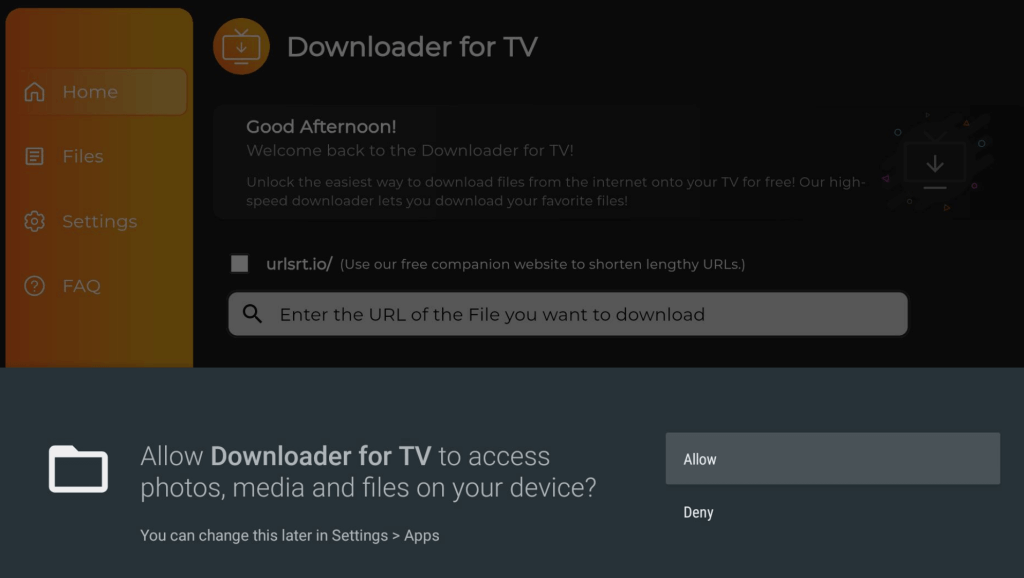
3. Navigate to the Home screen and tap the Search bar.
4. You can enter the APK URL in two different ways.
- Select the urlsrt.io checkbox and type HDfriday APK.
- You can also type the APK URL https://urlsrt.io/HDfriday directly on the search bar.
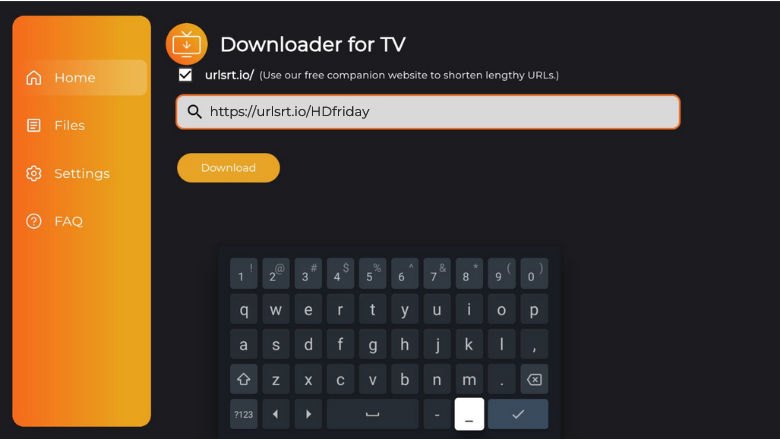
5. Once the APK URL is entered, hit the Download button to get the APK file.
6. Hit the Instal button to begin the installation process.
7. Tap the Install button again to confirm and click the Open button to launch the app.
How to Stream HDFriday APK on Android TV/Firestick.
1. Once the app is installed, launch it. It will ask for permission to access your device’s storage files. Click the Allow button.
2. Now, you will be landed on the app’s Home Page.
3. Scroll through the home page and explore the options. You can see all the available movies with their details, such as the year of release, genre, and language mentioned.
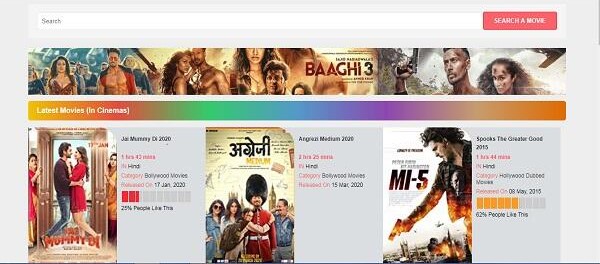
4. If you are looking for specific content, use the Search bar to find it.
5. After selecting any content to watch, choose the streaming quality between 1080p, 720p, or 480p. Then, you can stream the HDFriday app on your Android TV or Firestick.
6. To download the movie you are currently watching, click the Download button or Download icon on the player.
FAQ
The best alternatives for HDFriday APK are 9xMovies, FilmPlus APK, and Yesmovies.
Yes, you can download the app’s contents and access it even when not connected to the internet.


