MovieFlix is a one-stop destination for watching movies from Hollywood to Bollywood. You can directly install the app from the Google Play Store on Android TV. On Firestick, the app is not available on the Amazon App Store. Alternatively, you can sideload the app using the MovieFlix APK and Downloader for TV app. To access the contents of the MovieFlix app on your device, you can follow the different methods and steps given in this article.
| MovieFlix APK Download Link | https://urlsrt.io/MovieFlix-APK |
| Play Store Availability | Yes[Link] |
| Amazon App Store Availability | No |
| Pricing | Free |
| Website | NA |
MovieFlix Features
- You need not register or sign up to use this app.
- Add movies and web series to your Favorite List for easy access.
- You can watch all the app content in HD format.
- You can watch movies and TV series in the most optimized way with quality captions and subtitles.
- Neatly categorizes content like movies, web series, and short films.
- Offers monthly, semi-annual, and yearly subscriptions to enjoy ad-free streaming.
- You will be notified by the app’s side if any contents are newly updated.
How to Sideload MovieFlix APK on Android TV/Firestick
1. Launch the Downloader for TV app on your Android TV/Firestick. If you haven’t installed the app yet, then you can get the app from the respective stores of your device.

Note – Currently, the “Downloader for TV” app is not yet available on the Amazon App Store of Firestick devices. So download its apk file on your Android smartphone or tablet by tapping on the above download button and share the file to your Firestick using the Send File to TV app. Upon receiving the file, launch a File Manager on Firestick and run the received apk file to install the Downloader for TV app.
After the installation, enable the Install Unknown Apps or Unknown Sources toggle for the app using the table below.
| Android TV | Go to Settings → Device Preferences → Security & Restrictions → Unknown Sources → Enable Downloader for TV toggle. |
| Google TV | Go to Profile → Settings → System → Click Android TV OS build 7 times. Then, navigate back to Settings → Apps → Security & Restrictions → Unknown Sources → Enable Downloader for TV toggle. |
| Firestick | Go to Settings → My Fire TV → Developer Options → Install Unknown Apps → Enable Downloader for TV toggle. |
2. For the first time you launch the app, it will ask you permission to access the storage files of your device. Click the Allow button to grant permission.
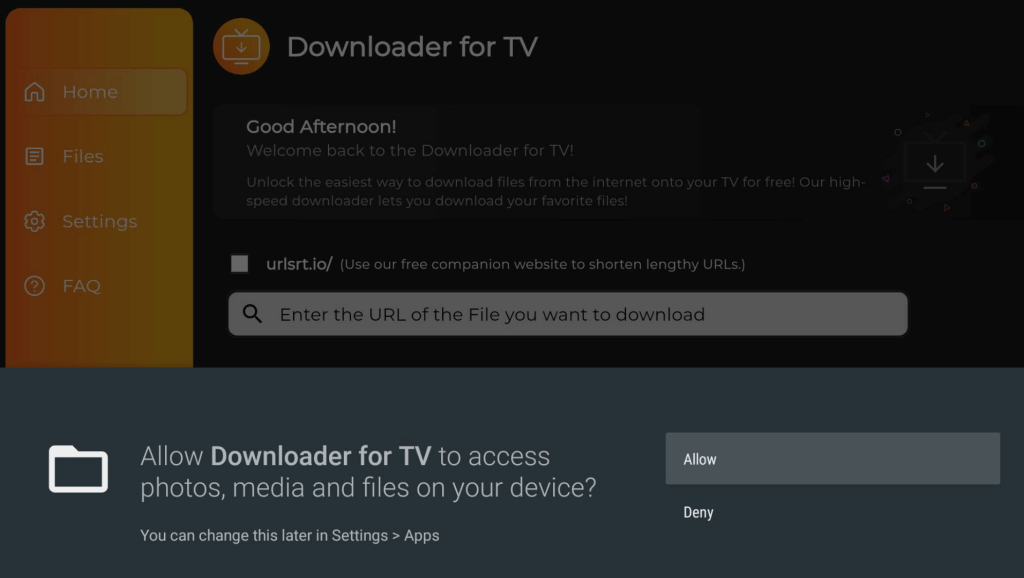
3. Visit the Home section of the app and tap the Search bar.
4. You can enter the APK link in two ways.
- Choose the urlsrt.io and enter MovioFlix APK.
- You can also directly enter the APK https://urlsrt.io/MovieFlix-APK.
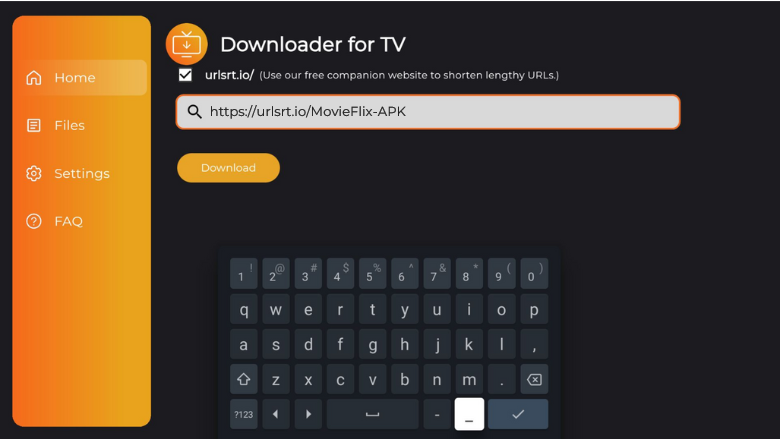
5. After entering the APK, click the Download button to get the APK file.
6. Then press the Install button to start the process.
7. Now, click the Install button again to confirm, then tap Open to launch the app on your device.
How to Get the MovieFlix APK on Android TV
If you are using Android TV with OS 5.0 and higher, then you can install the app directly from the Google Play Store on your Android TV.
1. Get the Home screen of your Android TV and tap the Apps section at the top.
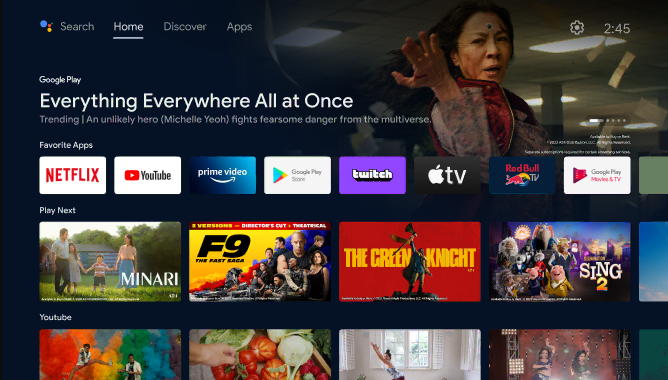
2. Click the Open Google Play Store button and get the Play Store app.
3. Tap the Search bar and type MovieFlix using the on-screen keyboard. If your TV supports Google Assistant, you can use the Voice Command to search for the app.
4. Locate the app from the Search results.
5. Tap the Install button to download the app. Once you’ve done so, click Open to launch the app on your Android TV.
How to Use MovieFlix APK to Watch Media Content
1. After opening the app, the app’s home page will be launched.
2. Scroll down the Home screen to find the contents you wish to watch.
3. You can also use the Search Bar to find the specific content to watch.
4. Click the Favorites section to view your favorite playlist.
5. Thus, you can use the MovieFlix app to watch the media content.
FAQ
Yes, it is legal to install and use, as it is available on the Google Play Store. If you are still concerned about your safety, you can use a VPN to hide your identity and protect your data.
The MovieFlix app might not work if you have a poor internet connection or if you are using an outdated app or software version.
HDToday APK is the best service that can be an alternative to Movieflix.


