Quasar IPTV is an IPTV player used to stream IPTV content. It does not provide videos or any other multimedia content. Instead, this app allows you to stream the content if you have valid IPTV credentials. Unfortunately, you cannot directly install the app on your device from the official Android TV and Firestick sites. Alternatively, you can sideload the APK of the Quasar IPTV using the Downloader for TV app on your device.
In this tutorial, we have explained how to install and use Quasar IPTV APK on Android TV, Google TV, Fire TV, and Firestick.
| Quasar IPTV APK Download Link | https://urlsrt.io/Quasar-IPTV-APK |
| Play Store Availability | No |
| Amazon App Store Availability | No |
| Pricing | Free |
| Website | NA |
Quasar IPTV Features
- It supports Stalker Middleware, Xtream Codes, and M3U files.
- This app also supports Android smartphones, android set-top-box, and Android Tablets.
- It also has built-in external player support.
- This app has a feature for separating the contents into IPTV and VOD.
- You can also access local media and USB files using this app.
Is Quasar IPTV Legal to Install and Use?
Quasar IPTV is not legal to install and use, as it is not available on the official app stores of Android TV and Firestick. However, you can sideload the app from external sources on your device. While using the app downloaded from external sources, it is highly recommended that you use a VPN. VPN hides your identity and protects your data from theft.
Sideload Quasar IPTV APK on Android TV /Firestick Using Downloader for TV
1. Install the Downloader for TV app using the following links below. If you already have the app installed, you can directly launch it.

Note – Currently, the “Downloader for TV” app is not yet available on the Amazon App Store of Firestick devices. So download its apk file on your Android smartphone or tablet by tapping on the above download button and share the file to your Firestick using the Send File to TV app. Upon receiving the file, launch a File Manager on Firestick and run the received apk file to install the Downloader for TV app.
After the installation, enable the Install Unknown Apps or Unknown Sources toggle for the app using the table below.
| Android TV | Go to Settings → Device Preferences → Security & Restrictions → Unknown Sources → Enable Downloader for TV toggle. |
| Google TV | Go to Profile → Settings → System → Click Android TV OS build 7 times. Then, navigate back to Settings → Apps → Security & Restrictions → Unknown Sources → Enable Downloader for TV toggle. |
| Firestick | Go to Settings → My Fire TV → Developer Options → Install Unknown Apps → Enable Downloader for TV toggle. |
2. Click the Allow button if the app asks you permission to access the storage files of your device.
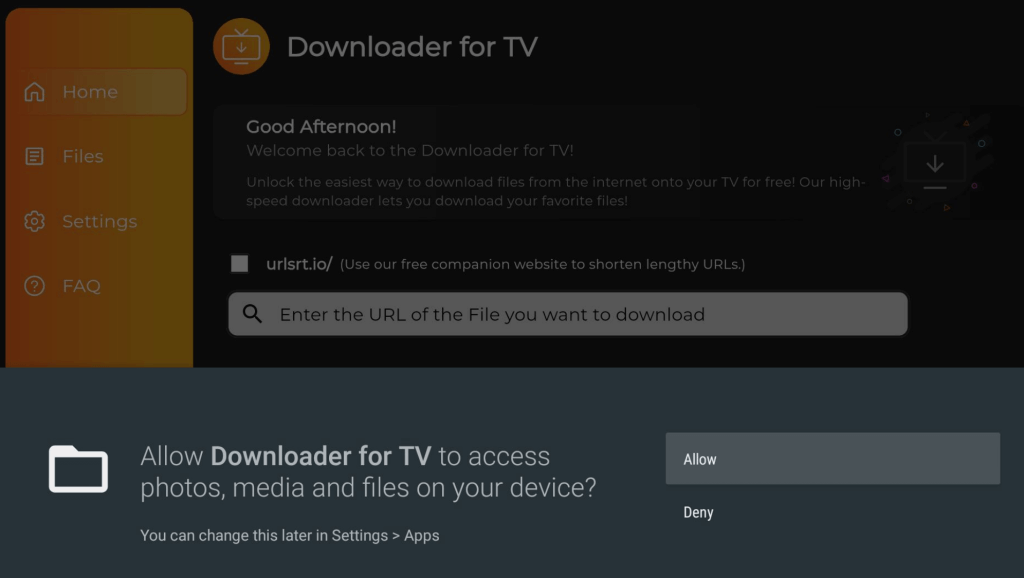
3. Navigate to the Home Section and tap the Search Bar.
4. You can enter the APK URL in two different ways.
- Choose the urlsrt.io and enter the Quasar IPTV APK.
- You can also directly enter the URL link: https://urlsrt.io/Quasar-IPTV-APK.
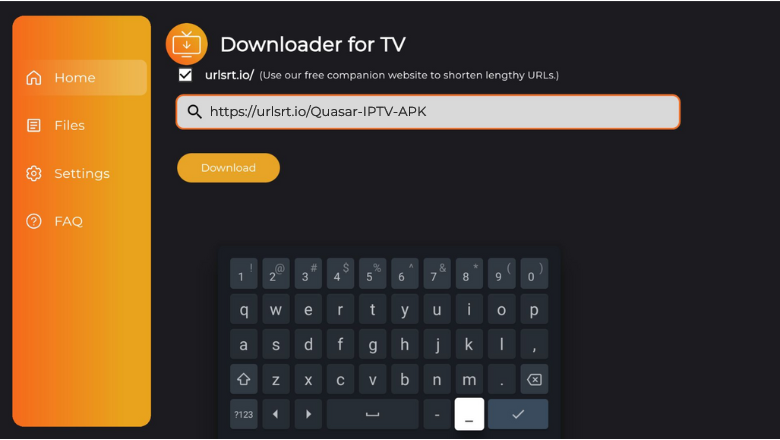
5. After inserting the URL, click the Download button.
6. Once the APK file is downloaded, tap the Install button to begin the installation.
7. Hit the Install button again to get the app.
8. After installing the app, tap Open to launch the app.
How to Use Quasar IPTV APK to Watch Media Content
1. After launching the app, you will be directed to the app’s home page.
2. On the Home page, you can see the 1ist of options displayed.

3. You can select any one of the options and enter the valid IPTV credentials like URL and MAC address.
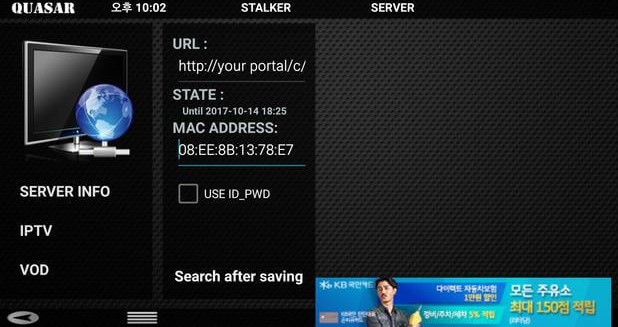
4. After successfully integrating the IPTV playlist within the player, the content will start loading at once. Select anything, and it will start playing.
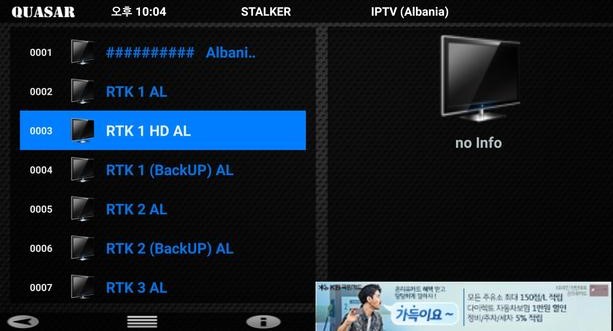
5. The contents of the IPTV players can also be watched with the help of external players like MX Player and VLC Player.
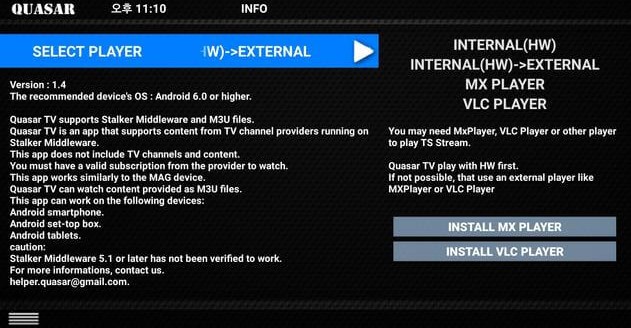
6. For easier access to IPTV content, you can add the channels to your Favorites by creating a list.
7. You can also pick the required channels by using the Search List option.
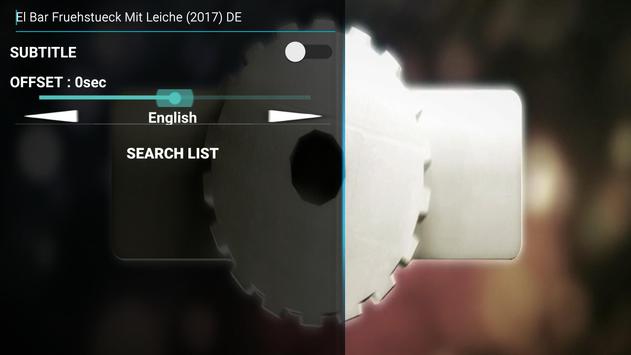
8. Thus, you can watch the IPTV content using the Quasar IPTV APK on Android TV, Firestick, and other smart TVs.
FAQ
Yes, you can add subtitles and optimize the Quasar IPTV watching experience on your device.
The XCIPTV player APK can be installed on your Android TV & Firestick in order to replace Quasar IPTV.


