Betflix App is an entertainment-based streaming service that has unlimited movie collections & series. Since the app is not available on the Amazon App Store and Google Play Store, as an alternative method, you can try to sideload the APK file of the Betflix app to install and stream on your Android TV or the Firestick. The article below will guide you through the alternative procedure that you will have to follow to start using the app.
| Betflix APK Download Link | https://urlsrt.io/betflix-app-apk |
| Play Store Availability | No |
| Amazon App Store Availability | No |
| Pricing | Free |
| Website | https://betflix-apk.com/ |
Features of Betflix APK
- Betflix app has a massive classic and blockbuster series and movies collection.
- It allows you to stream live TV channels in diverse varieties as well.
- The app interface is very user-friendly, with a sleek and chic design.
- The Betflix app is compatible with multiple devices like Smart TVs, PC, and mobile phones.
- In addition to that, it has separate categories for content from streaming platforms such as Prime, Disney+, HBO Max, Hulu, etc, in which you can select and stream their originals without interruption.
- Even the the premium version of the Betflix APK is completely free to watch on your device.
How to Sideload Betflix APK on Android TV/Firestick
1. Launch the Downloader for TV app on your device. If the app is not already installed on your Firestick and Android TV, install it using the links mentioned below.

Note – Currently, the “Downloader for TV” app is not yet available on the Amazon App Store of Firestick devices. So download its apk file on your Android smartphone or tablet by tapping on the above download button and share the file to your Firestick using the Send File to TV app. Upon receiving the file, launch a File Manager on Firestick and run the received apk file to install the Downloader for TV app.
After the installation, enable the Install Unknown Apps or Unknown Sources toggle for the app using the table below.
| Android TV | Go to Settings → Device Preferences → Security & Restrictions → Unknown Sources → Enable Downloader for TV toggle. |
| Google TV | Go to Profile → Settings → System → Click Android TV OS build 7 times. Then, navigate back to Settings → Apps → Security & Restrictions → Unknown Sources → Enable Downloader for TV toggle. |
| Firestick | Go to Settings → My Fire TV → Developer Options → Install Unknown Apps → Enable Downloader for TV toggle. |
2. Open the Downloader for TV app and click the Allow option to grant permission to access your device’s storage files.
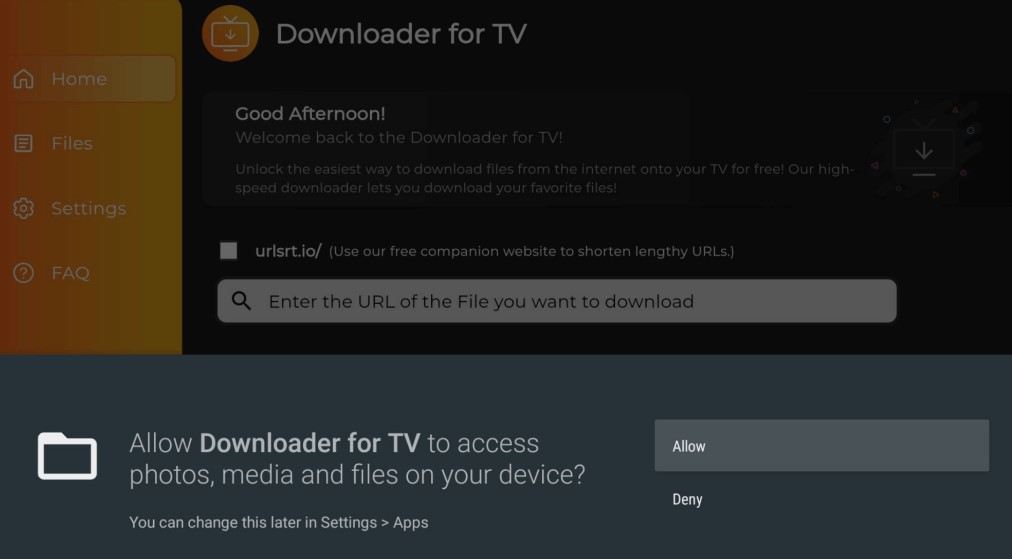
3. Go to the home screen and then hit the Search bar.
4. There are two different options available to enter the APK URL.
- Click the urlsrt.io checkbox and type the Betflix app.
- Enter the APK URL of the Betflix app (https://urlsrt.io/betflix-app-apk) directly in the given search box.
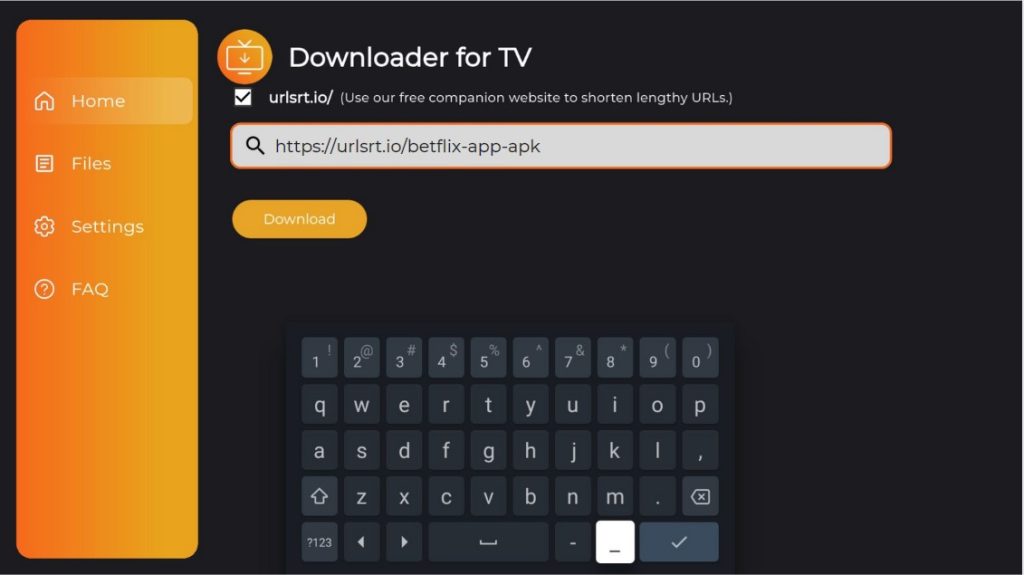
- Next, click the Download option to download the app’s APK URL.
5. Hit the Install option after downloading the APK file.
6. Tap the Install option again to confirm the process.
7. Hit Open to launch the Betflix app on your device with the Fire or the Android OS.
How to Use Betflix APK on Firestick/Android TV
1. Open the Betflix app on your device from the Apps section.
2. After this, read the privacy policy and click OK to accept the terms and conditions.
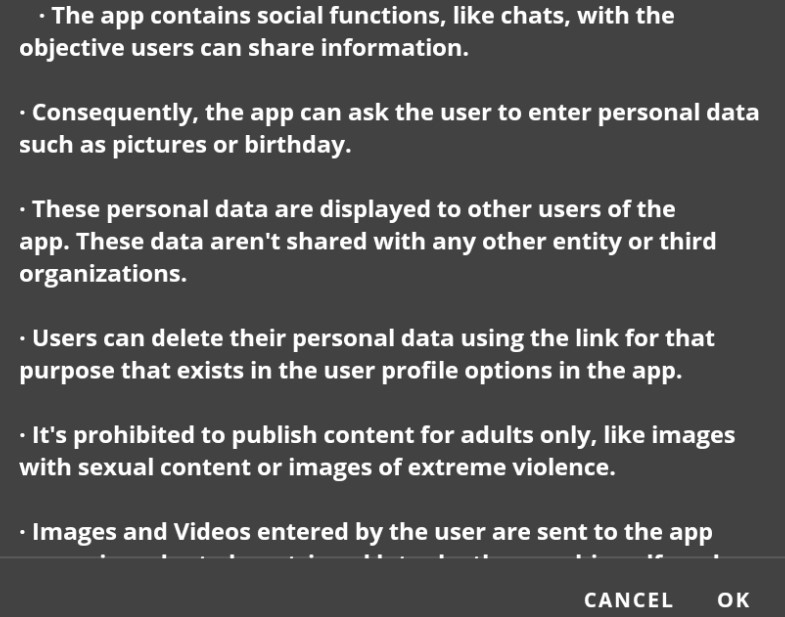
3. Enter the name and then click the Save icon on the device screen.
4. Then, tap on the Betflix app’s menu bar and choose your favorite streaming services from the list, which includes Apple TV+, HBO, Disney+, Amazon Prime Video, etc.
5. Selecting the streaming service lists all the content you wish to stream.6. Now, you can choose any one of your favorite TV shows or series to enjoy streaming the app on your devices.
FAQ
Yes. The Betflix app is a free streaming platform where you can binge-watch thousands of movies and series without hassle.
The reasons are mostly the unstable internet connection, outdated device firmware, corrupted files, etc.
No. It is not possible to sideload the service’s APK file on iOS devices like iPhone/iPad.
HDToday APK can be installed on Firestick or Android TV to replace Betflix.


