Doom IPTV is the best provider that lets you stream over 95,000 high-quality channels in different genres like documentaries, movies, series, sports, mangas, etc. The Doom IPTV app is not available in legal app stores. Thus, you can try sideloading the Doom IPTV APK file on your Firestick, Google TV, or Android TV to install and use the app. This article will guide you through the process in detail. With that help, you can stream 70,000 movies, TV shows, and on-demand video content.
| Doom IPTV APK Download Link | https://urlsrt.io/doom-iptv-apk-app |
| Play Store Availability | No |
| Amazon App Store Availability | No |
| Pricing | Paid |
| Website | https://doomiptv.com/ |
Doom IPTV Features
- The Doom IPTV offers high-definition streaming with crystal-clear videos in HD & SD & FHD quality.
- It has a user-friendly interface, making it easier for you to browse channels.
- It is compatible with diverse streaming devices.
- It comes with AntiFreeze Technology for stutterless streaming and ensures a server uptime of 99.9%.
- The app has a different varieties of channels with on-demand content and channels.
- A huge collection of entertainment options are available, ranging from premium channels to on-demand libraries.
- It offers competitive pricing plans ranging from $15 – $45.
How to Sideload Doom IPTV APK on the Android TV/Firestick Using the Downloader for TV
`1. Open the Downloader for TV app on your Fire TV or Android TV. If the app is not available, you can try installing it using the links below.

Note – Currently, the “Downloader for TV” app is not yet available on the Amazon App Store of Firestick devices. So download its apk file on your Android smartphone or tablet by tapping on the above download button and share the file to your Firestick using the Send File to TV app. Upon receiving the file, launch a File Manager on Firestick and run the received apk file to install the Downloader for TV app.
After the installation, enable the Install Unknown Apps or Unknown Sources toggle for the app using the table below.
| Android TV | Go to Settings → Device Preferences → Security & Restrictions → Unknown Sources → Enable Downloader for TV toggle. |
| Google TV | Go to Profile → Settings → System → Click Android TV OS build 7 times. Then, navigate back to Settings → Apps → Security & Restrictions → Unknown Sources → Enable Downloader for TV toggle. |
| Firestick | Go to Settings → My Fire TV → Developer Options → Install Unknown Apps → Enable Downloader for TV toggle. |
2. After that, click the Allow button to grant permission to access your device’s storage files.
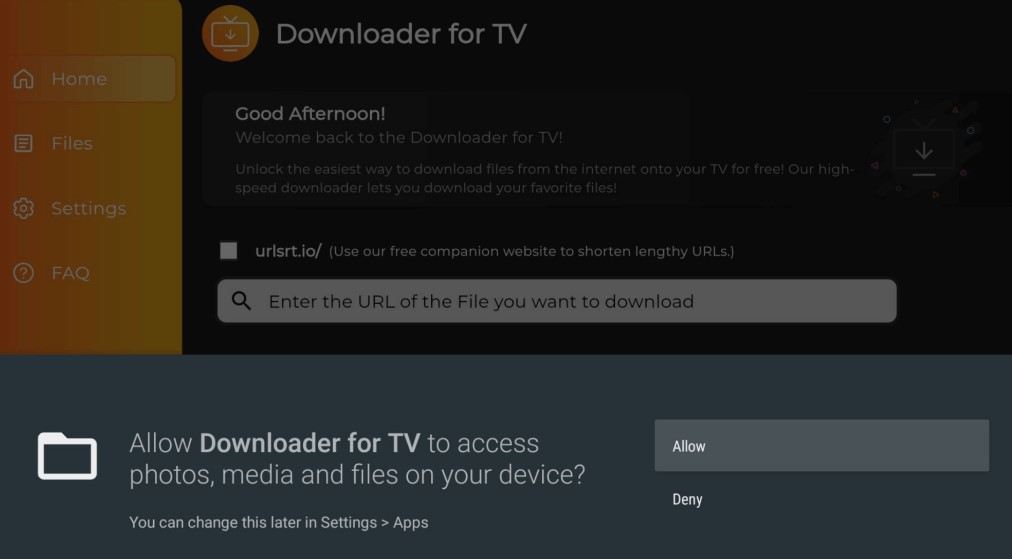
3. Go to the home page of the device and click the Search bar.
4. The APK URL can be entered in two different ways
- Click the urlsrt.io checkbox and type Doom IPTV on the given bar.
- Enter the APK URL https://urlsrt.io/doom-iptv-apk-app in the app search box.
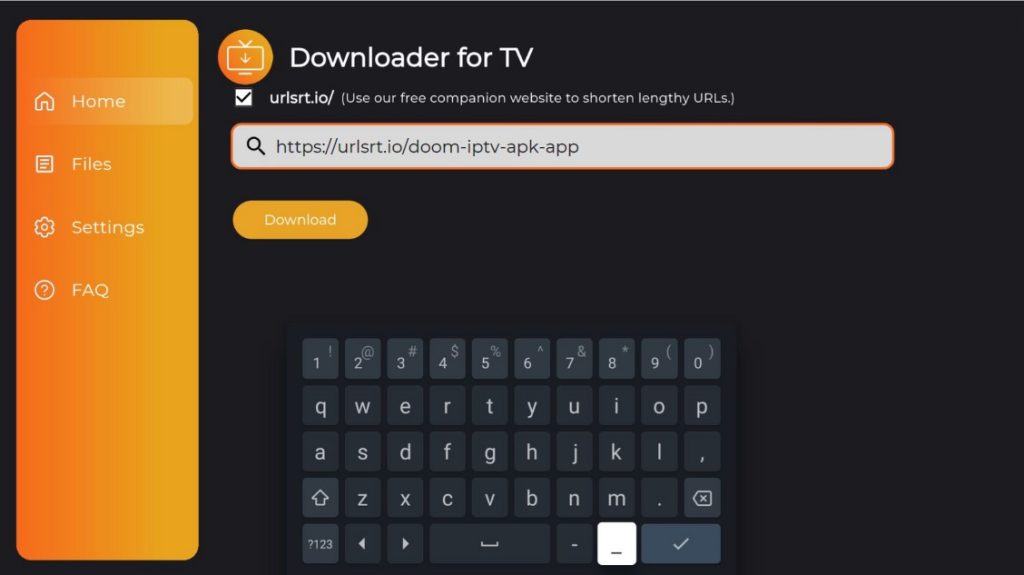
- Then, click on the Download option to get the APK URL.
5. After downloading the APK file, press the Install option to download the Doom IPTV app on your device.
6. Tap on the Install option again to confirm the process.
7. Upon completion of the installation process, hit on the Open option to launch the Doom IPTV.
How to Use Doom IPTV on the Android TV/Firestick
1. Select and open the Doom IPTV app on your Firestick/Android TV.
2. After that, tap on the Allow option to access your device’s storage files.
3. Now, you have to sign in to your IPTV account. So, enter the activation code you have got from the Doom IPTV provider in the Enter Activation Code field.
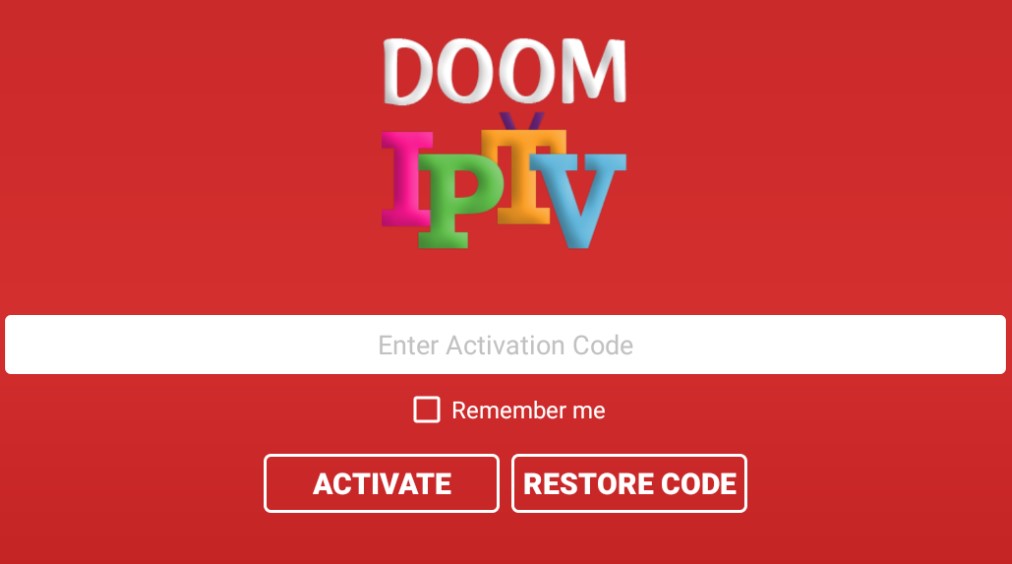
4. Click the Activate option to confirm the process.
5. After a few seconds of loading, all the content of the Doom IPTV app will appear on your Firestick/Android TV screen. Select any content you wish to watch and enjoy watching it on the big screen.
Frequently Asked Questions
Yes. The Doom IPTV app is free during the free trial period offered in its membership plan.
Connect your device to a stable internet connection. If not, unplug and restart your smart TVs to fix this problem, as it will refresh them quickly. If nothing resolves the issue, install Zoom APK and try it as an alternative.


