NBC is a popular American TV network that streams VOD content, live TV channels, sports, and news. With the NBC app, you can catchup with top hit shows and videos from CNBC, USA, Telemundo, etc. The app is officially available on the Google Play Store and Amazon App Store. To stream NBC, you must have a TV provider subscription.
This article will explain the procedure for installing and using the NBC application on Android TV, Google TV, Firestick, and Smart TVs with Fire OS.
| NBC APK Download Link | https://urlsrt.io/nbcapk |
| Play Store Availability | Yes [Link] |
| Amazon App Store Availability | Yes [Link] |
| Pricing | Free |
| Website | https://www.nbc.com/ |
Key Features of NBC
- Holds world-famous shows like America’s Got Talent, Law & Order: SVU, The Blacklist, etc.,
- You can watch all the TV shows and movies with captions, which will make your watching experience better.
- Users will be awarded credits when the new episodes are unlocked.
- You can stream the content on high quality.
- The new episodes or content on the internet will hit the app very shortly, as the app’s library gets updated frequently.
How to Sideload NBC on Android TV / Firestick Using Downloader for TV
1. If you haven’t installed the Downloader for TV app on your Android TV/Firestick, then get the app from the corresponding app store of your device using the following methodology.

Note – Currently, the “Downloader for TV” app is not yet available on the Amazon App Store of Firestick devices. So download its apk file on your Android smartphone or tablet by tapping on the above download button and share the file to your Firestick using the Send File to TV app. Upon receiving the file, launch a File Manager on Firestick and run the received apk file to install the Downloader for TV app.
After the installation, enable the Install Unknown Apps or Unknown Sources toggle for the app using the table below.
| Android TV | Go to Settings → Device Preferences → Security & Restrictions → Unknown Sources → Enable Downloader for TV toggle. |
| Google TV | Go to Profile → Settings → System → Click Android TV OS build 7 times. Then, navigate back to Settings → Apps → Security & Restrictions → Unknown Sources → Enable Downloader for TV toggle. |
| Firestick | Go to Settings → My Fire TV → Developer Options → Install Unknown Apps → Enable Downloader for TV toggle. |
2. After downloading, launch the app. Go to the Home section and tap the Search Bar.
3. You can enter the APK URL using either of the following methods.
- Choose the urlsrt.io checkbox and enter nbcapk.
- Or enter the APK URL (https://urlsrt.io/nbcapk) directly on the search bar.
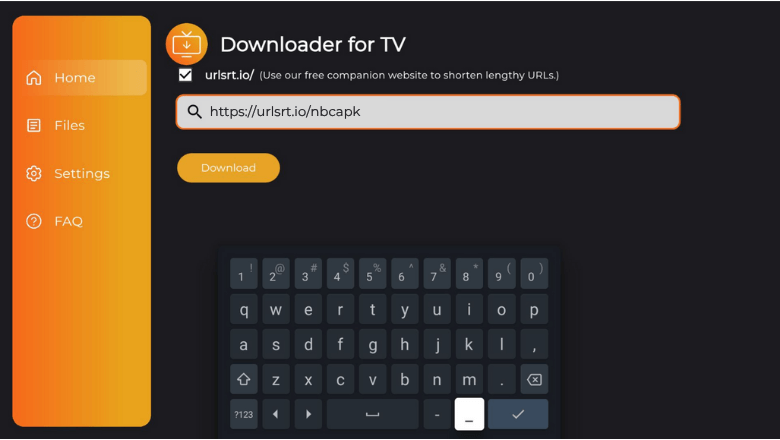
4. Now, click the Download button to begin the process of downloading the APK.
5. Once the APK is downloaded, click the Install button.
6. To confirm the action, tap the Install button again.
7. After completion of app installation, press Open to enter the app.
Now, you can watch the content of the app on your Android TV/ Firestick.
How to Install NBC on Android TV from the Play Store
Besides sideloading, you can directly get the NBC app On Android TV with Android OS 5.0 and above from the Play Store. Follow the given steps to get the app,
1. Navigate to the Apps section from the Home page of Android TV.
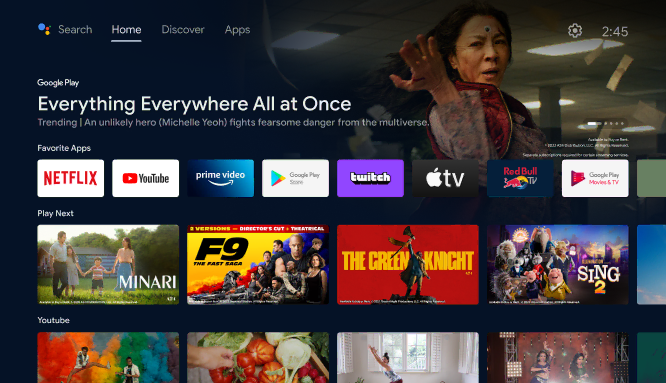
2. Hit the Open Google Play Store button to launch the Play Store.
3. Visit the Search option on the top and search for the NBC app.
Tip: If your TV is featured with Voice Assistant, you can use voice commands to search the app.
4. Select the desired app and direct to the app’s info page.
5. On the following page, click Install to download the app.
6. After installing, you can tap Open to launch the app and stream your favorite shows.
How to Download NBC on Firestick From the Amazon App Store
1. Click the Find icon from the Home screen of the Firestick.
2. Navigate to the Search option to get the virtual keyboard.
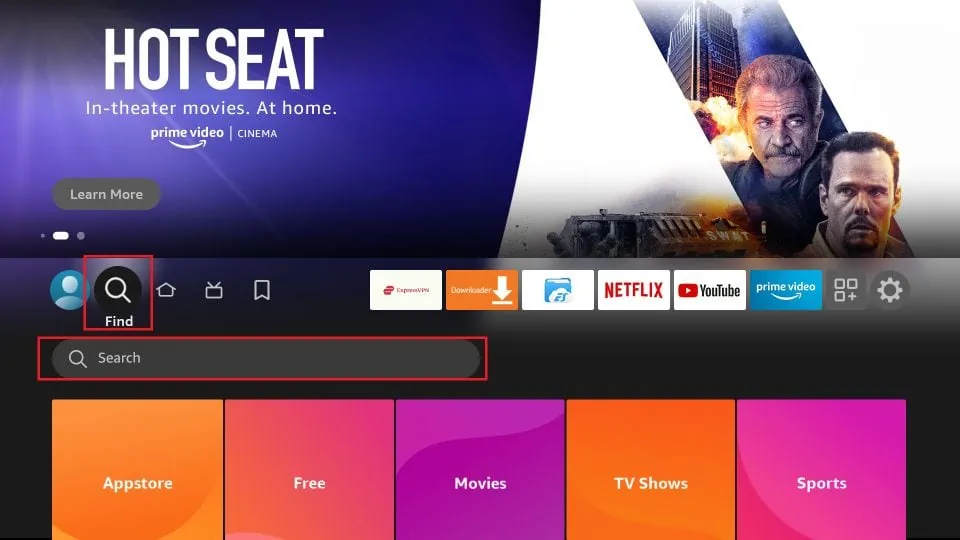
3. Enter NBC and search for the app.
4. Choose the appropriate app from the list and hit the Get or Download button to install it.
5. After installing the app, click the Open button to launch it. Now, you can stream the app’s content on your Fire TV/Stick.
How to Access the NBC App
1. After launching the app, click the Let’s Get Started button.
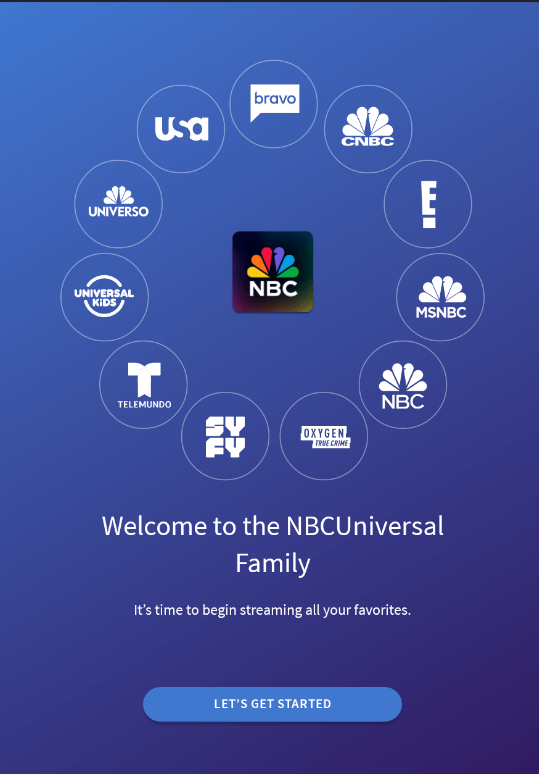
2. You can choose your favorite 3 or more genres to get related suggestions.
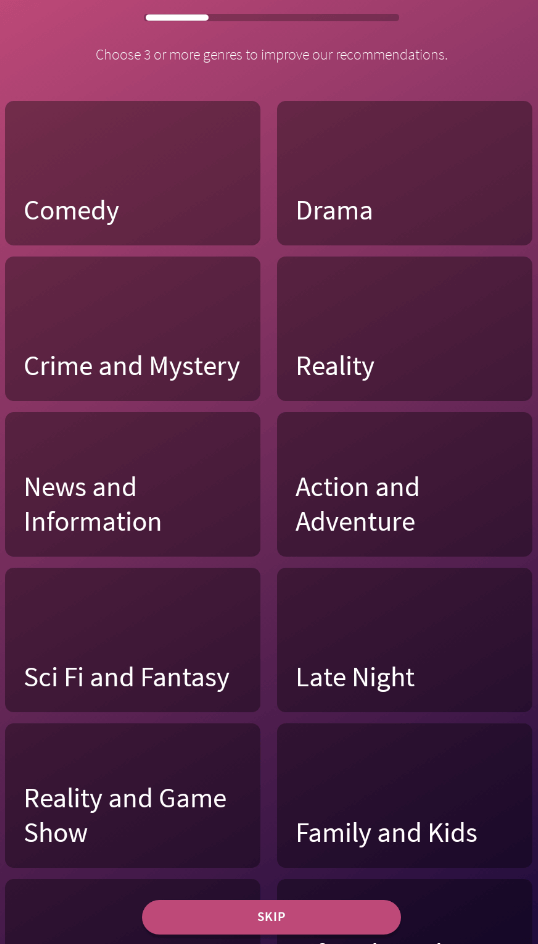
3. Then, choose your favorite content on the app.
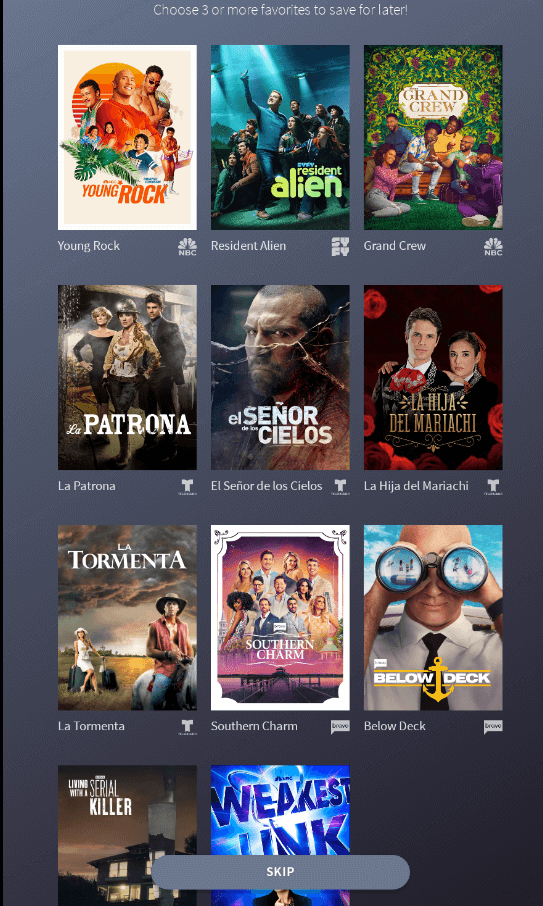
4. On the Sign In page, click the Sign in button.
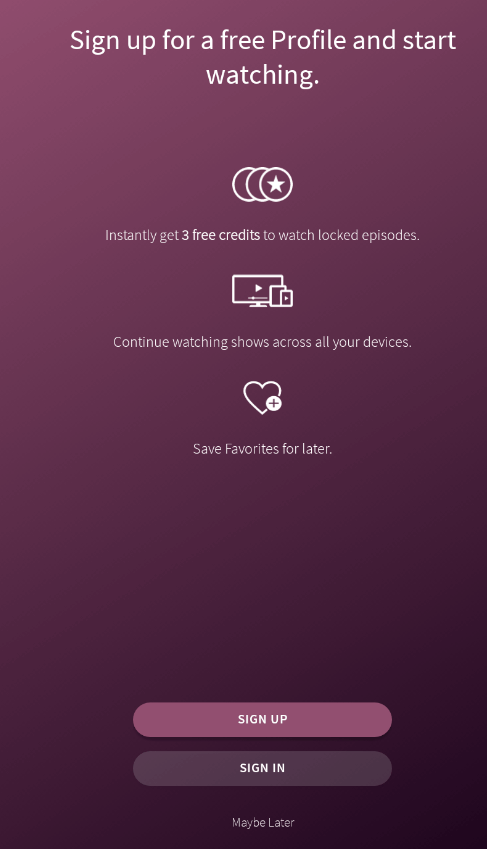
5. Enter your credentials and sign in to your account. If you are a new user, then register.
6. Now, you will be landed on the Home page of the app. Select any content to watch. You can also use the Search option at the bottom to find your favorite shows.
7. The sports channels can be viewed under the Sports section.
8. Surfing through the library is also possible with the Browse section.
9. Live TV channels are displayed under the Live section. Thus, you can use the app to watch media content.
FAQ
You can use the free trial of YouTube TV, Direct TV, and Fubo TV to watch the contents of NBC for free on your device.
NBC app may not work if you have a poor internet connection, excessive app cache, outdated firmware and server issues might also cause the problem.
Yes, NBC is completely legal to install and use, and you will not face any copyright issues. If you are still concerned about your privacy, then you can use a VPN on your device to ensure your privacy.


