If you are looking for a valuable IPTV to fill your TV, then Green TV is at your back. It is one of the premium IPTV providers that stream all your favorite videos/channels on your Android Television/Firestick. Despite the unavailability of its app on the Play Store or Amazon App Store, you can sideload the app using the Downloader for TV app.
In this article, the process of installing and using the Green TV app on Firestick, Google, Android, and Fire TV is explained.
| Green TV APK Download Link | https://urlsrt.io/greentvapk |
| Play Store Availability | No |
| Amazon App Store Availability | No |
| Pricing | Freemium (Premium starts at €9.99/Month) |
| Website | https://green-tv.app/ |
Green TV – Salient Features
- It offers all the high-quality videos, from 4K HD to any format.
- You can experience a smooth viewing experience without any freezes.
- The app’s content can be accessed with your own secure codes.
- Updates and new feature releases are frequently available for this app.
- The service’s app can be used to stream other IPTV links also.
- You can get 24/7 support from the service’s backup team.
Is Green TV Legal to Access?
Green TV is not listed on the Google Play Store or the Amazon App Store app list. Hence, it is not legal to install and use the app. While sideloading such apps, make sure there is no malware in it, and always connect a VPN while accessing the app. VPN usage will shield your true identity by hiding your IP address and saving you from being tracked.
How to Sideload Green TV on Android Television / Firestick Using Downloader for TV
1. Launch the Downloader for TV app on your Android TV/ Firestick. If you haven’t downloaded the app yet, install it from the respective stores of your device.

Note – Currently, the “Downloader for TV” app is not yet available on the Amazon App Store of Firestick devices. So download its apk file on your Android smartphone or tablet by tapping on the above download button and share the file to your Firestick using the Send File to TV app. Upon receiving the file, launch a File Manager on Firestick and run the received apk file to install the Downloader for TV app.
After the installation, enable the Install Unknown Apps or Unknown Sources toggle for the app using the table below.
| Android TV | Go to Settings → Device Preferences → Security & Restrictions → Unknown Sources → Enable Downloader for TV toggle. |
| Google TV | Go to Profile → Settings → System → Click Android TV OS build 7 times. Then, navigate back to Settings → Apps → Security & Restrictions → Unknown Sources → Enable Downloader for TV toggle. |
| Firestick | Go to Settings → My Fire TV → Developer Options → Install Unknown Apps → Enable Downloader for TV toggle. |
2. If you are using the app for the first time, the app will ask permission to access your storage files. Click Allow to grant permission.
3. Head back to the Home section and tap the Search Bar.
4. You can enter the APK URL using any of the following methods.
- Select the urlsrt.io checkbox and type greentvapk.
- If you haven’t selected the checkbox, then enter the URL https://urlsrt.io/greentvapk directly.
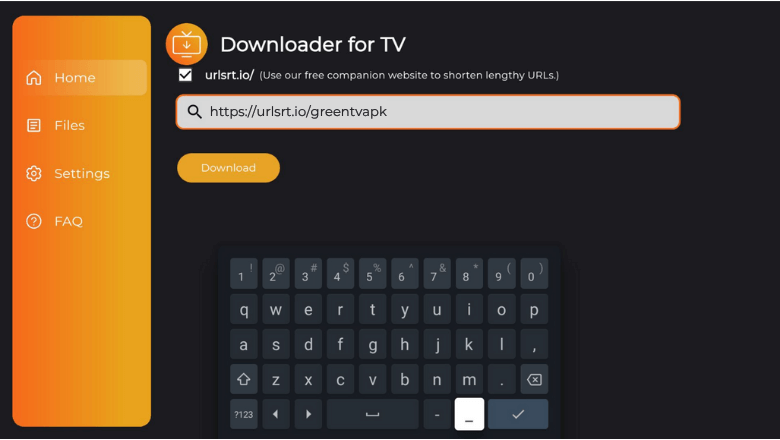
- Now, you can click the Download button to download the APK.
5. After downloading the APK, click the Install button twice and begin the app installation.
6. Once the app is installed, tap Open to launch it. Watch the app content on your Android TV/ Firestick after logging in.
How to Access Green TV on the Big Screen
1. After launching the app, click Allow to grant access for the app to access your storage files.
2. On the Sign In page, enter your credentials and click the Login button.

3. Then, select the country whose content you want to stream.
4. When the Home page of the app appears, select the desired channel from the grid.
5. Or, you can use the Search Bar to find your favorite title.
6. Thus, you can use the app to watch your favorite media content on your device.
FAQ
Yes, the app offers a free version. But to enjoy all the features, you can upgrade to the app’s premium plans.
Yes, the app provides M3U links for its premium customers. For free users, it only provides codes.


