TioAnime APK is a free anime streaming platform like AnimeDLR that has a vast content library. Unfortunately, the TioAnime app is unavailable on Android TV and Firestick app stores. As an alternative, you can sideload the app using the Downloader for TV. Moreover, the Downloader for TV app does not charge for installing applications through it.
This article will explain the essential steps to install and use the TioAnime APK on Firestick, Android TV, Google TV, and Smart TVs powered by Fire OS.
| TioAnime APK Download Link | https://urlsrt.io/tioanimeapk |
| Play Store Availability | No |
| Amazon App Store Availability | No |
| Pricing | Free |
| Website | https://tioanime.com/ |
What is Unique About TioAnime APK?
- This app allows you to create a watchlist by adding your favorite show and receive notifications when new episodes are added.
- You can also download the app’s video content to enjoy it offline.
- It has a user-friendly and organized interface that is designed to be very simple to navigate.
- It has dubbed and subbed options for the video content depending on the preferences of the user.
- This app will update its content regularly based on trending shows.
Is TioAnime APK Legal to Install and Use?
TioAnime is not listed on the Google Play Store and Amazon App Store app lists, so it is not legal to install and use the app. Before installing it, scan for viruses. You can use a VPN to hide your identity and safeguard your data while accessing the app. We also recommend using a public network while accessing the app.
How to Sideload TioAnime APK on Android TV / Firestick Using Downloader For TV
1. If you don’t have the Downloader for TV app on your Android TV/ Firestick, you can get the app from the respective stores of your device. After downloading, launch the app on your device.

Note – Currently, the “Downloader for TV” app is not yet available on the Amazon App Store of Firestick devices. So download its apk file on your Android smartphone or tablet by tapping on the above download button and share the file to your Firestick using the Send File to TV app. Upon receiving the file, launch a File Manager on Firestick and run the received apk file to install the Downloader for TV app.
After the installation, enable the Install Unknown Apps or Unknown Sources toggle for the app using the table below.
| Android TV | Go to Settings → Device Preferences → Security & Restrictions → Unknown Sources → Enable Downloader for TV toggle. |
| Google TV | Go to Profile → Settings → System → Click Android TV OS build 7 times. Then, navigate back to Settings → Apps → Security & Restrictions → Unknown Sources → Enable Downloader for TV toggle. |
| Firestick | Go to Settings → My Fire TV → Developer Options → Install Unknown Apps → Enable Downloader for TV toggle. |
2. For the first time, the app will seek permission to access the storage of your device. Hit the Allow button to grant permission.
3. Visit the Home section and click the Search Bar.
4. You have two options to enter the APK URL.
- Select the urlsrt.io checkbox and type tioanimeapk.
- If you don’t want to select the checkbox, you can directly enter the URL https://urlsrt.io/tioanimeapk.
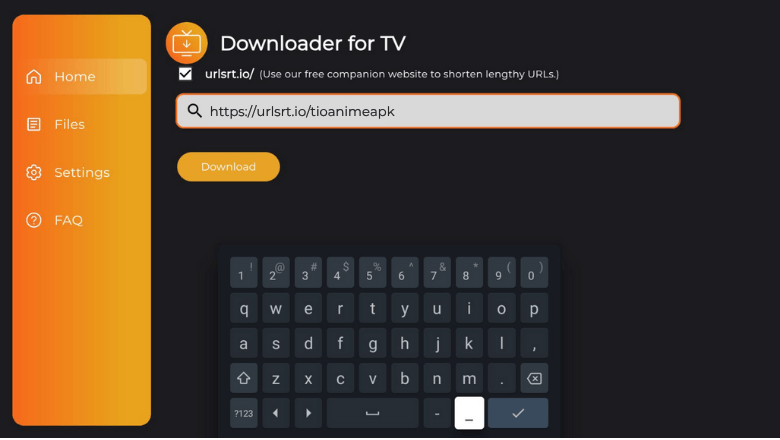
- Now, you can press the Download button to start downloading the APK.
5. After the APK is downloaded, click the Install button.
6. On the Confirmation pop-up, press the Install button again.
7. After installing the app, hit Open to launch the app.
8. Now, you can watch the app’s content on your Android TV/ Firestick.
How to Use TioAnime APK to Watch Media Content
1. After launching the app, you will be landed on the Sign-in page.
2. Sign in using the valid credentials. If you are a new user, then sign up by visiting TioAnime.com.
3. Now, you will be directed to the home page. The Home Page displays all trending anime shows, new episodes, and the latest animes.
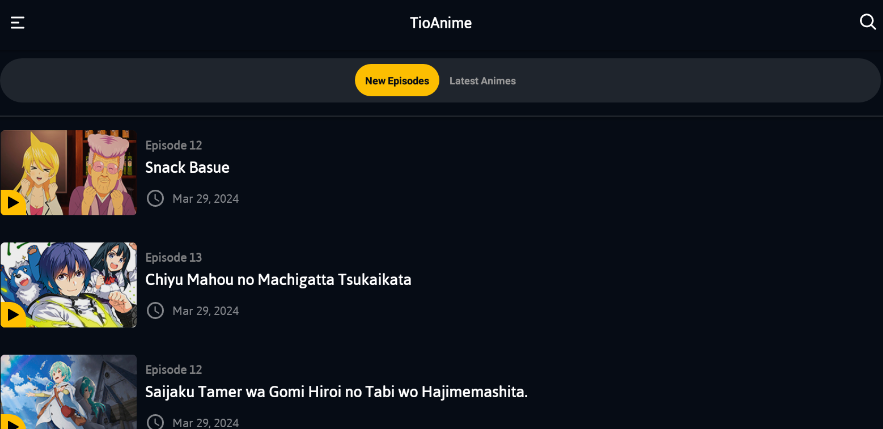
4. You have a Directory and Airing feature at the bottom, which you can use to watch anime movies, live airing anime shows, etc.
5. Search for your favorite title in the Search bar at the top.
6. The videos you save online will appear in the My List option. You can also see the pending anime and finished anime shows there.
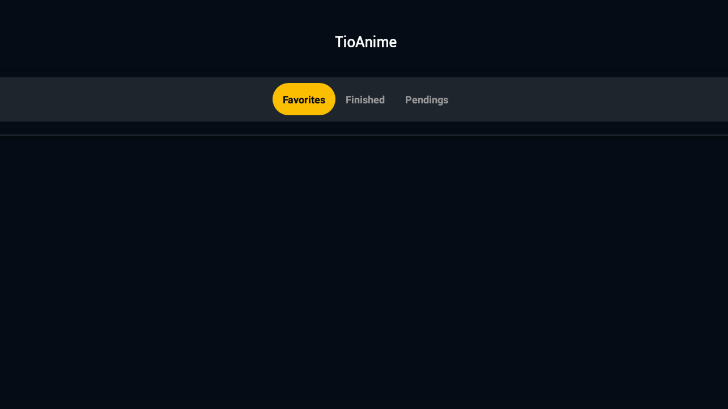
7. Now, you can use TioAnime to watch media content.
FAQ
Yes, you need to sign up for an account to watch anime shows.
Yes, TioAnime is completely free to access and use.
You can delete the current version of the app and install the updated version by sideloading it on your device.


