If you are looking for a free app to stream premium shows, then Inat is the right choice. It is a third-party streaming app that offers a wide variety of media content from all around the world. Regardless of the unavailability of the app on the official store, you can sideload the Inat TV APK using the Download for TV app.
From this guide, you can learn the exact process of how to download and use the Inat TV APK application on your Firestick, Android TV, Google TV, and Smart TVs that are powered by fireOS. Let’s get into the session to know them in detail.
| Inat TV APK Download Link | https://urlsrt.io/inat |
| Play Store Availability | No |
| Amazon App Store Availability | No |
| Pricing | Free |
| Website | https://inattvapks.com/ |
Why Should I Opt Inat TV APK?
Here are some of the best features of the Inat TVs that need to be considered.
- Within the app, you can stream all the media content for free without spending a penny.
- The app contains over 300 TV channels in different genres, including horror, action, comedy, thriller, drama, romance, etc.
- It allows you to stream both local and international programs on your device.
- You can download any media content on the app to stream them offline.
- The app has an intuitive and friendly interface.
- Inat TV allows you to stream your favorite movies and TV shows with the subtitles feature in high quality.
Is Inat TV APK Legal to Install and Use?
No. The Inat TV APK app is illegal to use. The official app is unavailable on both the Google Play Store and Amazon App Store. In general, the IPTV services host some copy-righted content that will create legal issues while streaming. So, to avoid this issue, I suggest using a strong VPN service to mask your IP address.
How to Sideload Inat TV APK on Android TV / Firestick Using Downloader for TV
1. Open the Downloader for TV app on your device. If you have not installed the app yet, get it from the app stores of your respective Android TV/Firestick.

Note – Currently, the “Downloader for TV” app is not yet available on the Amazon App Store of Firestick devices. So download its apk file on your Android smartphone or tablet by tapping on the above download button and share the file to your Firestick using the Send File to TV app. Upon receiving the file, launch a File Manager on Firestick and run the received apk file to install the Downloader for TV app.
After the installation, enable the Install Unknown Apps or Unknown Sources toggle for the app using the table below.
| Android TV | Go to Settings → Device Preferences → Security & Restrictions → Unknown Sources → Enable Downloader for TV toggle. |
| Google TV | Go to Profile → Settings → System → Click Android TV OS build 7 times. Then, navigate back to Settings → Apps → Security & Restrictions → Unknown Sources → Enable Downloader for TV toggle. |
| Firestick | Go to Settings → My Fire TV → Developer Options → Install Unknown Apps → Enable Downloader for TV toggle. |
2. Open the app and give permission for the app to access your device’s storage. Click the Allow option.
3. Navigate to the Home section of the app and tap the Search Bar.
4. Then, you can enter the APK file URL in two ways.
- Either tap the urlsrt.io checkbox and type inat.
- Otherwise, enter the URL https://urlsrt.io/inat in the below search box.
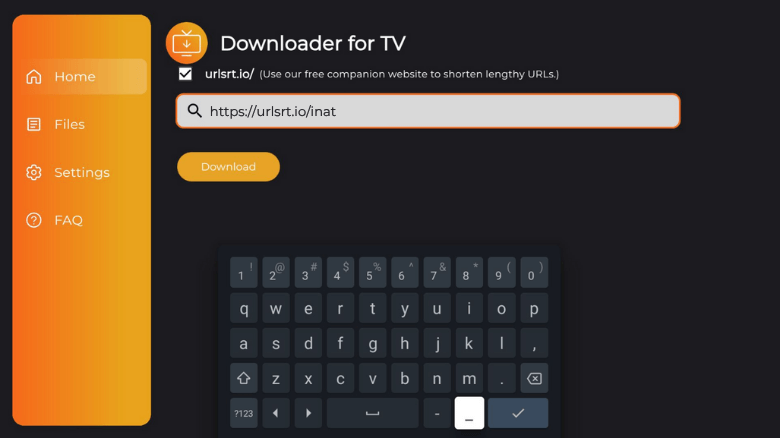
5. After entering it, click the Download button to start the download process.
6. Then, select the Install button.
7. Again, hit Install on the confirmation screen. The app will be installed within a few minutes.
8. At last, click Open to launch the app on your respective device.
How to Use Inat TV APK App to Watch Media Content
1. Open the sideloaded Inat TV APK on your Android TV/Firestick.
2. Launch the app’s home screen and scroll down till the end to choose your favorite content.
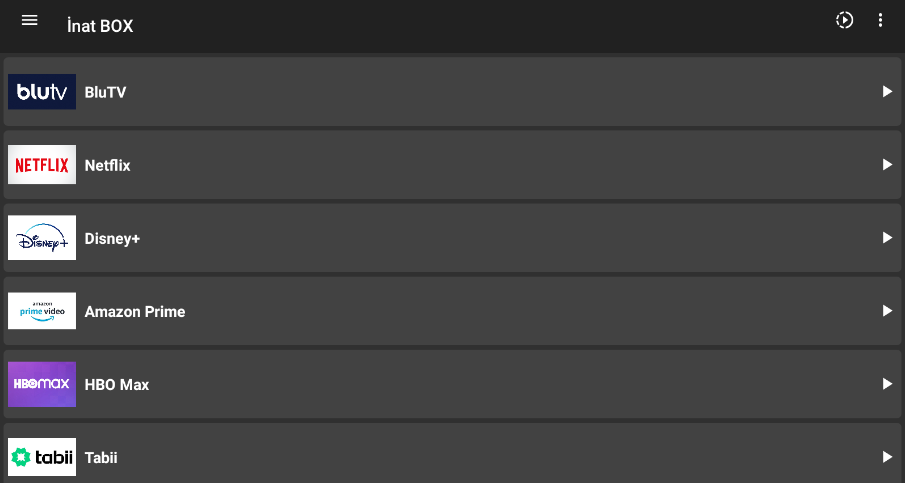
3. On the home screen, you can see the list of content in a proper genre. Hit the Search icon and get your favorite content.
4. To get more menu options, tap the Hamburger icon at the top-left. Get into the settings section and customize the settings according to your choice.

5. To exit the app from your device, press the Back button and get out of the app completely from your Android TV/Firestick.
FAQ
Some of the best alternatives for the Inat TV app are MyFlixer, Xumo, Magis TV, PelisPlus, etc.
Yes. You can watch F1 on Inat TV via the ESPN channel.
If the app is not working properly, check the internet connection, restart your device, clear the cache files, etc.


