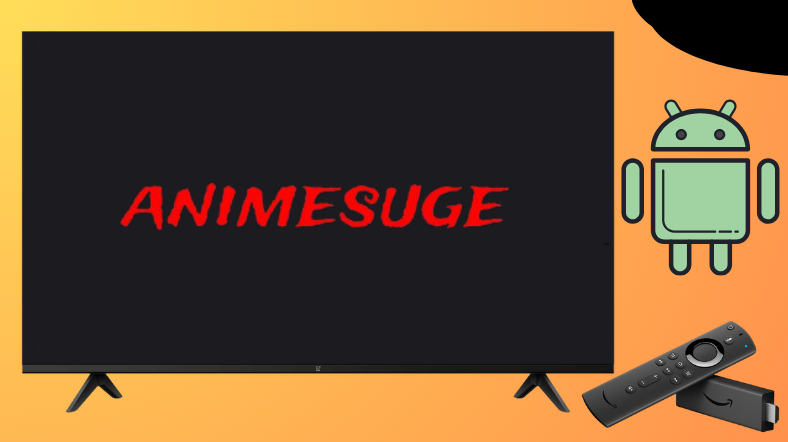Are you an Anime buff? Now, you can quench your thirst for anime shows using the AnimeSuge APK, a free online anime streaming platform. You cannot install the app directly from your TV store. Instead, you have to sideload the Animesuge APK using sideloading apps like Downloader for TV.
This article depicts the installation and use steps of AnimeSuge APK on Google TV, Android TV, Firestick, and other Smart TVs equipped with Fire OS.
| AnimeSuge APK Download Link | https://urlsrt.io/animesugeapk |
| Play Store Availability | No |
| Amazon App Store Availability | No |
| Pricing | Free |
| Website | https://animesuge.to/ |
What’s on AnimeSuge APK?
- It streams the content in high-quality video resolution. You can watch all the movies and TV shows in HD and FHD video quality.
- It has a beginner-friendly interface that any user can easily access.
- This app allows you to download content from the app and watch it offline.
- With the smart suggest feature, the app understands your taste well and suggests the best content that matches your taste.
- It has multi-language support so you can view your favorite anime in your favorite language.
Is AnimeSuge APK Legal to Install and Use?
AnimeSuge is not available on the Google Play Store and the Amazon App Store for Android TV/Firestick, so it is not legal to install and use the app. When using such a third-party app, it is always recommended to use a VPN. You can also use a public network while accessing the app. Before installing the app on your device, it is important to scan for viruses, too.
How to Sideload AnimeSuge APK on Android TV / Firestick Using Downloader for TV
1. Download the Downloader for TV app on Android TV/ Firestick from the respective stores of your device. Open the app on your device.

Note – Currently, the “Downloader for TV” app is not yet available on the Amazon App Store of Firestick devices. So download its apk file on your Android smartphone or tablet by tapping on the above download button and share the file to your Firestick using the Send File to TV app. Upon receiving the file, launch a File Manager on Firestick and run the received apk file to install the Downloader for TV app.
After the installation, enable the Install Unknown Apps or Unknown Sources toggle for the app using the table below.
| Android TV | Go to Settings → Device Preferences → Security & Restrictions → Unknown Sources → Enable Downloader for TV toggle. |
| Google TV | Go to Profile → Settings → System → Click Android TV OS build 7 times. Then, navigate back to Settings → Apps → Security & Restrictions → Unknown Sources → Enable Downloader for TV toggle. |
| Firestick | Go to Settings → My Fire TV → Developer Options → Install Unknown Apps → Enable Downloader for TV toggle. |
2. If you are using the app for the first time, the app will ask you permission to access the storage. Click the Allow button.
3. Go to the Home screen and visit the Search Bar.
4. You have two methods to enter the APK URL
- Either you can select the checkbox and enter animesugeapk.
- You can also type the URL directly: https://urlsrt.io/animesugeapk.
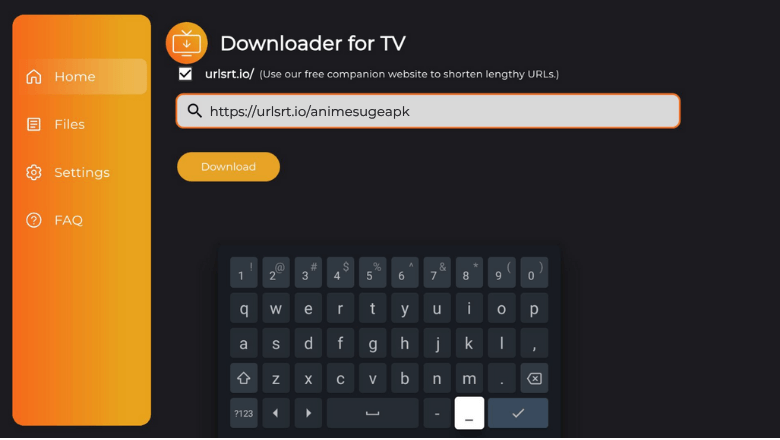
- Tap the Download button to begin downloading the APK file.
5. Once the APK file is downloaded, click the Install button.
6. On the confirmation popup, hit the Install button again.
7. After installing the app, press the Open button to launch the app.
8. Now, you can watch the app’s content on your Android TV/Firestick.
How to Access AnimeSuge App & Watch Anime Content
1. The home page of the app will open up after launching it. You can access the contents on the home page directly.
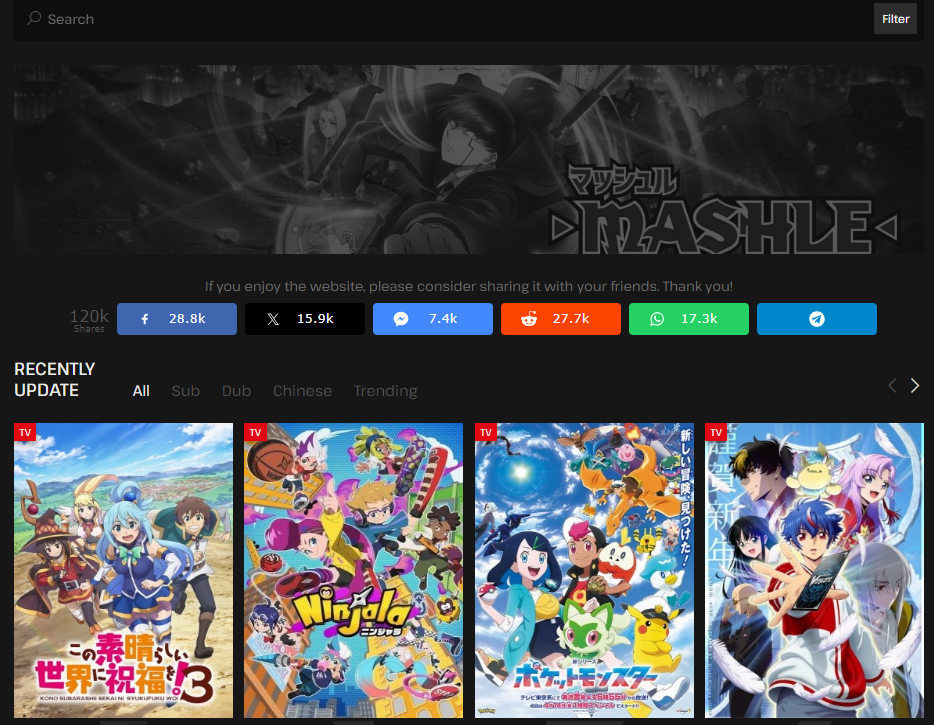
2. You can search for your favorite title on the Search bar. Click on the Sub to view the Contents in English.
3. Tap on the Dub to stream the dubbed TV shows and movies. Stream Chinese content from the Chinese section.
4. Trending TV shows and movies will appear in the Trending section. Anime movies and series that are going to be released will appear in the Upcoming section.
5. Now, you can use the app to watch media content.
FAQ
No, signing up is not necessarily needed to access AnimeSuge.
Yes, AnimeSuge is completely free to access.
Crunchyroll and AnimeTube can be the best replacements for AnimeSuge.