Dofu Sports is a free streaming service that offers a wide variety of live and on-demand sports events, including Football, Basketball, Baseball, Tennis, and Golf. However, Dofu Sports is unavailable on the Google Play Store and the Amazon App Store. Instead, you can sideload the app in APK format using the Downloader for TV tool.
From this article, learn how to download and use the Dofu Sports app on your devices like Firestick, Android TV, Google TV, and other Smart TVs that are powered by fireOS.
| Dofu Sports APK Download Link | https://urlsrt.io/dofusportsapk |
| Play Store Availability | No |
| Amazon App Store Availability | No |
| Pricing | Free |
| Website | Not Available |
Salient Features of Dofu Sports
We have listed some of the key features of the app that need to be considered.
- The app has a remote-friendly user interface, which is dark-themed by default.
- You have the option to get the scores of the respective ongoing matches from the scoreboard option available on the app’s dashboard.
- The Dofu Sport’s app allows you to stream content in 720p and 1080p quality.
- The app includes live sports such as NHL, NFL, MLB, NBA, ESPN, etc.
- You can get regular updates of the content within the app.
Is Dofu Sports Legal to Install and Use?
No. The Dofu Sports app is illegal, and it is not legit to stream the content. As Dofu Sports is streaming pirated content, it is not a legal service. If you are still looking to install the app, then you can follow the steps below to install.
How to Sideload Dofu Sports on Android TV / Firestick Using Downloader for TV
1. Open the Downloader for TV app on your TV. If you don’t have the app, you can install it from the Play Store.

Note – Currently, the “Downloader for TV” app is not yet available on the Amazon App Store of Firestick devices. So download its apk file on your Android smartphone or tablet by tapping on the above download button and share the file to your Firestick using the Send File to TV app. Upon receiving the file, launch a File Manager on Firestick and run the received apk file to install the Downloader for TV app.
After the installation, enable the Install Unknown Apps or Unknown Sources toggle for the app using the table below.
| Android TV | Go to Settings → Device Preferences → Security & Restrictions → Unknown Sources → Enable Downloader for TV toggle. |
| Google TV | Go to Profile → Settings → System → Click Android TV OS build 7 times. Then, navigate back to Settings → Apps → Security & Restrictions → Unknown Sources → Enable Downloader for TV toggle. |
| Firestick | Go to Settings → My Fire TV → Developer Options → Install Unknown Apps → Enable Downloader for TV toggle. |
2. Open the app and allow permission for the app to access the internal storage of the device. So, click the Allow option.
3. Then, launch the Home section of the app and tap the Search Bar.
4. You can see two options to enter the APK file URL.
- Tap the urlsrt.io checkbox and type dofusportsapk.
- Or, you can directly enter the URL https://urlsrt.io/dofusportsapk on the search box.
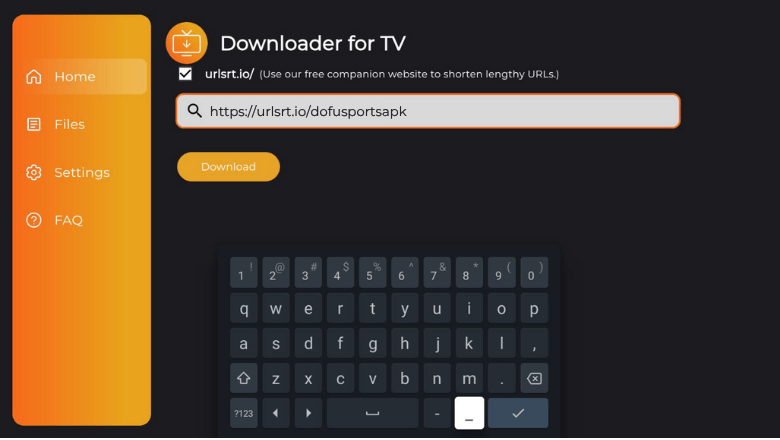
5. After entering the URL, hit the Download button and get the APK file downloaded on your device.
6. Click the Install button on the next screen to get the app.
7. On the confirmation pop-up, tap on the Install option at the bottom and wait for a few minutes.
8. Once the app is installed, click Open and get the sideloaded app on your Android TV/Firestick.
How to Use Dofu Sports to Watch Media Content
1. Open the sideloaded Dofu Sports on your device. If you are using the older version, the app may ask you to update to the latest software version.
2. On the next screen, you will get the app’s home screen. There, you can find options like Events, Scoreboard, and Standings.
3. Choose any game of your choice and get the event details.

4. To get other sports events, hit the drop-down menu at the top and get the list of available sports like NFL, MLB, NCAAF, NHL, etc.
5. To get into the app’s settings section, click the Settings icon at the top-right of the app’s screen.
FAQ
Yes. The app is free to download and stream the content on your Firestick or Android TV.
Some of the best alternatives for the app are Tea Sports, Redbox TV, Swift Streamz, NBC Sports, ESPN, etc
There are plenty of reasons why this is not working. However, you can overcome this issue by restarting the device, clearing the cache files, and uninstalling the app & reinstalling it after some time.


