Are you a sports enthusiast? Then you can’t rule out NBC Sports on your big-screen device. Its app can be directly installed from the Google Play Store and Amazon App Store. Apart from that, you can also sideload the app using sideloading apps.
This guide will give you the knowledge of how to install and use the NBC Sports app on your Firestick, Android TV, Google TV, and Fire TV using all possible methods.
Note: A subscription to Peacock TV platform or cable services is required to access the NBC Sports’ content on any Smart TV and streaming device.
| NBC Sports APK Download Link | https://urlsrt.io/nbcsportsapk |
| Play Store Availability | Yes [Link] |
| Amazon App Store Availability | Yes [Link] |
| Pricing | Paid |
| Website | https://www.nbcsports.com/ |
NBC Sports – Key Features
Here are some of the best features of the app that should be taken into consideration.
- The app allows you to log in to multiple devices with a single subscription.
- You can watch live sports from all categories, such as wrestling, boxing, baseball, car racing, football, etc.
- Within this app, you can get access to famous events like NFL Sunday Night Football, Premier League, USFL, PGA Tour, NASCAR, and more.
- The app allows you to stream the preview of upcoming events and highlights of past events.
- You can receive reminder alerts for any upcoming events.
- This app offers closed captioning support on shows with a “CC” icon in the player controls.
How to Sideload NBC Sports on Android TV / Firestick Using Downloader for TV
If the downloading fails continuously due to technical issues, the following method will be a great remedy to get the NBC Sports app.
1. If you have the Downloader for TV app, open it. Otherwise, install it from the app stores of your desired device using the upcoming methodology.

Note – Currently, the “Downloader for TV” app is not yet available on the Amazon App Store of Firestick devices. So download its apk file on your Android smartphone or tablet by tapping on the above download button and share the file to your Firestick using the Send File to TV app. Upon receiving the file, launch a File Manager on Firestick and run the received apk file to install the Downloader for TV app.
After the installation, enable the Install Unknown Apps or Unknown Sources toggle for the app using the table below.
| Android TV | Go to Settings → Device Preferences → Security & Restrictions → Unknown Sources → Enable Downloader for TV toggle. |
| Google TV | Go to Profile → Settings → System → Click Android TV OS build 7 times. Then, navigate back to Settings → Apps → Security & Restrictions → Unknown Sources → Enable Downloader for TV toggle. |
| Firestick | Go to Settings → My Fire TV → Developer Options → Install Unknown Apps → Enable Downloader for TV toggle. |
2. Once you open the app, it will ask permission to access your device’s internal storage. So, click the Allow option.
3. On the app, click the Home option at the left pane and then tap the Search Bar.
4. Now, you will get two options to enter the APK file URL.
- Click the urlsrt.io checkbox and type nbcsportsapk.
- If you have not chosen the checkbox, enter the URL https://urlsrt.io/nbcsportsapk.
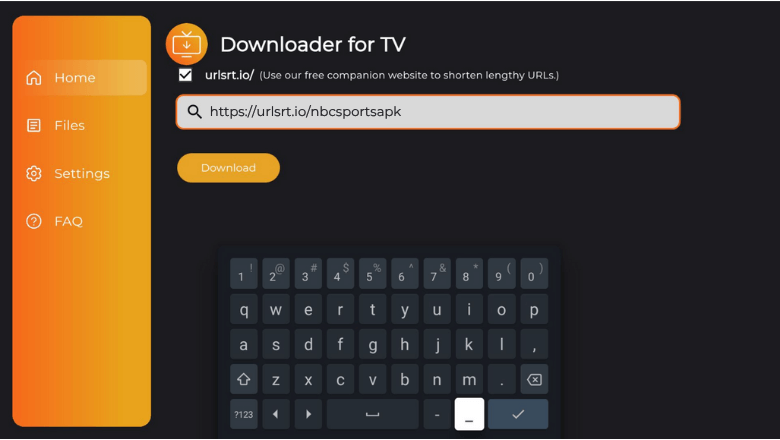
5. After that, tap the Download button to begin the download process.
6. Once downloaded, click Install and further hit the Install button on the confirmation pop-up.
7. After completing the installation process, finally tap on Open to launch the app on your respective Android TV/Firestick.
How to Install NBC Sports on Android TV From Google Play Store
If your TV is running Android OS 5.0 and above version, you can directly install this app from the Play Store. To do so,
1. Launch the home screen of your Android TV and hit the Apps option at the top.
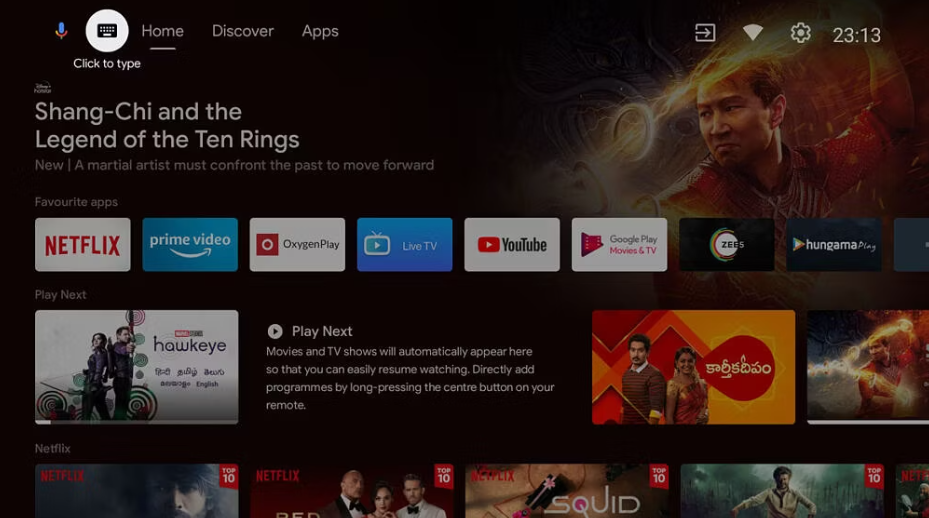
2. Click the Open Google Play Store option and launch Play Store.
3. Then, tap the Search bar and get the on-screen keyboard. Now, enter the NBC Sports app name in the required field and search for the app.
4. Choose the correct NBC app from the search results and visit its info page.
5. Click the Install button and wait for a minute to end the installation process.
6. Finally, tap on Open and use the app to stream your favorite sports content on your Android TV.
How to Download NBC Sports on Firestick From Amazon App Store
1. Power on your Firestick and get the home screen.
2. Use the remote and tap the Find icon on the Fire TV or Firestick home screen.
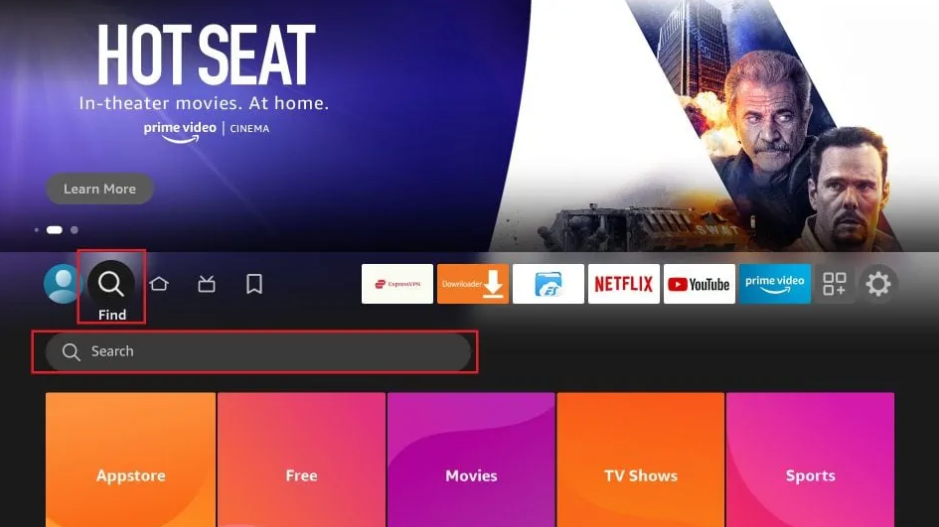
3. Now, click the Search bar and type NBC Sports.
4. A list of search suggestions will appear on your TV screen. From that, pick the right one and tap the Get or Download button.
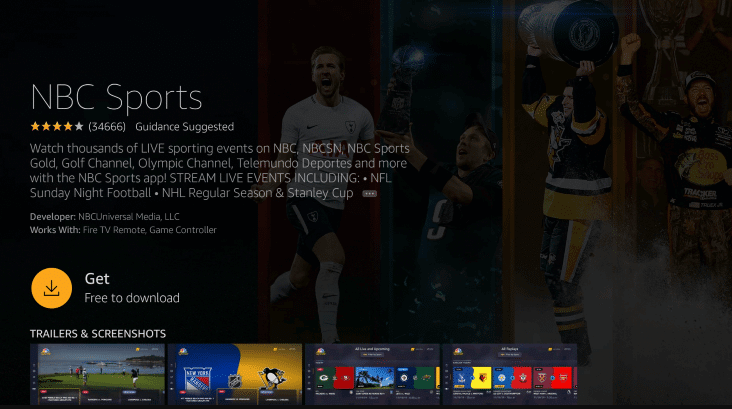
5. Now, the app will be downloaded on your Firestick. After that, click Open to launch the app.
How to Use NBC Sports App to Watch Live Sports
1. Open the downloaded NBC Sports app on your device. If prompted sign in with your account credentials.
2. On the next screen, launch the home screen and look for options like Home, Articles, Live, Browse, and Search.
3. You can scroll down through the list of content on the app or click the Search bar to search for the content easily.
4. To link your cable TV Provider with the NBC app, hit the Profile icon at the top-right and get into the session.
5. You can perform desired settings like app language, select network, etc, under your Profile option.
6. To exit the app, click the Back button and tap on the Exit option.
FAQ
Yes. You can watch your favorite sports content using supported streaming services like fuboTV, Hulu, Sling TV, etc.
If the NBC app doesn’t work on your device, check the internet connection, restart your respective device, update the device and app to the latest version, clear the cache files on your device, etc.


