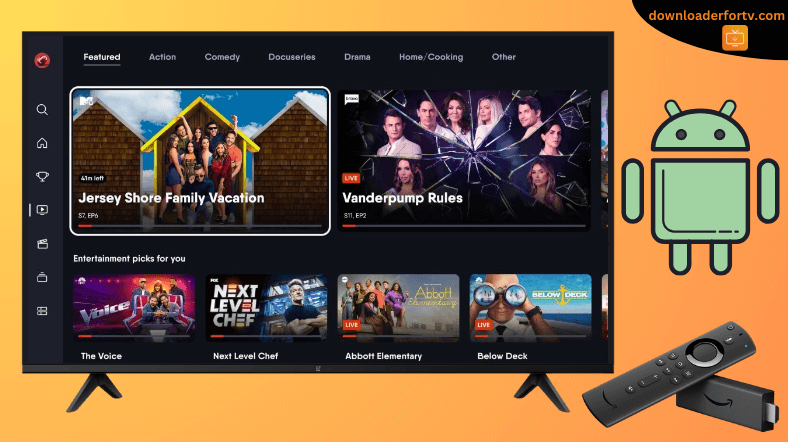Fubo is a sports-centric streaming service where you can watch live TV channels and on-demand content. The Fubo TV app is officially available for Android TV and Firestick, and you can install it from the respective app stores. If you reside outside the US, Canada, and Spain, you can sideload the FuboTV APK using the Downloader for TV app.
After the installation, you may need to activate the fuboTV app on your device to watch live TV channels on sports, news, entertainment, etc. In this tutorial, we have explained how to install and activate the fuboTV app on your Firestick, Android TV, Google TV, and Smart TVs running Fire OS.
| fuboTV APK Download Link | https://urlsrt.io/fuboTV-APK |
| Play Store Availability | Yes [Link] |
| Amazon App Store Availability | Yes [Link] |
| Pricing | Paid |
| Website | https://www.fubo.tv |
fuboTV Features
- fuboTV supports streaming up to 10 concurrent screens simultaneously.
- This app lets you live-stream popular sports events like the Olympics, NBA, FIFA World Cup, etc.
- fuboTV app gives you 250 hours of cloud DVR storage and 72 hours of lookback.
- The app has many popular channels, including ACC Network, Telemundo, NFL Network, Animal Planet, HGTV, BTN, etc.
- You can add add-on packages like STARZ, MGM+, MLB.TV, Paramount+ with SHOWTIME, etc.
How to Sideload fuboTV on Android TV / Firestick Using Downloader for TV
1. Go to the respective app store on your Android TV/Firestick and install the Downloader for TV app. If you have already installed the app, launch the app.

Note – Currently, the “Downloader for TV” app is not yet available on the Amazon App Store of Firestick devices. So download its apk file on your Android smartphone or tablet by tapping on the above download button and share the file to your Firestick using the Send File to TV app. Upon receiving the file, launch a File Manager on Firestick and run the received apk file to install the Downloader for TV app.
After the installation, enable the Install Unknown Apps or Unknown Sources toggle for the app using the table below.
| Android TV | Go to Settings → Device Preferences → Security & Restrictions → Unknown Sources → Enable Downloader for TV toggle. |
| Google TV | Go to Profile → Settings → System → Click Android TV OS build 7 times. Then, navigate back to Settings → Apps → Security & Restrictions → Unknown Sources → Enable Downloader for TV toggle. |
| Firestick | Go to Settings → My Fire TV → Developer Options → Install Unknown Apps → Enable Downloader for TV toggle. |
2. If you open the app for the first time, the app will ask permission to access the device storage. So, hit the Allow option.
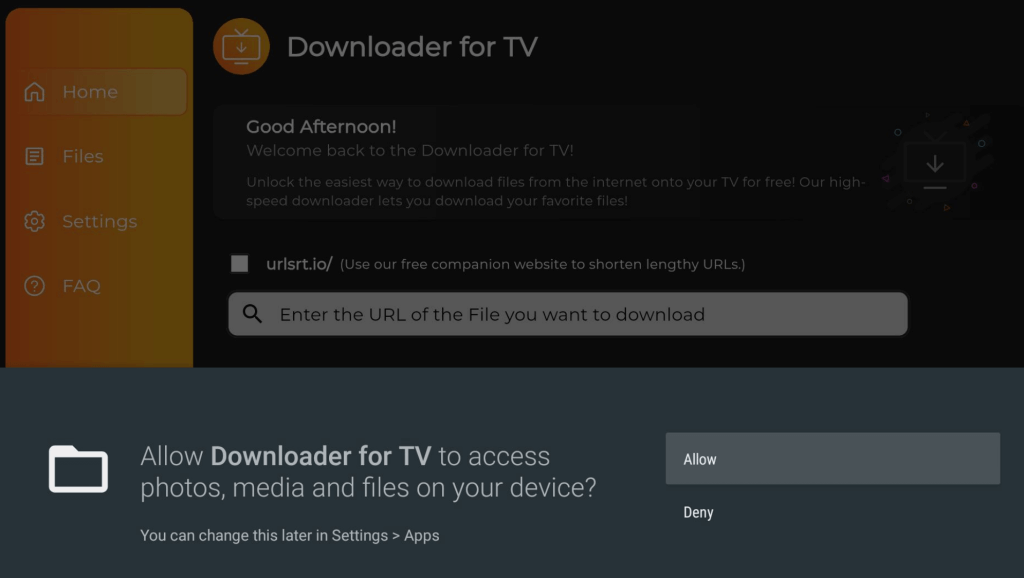
3. Navigate to the Home section of the app and click the Search Bar.
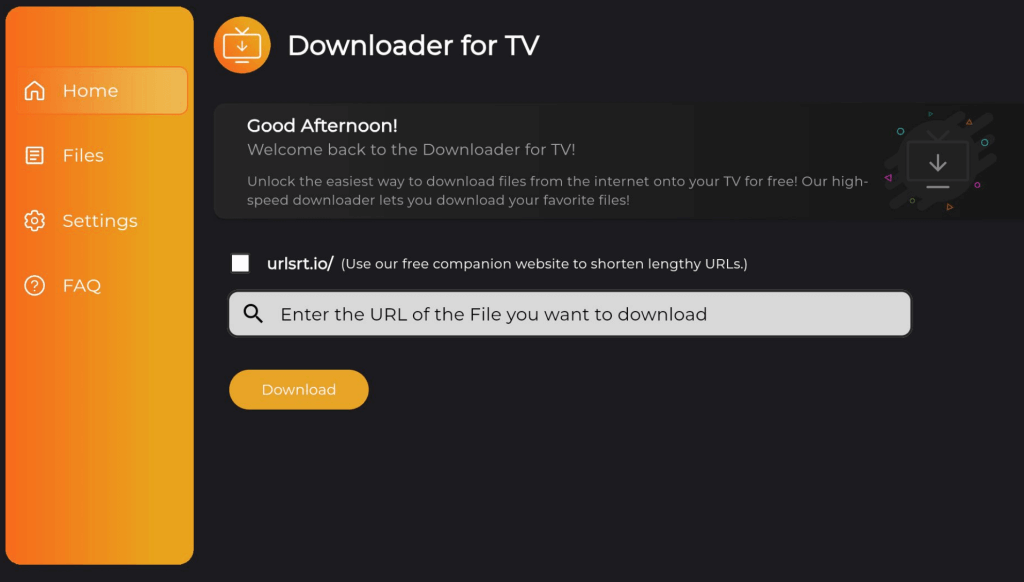
4. Now, you can enter the APK file URL in two ways.
- Hit the urlsrt.io box and type fuboTV APK.
- If you have not selected the checkbox, type the URL https://urlsrt.io/fuboTV-APK.
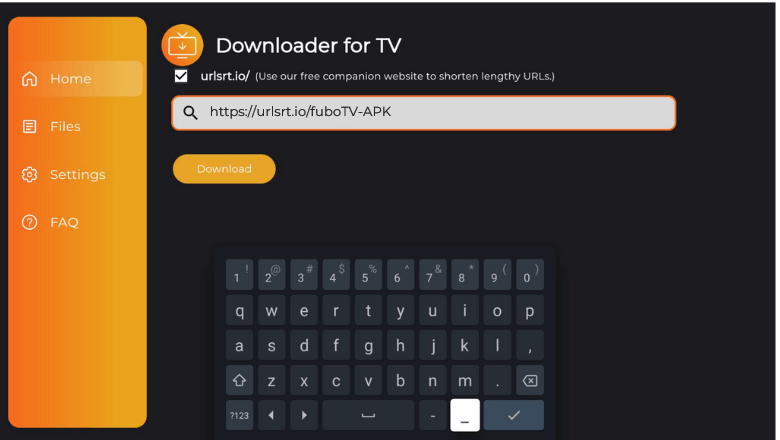
5. Once entered, tap the Download button to download the fuboTV APK file on your device.
6. After downloading, open the file and click the Install button.
7. Hit the Install button again to confirm the installation on the pop-up.
8. After it gets installed, tap Open to launch the app. Then, log in to the fuboTV app and stream it.
How to Download fuboTV on Android TV From Play Store
If you own an Android TV running Android OS 5.0 and above, you can directly install the fuboTV app from the Google Play Store. Here are the steps to implement it.
1. Get the Android TV home screen and launch the Apps section.
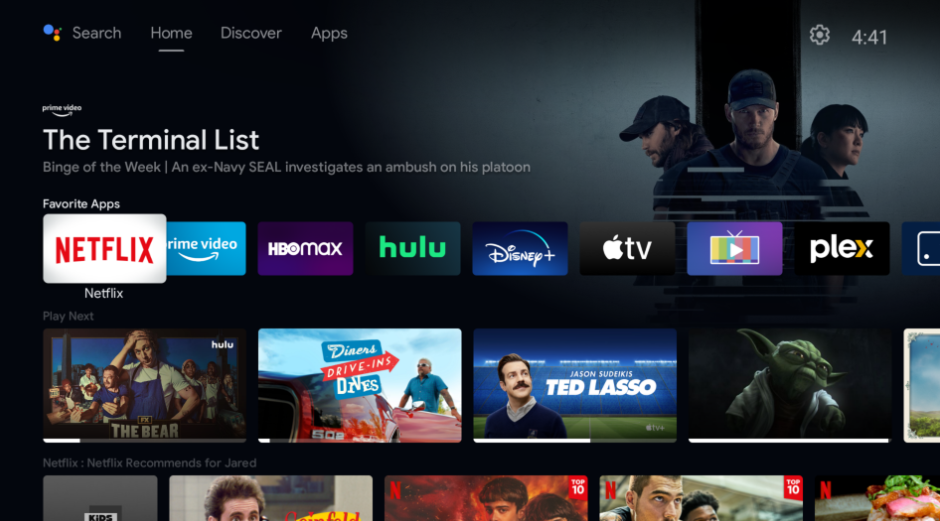
2. Click the Open Google Play Store button and get the Play Store.
3. Then, go to the Search bar and tap on it.
4. Get the on-screen keyboard and use it to enter the fuboTV app name.
- If your Android TV has the Voice Assistant feature, you can use voice commands to search for the app.
5. Choose the fuboTV app from the suggestions and click the Install button on the next screen.
6. Once done with the installation process, tap Open to launch the app.
7. Then, you can stream your favorite sports content on your Android TV.
How to Get fuboTV on Firestick From Amazon App Store
1. Turn on your Firestick and hit the Find icon on the Fire TV or Firestick home screen.
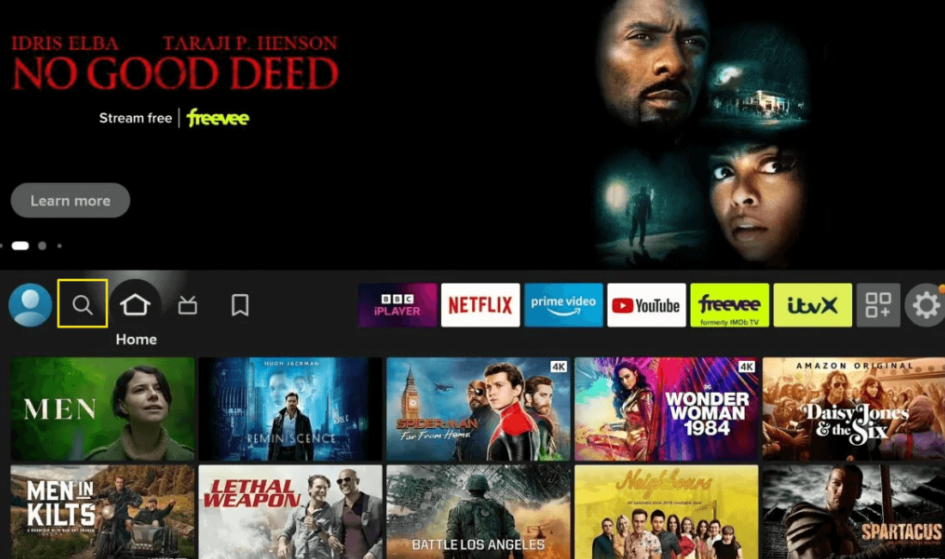
2. Consequently, click the Search bar below the Find icon and get the on-screen keyboard.
3. Use it to enter the fuboTV app name and search for the app.
4. Get the right app from the search suggestions and then hit the Get or Download button to install the app.

5. After downloading the app, open the fuboTV app on Firestick and stream its video content.
How to Activate fuboTV on Firestick / Android TV
1. Run the Fubo app on your Firestick or Android TV.
2. Tap Sign In. You shall see an activation code on the TV screen.
3. Visit http://fubo.tv/connect and sign in to your fuboTV account. Further, enter the code and tap Submit.
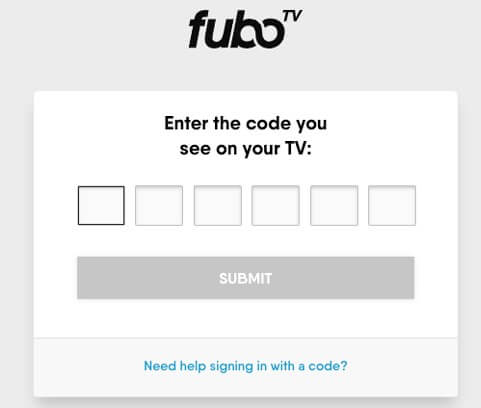
4. Alternatively, click Sign in with email to log in to your account directly.
5. On this page, select a profile you have created earlier. If not, tap My Profile or click Add Profile to create a new one.
How to Use fuboTV App to Watch Media Content
1. Once you activate the app, it will take you to the home screen.
2. Scroll down the screen to view sections like Fubo Spotlight, Entertainment picks for you, etc.
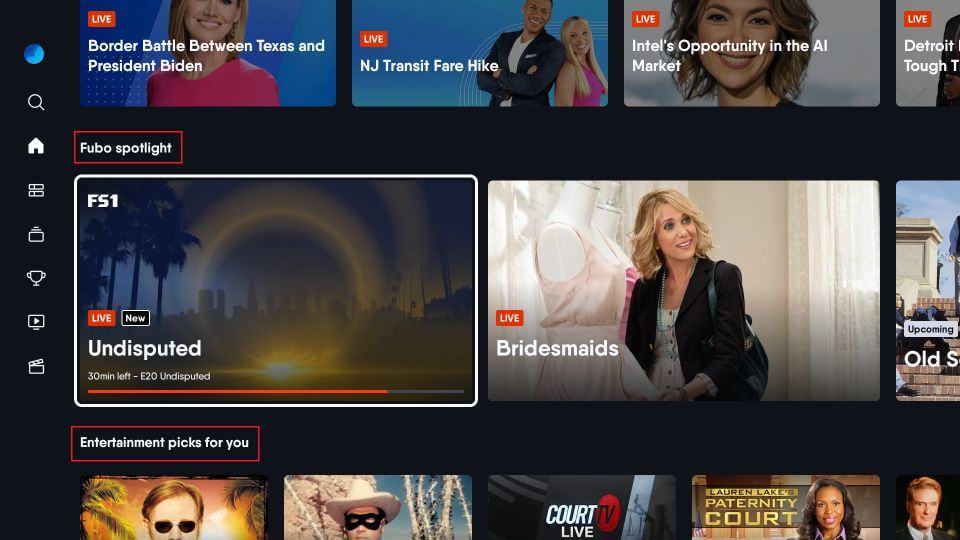
3. Tap the Profile icon and click Guide to view the TV schedule for all programs.
4. On the left pane, you can also see sections for My Stuff, Sports, Shows, and Movies.
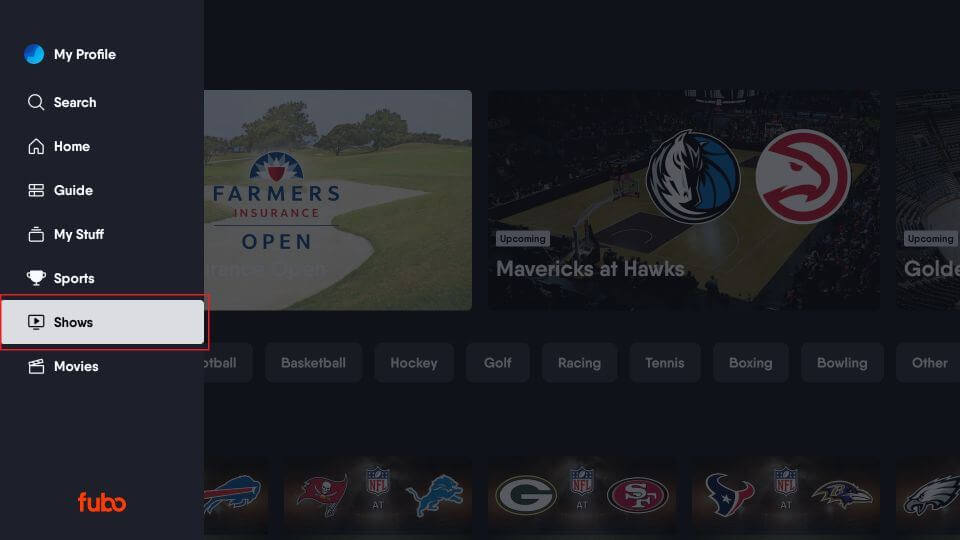
FAQ
Yes. fuboTV offers a free trial for 7 days for its new users.
If the Fubo app is not working or it keeps buffering, freezing, or crashing, don’t worry. Connect the TV to a strong WiFi, restart the device, update the app and the device, or uninstall and reinstall the app to clear issues.
Yes. You can cancel the app’s subscription on its official website whenever necessary.