Sky Go is an online television service that provides a wide range of live TV channels and on-demand content to stream. The Sky Go app is unavailable for Android and Firtisck on the store. Instead, you can sideload the app using the Downloader for TV tool. Sky Go is exclusively available in the UK, so users from other regions can access its shows with the help of a VPN.
This article will teach you how to download and use the Sky Go app on your Firestick, Android TV, Google TV, and Smart TVs powered by fireOS.
| Sky Go APK Download Link | https://urlsrt.io/skygoapk |
| Play Store Availability | No |
| Amazon App Store Availability | No |
| Pricing | Paid |
| Website | Not Available |
Sky Go – Feature List
We have listed some of the incredible features of the app for your reference.
- With this app, you can watch your favorite movies, TV shows, latest news, sports highlights, etc.
- The app offers 70+ live TV channels, including Sky Atlantic, Sky 1, Sky Arts1, Sky News, etc.
- The application has an intuitive and user-friendly interface.
- You can connect the app with 4 devices simultaneously to download the needed content.
- Sky TV subscribers can access the app content for free without a single penny.
- The app has a special and separate section for kids that includes popular channels like Disney Channels, Cartoon Network, Cartoonito, Nickelodeon, etc.
Is Sky Go Legal to Install and Use?
It is a legal app. But sideloading it on your device as a third-party app is not a legitimate way of streaming. If you are still looking for ways to install it on your device, follow the steps below.
How to Sideload Sky Go on Android TV / Firestick Using Downloader for TV
1. Open the Downloader for TV app on your Android TV / Firestick. If the app is not yet installed, get it from the app stores of your respective device.

Note – Currently, the “Downloader for TV” app is not yet available on the Amazon App Store of Firestick devices. So download its apk file on your Android smartphone or tablet by tapping on the above download button and share the file to your Firestick using the Send File to TV app. Upon receiving the file, launch a File Manager on Firestick and run the received apk file to install the Downloader for TV app.
After the installation, enable the Install Unknown Apps or Unknown Sources toggle for the app using the table below.
| Android TV | Go to Settings → Device Preferences → Security & Restrictions → Unknown Sources → Enable Downloader for TV toggle. |
| Google TV | Go to Profile → Settings → System → Click Android TV OS build 7 times. Then, navigate back to Settings → Apps → Security & Restrictions → Unknown Sources → Enable Downloader for TV toggle. |
| Firestick | Go to Settings → My Fire TV → Developer Options → Install Unknown Apps → Enable Downloader for TV toggle. |
2. Open the app and allow permission for the app to access your device files. So, tap the Allow option.
3. Look for the Home option at the left pane of the app and tap on it.
4. Then, click the Search Bar and get the available options to enter the APK file URL.
- Click the urlsrt.io checkbox and type skygoapk.
- Otherwise, enter the URL https://urlsrt.io/skygoapk in the search box.
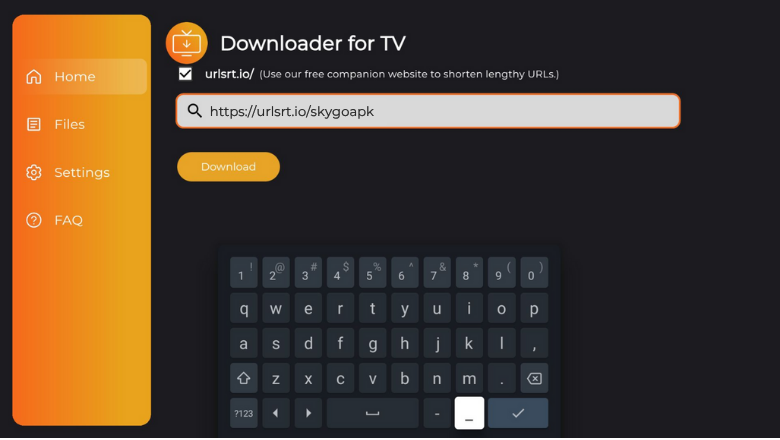
5. Once done, tap the Download button and get the APK file downloaded.
6. After that, hit the Install button to get the app.
7. On the confirmation pop-up, tap Install again to confirm your process.
8. The app will be installed within a few minutes. After that, click Open to launch the app.
How to Use Sky Go App to Watch Media Content
1. When you open the sideloaded app for the first time, you need to choose a country and hit the Continue button to proceed further into the app.
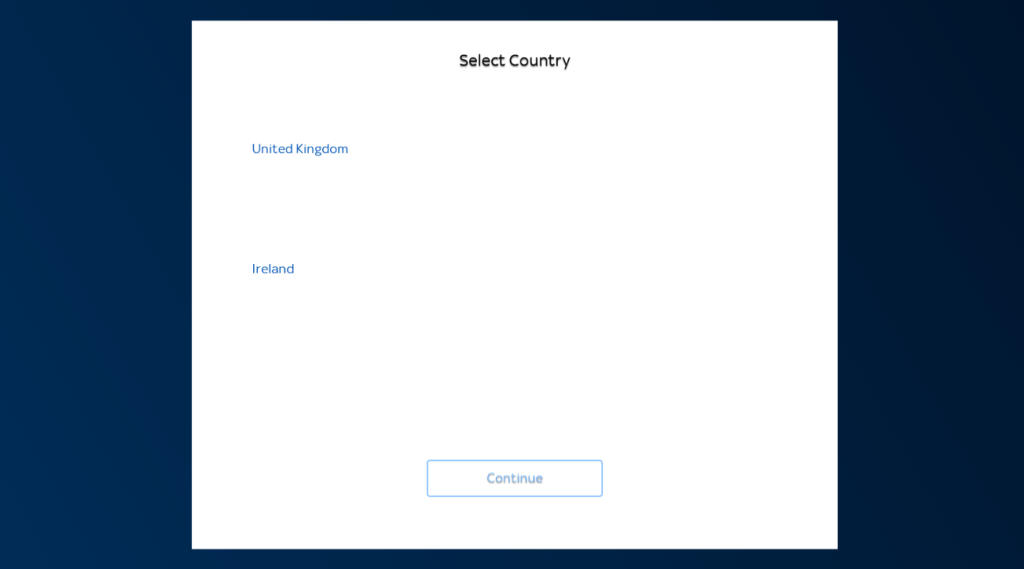
2. Then, choose the necessary option on the app’s cookies notice and move to the next screen.
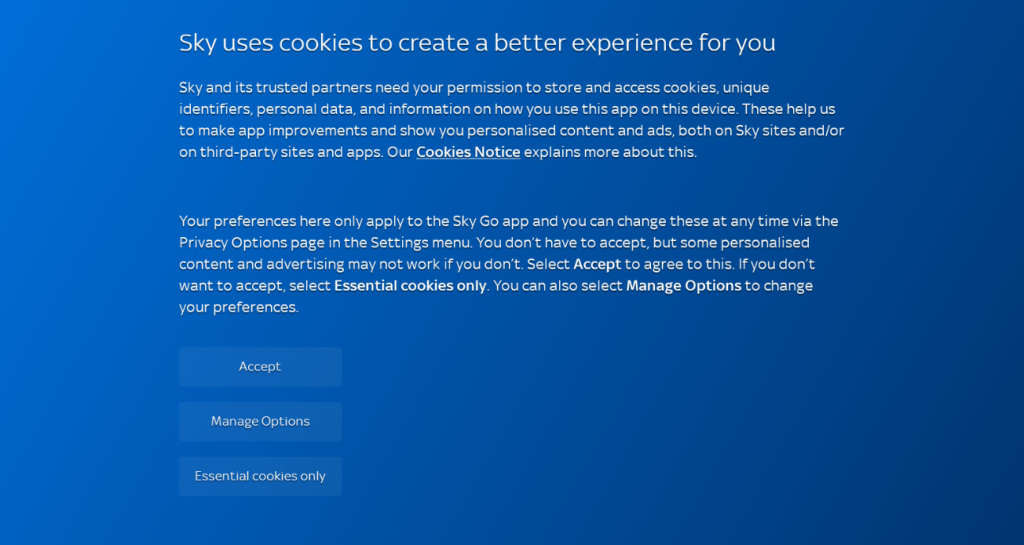
3. Then enter your valid credentials and sign in to your account.
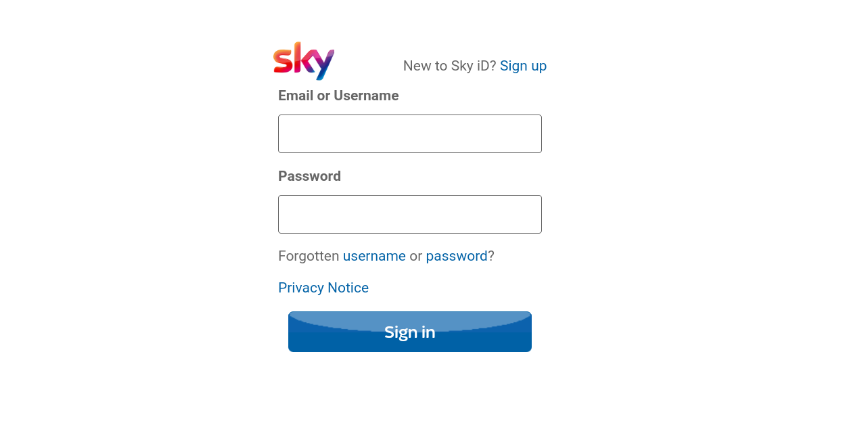
4. Then, get the app’s home screen and get the menu options like Movies, Sports, TV Shows, etc.
5. You can also use the Search icon to search for the necessary app and click the Back button to exit the app from your device.
FAQ
No. It is a premium platform. But, if you are a Sky TV subscriber, you can access the app content freely.
If the app is not working properly, restart your device, check the internet connection, clear the cache files on your device, etc.
Yes. You can use the app on your Firestick by sideloading the app using the Downloader for TV tool.


