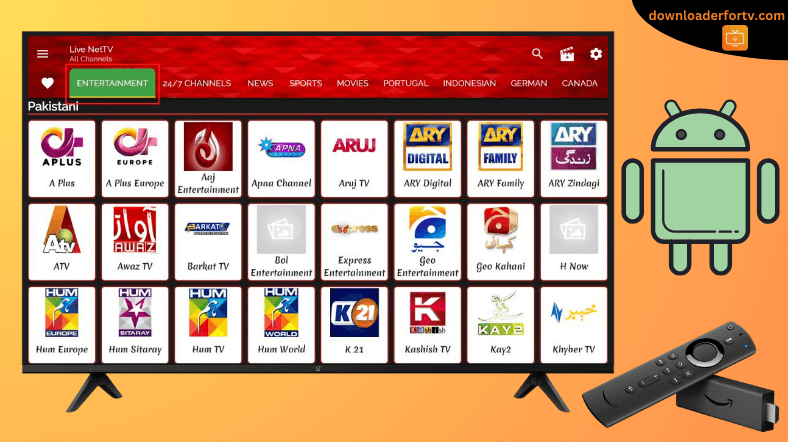Live NetTV is a third-party application that lets you stream 800+ live TV channels for free. The Live NetTV app is officially unavailable on Firestick and Android TV app stores. Therefore, you can sideload the Live NetTV APK on a Fire TV or Android TV with our tool, Downloader for TV. Upon installation, click on the TV channel to stream.
This guide describes the steps to install and use the Live NetTV app on Android TV, Firestick, Google TV, and Smart TVs powered by Fire OS.
| Live NetTV APK Download Link | https://urlsrt.io/Live-NetTV-APK |
| Play Store Availability | No |
| Amazon App Store Availability | No |
| Pricing | Free |
| Website | Not Available |
Live NetTV Features
- Live NetTV has channels in various countries, including India, Canada, America, Europe, etc.
- It also has 24/7 channels to stay up-to-date with the latest news, sports, etc.
- This app is compatible with various external players like VLC, MX Player, XYZ Player, etc.
- With the simple interface, you can easily navigate through the app’s content.
- The app allows you to watch media content in English, German, French, Hindi, etc.
Is Live NetTV Legal to Install and Use?
No. The Live NetTV app is strictly illegal. Even though it provides unlimited channels, it contains unlicensed copyrighted content. If you are still desperate to use this app, it is recommended that you use a VPN service to avoid copyright infringement problems.
How to Sideload Live NetTV on Android TV / Firestick Using Downloader for TV
1. Turn on your Android TV/Firestick and open the Downloader for TV app. If you haven’t installed Downloader for TV, visit the respective store to get the app.

Note – Currently, the “Downloader for TV” app is not yet available on the Amazon App Store of Firestick devices. So download its apk file on your Android smartphone or tablet by tapping on the above download button and share the file to your Firestick using the Send File to TV app. Upon receiving the file, launch a File Manager on Firestick and run the received apk file to install the Downloader for TV app.
After the installation, enable the Install Unknown Apps or Unknown Sources toggle for the app using the table below.
| Android TV | Go to Settings → Device Preferences → Security & Restrictions → Unknown Sources → Enable Downloader for TV toggle. |
| Google TV | Go to Profile → Settings → System → Click Android TV OS build 7 times. Then, navigate back to Settings → Apps → Security & Restrictions → Unknown Sources → Enable Downloader for TV toggle. |
| Firestick | Go to Settings → My Fire TV → Developer Options → Install Unknown Apps → Enable Downloader for TV toggle. |
2. If you run the app for the first time, you should grant access to your device’s storage. So, click the Allow option.
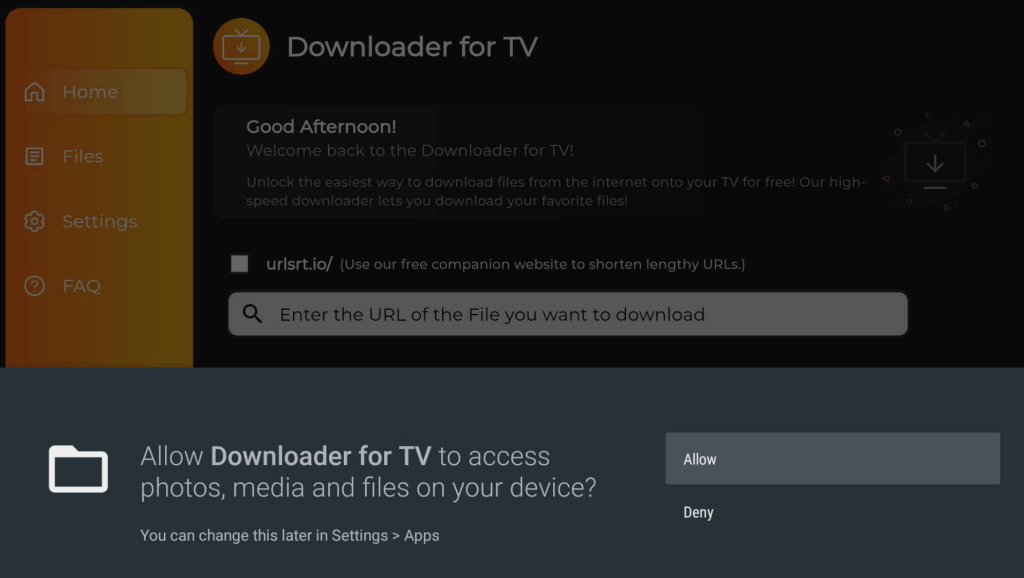
3. Visit the Home section of the Downloader for TV app and click the Search Bar.
4. You will get two options to enter the APK file URL.
- Highlight the urlsrt.io checkbox and type Live-NetTV-APK.
- Otherwise, enter the URL https://urlsrt.io/Live-NetTV-APK.
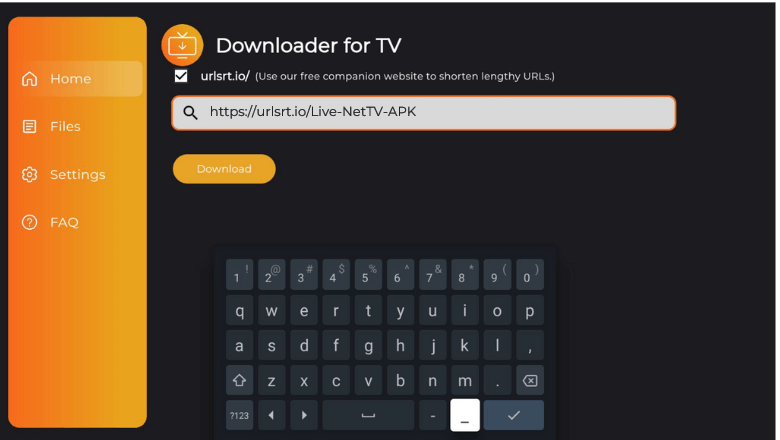
5. After entering the APK file, hit the Download button. The file will begin downloading.
6. Once finished, open the APK file and hit the Install option.
7. If prompted, click Install again and wait until the installation is completed.
8. Then, tap Open to launch the app.
How to Use Live NetTV App to Watch Media Content
1. Open the Live NetTV app on your Android TV/Firestick and launch the home screen.
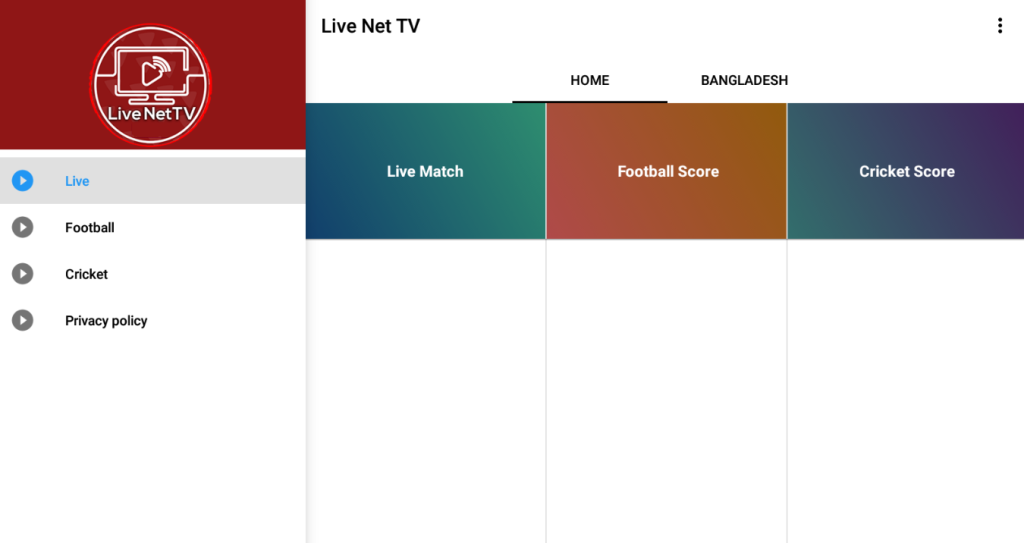
2. The left pane of the app’s home screen contains categories like Live, Football, Cricket, and Privacy Policy.
3. Choose any category of your choice to browse the content.
4. Hit the three-dots icon at the top-right and choose the Settings option. From there, you can customize the app’s settings according to your choice.
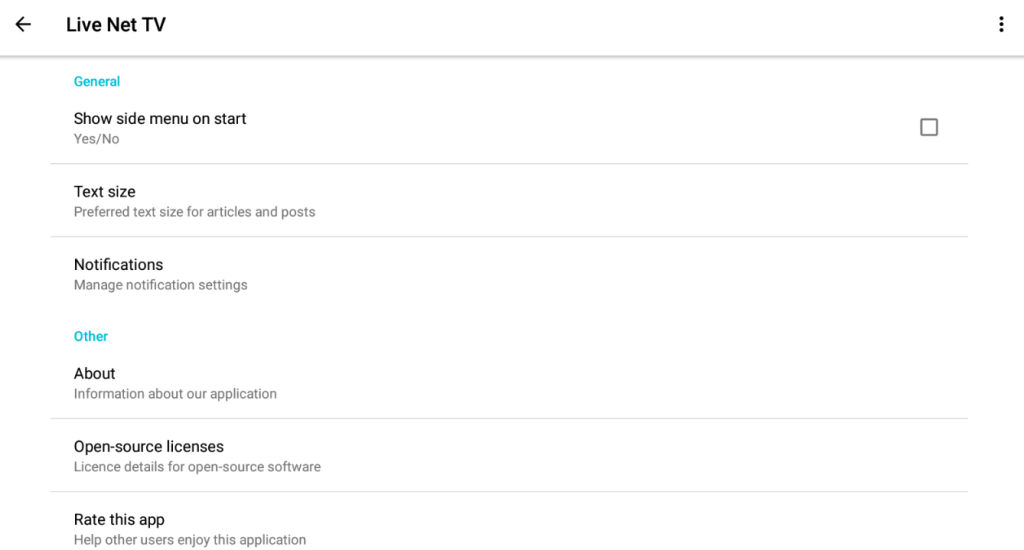
5. To check your favorites list, tap the three-dots icon and select the Favorites option. If you haven’t added a channel, tap the Star icon on the channel to add it.
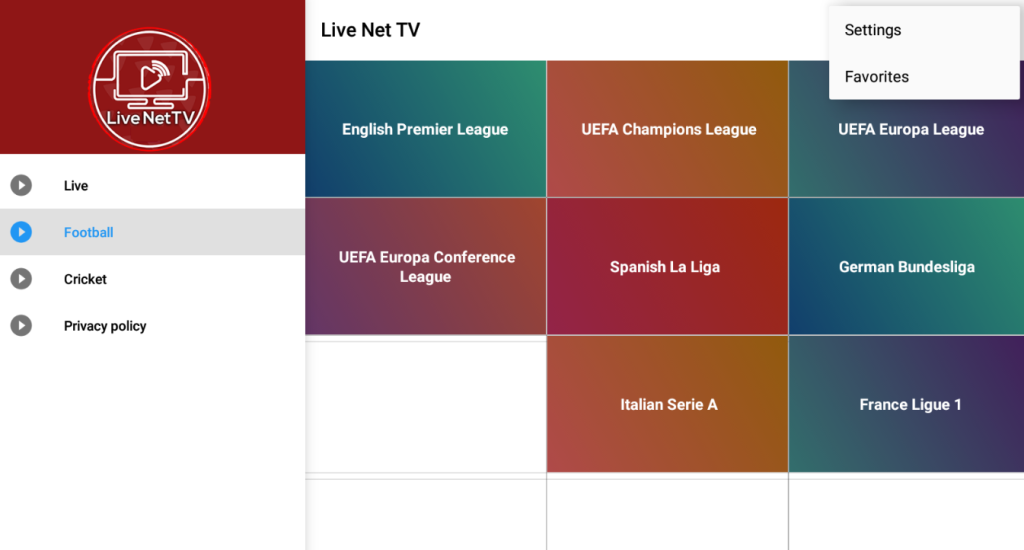
6. To exit the app completely from your TV, press the Back button and click the Exit option.
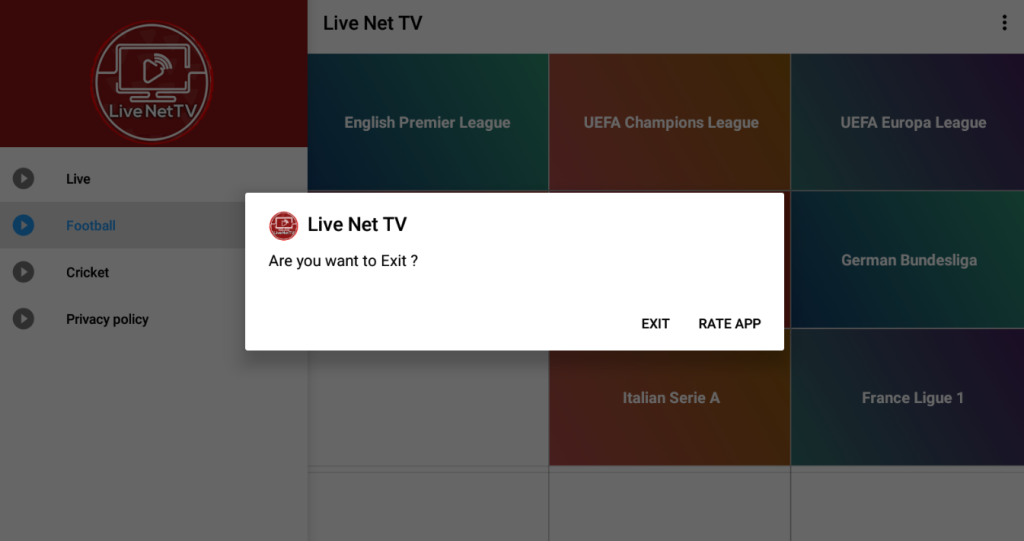
FAQ
No. The app is accessible only through ads; thus, it offers all content for free.
Yes. Use the Live NetTV app on Firestick to stream the live TV channels at no cost.
Connect the device to a stable WiFi, restart your device, clear the cache file, and update the device & app to the latest version.